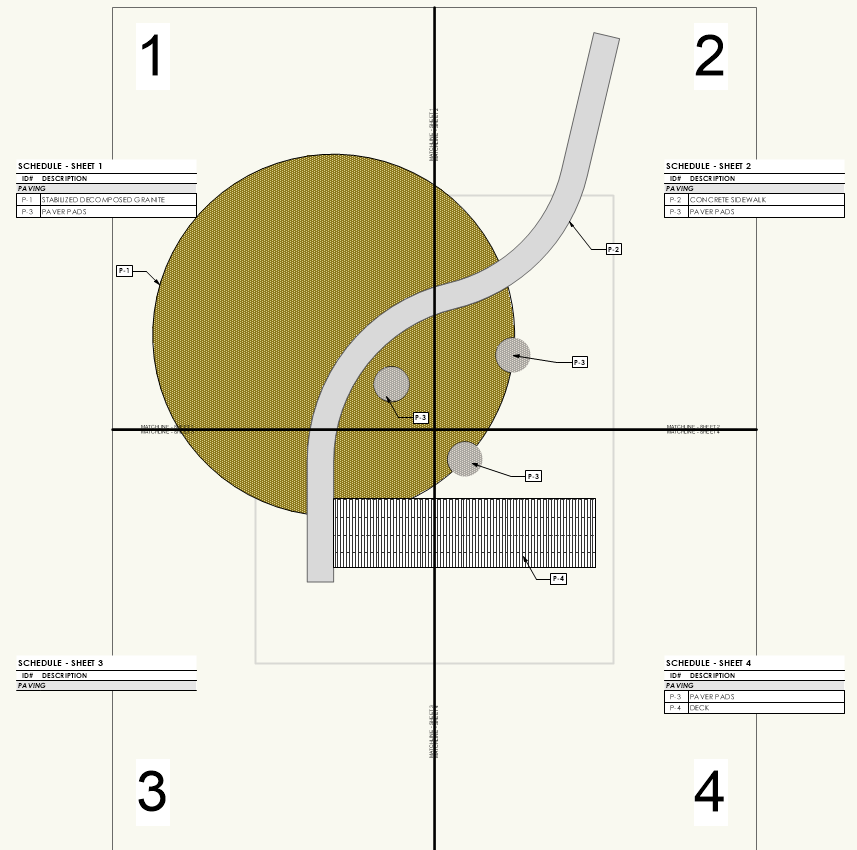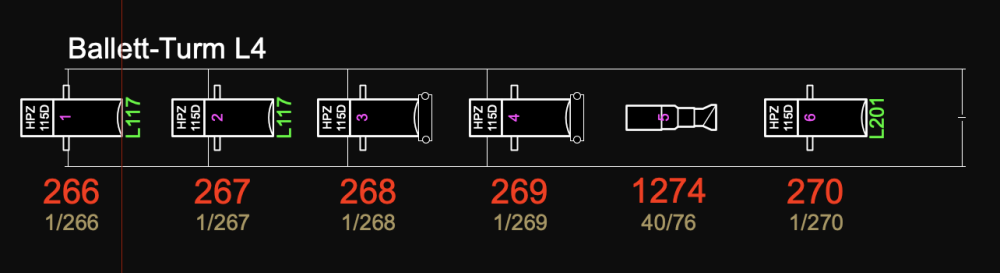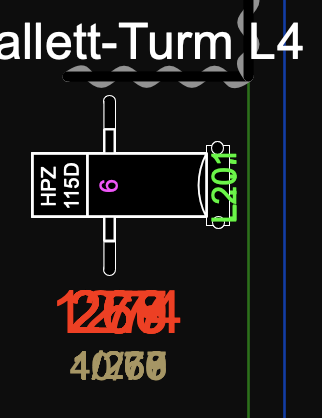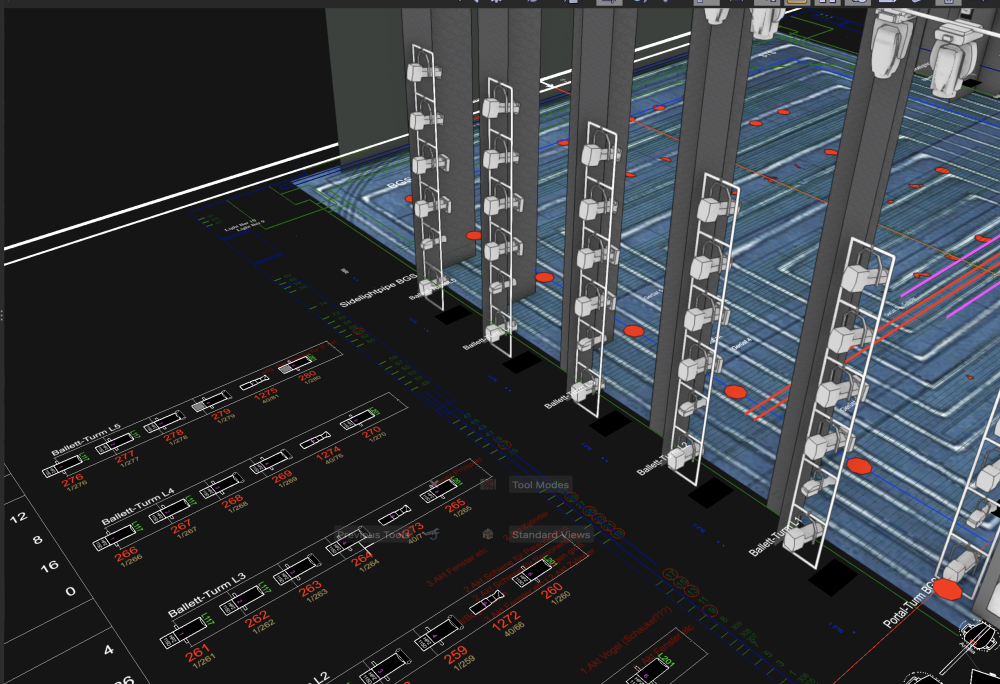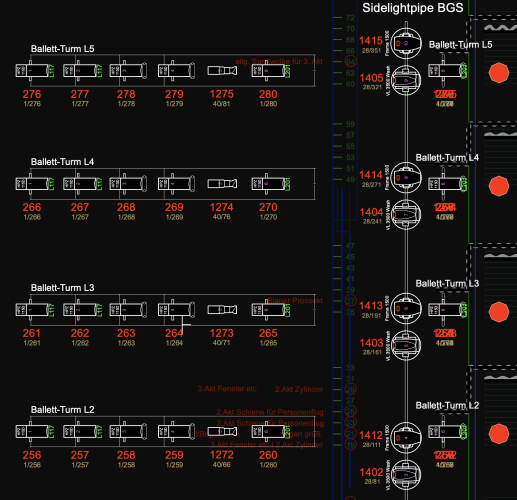Search the Community
Showing results for tags 'legend'.
-
I have a resource libary that is used across the business and recently we have been starting to use Graphic Legends (GL). When we import the GL into the required document all class definitions from the resource liabary then get imported into the new document. Is there a way to make sure either no classes are imported or only the class definition of the GL is imported?
- 4 replies
-
- graphic legend
- class
-
(and 2 more)
Tagged with:
-
Alright VW Friends, we need some help troubleshooting a particular workflow that has become problematic. The challenge... How do you create a legend that is specific to the items being identified by Data Tags within a given viewport using Records and Data Tags? Because this is a technical question, I'm going to have to get into the weeds a little with our particular challenge. We have grown particularly fond of using specific custom record formats, coupled with data tags, to more easily manage callouts/keynotes in a drawing. It is very easy to create "Master" legends that summarize specific information in a variety of ways for all "similar" objects across a drawing/file using isolation techniques like class, record format, layer, etc. The difficulty lies in using the same record information to query a subset of those objects that appear in specific viewports, and exclude those that do not appear. In the landscape architecture world, it is not uncommon to have projects where improvements span multiple sheets and/or viewports. These are typically separated by match lines. In the image below, we have a simplified scenario where improvements are divided into (4) different viewports... Notice that there are (7) objects in the drawing, each attached with the same record format and identified using the fields ID# and DESCRIPTION. The large circle, which is actually clipped into two objects by the serpentine "sidewalk", exists in all (4) of the viewports. In the attachments to this post are exports of each sheet layer as an individual image where it is possible to see that data tags, placed in the annotations of each viewport, can easily identify the objects by their ID#. I've also attached the VW file used to create this example. QUESTION: Now...how do you populate each of the unique worksheets with the items identified by the data tags (or even those that are clearly visible in the viewport)? The goal, given this example, is to provide legends (worksheets) that should include items as follows: Sheet 1 P-1 P-2 P-3 Sheet 2 P-1 P-2 P-3 Sheet 3 P-1 P-2 P-4 Sheet 4 P-1 P-3 P-4 You will also notice that the legends (actually worksheets in VW) do not correctly indicate the objects that are visible...or even those that have Data Tags. Sheet 3 doesn't include any...this is because our methodology, up until now, has been to use the Location...is within criteria in each unique worksheet to query the objects that fall within shapes that represent each viewport (gray dashed squares). For example, Schedule - Sheet 1, is querying ALL objects with 1) Record attached, and 2) Location is within Shape 01 Schedule - Sheet 2, is querying ALL objects with 1) Record attached, and 2) Location is within Shape 02 Schedule - Sheet 3, is querying ALL objects with 1) Record attached, and 2) Location is within Shape 03 Schedule - Sheet 4, is querying ALL objects with 1) Record attached, and 2) Location is within Shape 04 The problem arises because the Location...is within criteria only successfully queries objects where the Center Point falls within the identified Object. This is why Sheet 3 doesn't return anything but should include P-1, P-2, and P-4. There are technically two P-1s in this viewport because the large circle is being clipped by the serpentine path, but both of their respective center points fall outside of the Shape 03. Similarly the center of P-2, the serpentine sidewalk, is in Shape 02; and the center of P-4, the rectangular deck is in Shape 04. We have various workarounds to try and remedy this situation using this "Location Based" workflow, but they are needlessly complicated and result in errors that are difficult to track down and timely to troubleshoot. They are not worth mentioning and the goal of this post is to try and find another, better way. It seams to me that a solution might already exist, but as someone who knows VW quite well, I have struggled for a long time to figure out what it could be. A solution that does work, but we want to avoid at ALL costs is...clipping the objects by their specific viewports so that each object is firmly located "within" each specific viewport. This is a terrible method because it destroys all sense of greater geometry, creates more opportunity for error, and does not facilitate easy revisions if geometries require editing. I could think of two solutions, but both are NOT CURRENT functionality within VW that I am aware of: Query Data Tags and Report Their Linkage - The problem with our workflow is that it is querying the objects...not the data tags. It is possible to place the correct data tags on each sheet, regardless of where the object's center is, and it is possible to build a query/report of specific data tags on a given sheet layer. What IS NOT possible is to link the query of a data tag to the data of the object it is tagging. Intersection Criteria - If, instead of the only location based criteria being available being either "Is Within" or "Is Not Within", potentially adding an "Intersects With" option could mitigate the issue of an objects center point driving the query results. This is functionality common to many GIS software programs and it is one that I think could benefit a lot of use cases... Calling all helpful users to help figure out the best workflow for this @Eric Gilbey, PLA @bgoff @rowbear97 @Tony Kostreski @Vlado @Pat Stanford VW Sheet Legends and Data Tags.vwx
- 9 replies
-
- 1
-

-
- landscape architecture
- matchline
-
(and 3 more)
Tagged with:
-
Hi, I'm using Vectorworks 2023 SP1 on a MacBookPr0 2017 running Ventura. A "newbie" question that I haven't found an easy answer to... I have applied a simple legend to each of the seven Lighting Devices rigged on a vertically hung 7-rung ladder. I have created a Schematic "Top" view of the ladder and, after rotating it 90º, it displays the "Lighting Pipe Ladder in Schematic view" and the seven lights and their legends (Channel, Universe/Address, Colour, Gobo etc) absolutely perfectly. So far so good. How do I hide the Legends that are displayed one on top of the other beside the "real" 3d Lighting Devices when in Top/Plan view while still showing the Legends beside the "Lighting Devices in Schematic View"? Many thanks, John
-
Hi everyone, After searching I can't seem to find the answer -- How do you create a 3D label legend? I know how to create it for the 2D plan, but can't figure out how to add it into 3D as well. Thanks!
-
I am wondering if there is a way to use a script to populate a worksheet with all of the Plant Plug-in objects that are located within a file's Resource Manager, but not necessarily placed in the drawing. Could this also be refined to populate the list with Plug-in Objects placed within a specific folder in the resource manager? Can the script mine the data of the plug-in object to list the latin name, common name, schedule size, etc. similar to a database worksheet does for objects placed in the drawing. Thanks.
-
I have a Keynotes Legend where the *.txt documents are saved on a server. The server has had an issue and being repaired, so now the keynotes legend shows as multiple NAs as trying to reference the old folder location. If I click on remove gaps I get a crash withe the Exception Code c000041d. I have gone to Text>Reconcile Notes and redirected all the callouts to a copy of the *.txt documents on my C: so no longer looking at the server. Have tried a few times but after clicking the final OK, VW goes into unresponsive mode. Following an earlier topic I have allowed VW to keep running rather than closing in the hope that it will finally work. Its been over 30 minutes, Im wondering if I should keep waiting, or is this a bug?
-
General Notes and Keynote Legends should be Resource assets which can be placed on multiple Sheets. In the Resource Browser (or the pending Manager), you could have a Notes Folder which has 'Exterior Elevation Keynotes', 'Floor Plan Keynotes', etc. That way I can have the same set of Keynotes on multiple Exterior Elevation Sheets, for example. Right now, if you have two sheets of exterior elevations or floor plans, you cannot use Sheet Layer Viewport annotations and automatically have Keynote 12 be the same on both sheets. If you want to have coordinated keynotes across multiple sheets, you have to do all your annotations on a Design Layer. Then you have to make a specific SLVP for the Keynote Legend on each sheet.
- 1 reply
-
- 4
-

-
- notation
- general notes
-
(and 2 more)
Tagged with:

.png.682a1dde7889dd17fdb4e18ba0421cf6.png)