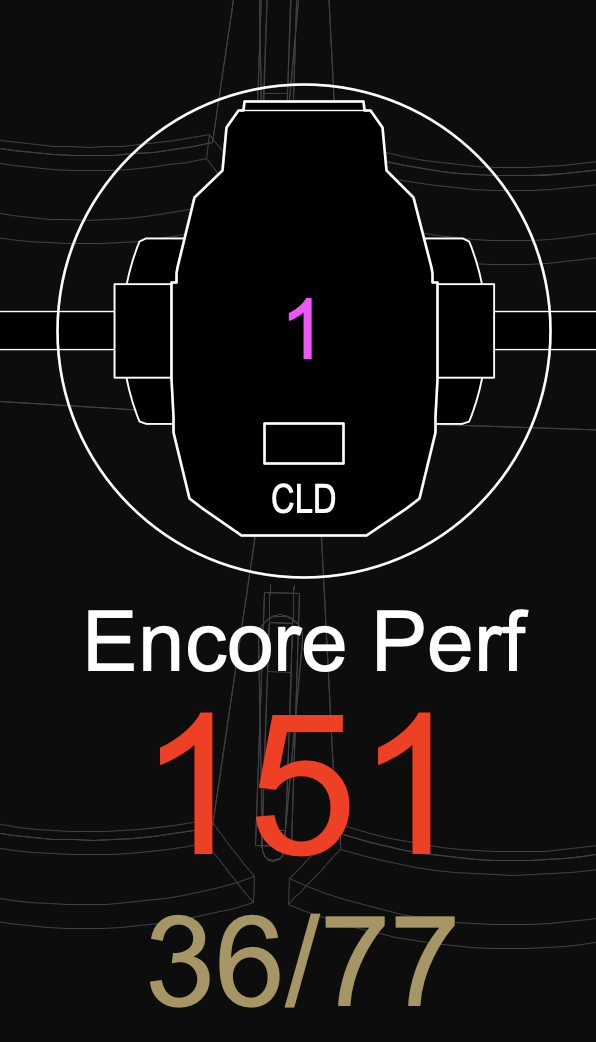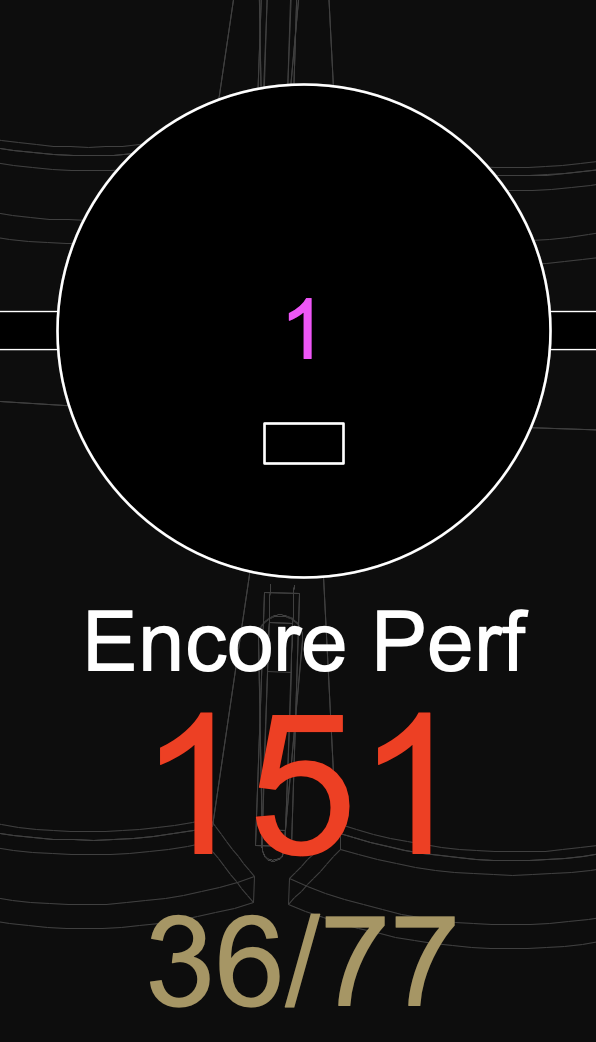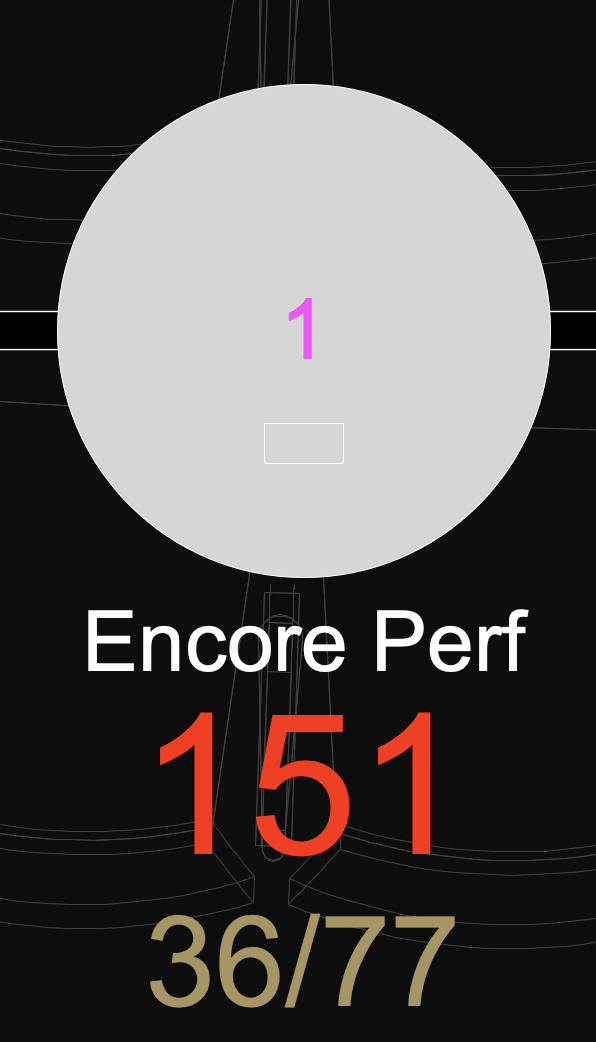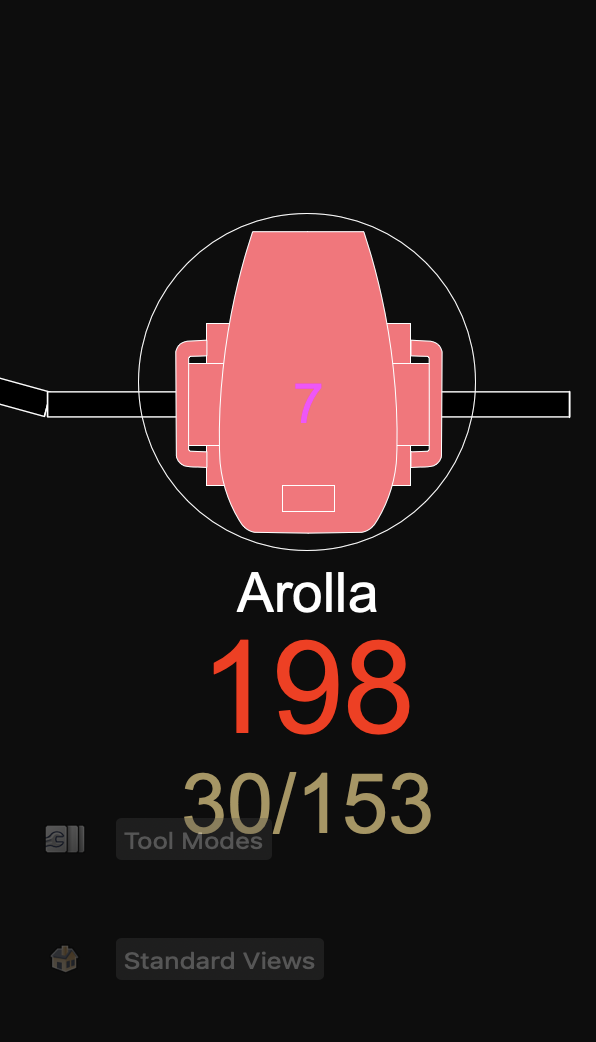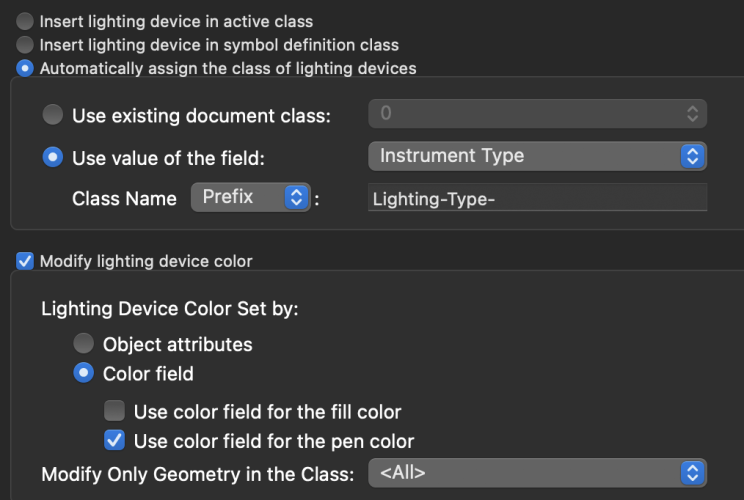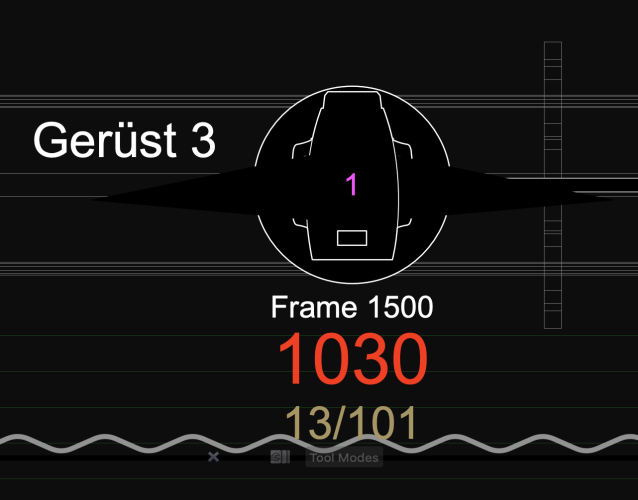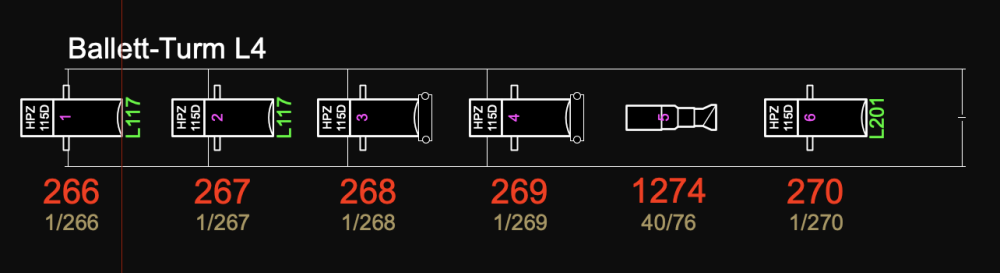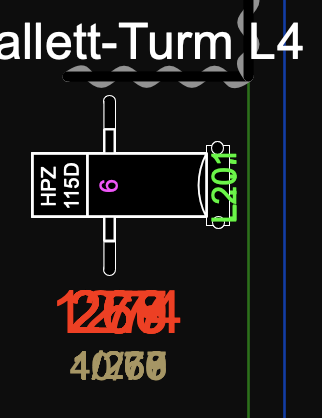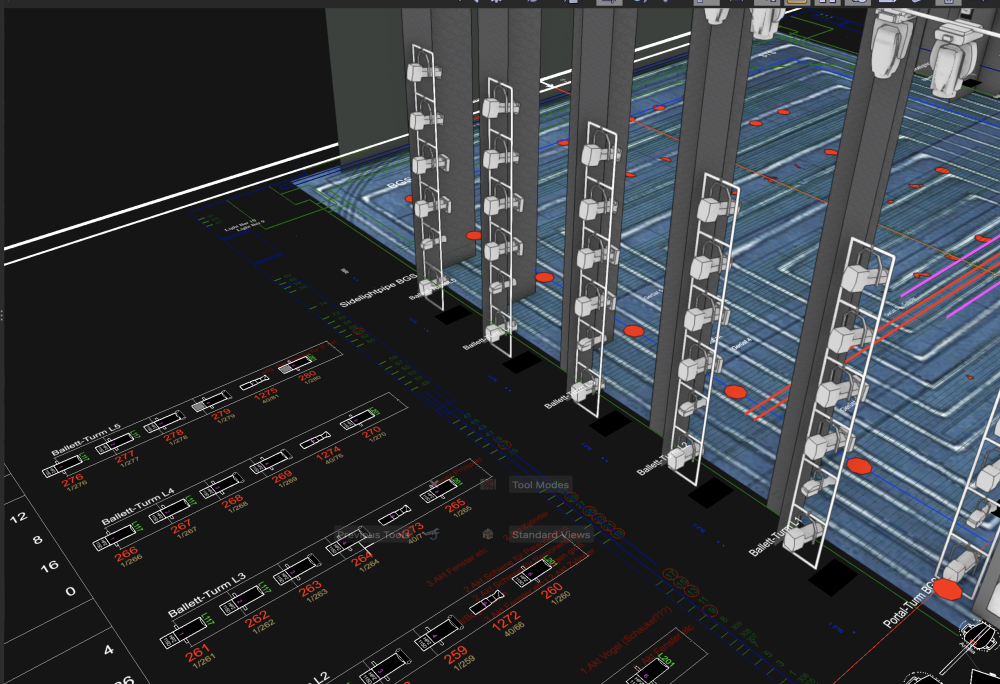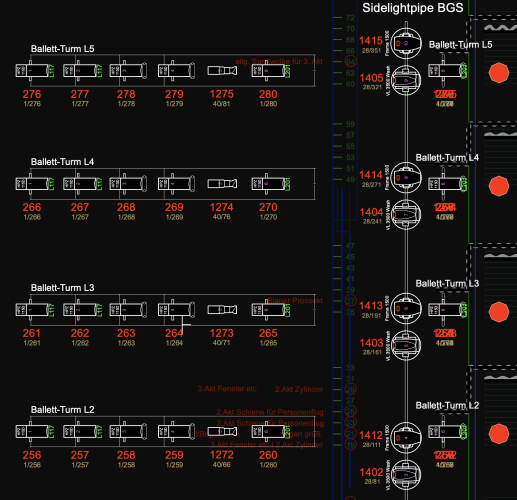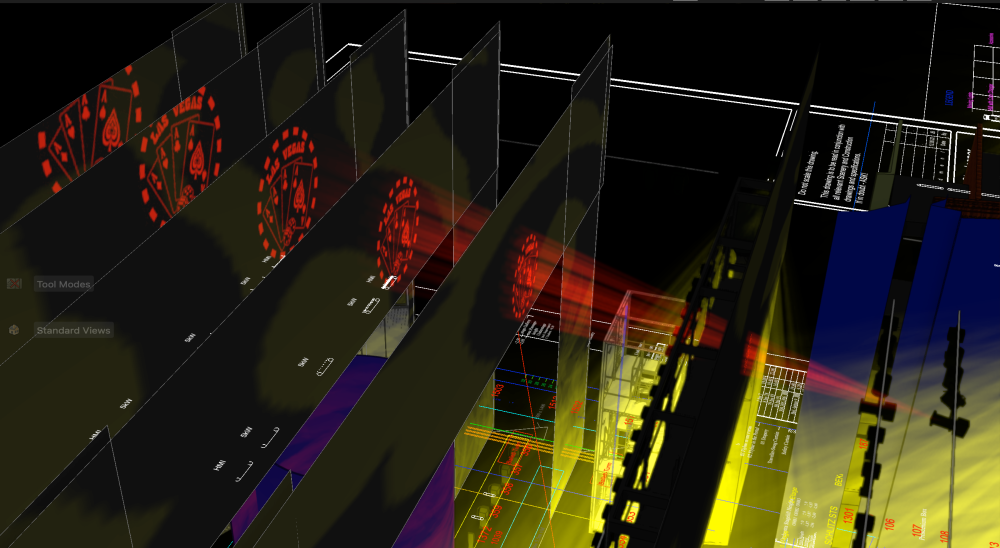John Bishop
Member-
Posts
15 -
Joined
-
Last visited
-
Hi, I recently noticed that some of the rungs on a Ladder Pipe in Schematic View are missing and other rungs don't align exactly with the lights rigged on them. The rungs are also missing in exactly the same way in 5 copies of this Ladder Pipe and also their mirrors on the other side of the stage. However, everything seems to jump back into place when I change the Position Name of the Ladder Pipe...! Is this a BUG? If so, how do I report it? Thanks, John
-
Hide Legends applied to Lighting Devices in Top/Plan View
John Bishop replied to John Bishop's topic in Entertainment
Thank you! -
Hi Jesse, Thank you for your very clear and detailed explanation. That solves the immediate problem for me and now I understand what is going on with that particular symbol. I guess I was unlucky using that one because I don't think the other SolaFrame and SolaWash symbols have tis problem. Thanks also for the good advice regarding drawing or modifying the 2d Layout of Lighting Device Symbols using closed polylines and not using arcs. John
-
Hi Rob, I agree that having the entire moving light's Movement Radius filled entirely obscures the shape of the fixture itself. This is a Top/Plan view in Wireframe, no fill colour or Data Visualisation applied: Using colour field for the fill colour: I find it difficult to see and select the 3d symbols when they are in their default nearly black colour / default texture in 3d views with the ambient light level turned down low, so I often use this Data Visualisation > Grey Lights which makes the 3d symbols appear grey in 3d views and much easier for me to see. So this is using the colour field for the fill colour, but also with a custom Data Visualisation > Grey Lights applied: (it's basically useless in Top/Plan view...) The symbols would be much more legible if only the fixture itself was filled and not the Movement Radius: However, since many (perhaps all?) moving lights are able to change colour, what colour would the fixture be filled with? For moving lights, I find it useful to have each type of moving light filled with one particular colour, so for instance I can see all the Mac Encore Performance fixtures filled in Blue, all the Arollas filled in Pink, and so on and so forth: Maybe this might be easy to apply by applying a specific Label Legend to each Instrument Type, a different one for each Type, or setting the Fill Colour of the class to blue or pink etc. I have tried, but haven't got this to work so far. I have my Spotlight Preferences set to automatically place Lighting Devices into Classes by Instrument Type. Thanks Rob. John
-
The weirdness only shows if I have Document Settings > Spotlight Preferences > Modify Lighting Color = On; > Set by Color Field = On > Use Color Field for the Fill Color = On All the symbols look fine including the Solaframe 1500 if I deselect this option entirely or if I switch it to just: > Use Color Field for the Pen Color = On
-
Hi, I have inserted the Light Instr High End Systems Solaframe 1500 into my lighting plan. It has something very weird showing in Top/Plan view and I cant't figure out why... The symbol has strange "wings" which are obscuring the Lighting Pipe. Top/Plan view with Data Visualisation "None": Top/Plan view with Data Visualisation set to a custom one called "Grey Lights" which shows the problem more clearly: The symbol looks fine in 3d. I just can't find what's causing the problem when editing the 2d layout for the symbol. I'd be grateful for a solutionn. Thanks. John
-
Thanks Tom, I have my Lighting Devices assigned their Class by their Instrument Type which works very well for keeping my file well organised. Swapping Classes just to turn a bunch of lights on or off would be too onerous for me. I dream of the day when Vectorworks Spotlight will accept SACN (for example from ETC EOS Nomad) directly without the need to export the 3d model of the venue and scenery and the lighting rig to Vision and then all my wishes would be granted. Thanks Tom. John
- 3 replies
-
- 1
-

-
- visualisation lights
- pallete
-
(and 1 more)
Tagged with:
-
Hide Legends applied to Lighting Devices in Top/Plan View
John Bishop replied to John Bishop's topic in Entertainment
Hi Pat, Thank you. Surely turning off the Class for the labels turns them off for the "Lighting Devices in Schematic View" and also for the "Lighting Devices" themselves...? I want the labels ON for the "Lighting Devices in Schematic View" but OFF for the "Lighting Devices" on the Lighting Ladder Pipes. And ON for the Lighting Devices on the over the stage and auditorium "Lighting Pipes". That's the problem I'm trying to solve.. John -
Hi, How can I put selections of Lights into Selection Groups or Parents in the Visualisation-Lights Pallet for quick selection "On the document"? I would like to have selection groups that contain all the lights of a particular type in them and also groups of lights by Position Name or by Colour or by Gobo. For example selection groups for "All Pars" or "Spotbar 1" or "L200" would be great to select "on Document" to Turn On or Turn Off those lights or to change their colour etc. Is there an easy way to create these selection groups? Perhaps even Auto-Create them as can be done in Wysiwyg? I have looked but I can't for the life of me figure out how to do it. Thanks, John
- 3 replies
-
- 1
-

-
- visualisation lights
- pallete
-
(and 1 more)
Tagged with:
-
Hide Legends applied to Lighting Devices in Top/Plan View
John Bishop replied to John Bishop's topic in Entertainment
Hi Mark, Thanks for your help and explanation. You're right - it does sound convoluted...! I have everything inn "Model space" because I haven't yet learned all about Sheet Layers, Viewports & their visibilities and the Title Block Manager in Vectorworks. It's all pretty similar to AutoCAD's Paperspace which I do know lots about so I will start using all that stuff in due course. For the time being I have just been creating a simple rectangle with a solid black fill that I have placed on a Layer called "Lighting-Vwx-Wipeouts" which I have above the Layer containing the Lighting Devices and I am using them as "Wipeouts" (an AutoCAD term) to hide the unwanted labels on the 3d Lighting Devices. It works pretty well, but is a bit of a faff... I was hoping that there would be a simple toggle that would allow me to achieve this. "Display Legend in Schematic View Only" either on the Legend itself or in the Properties of the Lighting Devices. Thanks very much, John -
Hi, I'm using Vectorworks 2023 SP1 on a MacBookPr0 2017 running Ventura. A "newbie" question that I haven't found an easy answer to... I have applied a simple legend to each of the seven Lighting Devices rigged on a vertically hung 7-rung ladder. I have created a Schematic "Top" view of the ladder and, after rotating it 90º, it displays the "Lighting Pipe Ladder in Schematic view" and the seven lights and their legends (Channel, Universe/Address, Colour, Gobo etc) absolutely perfectly. So far so good. How do I hide the Legends that are displayed one on top of the other beside the "real" 3d Lighting Devices when in Top/Plan view while still showing the Legends beside the "Lighting Devices in Schematic View"? Many thanks, John
-
Hello Mark, I don't think that the masking has a texture - the borders are just Fill = Solid; Colour = a very dark shade of grey. The Object Info/Shape for each of my borders states that they are a mesh, Width 21000mm, Depth 4000mm, Height 0mm Material is not checked. Object Info/Render Texture>Overall = None; Map Type = Plane; Texture = None What am I doing wrong? John John Bishop John Bishop Lighting Design
-
Hello Mark, Thank you for your very quick reply and advice. I do have shadows checked in shaded mode options, but did not have "receive shadows" checked in the background. I have checked "receive shadows" and there is no difference to the light beams. It is definitely the light beam... I have pointed a profile with a red gel and a "Las Vegas" gobo from a FOH position towards the top of the Prosc. Arch and the image of the red gobo goes through the Prosc. Arch and appears on the front surface of the 5 black masking borders hanging above the stage. I've changed the render to fast renderworks (surely a misnomer!), preview spotlight, realistic spotlight and the result is always the same... the beam of light passes straight through what should be opaque surfaces. Do you think there is a problem with the type of objects that the light beams are hitting and going through? The Pros. Arch and borders are meshes with a solid black fill. The stage floor is a Nurbs Surface with a solid dark blue fill. They look opaque as I would expect in the shaded views. But, the light beams just past through them all. Thanks for your help and advice... Have you any other ideas I could check please? Screenshot attached! John John Bishop John Bishop Lighting Design
-
In Vectorworks 2023 Shaded views, the lighting beams of all the Spotlight Lighting Devices that I use light up the surfaces and 3d objects that they strike and correctly show the colour and gobo of the light beams on those surfaces, but also unrealistically pass through the surfaces and 3d objects and light up other surfaces and objects behind, under or beyond them. What settings do I need to set so that light beams stop at objects that they hit, as in real life? Many thanks, John Bishop John Bishop Lighting Design
-
Vectorworks 2023: I found that I needed to push a shutter in slightly to make gobos visible in Shaded views. Just 1% seemed to make all the difference. Then I set the Data Visualisation to "None" and all of a sudden I could see the gobos i the beams and on surfaces, and the colour for the beams as well. I pulled the shutter back out and the gobos and colours continue to work. It seems as if the Data Visualisation that I was using ("Grey Lights" so that I could see the fixtures more easily to select them) was overriding the gobo and colour settings. I hope this may help you. John John Bishop John Bishop Lighting Design