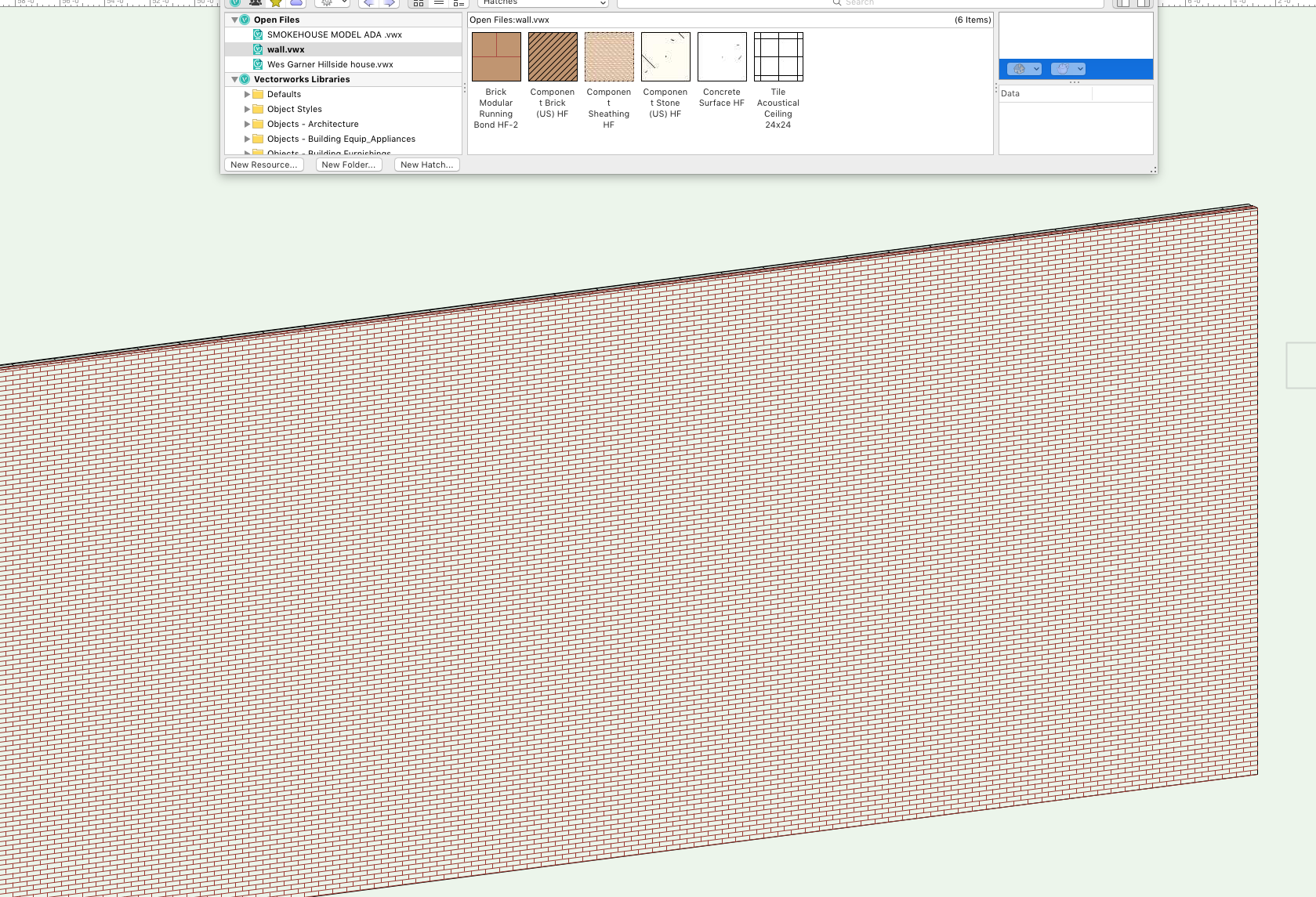Search the Community
Showing results for tags 'hatches'.
-
Worksheets can already grab the image of objects to display things like a symbol or plant which is incredibly useful for schedules. What would improve the functioning of worksheets even more is the ability to grab the fill attributes/hatches/line types of specific objects similar to how graphic legends grab the fill attributes. I try to grab the images of items (landscape areas, hardscapes, etc...) but it just shows the actual objects not the fills or attributes of the object. I know that I could just use a graphic legend but I've found that they really don't help when making CDs for certain information as they are clunky and unable to be modified easily to look a different way, as well as the information is not able to be edited in the graphic legend like a worksheet is. That's why our firm exclusively uses worksheets for plant schedules, and all other schedules (paving, irrigation, etc.). Graphic legends also don't allow easy stacking of information or editing of information on the fly like a worksheet does unless they are being used for specific objects like doors, gates, etc. I believe this conceptually simple solution would add a lot to the functionality and usefulness of worksheets.
-
Please take a look at this wall, the hatch (brick modular running bond HF-2) wall.vwxas defined in the renderworks associated hatch has a fill but not the rendered (hidden lines) version. How can I fix this? VWX file attached Thanks in advance
-
I've just realised that a bunch of hatches in the library I previously used are not there anymore in 2023. Particularly a couple of great German ones called 'Plan Shading' and 'Urban Planning' seem to have vanished. Can anyone enlighten me and advise how they might be regained?
-
Is anyone else regularly having trouble getting Surface Hatches to align with the Renderworks Textures they're assigned to, in spite of them aligning perfectly within the definition? I'm getting all sorts of different results based on the object type (parametric, e.g. walls, generic solids, extrusions, etc.) and the Map Type (Plane, Auto-Align Plane, etc.). Only rarely do the geometries coincide as expected when switching between, say OpenGL and Hidden Line render modes. See the attached example with an extrusion – here the pattern jumps horizontally for me when switching between the render modes. This is really frustrating our efforts to go fully 3D and get both our 3D and 2D views from the same model, as one uses OpenGL or Renderworks, and the other Hidden Line... Cheers, Markus surface hatch alignment.vwx
- 19 replies
-
- 2
-

-
- renderworks
- hatches
-
(and 1 more)
Tagged with:
-
Would be nice if Vectorworks got themselves a copy of ISO 128-3:2020 (published in June) and populated the VW library with ISO compliant hatches/tiles/patterns: https://www.iso.org/standard/69130.html https://www.iso.org/obp/ui/#iso:std:iso:128:-3:ed-1:v1:en (7.2)
-
Hi all, I would like to know if there is another way of fixing and using the hatch scale. When i draw a rectangle and i assign a hatch with a specific pattern (squares for example) in the design layer, when i create a viewport and assign a specific scale that pattern goes completely off course and doesn't show with the same effect as it does on the design layer. What i have been doing is changing the scale of the pattern in the hatch properties figure by figure until i find the one that approximately matches what i'm looking for, but i think there must be a better way of doing this, i hope! Anyone knows?
-
Good morning all, I having a few issues with the tile file. Managed to create my own tile within the resource manager and apply them to a simple object. The first issue is once it is applied, the fill seems to flicker, fade, disappear o only partly show when I zoom in and out of the drawing, both in design layer and sheet layer. Second issue is that when I publish the sheet, the tile fill only partly shows on the PDF (see image attached, you can see the tile file on the left elevation but not on the right section). I have tried rasterizing and lowering the DPI count the PDF when publishing and changing the VWs settings the best compatibility. Im using VW 2018 Architecture, Windows 10 pro 64 bit on a HP 250 G6 Notebook PC. Thank you 209.010-Proposed Bathroom Specification -Princes Sq. .pdf
-
this operation could not be performed because the file named "_default Hatches.vwx" could not be found This is the message I get when trying to use a hatch for concrete that I see in the resources manager. I downloaded and installed all resources from VW but I still am not able to use the hatch. What do I need to do?
-
Past week I was working on a project where i needed to use surface hatches. I think it can be implemented beter. When i was thinking about this i realized its 'bigger' then only the surface hatch part. To be honest i think there should be an overhaul of how classes work an what you can do with them. In general classes should have to ability to work as materials. This would mean you would create a class for every material with al the specifications needed (including R-ratings and other properties like weight/m3 etc.) With the new forum its easier to look for previous comments and discussions about this. I will included these because some things i borrowed from there. MOCKUP AND WISHES: ability to create 1 material / classes that you can set to use different settings for different scale. When you create a viewport (1:10) on a sheet layer that's different then the scale on your design layer (1:50) it automatically uses the properties of 1:10 instead of 1:50 This option could work as class overrides do now, but more automated. For every material you can set Lambda values so you don't have to do that in your wall style. The wall styles gets the options to use the values from your class or material or just use a different value. This should work like the attributes palette works: it can be set by classes, but it doesn't have too. Ability to use hatches and tiles in surface hatches. (I'm never been able to create in a simple way a hatch as I can with tiles) I don't like how hatches work together with textures. I think this should be 2 separate things that can work together but don't have to. It should not be part or your renderworks texture but something you can set separate. Beside that I think its confusing that you have a scale for the hatch in your recourse browser, as well in the renderworks edit texture. At the moment if you change the scale of your resource it changes in the renderworks texure as well. In someway this is logic but it worked unexpected for me. You should be able to change in % the scale of your hatch in the class/material without editing the resource in the resource browser. For a section and a surface we should be able to set different hatches without overrides, so lets split that up in different options. I wanna set the pen, fill, hatch, opacity, scale, thickness separately for: sections plans elevations
- 14 replies
-
- 3
-

-
- building materials
- materials
-
(and 5 more)
Tagged with: