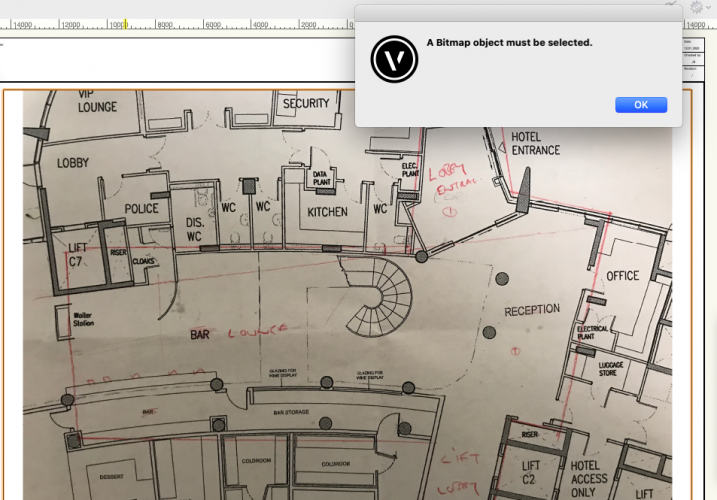Search the Community
Showing results for tags 'bitmap'.
-
Hi, I am wondering if anyone is able to shine light on an issue I have or if it is just VWs. I have set of planning drawings that I am trying to publish. the set publish fine apart form the elevations sheet. I have done it thought the cloud, with it taking 15 hours last time. The elevations are Bitmaps as apos to viewports as I hade hopped this would speed things up, sorry to say it has not helped. (I'm I correct that a bitmap should speed publishing up?) Any help on how I can speed this up would be appreciated.
- 4 replies
-
- viewport renders
- publish
-
(and 1 more)
Tagged with:
-
Bitmap Aspect Ratio Property
rudybeuc@gmail.com posted a question in Wishlist - Feature and Content Requests
I wish there was an aspect ratio property in the OIP for bitmaps that could be locked. I regularly include bitmaps in my drawing sets. Currently keeping the length to height ratio unaltered when scaling by dragging a corner is problematic. Having a lockable aspect ratio property in the OIP would be greatly beneficial. Thanks, Rudy Beuc- 4 replies
-
- 1
-

-
- bitmap
- aspectratio
-
(and 1 more)
Tagged with:
-
Hi there, does anybody know a quick hack to apply color to b/w lines of bitmap images? I end up dragging b/w drawings from spec sheets etc. into drawings on a daily basis, usually just to check if something fits. It is great that the background of those bitmaps can be set to transparent! But as soon as there are multiple bitmap drawings on overlay, it becomes confusing. Usually, I go to photoshop then to replace the color black with another one in the original bitmap file, and re-import it. But since Vectorworks has image effects - could this step be done in Vectorworks? Unfortunately, it seems impossible to change the black part of a bitmap without loosing the whiteness of the background ... anyone?
- 5 replies
-
- workflow
- image effect
-
(and 1 more)
Tagged with:
-
Hi guys, I am trying to trace over this plan using bitmap (this is actually my first time doing this) I need to red-draw the plan at scale 1:50 which is now to scale. I have uploaded the PDF and re-scaled to size. So far so good. Now I tried to go to Modify --> Trace Bitmap and this pop up comes up "A Bitmap object must be selected". Can you please help why I am doing wrong? Thank you for your help.
- 18 replies
-
- bitmap
- tracing image
-
(and 3 more)
Tagged with:
-
Bitmap image renders totally black in VW 2019. If I zoom way in it looks normal.
-

Bitmap images in sectional viewport are not visible
Hassan Raza posted a topic in General Discussion
Hi Everybody, I am using some bitmap images in my project model. These Images are the murals that we are using on the wall. When I create a sectional viewport on to sheets in hidden rendering , it does not show up but I can see them when I try to edit the sectional viewport within section in-place or in design layer. Is there a way to use these images (in whatever format) so it can be visible in sectional viewports. Thank you! -
Hi, I'm trying to change the size of the bitmap associated to a particular shader record in a texture. I'm not sure how to do that but I assume that I can do it through some code like this: shaderRecord = vs.GetShaderRecord(texture, 1) bitmapHandle = vs.GetTextureBitmap(shaderRecord) # Get bitmap width and height pixels paintWidth = vs.GetObjectVariableLongInt(bitmapHandle, 530) paintHeight = vs.GetObjectVariableLongInt(bitmapHandle, 531) # Set the bitmap feature to max wdith vs.SetTexBFeatureStart(bitmapHandle, 0, 0) vs.SetTexBFeatureEnd(bitmapHandle, piantWidth, 0) # Set the width feature to the corresponding real world dimension vs.SetTexBitFeatureSize(bitmapHandle, vs.PImage_Width) # Set the bitmap feature to max height vs.SetTexBFeatureEnd(bitmapHandle, 0, piantHeight) # Set the width feature to the corresponding real world dimension vs.SetTexBitFeatureSize(bitmapHandle, vs.PImage_Height) The problem is that bitmapHandle doesn't seem to work for most of these calls. Specifically GetObjectVariableLongInt returns 0 in both cases. I'm sure it is something obvious but I cannot find where is the problem. Helps would be appreciated. Cheers --Carlos

.thumb.png.4e8bd743f7588a85013e35fda5abc34e.png)