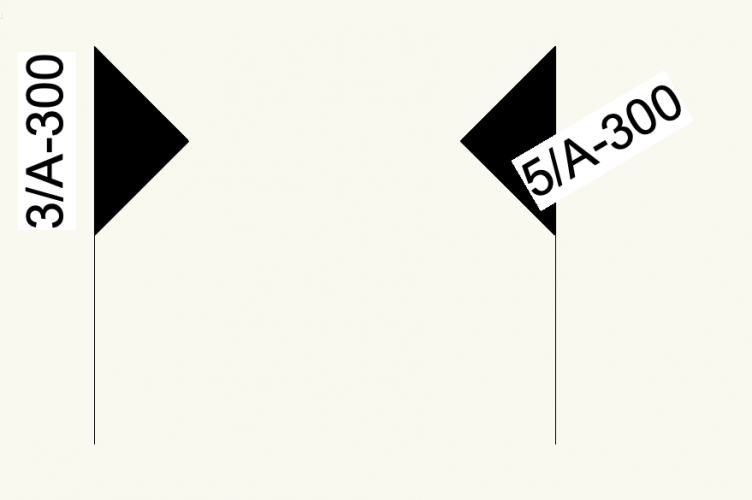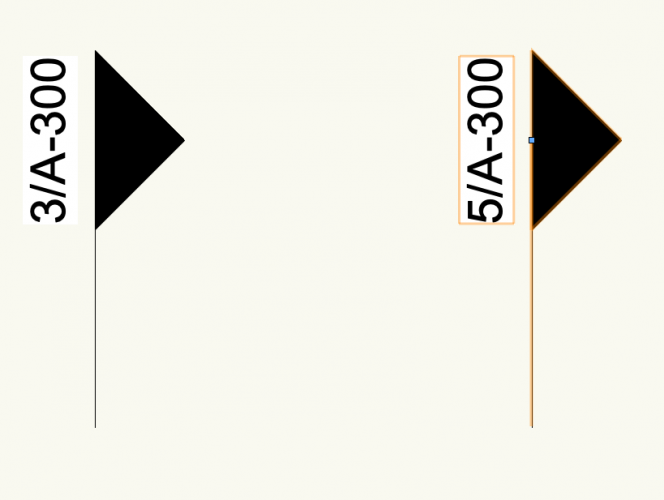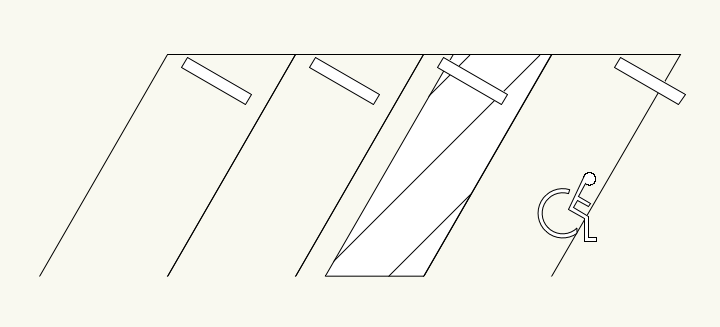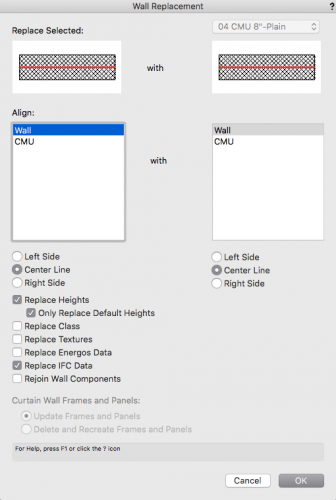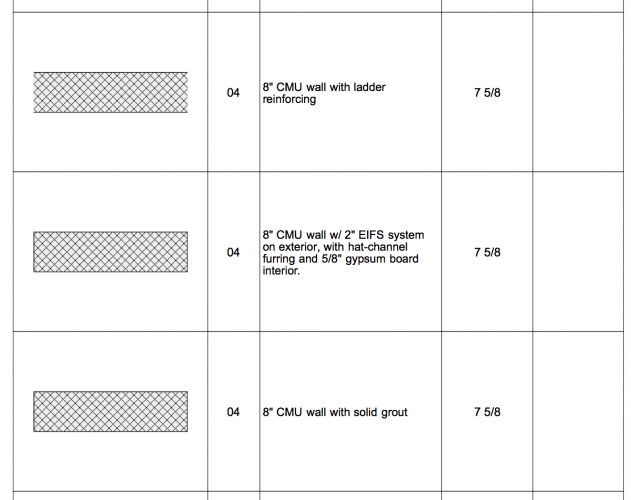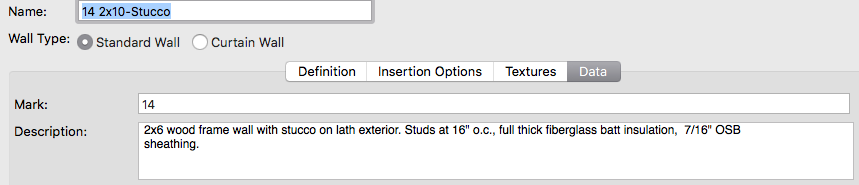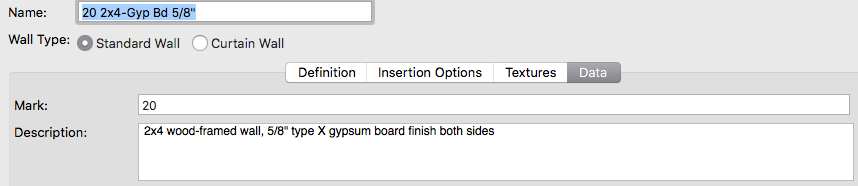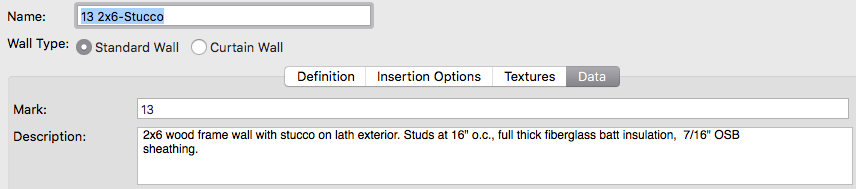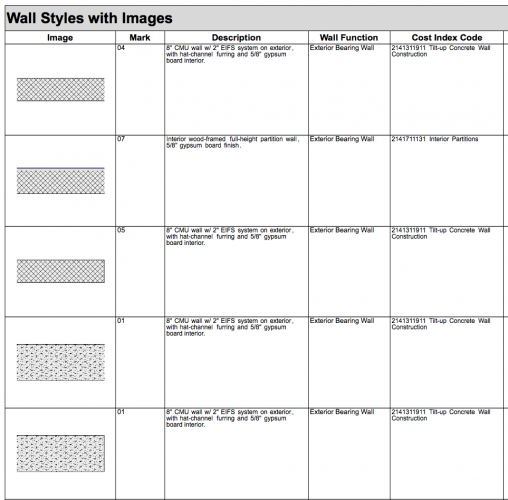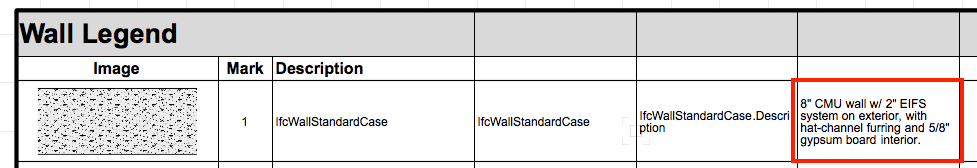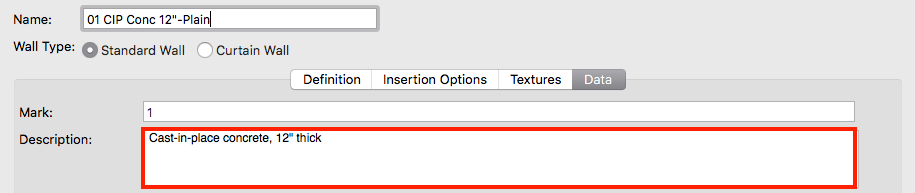-
Posts
265 -
Joined
-
Last visited
Content Type
Profiles
Forums
Events
Articles
Marionette
Store
Everything posted by Sky
-
@Oliver Hauser I'm sorry, I don't know anything about Windows. I think this was a common problem when upgrading to MacOS Catalina because the OS was over zealous in removing things.
-
When I submit a bug, it asks for my current OS, but the most current listed is MacOS 10.14.x. MacOS 10.15 was released over a year ago, but not listed. How do I submit a bug for the Bug Submit form?
-
@Oliver Hauser @BenG The solution was posted by @Jeremy Best on March 3, 2019. I am reposting here for your reference: 1. Quit Vectorworks 2019 2. Go to: Macintosh HD/Library/Application Support/Vectorworks 2019 3. Select and copy these three folders: ⁃ Gobos ⁃ Library ⁃ textures 4. Go to: Macintosh HD/Applications/Vectorworks 2019/Vision and paste them in. 5. Reopen Vectorworks.
-
The text of the section line is at an angle, but when I reverse direction, it is displayed correctly. It is displaying like this for some, but not for others. Very annoying. Can we get a fix to this?
-
@Matt Overton This tip helped me soooooo much!
-

Update the ceiling grid tool to a professional one
Sky replied to JMR's question in Wishlist - Feature and Content Requests
Agreed! I can't believe such a commonly used tool has not been upgraded to a more flexible tool yet! -
-
@Vasil Kitanov I found 2 refit files from a huge refrigeration manufacturer that don't import correctly in v2019. Can you confirm there is a problem with 2D and 3D View import? DefaultType.rfa DefaultType.rfa
-
@Vasil Kitanov This was helpful, thank you. When I import as 2D and 3D Views, I am able to go to the sheet and see the 2D drawing. It comes in as an Annotation to a blank design layer that doesn't exist. I thought I couldn't edit it, when it turns out that if I choose to edit Annotation, the drawing is there. Lots of weird quirks, but it is good to know that I can make it work without 2017.
-
@JuanP That was interesting to hear. I had been unsuccessful at importing almost any kitchen equipment manufacturer Revit models. So I did some tests to see if I was doing something wrong and this is what I found: 1. If I import as 2D and 3D Views, there would be nothing there. 2. If I import as 3D Model View, it worked. 3. If I import as a Revit (Batch), there would be nothing there. At least I know that I don't have to rely on 2017 now, especially since Mac is going 64-bit only soon. It would be nice to have the 2D and 3D drawing - so hopefully someone can figure this out. I've included 3 files so you can text this for yourself. Thanks! Desco CPG-2:90 Plus.rfa Door-Flush-Custom-Wine-Preservation-T24IW900SP.rfa Vulcan V1FT36.rfa
-
Revit import in 2019 still not working! Will 2017 be updated for Catalina support (64-bit)? 2017 was the last (only?) version that could import Revit files properly.
-
I find VW2017 was that only version that properly imported Revit files. If you have access to that, import there, save as VWX and then open up in VW2019.
-
@Vasil Kitanov Revit import still doesn't work after SP3. I tried to import this, and it didn't work. qf_advance_tabco_basics_bar_ice_bins_uni_serv_speed_bar_right.rfa
-
@SVA Architects I have the old late-2013 Mac Pro with AMD FirePro D300 2048 MB, 3.5 GHz 6-Core Intel Xeon E5 and 64 GB 1866 MHz DDR3. Do you think these specs are still sufficient? This thing is 5-years old but still seems to work great...
-
So is it finally safe for me to upgrade to Mojave?
-
I FIGURED IT OUT! When you save the wall, you have to have Replace IFC Data checked. Thank you to @Pat Stanford and @Markvl for spending your time trying to help me.
-
@Markvl If I uncheck IfcWallStandardCase, the text in the Description box is deleted. If I uncheck Pset_WallCommon, the text in the Mark box is deleted. When I retype them, the items are checked again. Looking at IfcWallStandardCase > Description, it shows what I typed into the Description box. But that still isn't what appears on the schedule (most of the time). Also, if I don't summarize the Mark column, I find that the same wall can show multiple Descriptions. Some of which are the actual description I typed in!
-
Looking at it again 14, is correct, but 20 and 13 are not. So weird!
-
@Markvl This is what I mean - I don't know where those descriptions are coming from. They aren't from the data box from the Edit Wall Style window. See actual descriptions below.
-
I don't see the same thing for 01. 04, 07 and 05 descriptions in you screen shot don't match up either.
-
@Markvl Thanks! I just sent a Dropbox link in a private message. I get an error message when trying to upload it here.
-
That did it. Thank you very much! Sky
-
A valiant effort, but alas, this is not the description. If you or someone else could tell me where this description is coming from, I don't mind editing that text as a solution either.
-
@Pat Stanford Did you see the file? Can you figure out what's wrong?