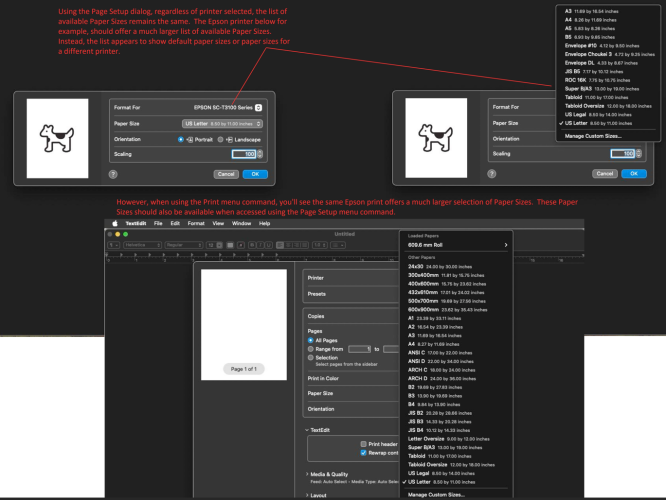-
Posts
2,338 -
Joined
-
Last visited
Content Type
Profiles
Forums
Events
Articles
Marionette
Store
Everything posted by Gunther
-

Mac OS Sonoma 14.4.1 makes VW2024 unusable
Gunther replied to astephens's question in Troubleshooting
In regards to the main menu missing, this is a longstanding macOS bug with Intel-based machines with two GPUs. It can be fixed by disabling the Automatic Graphic Card switching option in power saving OS preferences. -

Mac OS Sonoma 14.4.1 makes VW2024 unusable
Gunther replied to astephens's question in Troubleshooting
We've seen this issue now internally and have reported to Apple. Would be curious if the suggestion mentioned above by jdlang19 helps in your case for now? -

Candy cane stripe around Hardscape object
Gunther replied to Cody Worthman's question in Troubleshooting
If you'd like to make the file available or message me the file directly, we'll take a look. In the Document Preferences, you might also try turning off, "Display out-of-date border", close the preferences, reopen the Document Preferences, turn the preference back on, to see if it refreshes the border? -

Mac OS Sonoma 14.4.1 makes VW2024 unusable
Gunther replied to astephens's question in Troubleshooting
This sounds very similar to the graphic switching issue from years ago. Not sure why it would show up again after a macOS 14.x update, unless the update reset the battery option? Try going to your System Preferences > Battery and turn off Automatic Graphic switching option if available? -

Mac OS Sonoma 14.4.1 makes VW2024 unusable
Gunther replied to astephens's question in Troubleshooting
Thank you for confirming and mentioning the cable usage. I seem to recall in various Internet threads (not just Vectorworks), that cables for displays and other accessories were the source of their various problems. -

Mac OS Sonoma 14.4.1 makes VW2024 unusable
Gunther replied to astephens's question in Troubleshooting
Just to confirm, your original system has been updated to 14.4.1 also, with no issue thus far? -

Mac OS Sonoma 14.4.1 makes VW2024 unusable
Gunther replied to astephens's question in Troubleshooting
The Page Setup command in Vectorworks isn't ours, we just call the command from the OS. It's no surprise Vectorworks and TextEdit have the same issue. I've seen the same in Adobe Acrobat, if you choose, "Page Setup" from within the Print dialog. -

Mac OS Sonoma 14.4.1 makes VW2024 unusable
Gunther replied to astephens's question in Troubleshooting
Your screen capture for Apple´s TextEdit, looks like you went to the Print command. What if you select the Page Setup command, do you still see the expansive list or a reduced list? -

Mac OS Sonoma 14.4.1 makes VW2024 unusable
Gunther replied to astephens's question in Troubleshooting
Here's what I'm seeing on a Apple M1 Mini with TextEdit. Regardless of printer, Page Setup shows the same page options. When you go to the Print command, you'll see the Epson printer offers a much larger selection of page sizes. This large list of page sizes should also be available in Page Setup. Perhaps it's only some printer manufacturers having the issue? -

Mac OS Sonoma 14.4.1 makes VW2024 unusable
Gunther replied to astephens's question in Troubleshooting
We have reported this issue to Apple. We are also seeing the same issue with Apple's own TextEdit application. -

Mac OS Sonoma 14.4.1 makes VW2024 unusable
Gunther replied to astephens's question in Troubleshooting
We're currently working on an official message. -

Mac OS Sonoma 14.4.1 makes VW2024 unusable
Gunther replied to astephens's question in Troubleshooting
Your observation of crashes happening after waking the screen, seems to mesh with this discussion: -

Mac OS Sonoma 14.4.1 makes VW2024 unusable
Gunther replied to astephens's question in Troubleshooting
Anyone here not using a laptop, see the issue? Have you seen the issue using the laptop only, disconnected from external displays? -
We have one bug report on this issue. Unfortunately, another one I've been unable to duplicate or see in house. Do you use any kind of app/utility that handles shortcuts or similar? This is an old reference, though years ago, for example, the utility QuickKeys, use to cause problems with Vectorworks.
-
Okay, this is a shot in the dark... the next time the SmartCursor cues/feedback misbehave, can you also go to, Tools > Purge... and let me know if you can uncheck/check boxes within the dialog?
-
Anyone here having seen this issue, on a desktop Mac with a single display or even multiple displays? Reviewing the reports we have in-house, best I can tell, those with laptops are reporting the problem. I'd like to better our chances of duplicating using the common hardware. I've been testing this off/on all week on macOS 14.4 beta, Mac Mini M1, with two displays and still nothing...
-
Happy for any clues to this one, as we're still chasing the issue in-house.
-
@twkWhen you click on the, "Get Promotion Code" button, the following is returned: get-autoturn.vectorworks.net once you've created an account, I suspect this is your promotion code. You should also receive an email with the promotion code.
-
Let us know if you continue to experience this issue in 2024 Update 3 also.
-
@Bruce Kiefferare you using mac OS 14.x Sonoma?
-
I'm seeing the same, let me submit a report to our engineers.
-
Interesting, one of my original approaches was to enter the extrude and run Simplify Poly, using 0 as a value which reduced the vertices from 105 to 104, though still no luck with the Deform Tool. Must have been the Polyline to Polygon conversion that helped restore some functionality?
-
You could try using the Extract tool to extract the surface of your existing fish (or convert the original polyline into a NURBS Surface (Model > 3D Power Pack > Create Surface from Curves). This leaves you with a NURBS surface. Use the Deform Tool on the NURBS surface to reach the desired shape, then use the Shell Tool to add a thickness. It appears there's an issue handling the current shape of the fish in your file with the Deform Tool and I will report to our engineers.
-
@twkPlease go ahead and submit. Be sure to reference this thread and I'll reference the internal discussion we're having on the topic. Thanks!
-

VW 2023 - Graphic Legend Causes Delay in Screen Refresh when Zooming/Panning
Gunther replied to Matt Leak's question in Troubleshooting
We have duplicated the issue in house and are currently investigating. The issue appears snapping related and temporally disabling snapping using the '~' key can help at times.