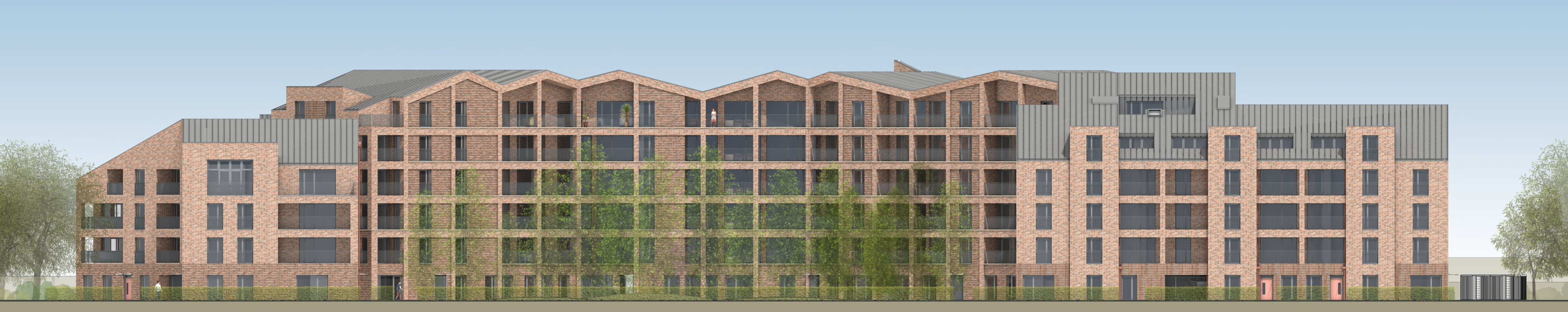-
Posts
9,497 -
Joined
-
Last visited
Content Type
Profiles
Forums
Events
Articles
Marionette
Store
Everything posted by Christiaan
-
VectorWorks 13: 2D rotation and legacy files
Christiaan replied to Christiaan's topic in General Discussion
Ah, of course, you're right, which means this feature is not what I was hoping it would be. Am I always asking too much?! So the "best way" to achieve backwards compatibility with regard to co-ordinate rotation was to ditch co-ordinate rotation and go for the easy option of view rotation only: http://techboard.nemetschek.net/ubbthreads/ubbthreads.php?ubb=showflat&Number=66931&site_id=1#Post66804 More bang for your buck I guess but it's disappointing all the same. -
VectorWorks 13: 2D rotation and legacy files
Christiaan replied to Christiaan's topic in General Discussion
Well there does appear to be one rather large kink in the works for the way I was hoping to use it. When you rotate the coordinate system the page setup is also rotated. -
How to make a symbol that displays its X and Y?
Christiaan replied to Christiaan's topic in Architecture
Ah I see, thanks. There are three options for co-ordinate annotation plugins. I reckon your one is the most usable, thanks to the crudeness Now, if I could just get it display as above. -
Paste into Heads Up Display when rotating
Christiaan posted a question in Wishlist - Feature and Content Requests
When rotating something I'd like to be able to paste the figure (e.g. -4? 33' 42") into the Heads Up Display. Incidentally, you can't do this in v12 either. -
How to make a symbol that displays its X and Y?
Christiaan replied to Christiaan's topic in Architecture
How do I get the script to place the text like this: N 533392990 N 183976735 Instead of this: # [ 'E:533393228.7?'N:183977926.5] After fiddling with the script I did manage to get it looking like this, but with both E and N figures on top of each other (being the VS expert that I am): 'N 533392990 Also, how would I get it to place the object with one click instead of two? -
Heh, the exact same argument could be made about VectorWorks 2008. My point was that NNA has no control over what operating system you choose to use. They've told you which system v12 is compatible with. It's your choice to use one that's not. I'm not suggesting NNA shouldn't issue a bugfix for v12 to work under Leopard. I just think it's unjustified to criticise them for not issuing before the retail version of Leopard had been released.
-
Setout of structural columns: by architect or engineer?
Christiaan replied to Christiaan's topic in General Discussion
So much choice! Seems there're two or three plugins floating around. Would be nice if NNA created something with a few more bells and whistles, such as the ability to create columns schedules with co-ordinates. -
How to make a symbol that displays its X and Y?
Christiaan replied to Christiaan's topic in Architecture
Crude, but it works Islandmon, thanks a lot. Would be nice to have such a tool built into VectorWorks that did this and more, such as creating column co-ordinate schedules on the fly, for instance. -
Setout of structural columns: by architect or engineer?
Christiaan replied to Christiaan's topic in General Discussion
The thing is when the contractor's on site putting the foundations in they're not referring to the architect's drawings but the engineer's drawings (for a ten storey RC frame building anyway). Sure the architect sets out the building and, of course, we check the engineer's plans and ensure our plans co-ordinate, but this doesn't necessarily mean we dimension the structure within the building. In fact the engineer has already issued a set of plans dimensioning the structure, which makes it even more odd for the architect to then put co-ordinates (just another form of dimension) on their plans. With regard to the plugin for annotating co-ordinates Islandmon posted a fix to a problematic plugin at one point, so I'll take another look at it: http://techboard.nemetschek.net/ubbthreads/ubbthreads.php?ubb=showflat&Number=65607 -
We want to export a DWG of our plans orientated and positioned correctly to northings and eastings. Question is how would you do this in v12 (and how would you do it in v13)? In v12 my assumption is that we'd simply create a Layer Link of the plans rotated and positioned to the correct position, and then put this in a Viewport on a Sheet Layer and export. Is this what others would do? Will this then allow an AutoCAD user to easily produce a set of co-ordinates for objects in the plans or will a Layer Link not suffice? (And as an aside do AutoCAD users have a tool to easily annotate co-ordinates of objects or is it as difficult as it is in VectorWorks?) Also, out of curiosity, how would you do it in v13? My first inclination is to want to draw all our buildings in their real world orientation and positions from now on. But, having dabbled a little with the interface in v13 co-ordinate rotation seems to think of itself as more a temporary thing than permanent thing within a file. Agree? Disagree?
-
Er, nobody's forcing you to upgrade to Leopard. I find it rather perplexing that you're shocked and disturbed. Annoyed, I understand. But with NNA?
-
Yes, very good point. Maybe I should convert all files but keep the original older versions as well. Because what I'd like to avoid (in the future) is a situation where we can't access a file because we don't have the correct system/software set up. It would be good if there was an option to convert in place but leave the original where it is and create a folder of the new files on the fly. It would also be good if you could nominate sub-folders to exclude. For the wishlist I guess. Ideally, of course, we'll run older operating systems and vectorworks versions under virtualisation to ensure we can access files in their original fidelity.
-
So, I'm planning to do the big upgrade this weekend; batch convert all the files on our server to v13 (and upgrade to Mac OS X 10.5). Locked files The first problem I've noticed is that 'Convert in place' isn't going to work unless I unlock all the files on the server. Does anyone know of any Mac OS X Server magic to record which files were locked and then relock them afterwards? (mind you I still have to look up how to batch unlock them first) Convert layer links into viewports and referenced layers into referenced viewports This is an interesting one. I still haven't got my head totally around these aspects of v13 yet. Does anyone have any nuggets of wisdom to offer? Are there any other potential hitches I should look out for?
-
Vectorworks 12 not officially supported with Mac OS X Leopard?
Christiaan replied to Bob at GDA's topic in General Discussion
I've commented further on the other thread rather than split the discussion in two: http://techboard.nemetschek.net/ubbthreads/ubbthreads.php?ubb=showflat&Number=90027&page=0#Post90027 -
Vectorworks and Mac OS X 10.5 Leopard
Christiaan replied to Bob at GDA's topic in General Discussion
NNA *did* warn users. They repeatedly said they would release an official statement once Leopard had been released, and here it is: That says to me NNA are going to sort 12.5.2 users out, which I'd expect. Could they have released this statement a little earlier? Maybe, maybe not, but in my book if you go ahead with a major system upgrade and expect all your 3rd party software to be fine and dandy, without even putting the question to those who make your 3rd party software, then you need to learn the hard way because you obviously didn't read instructions. And, Bob, it's not a matter of me being a CAD manager. Ever since owning my own computer I've known to check 3rd party software compatibility before upgrading an operating system. Why have I known this? Because I read the prominent file that comes with the installation disc called "Read Before You Install." -
Vectorworks and Mac OS X 10.5 Leopard
Christiaan replied to Bob at GDA's topic in General Discussion
Look, I agree with you if you think it's prudent that NNA provide an update for v12.5.2 users who want to upgrade to Leopard, but it's just plain foolish to run headlong into a operating system upgrade of any kind without first checking that critical software is compatible. As Francois freely admits, he's learnt his lesson. -
Seeking advice on best 3D Animation software
Christiaan replied to panthony's topic in General Discussion
I'd put Artlantis Studio on your list of options: http://www.artlantis.com/products/studio/ -
Vectorworks and Mac OS X 10.5 Leopard
Christiaan replied to Bob at GDA's topic in General Discussion
I think you're being totally unfair criticising NNA on this. At no point have NNA ever said v12.x.x would work on any version of Mac OS X higher than 10.4. Whether they should fix any bugs is one story but expecting it to just work when no one has said it would is just foolish in my book. -
How big does it say the file is (in the Finder)? Have you tried continuing past the pop up, opening the file, and then Saving As...?
-
Support for live print preview in Mac OS X
Christiaan posted a question in Wishlist - Feature and Content Requests
Please add support for the native live print preview in Mac OS X. Support for flipping through Layers and Saved Views when batch printing would be nice too. -
So, VectorWorks v13 doesn't support the new live print preview in Mac OS X 10.5
-
Support for Quick Look in Mac OS X 10.5
Christiaan replied to Christiaan's question in Wishlist - Feature and Content Requests
That's a negative to support in v13. Just tested it. -
I'm flipping through multi-page Keynote documents and PDFs as we speak Robert. Could be available to only certain kinds of documents I guess. Sad to see VectorWorks doesn't support QuickLook at all yet though.
-
Setout of structural columns: by architect or engineer?
Christiaan replied to Christiaan's topic in General Discussion
Sure, but isn't it the engineer's job to dimension the structure? -
Here's a scenario: Design-Build contract. Architect has set out building relative to it's surroundings. Engineer has designed the structure to suit. Now the architect's being asked to annotate the plans with north-easting co-ordinates on the structural columns. Wouldn't that normally be within the engineer's scope of works?