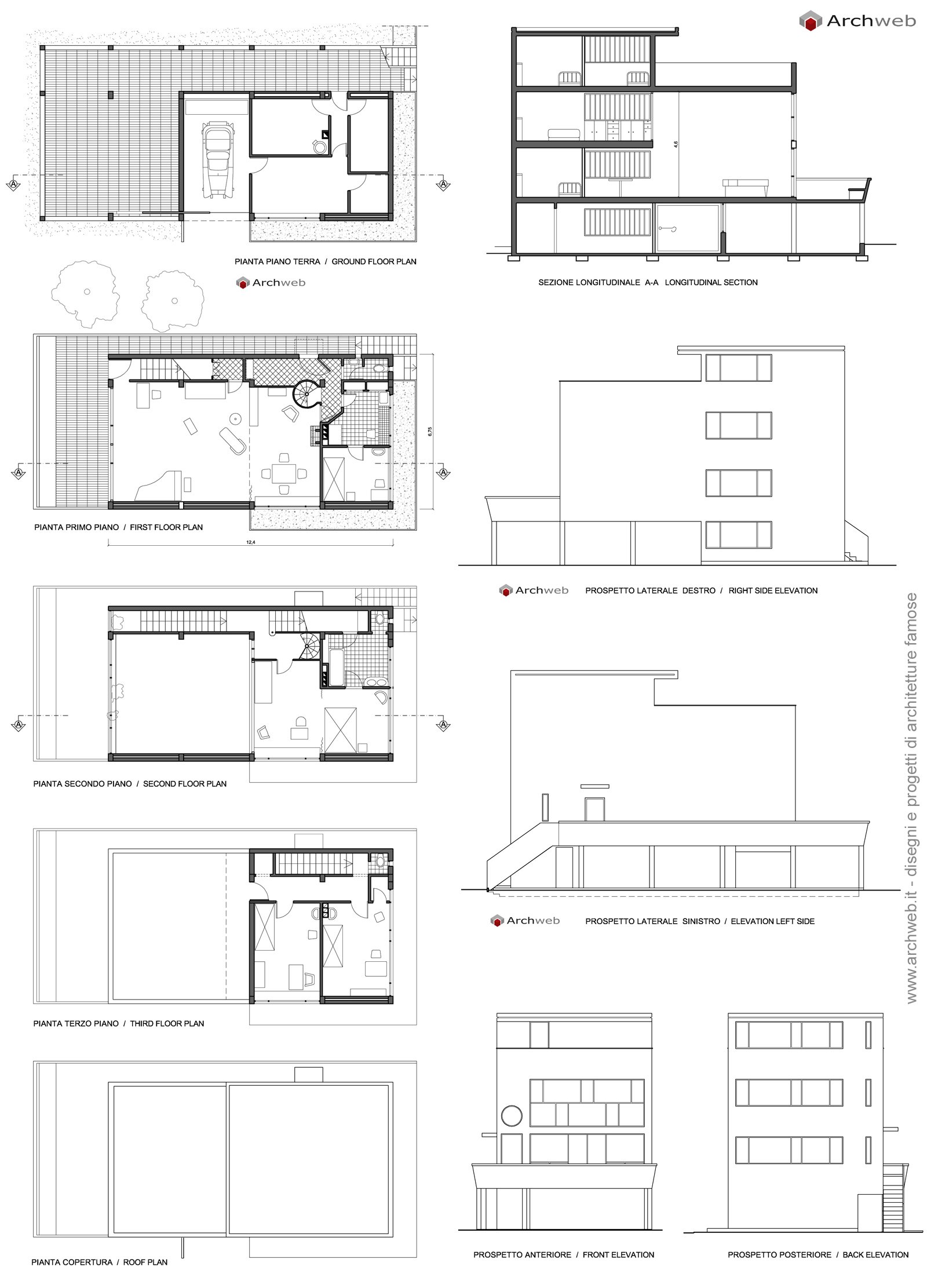
DBrown
-
Posts
82 -
Joined
-
Last visited
Content Type
Profiles
Forums
Events
Articles
Marionette
Store
Posts posted by DBrown
-
-
On 9/9/2020 at 5:56 PM, jeff prince said:
I am collaborating on a 3D project where the architect uses Archicad, and I am using Vectorworks.
What is the best file format for me to import their Archicad model and subsequent updates.
Same question for the Vectorworks export to Archicad.
🙂
I'll also like to know a good workflow for this, I'm thinking seriously in moving over the entire office to Archicad...
-
 2
2
-
-
19 hours ago, Mark Aceto said:
my favorite is every September when Mac users on the .0 release of the new macOS threaten to move to Windows because they're having issues with the .0 release of the new VW.
I'm glad you take the frustration of the Mac Users as a joke..
I've been using the VectorMEP plugins to try to circumvent the lack of tools in Vectorworks, the plugins work great, but, since they are done by just one guy, he does his best to keep up with the anual release of Vectorworks, and the tool don't have all the parts needed for bigger projects.
I still have to export the projects to Revit in IFC in order to create MEP drawings
19 hours ago, Mark Aceto said:Wall / Slab Styles used in concert with each other, especially combined with Stories, are extremely powerful (and their development shows significant improvement in recent years)
I agree, the slab tool has gotten more powerful and efficient over the years, my question where is the love for the Wall Tool? -
17 minutes ago, Mark Aceto said:
In the screenshot I posted in this thread, development of stacked walls is in progress, so at least VW is listening to user feedback, and working on providing a solution in the near future. There seems to be a 0-2 year turnaround for Design Summit demos. Some of the VW21 teasers were presented at the 2018 summit.
There's a separate thread in the forum for TM integration. This one sounds complicated by Epic. Hoping for a 2021 SP3 announcement but that's also when Epic is releasing the overhauled UR5, so... Also, while the live link is available in other design apps, user feedback is that the implementation is terrible. In a nutshell, I suspect VW is chasing a moving target, and they want to get it right (not just check the box).
There's a great free third party gutter plugin on the Partner Products page.
In the meantime, hope that helps ease some of those pain points!
I've bought all the plug-ins form AF Design, the gutter tool works great, the custom beams too
-
 4
4
-
-
@Tom Klaber that's 21 version video, the stair in the new version of Archicad looks even better, I'm starting to learn Archicad...
-
@zoomer I'm afraid is the Full version, I requested an estimate just to be sure...
QuoteARCHICAD 24 EN Commercial NET License, with SSA = USD 2.719,84
-
@jmanganelli well, I can buy an ArchiCAD license for 2700 US and the update for the next version is 500, at least in my country, and a Vectorworks Architect license cost me 3100 USD and the upgrade cost me almost 700 USD, so I don't see the 1000 USD...
-
 1
1
-
-
15 minutes ago, jmanganelli said:
Price does factor, too. Vectorworks Architect is at least 40%-60% less than the leading competitors. Do we all want to kick in the extra 40%-60% so that Vectorworks can greatly accelerate development? If not, then why complain? For what Vectorworks charges, its capabilities and pace of development more than hold their own against the competition.
That's true for competitors like Autodesk who charge a premium, but a license from Archicad cost the same, I've using Vectorworks for 10 years, and paying for it, and slowly seeing other BIM software surpass Vectorworks in the architectural market, I've been seeing other alternatives since Vectorworks don't offer the tools I need as an architect, so far the awesome worksheets in Vectorworks are the only thing others don't have yet, but a this pace they will get there and I'll be happy to migrate, because Vectorworks give us some features every couple of versions, but they don't update/improve the ones an architect uses every single day, it's disappointing...
-
Hi @Samuel Derenboim, the staked walls is not something asked today, if you see the forums, that plea have been made at least 5 years ago! Every other BIM application has this, even newcomers like BricksCAD or ChiefArchitect, I don't understand to what segment of market is focusing Vectorworks when it can't deliver essential things like this...
-
29 minutes ago, JuanP said:
For Architect users we focused our efforts on:
- Improving BIM workflows. This will be seen in a New Materials resource, Structural Grids, and improvements to documentation with what we’re calling Smart Markers.
- Additional improvements to title blocks, space objects, railings, stairs, windows and doors.
- Addition of project sharing server capability.
- Improving file exchange with Revit.
So no stacked walls, no roof improvements, no Twinmotion link, no gutters, no flashings, no MEP, no structural networks, no Rebar..... another year goes by....
-
 2
2
-
7 minutes ago, jnr said:
marc:
All good points but while we're watching paint dry (for years), given a choice of resources, I'd take a redo of the trainwreck that is the stair tool any day over direct link of TM to Vectorworks even if it means constantly having to re-import vwx files into TM as I work...
just sayin...
Well... I just have to agree with you 100% I'll rather have just ONE decent stair tool in Vectorworks than 100 Direct Link with any apps, the inly think keeping me in Vectorworks these years are the Worksheets, I'm using Revit for MEP design because don't have any useful tools for MEP, once Revit improve his Reports, I'm out of here even paying more for the licenses than waiting for Vectorworks to improve the Stair or the Walls or the Doors and Windows....
-
 1
1
-
-
Sadly Vectorworks has no interest/desire on creating a MEP solution for Vectorworks, we are still hoping for stacked walls, a decent stair tool or even good windows and doors tools, but has been several years and many people asking for it and nothing, just a small hit of staked walls for some time in the near(far) future?
-
 4
4
-
-
Yes, the Auto Hybrid helps a lot, but the redrawing is always there, I had some projects were we had to update a close to a hundred wall caps..
Let's hope Vectorworks improve the Walls before the end of the decade... -
23 hours ago, Tony Kostreski said:
Have you tried using "Extrude Along Path"? I find it useful for creating specific profiles and paths, both of which can be edited at anytime. See attached file and let me know if you have questions. Start from the top and work your way down. I've included two options for getting the bullnose effect
This is another work-around in Vectorworks, and you have to redo all the EAP every-time if the design changes along the process, like always do in any project, and the EAP don't give you a correct 2D representation in plan because is a 3D object, to try to fix this we use another wall style for the wall cap with the correct thickness, it shows correctly in 2D but you lose the ability to use a custom profile.
Every other BIM software in the market has staked walls for years now, and Vectorworks will disappoint us once again with the 2021 version.... -
Hi, in Vectorworks there is no easy way to do that directly, is a limitation of the software, however there are several workarounds, from drawing the projected lines manually, or using a old plugin called Beam Above http://vectordepot.com/plug-ins/
Also you can try to use the horizontal section viewport, but is still very limited in terms of 2D representation and being a section you will have to wait to render every time you make changes on the model
-
On 6/30/2020 at 10:29 AM, Matt Panzer said:
This is a good article. However, the title is a little misleading. The features discussed in the article may or may not be in Vectorworks 2021, but they are things we're actively looking at or working on. 🙂
So when the article says
QuoteAnother forthcoming feature melds 3D modeling and BIM. Custom Wall Components will enable a finish component to wrap around a column, wall, window, or another design feature with a custom shape. The capability will start with the wall, hence its name, and then be extended to other objects in future updates. Users will be able to wrap finish components in their BIM models and use the tool to define the correct joints or other conditions needed in that location. It fuses the automatic and the custom, or as Sarkar put it: “Automatic ways of doing things solve about 80% of the problems, but the rest, the 20%, needs some custom tools. That is what this particular feature is going to provide.”
So, we won't have any of this options soon? Leaving Vectorworks further back against other BIM products that had this options from several years?
-
 1
1
-
-
I'm afraid you wont be able to generate that stair with the Stair tool in Vectorworks, which is very limited in terms of shapes, you can start with a circular stair and model your own using extrusions, and use the Railing tool to create the railing you need.
-
6 minutes ago, jmanganelli said:
Has Vectorworks indicated that they are refocusing away from offering a full-featured architectural BIM authoring tool?
The article only mentions that Vectorworks can't keep up with other architectural BIM programs and moving focus to areas where has more market...
-
15 hours ago, jmanganelli said:
Separate from tool maturation, the trends toward contractor-led BIM and VDC, contractors (in the U.S. anyway) defaulting to Autodesk products, as well as the push toward IPD and accelerated design/construction schedules all put pressure on architects and engineers to use tools that fit in the GC's VDC pipeline....at least that is what I see in commercial/industrial work. Since Vectorworks does not offer a complete CSA/MEP suite, Vectorworks needs a compelling argument for its BIM tool to be part of an Autodesk or Bentley or Bricscad BIM pipeline....or Nemetschek has to leverage and market its own suite of CSA/MEP tools in a more integrated way.
This situation is happening everywhere, all contractors and BIM managers are going to an Autodesk-only world, Vectorworks is not interested in these markets, for some strange reason, even less interested in CSA/MEP tools, proof of that is the ancient set of tools for HVAC and Electrical we have in our package..
-
In this article by AEC Magazine points out where Vectorworks is losing its foothold and where is moving, like we where saying, the upgrades and improvements are too few for Architecture, I think this is a terrible perspective if Vectoworks don't focus...
QuoteVectorworks is obviously an architectural BIM modeller, where it slugs it out against Revit and other systems. However, it does have two specific market niches in which it easily dominates, namely landscape design, for which it has a variant called Vectorworks Landmark, and in stage and lighting design where layout and modelling is done with Vectorworks Spotlight.
https://aecmag.com/software-mainmenu-32/1992-vectorworks-2020-update -
On 6/5/2020 at 10:26 PM, MartinFahrer said:
True but if clients are looking at the software we use and think it's less than autocad
At the end of the day the client wants a result, drawings and models, if the looks of the software were more important, Revit would not exist, is one of the ugliest pieces of software out there but is the architectural software more used in the world, and that is because delivers a "good enough" drawings with nice BIM tools, Vectorworks produces incredible looking drawings, but lacks a good set of BIM tools, so we have to go through several workarounds to get there reducing productivity...
If Vectorworks is trying to compete with real world BIM programs, need to fix/update several of our BIM tools, if not, well it would be better to drop the towel and kill it like the Mechanical part of Vectorworks was killed several years ago... Some times I don't understand where is Vectorworks trying to go with the Architectural module..
-
On 5/15/2020 at 12:41 PM, Markus Barrera-Kolb said:
If we draw sheets in more than one file, is there a way to pull all the sheet layer / title block information into one drawing index?
I think your only way to do this is referencing a worksheet from a master file
Vectorworks is mostly used in small practices or solo practitioners, there is few large offices using Vectorworks so there is little to none experience in large projects, even from inside Vectorworks.. -
9 hours ago, RussU said:
which stipulated the use of Revit
That's happening all over the place in the AEC industry, there are fewer and fewer larger firms working with Vectorworks, mostly small or solo practices are using Vectorworks now, and every year the upgrades for the Architect part of Vectorworks are small or none existent, in 2020 we had the Barn Door!, but the key features architects needs are being neglected or added some makeup. If you see the webinars that Vectorworks offers, they are moving their efforts to Landscape design, Spotlight and now Interior Design, but for Architect we don't have any core enhancements, many of them have been gathering dust in the Wish list forum for years now
The UI needs to improve, but there are more pressing issues, that's my humble opinion...-
 2
2
-
-
On 12/9/2019 at 12:52 PM, RussU said:
I've listed below the points which have been raised to me, when I've been selling the virtues of why VW is the way to go.
VW Pros;
I've proven VW to be incredibly fast and accurate, leaving the others for dust on many occasions.
The cost is very favourable.
The industry specific tools (especially in the VW Designer package) as very versatile. From point cloud scans to terrain models, architectural tools and powerful revision managers
The sheer import/export capabilities of VW... talks nicely to everyone.
BIM Certified
VW Cons (from a directors perspective, not mine)
Not industry standard file type
Looks and feels cheap.... therefore, could it be putting the business at risk (despite seeing the output I give them)
Autodesk, household name
VW Draughtsmen would be hard to find as a replacement (ACAD designers are "ten a penny" (His words))
No one else can modify the files in my abscence.
Would have to re-train Two draughtsmen
ACAD Pros;
Industry standard file type
Widely supported
can find many users
No need to retrain anyone (I can already use ACAD, I just chose not to because I'm so much quicker in VW)
ACAD Cons
Cost
Slow
There is no good comparision, Autocad is slowly phasing out in favor of BIM programs, many of them are WAY better than Vectorworks at BIM, our wall tool, roof tool, stair tools, even our default window and Door tools are an embarrasment when you see the other BIM tools out there, even newcomers like BricksCAD are ahead than Vectorworks in BIM Solutions
If Vectorworks are trying to compete with AutoCAD, I think the target is way off.
I agree with you, we need a more elegant UI, but I think is the less of the problems with Vectorworks right now-
 2
2
-
-
You can still commit and release from the backup copy,, after that you can delete the file and create a new from the Project file
Is a good practice to create a new working file, almost every day or so..-
 1
1
-


Window and Door Tool maturity
in Wishlist - Feature and Content Requests
Posted
Those tools are amazing!! And they are present in the German, French and the Italian version, I don't know why we don't have them in the English version, it blow my mind, how stupid it is...