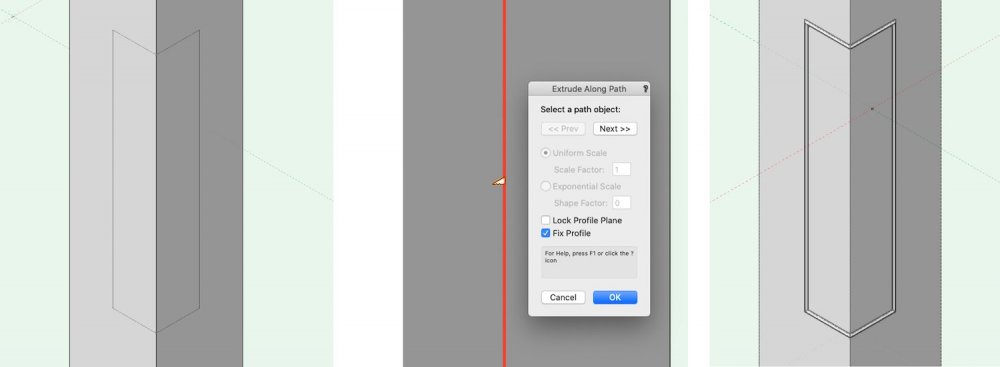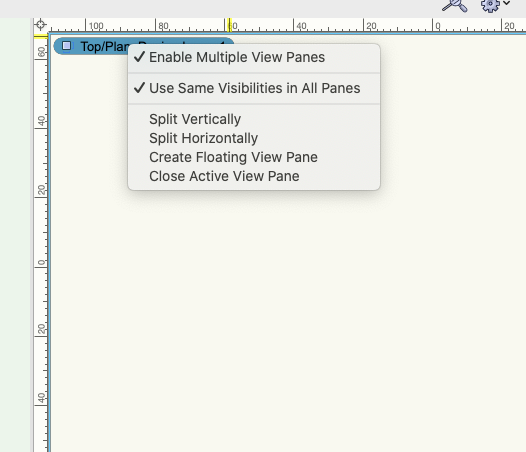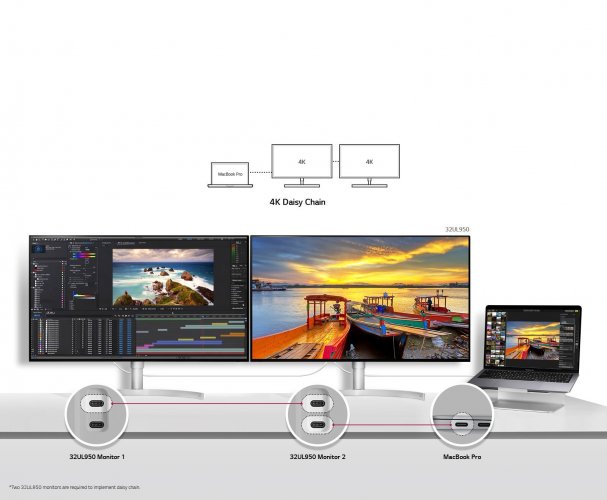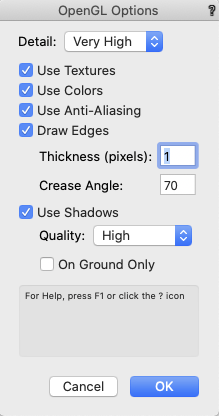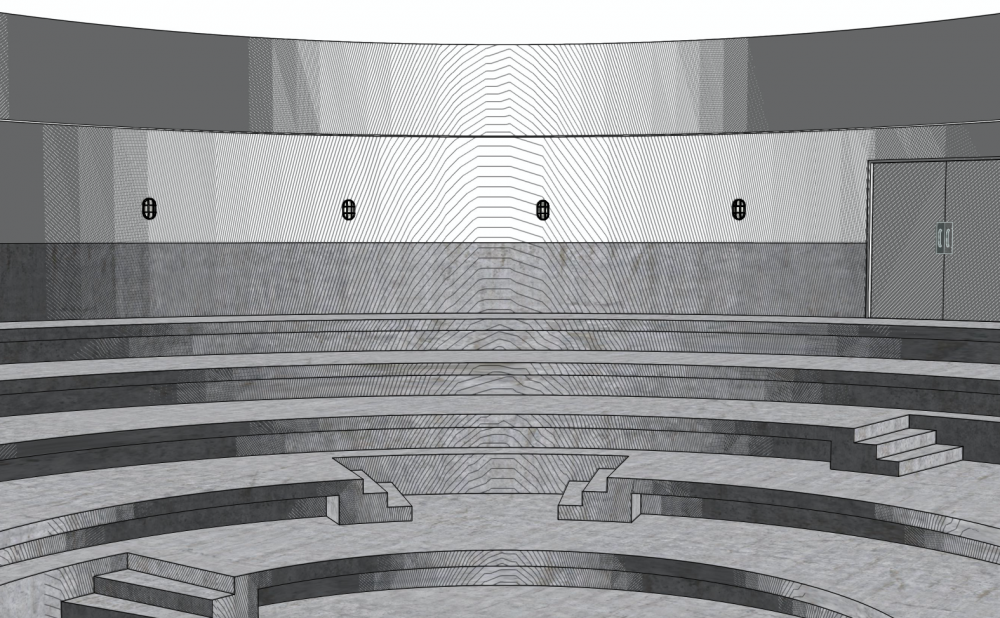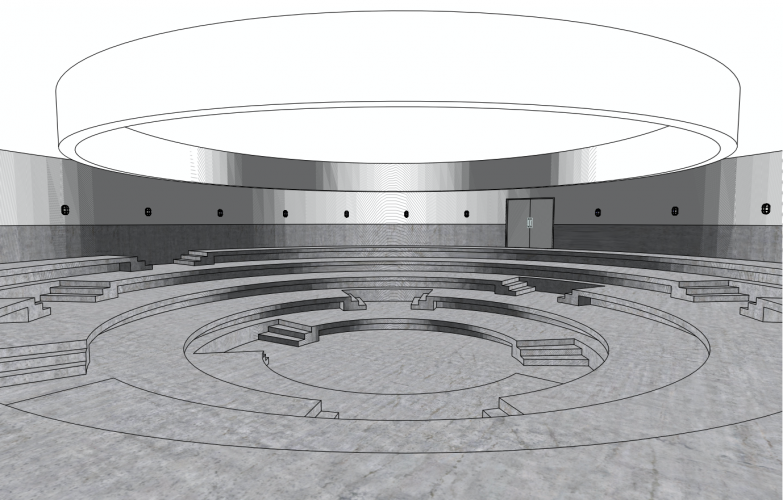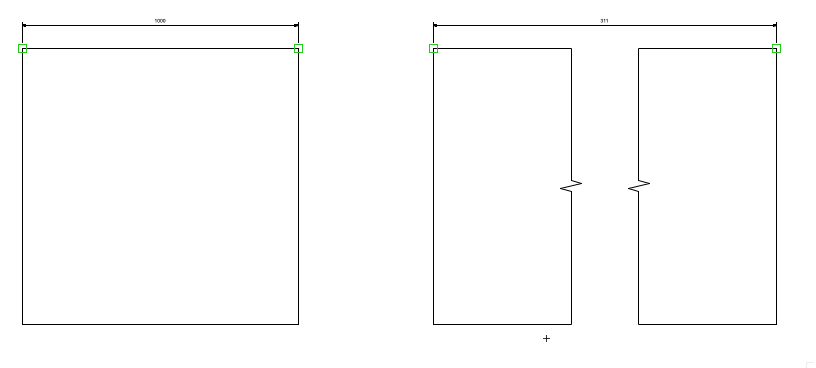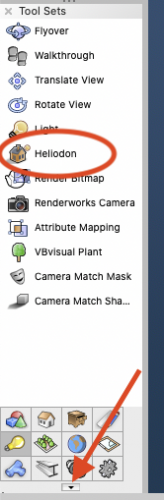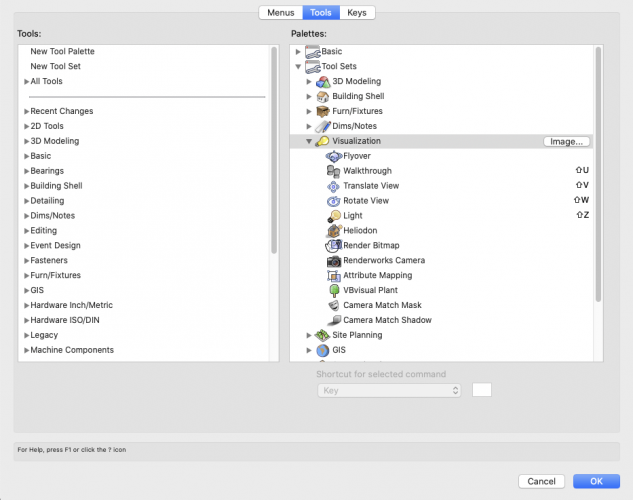PeterYip
Member-
Posts
61 -
Joined
-
Last visited
Content Type
Profiles
Forums
Events
Articles
Marionette
Store
Everything posted by PeterYip
-
Thanks, thats perfect.
-
Every now and then I copy a bunch of things from other 2d drawings, some in group, and some in symbols etc. When I am turning these draw into a 3D model, often when I decompose them a lot of them will became screen plane, I was wondering is there a quick way to turn everything into layer plane ? plugins or Marionette ? Many thanks
-
Since I haven't done one like this before, thought I would give it a go. I drew it with a 3D polygon, (layer plane set to automatic), place the moulding on the path. (I personally like to keep Fix Profile check, as it would keep the extrude in the position I wanted it), Are you getting strange result, or it is giving you an error message and didnt extrude anything ?
-
@Wes Gardner Thanks, thats what I have been doing after I got frustrated ....
-
Updated to SP3 last night, started working this morning and noticed that the software will not respond when creating a viewport. Tried it on a brand new document, it lacks a little but will function. Rolled back to SP2.2 everything working as normal. Was wondering if anyone is experiencing the same ?? I am on OS 10.15 Mac Mini with Blackmagic ePGU Pro Thanks
-
Recently having to drawing a lot of structural steel frames for a project I am working on, I found that the Structure Member Tool very hit and miss at most of the times. The main trouble I am having is whenever I need to adjust the level of the beams, the column will shorten for some reason and then I will need to go back and manually set the start and end level again, and other times the level of the column will read some bizarre levels, ie, it will change from start: 0 - end: 15000 to start:-7500 - end: 7500. Secondly the way it will try to mitre / join beams or columns seems to have a mind of its own. and it gets worst when you try to drawing a cranked beam. There seems to be no tool to extend, trim beams either In the end, I end up doing most of it in extrusion instead. Just wondering am I missing the tricks here ?? I have used many BIM software in the past, none as frustrating.... Many thanks
-
Ar, sorry I might have mis-understood your question. 2 possibility, 1) either your sections are on screen plane or 2) you have unified view turned off hope this helps.
-
Multiple view can either have same visibility on all of them or set individually. If you right click on one top left of the view pane you can choose the option from there. (see attached screenshot)
-
GPU Card recommendations for an eGPU
PeterYip replied to Andrew Davies's topic in General Discussion
@Andrew Davies Did a little read on the spec, as I have been interested in getting the eGPU pro. It seems it might be possible with a docking hub. https://www.apple.com/shop/question/answers/product/HM8Y2VC/A/exact-details-on-how-to-use-the-blackmagic-egpu-with-2-x-4k-usbc-monitors/QP4999C2D72UH97KP might be worth asking Blackmagic about how to go with this, I use to work with a lot of their equipments, their technical support are not bad. -
GPU Card recommendations for an eGPU
PeterYip replied to Andrew Davies's topic in General Discussion
@Andrew Davies I have an idea, depends on which LG monitor you have, some do support daisy chain USB-C, so you could still plug your mac into 1 USB-C, and the other one to the 1st external monitor, and connect your 2nd external monitor to your first. Otherwise, there are HDMI>USB-C cable which should also work. -
@markdd Since the issue goes away when I set the crease angle to 0, and I have also tried it with Draw Edges switch of and fixes the problem as well. So its fair to say it is draw edges that are contributing to the issue. Thanks a lot for all the helps.
-
-
Tried that without any luck, however I think I have solved the issue. Turns out if I change the crease angle to 0 on OpenGL options at background render setting, that goes away !!! Thanks a lot for all the helps.
-
The model is centre from internal origin, and there are no duplicated set, its a single solid addition. This is probably the first time I came across this... might play around a little more and see if I could get to the bottom of this.
-
I recently did a drawing, there seems to be some stranger binding / pattern on OpenGL render. setting: Background Render: OpenGL RW Background: HDRI White Foreground Render: Hidden Line I have tried it with different texture but getting the same result, was wondering if anyone has any idea what might cause this?
-
I was wondering if there is a way to keep the dimension accurate in splitted viewport between break lines ? As I often have the need to show details at full scales and they never fit on a sheet. At the moment I keep an extra viewport without break lines to measure and make sure I got the dimension right then override the one on the drawing manually. Thanks
-
@herbieherb Don't get me wrong, I totally agree that it is waaaaay overpriced !
-
Well I think each to their own on why someone would buy a Mac Pro, it is actually quite an upgradable machine and you are able to upgrade the CPU yourself in the future. From what I have gathered before gauging whether a Mac Mini 6 core will be up to the job (answer is yes !). CPU - Any choice from the spec will certain do the job RAM - Any choice from the spec will certain do the job GPU - for most work with renderworks, min 4GB on 1080p, 6GB on 4K monitor. The more is better on this case, however Vectorworks does not benefit from having more than one GPU or from multiple GPUs in SLI configuration. So a dual graphics card is a waste of money. I am currently working with a built in Intel UHD Graphics 630 graphics card, while in some case it takes a couple of minutes to render but its workable while I wait to get an ePGU in the future. iMac and iMac Pro is a great alternative, although I hate the screen...... Hope this helps.
-
Definitely in Visualisation. Could try open up the workspace editor (arrow) and see if you could locate it from there and add it back ? Or alternative try switching between different workspace Tool > Workspaces
- 4 replies
-
- shadow diagrams
- sun paths
-
(and 1 more)
Tagged with:
-
I believe Vectorworks offer a free license for students, probably best to give your local distributor a call https://www.vectorworks.net/international https://student.myvectorworks.net/
-
Google 3D Warehouse perhaps ? https://3dwarehouse.sketchup.com/search/?q=plants
-
Pick / Extract lines in annotation
PeterYip replied to PeterYip's question in Wishlist - Feature and Content Requests
That's work around I am aware of, trouble with that is it looses the connection with the 3D model. -
Pick / Extract lines in annotation
PeterYip posted a question in Wishlist - Feature and Content Requests
From time to time I need to draw polygons to either mask or separate a portion of a model via a different hatch style. While most basic shape is easy to handle but other more complex shape is time consuming to trace it with polygon tool. I really wish VW will allow pick and extract lines / edge in annotation from viewport. (Similar to Revit detail lines) -
This might help? Haven't used C4D for quite some time now, so can't really say much. But I do import the odd object from Rhino when it is easier to model elsewhere. Otherwise I tend to model everything in VW where possible. Vectorworks University has many great tutorials to get you started. The architect course will cover more or less what you will need, and https://university.vectorworks.net/
-
Hey @PhilDon great to see you venturing on to VW !! I think every software has its clunkiness in one way or another, and each software has its way of workflow. Like many above, I tend to model majority (if not all) in 3D for the fact that I can generate all the plans, sections, elevation and perspective view from the model and it gets updated as the model updates. Sometimes I add further 2D elements in layout as annotations or extract view in designer layer as 2D drawings for details etc. I know many architects out there use VW for 2D only as well. At the end of the day, you still need to produce a drawing with annotations and dimensions. The least amount of import / export roundtrips of between different softwares is my preference, not to mention to accuracy of import/export models between software too. For the last 20 years I have used AutoCAD, Sketchup, Rhino, VW, Revit. I think VW does a pretty good job as an all rounder, and I like it comes with many 2D elements such as trees / cars / people etc to add more soul to the drawing. If you need a more serious rendering, have a look at Twinmotion, and its free too 😎