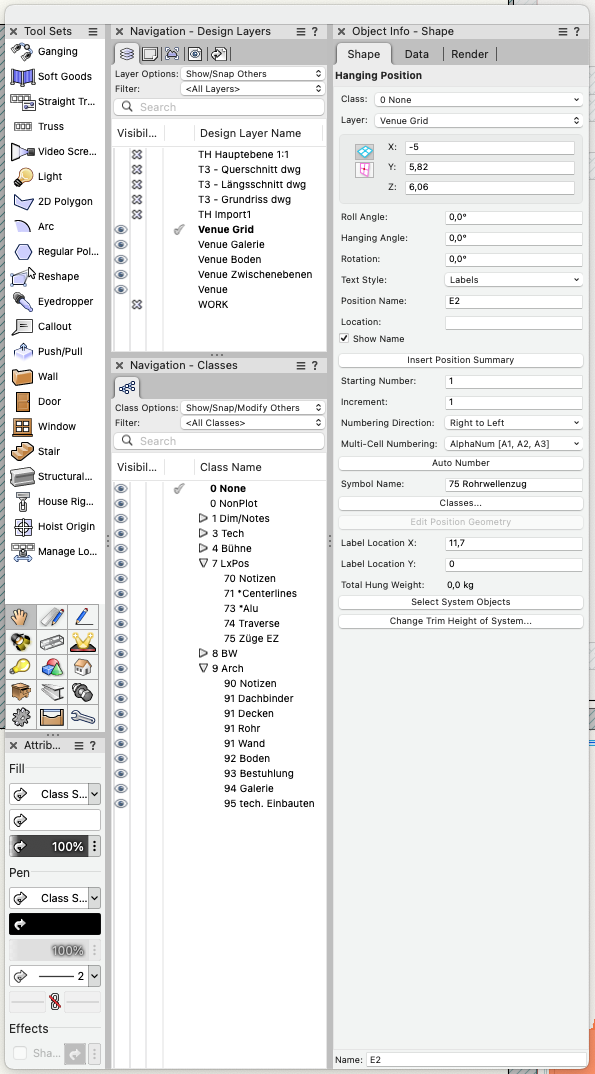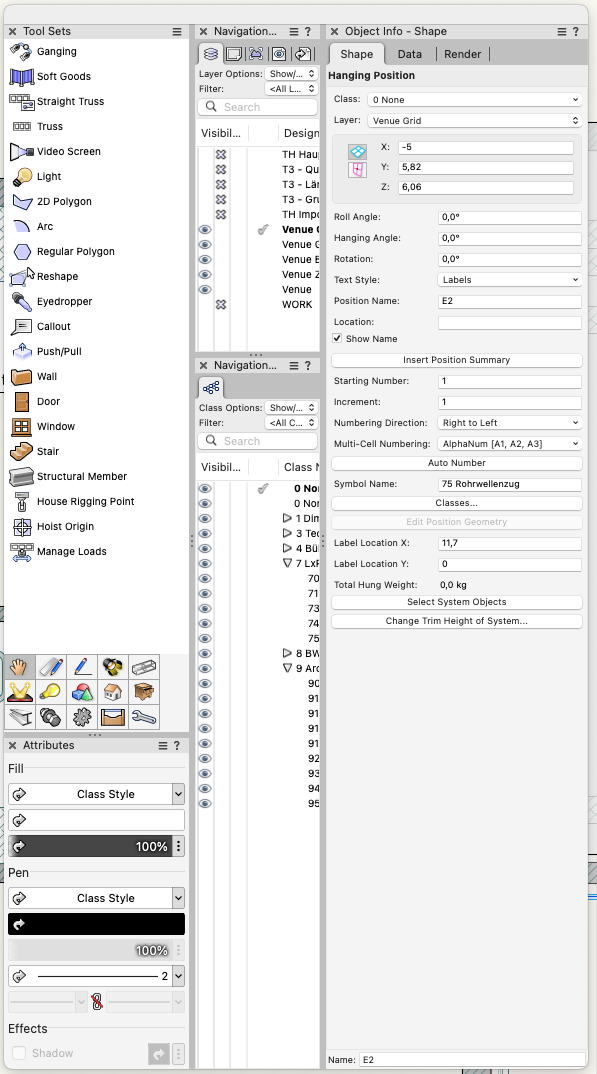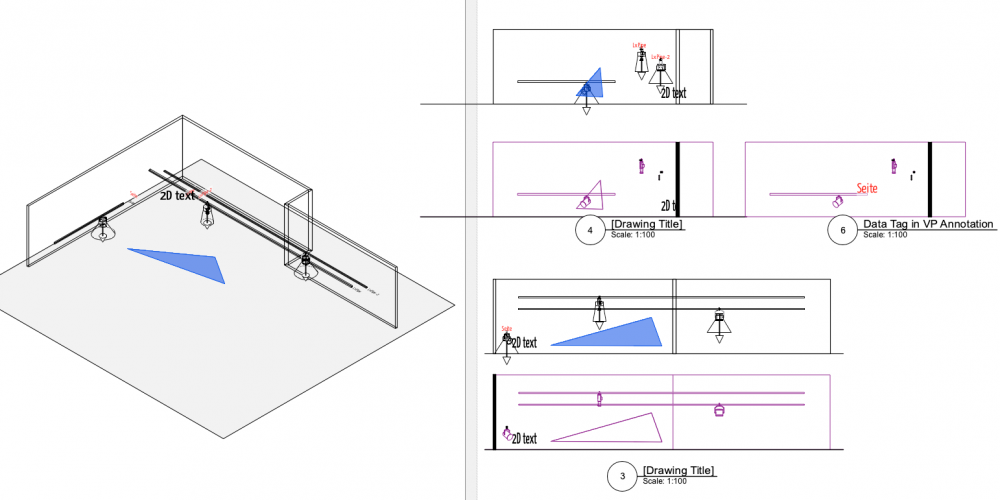mdaszenies
Member-
Posts
61 -
Joined
-
Last visited
Reputation
2 NeutralPersonal Information
-
Occupation
lighting design
-
Location
Germany
Recent Profile Visitors
The recent visitors block is disabled and is not being shown to other users.
-
Hi Tom, I have the same issue here. Are you saying that I have to re-do my whole fixture library? Over the years I collected tons of symbols that I changed according to my needs. All of this is worthless now? Mario
-
Hi, I have docked all my palettes together, so I can easily drag them onto a second screen (if I have one). When restarting VW (in the same screen configuration), the palettes always appear back on the main screen and are re-sized. (see screenshots) How can this be avoided? Mario
-
VW 2022 - Project Data in Title Blocks is resetting itself
mdaszenies replied to Llama Architect's question in Troubleshooting
I missed the latest latest SP3. This fixed it, thanks.- 17 replies
-
- 1
-

-
- title block
- project data
-
(and 2 more)
Tagged with:
-
VW 2022 - Project Data in Title Blocks is resetting itself
mdaszenies replied to Llama Architect's question in Troubleshooting
Hi Nikolay, same problem here. To make it more understandable: When inserting a Door or Lighting Fixture from Libraries, you can set individual parameters (Door ID, Channel Number). You should be able to change the design of the door or fixture in the Library, but you'll keep the data that are attached to those items. One Title Block style from a Library may serve MANY projects, so what sense would it make to have the Project Data updated from the Library? Best, Mario PS: Same behaviour with the latest 2023 SP.- 17 replies
-
- 1
-

-
- title block
- project data
-
(and 2 more)
Tagged with:
-
Dear all, Everytime I leave my office I have to rearrange all my palettes and windows to suit my small laptop screen. Everytime I come back to the office I have to rearrange all my palettes and windows to suit laptop + external screen. This is really getting on my nerves. Am I the only one with this problem? VW is capable of doing highly sophisticated magic but fails with basic tasks like storing palette positions for different screen layouts. (I know you can have several workspaces, but as soon as you unplug the docking station, the "office workspace" gets updated/overwritten with the new positions.) Best, Mario
-
Thanks Mark, but that's not what I want. 😉 I want to keep the Data Tags in the Design Layer, as they might appear in multiple section VPs! They just should show up like they do in the "regular" VP. Obviously you cannot set a section view to render "wireframe". (Original Data Tags have been oriented that way on purpose. See view on the left.)
-
Hi, I understand that Data Tags are planar objects. However, if applied in a DL in side or front view, they get a 3D orientation. How do I make them appear in Section VP? Planar text (black) and other objects(blue) are displayed correctly in the Sections, Data Tags (red) are not. Thanks, Mario Data Tag.vwx
-
Lighting Symbol Insertion Angle VWX 2019
mdaszenies replied to glombardo's topic in General Discussion
Same here. It seems to be file-related however, cause it works well in a blank file. Would love to know where to turn this on or off. Thanks, Mario -
Workspace choice before opening
mdaszenies replied to VincentCuclair's question in Wishlist - Feature and Content Requests
Where has Bill's post gone? http://techboard.vectorworks.net/ubbthreads/ubbthreads.php?ubb=showflat&Number=90106&Searchpage=1&Main=19198#Post90106 is no longer available. And still, it would be nice if VW could detect if one or two screens are being present and choose an appropriate workspace automatically. -
That's what I did. No changes to the Scale Bar. Seems to work in a blank document though.
-
Hi all, how do I customize my Scale Bar? Selecting the Scale Bar and using Format Text… does not change anything. In the appropriate Dimensions Class I have the "Use Text Style … at Creating" set and checked. New Scale don't use this setting however. Thanks, Mario
-
It obviously hasn't been fixed until now. Also, changing z-value (or layer) of fixtures stops my workflow for an inadequate amount of time. Going back to 2015 right now. And if this issue won't be fixed, I will resign from my Service Select contract :-(
-
Pity, that the mode bar pop-up doesn't sort symbol folders nor alphabetically neither numerically. It's quite useless when you have a lot of folders. In my main symbols file (under "favourites") folder hierarchy isn't reflected at all. So it's also useless, unless I change my own symbols to the new VW scheme with several files :-(
-
Hi all, also trying to re-costumize my workspace to what I am used to. The Workspace Editor doesn't let me use the shortcut Cmd-Opt-D (reserved by MacOS). In previous versions I got a warning about this, 2015 doesn't even let me enter the D. (I have Cmd-Opt-D disabled in System Preferences. Instead Cmd-Opt-D for Duplicate Array is a command that I use almost every few minutes?) Is there a workaround? Best, Mario