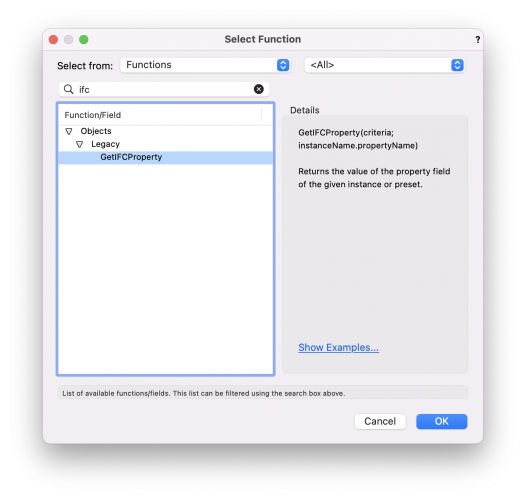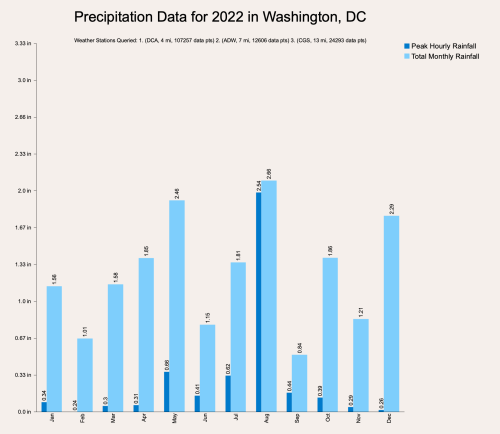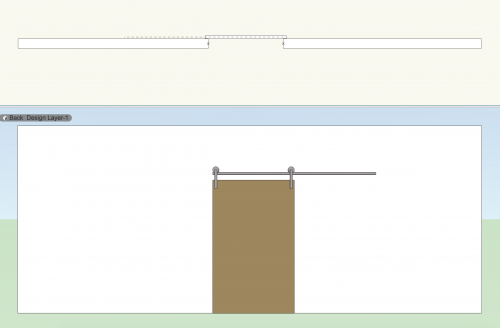-
Posts
207 -
Joined
-
Last visited
Content Type
Profiles
Forums
Events
Articles
Marionette
Store
Everything posted by GatRed
-

Doors and windows, it can't go on like this !
GatRed replied to GatRed's question in Wishlist - Feature and Content Requests
@Matt Panzer Thank you for your feedback. I’m happy to see that I’m heard. More than new features of the US Door and Windows tool, I was talking about the multiplicity of windows tools we have, (in the french version, we have 3 available. People get confused). As you mentioned, new features takes time of development. So, having everybody on only 1 tool would be more efficient, and your clients would be happier 😉. @zeno To be sure there is no misunderstanding, I’m not angry at all. I do use the cad software that suite the most to me, and that’s definitely Vectorworks, because with passion and time you manage to do design what ever you want. But sometimes, it feels like time could be saved for users with enhancements of the software, and moreover, there could be more efficiency on time spent on development. It is just that I don’t understand those different windows tools developments which depend on the country you are set, more over if you work on projects abroad… It makes no sens… As Vectorworks team used to listen to the users, I’m sure there are good plans to enhance user’s experience on this topic, and I can’t wait to hear about them ! -

Doors and windows, it can't go on like this !
GatRed replied to GatRed's question in Wishlist - Feature and Content Requests
GatRed to Vectorworks’ team : "This is Major Tom to Ground Control " (@AChekir@Robert Anderson I met you both, I don’t know who else to contact) Is Vectorworks’ team aware of such important expectation of evolution of this tool ? Such silence is really difficult to hear for architects working with those tools every day… -

Window and Door Tool maturity
GatRed replied to Christiaan's question in Wishlist - Feature and Content Requests
Hi @Christiaan, thanks for this post. 2 years ago, when I first read this post, I was happy to see that I was not the only one to wait for Windows/Doors tool improvements. Today, I see that we are still here… which makes me less happy. Your list looks like it is the most complete I’ve seen on this forum. Would it be possible to add the following wanted features in your list ? - level of insertion following the story level - 3 and 6 panels sliding windows - possibility to set different class / attributes for viewed jamb and sectioned jamb - possibility to set a Rabbet X/Y for doors and windows (including sliding windows) - materials Kind regards -

Doors and windows, it can't go on like this !
GatRed posted a question in Wishlist - Feature and Content Requests
Hello, I'm sorry for what I'm about to write but it's quite unbearable to see how nothing is changing on the side of doors and windows tools despite the many comments made on this forum and to distributors (design express in my case). I really do not understand. Doors and windows are important elements in architecture and they are also industrialized elements. Because of their variable dimensions, parametric tools are necessary to avoid modeling them one by one. Why is Vectorworks failing to make this tool? I note that many distributors have created their specific tool and I have tested the following: American, (former) French, German/Italian, Belgian/French/Dutch, Australian. NONE allows to have both a correct use and a correct representation in advanced phase of study. By arguing local specificities, energy was spent for nothing by developing several tools when only one would suffice. Having worked in Great Britain, Germany and France, no local specificity justifies different tools. Please stop this. Would it be possible to concentrate development efforts on a single tool to have a tool that works? From my point of view, but it is debatable, the express design tool (belgium, france) is the most advanced in terms of options and representation, but it is unusable because badly programmed (long time to draw each element ) and because it doesn't have a style option. The American tool behaves well, but it does not offer enough representation and drawing options. Vectorworks, for architects who design spaces and need windows to bring light into their buildings, when are you going to seriously upgrade these tools? -
I updated to macOS 12.1, and until now I did not ever had neither the SaveAs and Export dialogs failed problem anymore, nor any problem with external monitor.
-

STRUCTURAL MEMBERS - can't be moved/glued to the place
GatRed replied to drelARCH's question in Troubleshooting
It is a know bug by Vectorworks that should be corrected in a next release. The plugin stops if you duplicate a structural member by maintaining option (mac) or control (windows) key. The solution for now is only to use the "move by point" tool and selection the duplication option of the tool. If the bug appears, the only way to make the structural members work again is to restart vectorworks. -
The Open / Save windows that do not appears (I made a video in a earlier post).
-
Hi, I noticed that in Vectorworks 2022, in the “Select Function” window, the function “GETIFCPROPERTY()” is under the legacy menu. Is it / will it be replaced by another function ? @Mihail Rizov?
-
The only things I noticed are : - really big system windows (Open, Save, etc.) impossible to resize but you can move them - random trouble with external monitors
-
Hi, I experienced this bug also with Apple Pages, looks like it is linked with external monitors. So maybe it is not specifically to vectorworks.
-
The bug came back. I can’t say precisely the reason it came back, but I think it could be link with the fact that I use an external monitor. I did a video screenshot. no save nor export window.mp4
-
same here.
-
@JuanP I erased my laptop, re-installed Monterey from the network’s recovery partitions, and restored my Time Machine save. After that, I had only the "big saving-window" bug, which is a minor bug > I can use VW like this. To answer to your questions : no I had no beta of macOS 12 installed before. I upgraded directly from Big Sur. Sorry, as I restored my computer, I can’t do screenshots anymore. It was like when I pressed on the "Save As…" menu, nothing happened. As when I selected "Open…" or "Export…". In fact, each time VW called a system browser window.
-
Hi, I noticed that nothing happen after clicking : - "Export image file", then "Save…" - "Export PDF…", then "Export…" Is that a known issue with Monterey ? macOS : 12.0.1 VW:. 26.0.4 (610975) Edit : It looks like it is the same bug as the "save as" window one… but this is not a minor bug, it really makes vectorworks unusable. Hope it will be corrected very very soon please.
-

Data manager bug : Database disappeared after deleting a class
GatRed replied to GatRed's question in Troubleshooting
Just in case someone read this topic : according to vectorworks staff, this issue will be solved in v2021 SP3. -
Hi Michael, Thanks, for your clarification. Maybe adding «surface displayed» in the OIP would have been a better solution rather than deleting it, while waiting to improve it… because that's a very often used functionality (I mean very very often), as @ida mentioned. So for now, I keep using v2020 (although I do own the v2021) because of that kind of regression. I hope it will be fixed in v2021 SP2.1 !
-
same remark here :
-
Hi, I do have the same remark, and submitted it to my local distributor. @Tamsin Slatter, this "Sum result" can not be added into the advance settings parameters. I hope that Vectorworks Inc will bring back this functionality soon. This is also the subject of this poste :
-
Hi, I do have the same remark. This sum appeared also in v2020, but not in v2021. I hope that this functionality will come back (very) soon ! Is there any feed back from Vectorworks Inc ? Thanks, Kind regards, GatRed
-

Data manager bug : Database disappeared after deleting a class
GatRed posted a question in Troubleshooting
Hi everyone, I'm experiencing an annoying bug which makes impossible for me to use v2021. I'm working with 2D/3D symbols for windows with custom database attached in the ressources manager, in order to makes .ifc exports. After I opened my v2020 file to Vectorworks 2021, I noticed that when I deleted a class, re-assigning the elements to another class, the database of my 2D/3D windows symbols disappeared after freezing a few seconds. I made 2 videos on macOS and on windows10, to show this behaviour, which are attached to this post. Does anybody know why this happened ? Or does anybody already meat this issue ? Meanwhile, I'm stuck under v2020… Thanks in advance for your feedback, with kind regards, GatRed GR-201219.mp4 GR-201222.mp4 -
-
-
Hi, Thanks a lot for all those scripts. They are awesome, and very useful for architects. As chrispole mentioned, a 3D version linked to the heliodon's shadow analysis would be a great evolution. An other cool additional feature would be to have a spreadsheet with all the values. Again, many thanks for this work ! note : I had to disable the SIP protection on macOS 10.15 in order to be able to make the additional installation.
-
-