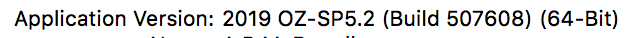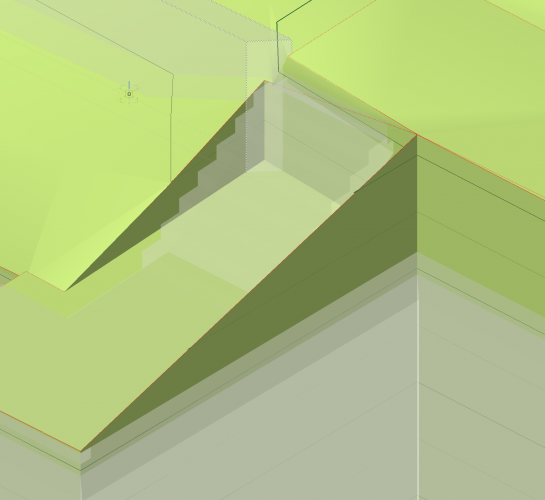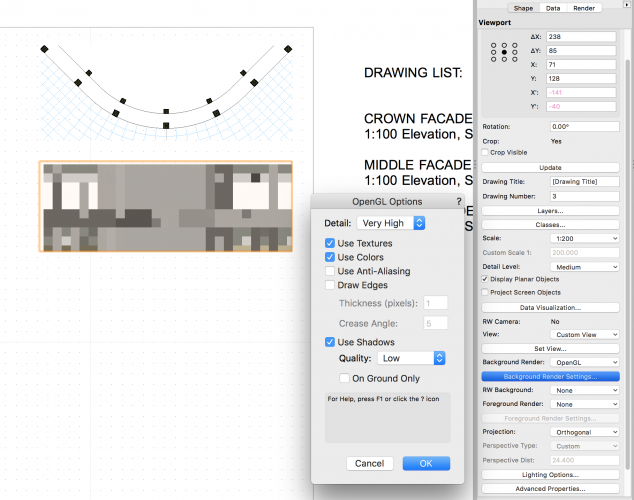A McDonell
Member-
Posts
47 -
Joined
-
Last visited
Content Type
Profiles
Forums
Events
Articles
Marionette
Store
Everything posted by A McDonell
-
I might add another question here 4. Im finding that i get lots of conflict alerts and inhibited model when I add a "proposed' site modifiers which cross over ' existing site modifiers. Yet this is an essentially ability. I need to use existing SM's to clean up my survey point data generated site model and then my proposed SM's are naturally going to edit these existing conditions. Is there a work around? Like a way to export a "clean" site model which integrates existing SM's as permanent edits? Once i have established existing conditions accurately Id be happy to lose the ability to retroactively edit existing conditions (and possibly make the file lighter?) once I commence design (proposed) iterations. Thanks for your thoughtful engagement Tamsin, much appreciated.
-
@Tamsin Slatter Hey, Coupla questions... Is it normal that i need to "force select" anything related to my site model? eg roads, site modifiers (all types) etc..? Is there a simple way to cut pad into a slope with vertical cut faces without disturbing the surrounding gradients? as is commonly required for footings and basements. So far I have experimented with two very clunky work around's. use a two pads, one above and one below the cut face (slightly offset). use a pad with minimally offset grade limiter Why not have an option to use a wall or slab to control a site model? this would be intuitive to use, reflecting real world construction and smooth out workflow when making edits? Appreciate your thoughts Cheers, Andy
-
1) Fix Lag Issues 2) Option check box to: Auto Centre Space symbol to space boundary (should update automatically when the boundary is changed) 3) Option check box to: Auto Constrain symbol text box widths to space boundary (this might be harder to achieve but will help keep thing tidy) 4) Show Space Symbol in Sections
-
Is there a way to get Space Labels auto centre when their geometry is edited?
- 6 replies
-
- 1
-

-
- space tool
- space object
-
(and 1 more)
Tagged with:
-
@Boh I found that string eventually. I tried refreshing R Browser, I did make an improvement- lag occurring with 1 out 10 Space operations instead of every time. But within an hour or so reverted to the standard laggy behaviour. Hopefully 2020 will show improvement, not sure how they justify having tools that perform so badly, so much time so often wasted trying to learn, inter-grate, trouble shoot new tools, only to discover on here that experienced users simply advise not using it all!!
-
-
Why Does VW have so much trouble with Spaces?
A McDonell replied to Tom Klaber's topic in General Discussion
@Diamond Refreshing Resource browser, fixed the lag for me 9 times out of 10... for now! Not sure how long it will last though. Cheers for the tip -
Bi-folding sliding doors for Door Tool
A McDonell replied to Christiaan's question in Wishlist - Feature and Content Requests
OzCad, the Australian distributer have a much more comprehensive window and door tool "WinDoor" Includes bifold amongst many others. VW would just need to license and distribute it internationally I expect.- 12 replies
-
- 1
-

-
- door tool
- wishes granted
-
(and 1 more)
Tagged with:
-
Spaces Sticky/Laggy/Slow to load obj info when selecting. Approx. 2-5 sec lag every time a space is initially selected and again as edits are made. Anyone else? Any settings/workarounds that will help? Cheers, Andy
-
"weird behaviour fo site modifiers"... where to start! 1. Selection of site modifiers, they always seem to be "behind" the site model and sometimes impossible to select without zooming out and marquee selecting, sometimes this doesn't work either...restarting the program can help. 2. how to create two pads( or pads with retaining edges or pads combined with grade limit workaround) that share an edge without generating errors. I have tried setting the two edges back of each other but then a corresponding fillet of "site" is generated. (see triangular plane in attached image) Thoughts?
-
Thanks Mark, it wasn't from a camera I just followed the standard "create viewport" from a design layer into a sheet layer workflow, the pixelated image is just a front elevation
-
Thanks Rgyori, already using "best compatibility", the medium scale virtual hammer works for sometime. However doing this 20 times a day, together with the standard program crashes and freezes may result in a less virtual hammer being applied. We soldier on.
-
hey mark, nope 300, as always. other viewports on the same page rendered fine
-
-
fffarrrrrrkkkk. Pardon my french. I echo the sentiments of those above. What are they thinking! Releasing a tool that doesn't work, and hasn't worked for many years it sounds like, I have wasted days setting up hundreds of these beams for a project and then they go haywire when i get to the sheet documentation stage. With deadline looming! Suggest to me that this company is being controlled by gamers not designers. The eerie silence from VW affiliated experts speaks volumes also. This shouldnt be a complicated tool and should be priority fix. They need to stop making silly headline grabbing features like VR and rendering stuff and actually make the modelling experience less minding bending. Time to cut my losses (over 15 years on VW) and buy Revit or Archicad.
-
Bicycle Entourage
A McDonell replied to Tom Klaber's question in Wishlist - Feature and Content Requests
second that! a nice light 3d bicycle with 2d plan values for space planning bicycle parking, now mandated for all multi res in most cities, entourage folks have been sleeping on this one ! -
-
-
Hey all, Amongst multiple crashes usually when im just navigating through the drawing rather than performing an operation I have one issue that seems unresolvable I am losing some textures in custom hybrid symbols, some shapes within the symbol aren't displaying their assigned textures in 3d views. Anyone else?