
Nikolay Zhelyazkov
-
Posts
1,913 -
Joined
-
Last visited
Content Type
Profiles
Forums
Events
Articles
Marionette
Store
Posts posted by Nikolay Zhelyazkov
-
-
14 hours ago, line-weight said:
Normally when I duplicate them, the data gets updated. Today this did not seem to be happening, and I assumed it was because I'd made them not active (because ticking the box fixed it). But maybe it is unrelated.
- It is currently working when it is active as the TBB gets reset to update the Total Number of Sheets and Page Number fields. The side effect of this is that the Sheet Number and Title get updated too.
-
 1
1
-
-
19 minutes ago, line-weight said:
Have come across a small issue. My drawing register is set up, as per @Nikolay Zhelyazkov's suggestion above, so that only title blocks where I've ticked "activate title block" are included in the register.
That's fine - I can have various drawing sheets that are works-in-progress and choose not to have them included in the register until they are actually ready to be issued.
However, if I duplicate an existing sheet layer, which has that box unticked, then the new sheet layer is given a new sheet number, but that number is not reflected in its title block.
So for example I have sheet number 250, and duplicate it, and VW automatically numbers the duplicated version 251 (which is what I want) but sheet 251's title block still has 250 as its sheet number. I have to tick and then untick the "activate title block" box in order to get it to display the correct number.
Is this intended behaviour?
- The Sheet Number/Title coordination is not related to the active state of the TBB. If you just move the TBB to get it to reset it will correctly update its sheet data.
So you have found a bug that on layer duplicate the TBBs do not get reset and therefore do not get their sheet data updated. I will log a bug about this and will work on a fix.
Best Regards,
Nikolay Zhelyazkov
-
 1
1
-
-
Sorry for the delay, missed the notification for your answer. I checked your file and there are no issues there. Try this.
1) Open TBManager
2) Optionally, select which sheets to edit
3) Go to Issue Data pane and click on Add and enter the Issue data
4) Go to Project Revision History pane and make sure you have selected to create/update this report
5) Close the manager with OK
6) Find the worksheet in the resource manager and notice how there is 1 issue added in it as the last column with the data that you have entered + some of the rows have a revision number - the current revision for that issue of the sheet
-
 1
1
-
-
@Helga Heins so to me it seems like the Project Revision History should give you the results you want. As I said, this report reports on Issue Data and the Current Revision Number for each Issue, so in order to have anything in it you should first create Issues and then create Revisions. If you can share a test file or PM me the actual file I can check to confirm if you have Issues or not.
-
Hmm, haven't noticed this. Well, since you have this figured out I suppose that it is ok
-
6 minutes ago, spettitt said:
Thanks for this @Nikolay Zhelyazkov.
Adding that line does indeed give me the parent device, but did then affect the sockets getting their self UUID.
However then a follow-up script just to write the socket self UUID got me the full house.
For what it's for, I don't mind two scripts, so this is great. Thank you.
Did you put my script in your old script? My change was just 1 line in your old script but I added the whole function for context.
-
Hello all,
In VW 2024 we have added the ability to display all TBB parameters and records in the OIP. If the Sheet Data.Scale field is added then the Update Scale button is added too. So I think that this thread is resolved there.
Best Regards,
Nikolay Zhelyazkov
-
Hello @spettitt,
The problem is that each time you run your script you delete the records from the sockets and attach them again and this resets the mapping. After a consultation with the IFC/Data Manager experts it turned out that you can avoid the data mapping reset using this:
def SockRecord(h): vs.Record(h, 'SktUUID') vs.SetRFieldOpt(h, 'SktUUID', 'Dev', True, True) vs.ResetObject(h) vs.SetObjectVariableBoolean(h, 1167, True)
Once you change your script like this and fix the mapping for the already existing sockets you should be fine.
Best Regards,
Nikolay Zhelyazkov
-
Hello @spettitt, @Pat Stanford,
The reason why this is not working is that it is being executed when the PIO gets copied from the profile group of the data tag to the drawing. But at this step the PIO is just copied and it is not in the drawing. It gets added at a later step and that is why at this time it does not have a parent. I do not think that there is any way to get this done with such a PIO as it will not get notified when it gets inserted in the drawing -> you cannot really get its parent. So yes, maybe the way to go is with a tag like object and associations.
Best Regards,
Nikolay Zhelyazkov
-
15 hours ago, bguthrie said:
Forgive me if this is obvious as I am new here... but is there a method to wrap device connector numbering on the left and right? If I have a 48 port switch and I want the numbering to not be all down one side of the device, can I have the even on one side, and odd on the other?
Hello @bguthrie,
You can double click to edit your device and move the sockets as you wish. Additionally, if you are using the Device Builder you can set up the socket positions from there.
Let me know if you need any additional info.
Best Regards,
Nikolay Zhelyazkov
-
Hello @Tom W.,
Firstly, this should be happening with all graphics, not just rounded rectangles. I suppose that in the other 2 cases mentioned above your text objects have Left alignment selected and not Center, as it is in the rounded rectangle tag.
I think that you have found a bug here caused by the U4 updates to the constraints system. I will log a VB about it and work on its fix.
Sorry for the inconvenience!
Best Regards,
Nikolay Zhelyazkov
-
 2
2
-
-
Hello @Helga Heins,
The Project Revision History report is listing issues and the current revision of each issue. If you want a report with revision data you should check out the Sheet Revision Log.
Let me know if you need any further info.
Best Regards,
Nikolay Zhelyazkov
-
Hello @spettitt,
Have you tried using UpdatePIOFromStyle? It might get the job done.
Best Regards,
Nikolay Zhelyazkov
-
2 hours ago, Miriam W said:
Thanks Amanda, yes, I tried, it didn' work.
Can you share or PM me a test file so that I can look into it?
-
5 minutes ago, Thomas R said:
Hello Nicoley,
Has the problem been fixed with the latest update?
Thank you very much and habe a nice day.Best Thomas
- Hello Thomas, it was a bit too late for U4 for this fix, but it should be in the next update. 🙂
-
Hello @Brian Nitz,
For the connector name you can make a database worksheet with sockets and list their connectors. To filter out only the connected sockets you can use the Connections Count parameter of the sockets as an additional criteria. For the connector description, there is currently no automatic way to extract this data.
Best Regards,
Nikolay Zhelyazkov
-
Or use the Edit Front/Rear of Rack right click context menus that open up a view set up for this mounting editing.
-
 1
1
-
-
15 minutes ago, line-weight said:
I see. I guess I'd assumed the "most recent issue" data would be stored at file level rather than being contained in individual TBBs. Does VW have to look through every TBB in the file to work out what's the latest issue date?
Yes, this data is stored in the document but the Latest Issue custom link formula is reading the data of the object.
-
1 minute ago, line-weight said:
Thanks. I've tried these three
The first one pulls through a date, but it's the date that I set as the issue date of the sheet the drawing register's on.
I suppose that will work as long as I include the drawing register in each issue I make, but ideally I'd like it to pull the same data that the drawing issue worksheet pulls.
- ohh, okay got it, this means that this linked text could be reading data from other TBBs, which is currently not possible. You can set up a project data field for this that you will have to manually update, but then the data will be visible in all TBBs.
-
8 hours ago, line-weight said:
I have a slightly side question:
I am making a special title block border for the sheet that I will put my drawing register on.
Can I make that title block automatically report the date of the latest drawing issue?
Can one of these options for linked text do that?
It's the date in the red circle I'm after (this is a sreenshot of the drawing register):
- Yes, this can be done with the custom linked text options. You should have Latest Date as an option there, when you edit the TBB layout and select a text object.
-
 1
1
-
-
15 hours ago, Luxedavid said:
I really was hoping he would have covered creating a custom from scratch title block rather than selecting one that's close-ish to a desired look, then bastardizing the layout to steal the pieces you need. Is that my only option to creating a completely custom layout? I understand that it's outdated, but the practice in the first vectorworks tutorial I shared was exactly what I was looking for.
- You can easily create new custom title block starting from an unstyled one. Just enter its layout and start inserting graphical and text objects. You can then make your text objects linked/dynamic from the OIP and they will display data from the TBB. If you need additional fields you can add them from the Manage Project/Sheet data dialogs in the TBB Settings dialog.
-
@Luxedavid The tutorial that you were watching is too old and much has changed since then. You can check for tutorials here https://university.vectorworks.net/course/index.php?mycourses=0&tagfilter[category]=0&tagfilter[type]=0&tagfilter[difficulty]=0&search=title+block&langfilter[]=0#coursestab
The Title Block Coffee Break course should be enough as a start I think.
-
37 minutes ago, Luxedavid said:
I'm about to pull my hair out here on the last step of creating my title block.. I've created a custom title block and followed Vectorworks' youtube tutorial 5 or 6 times now and get stuck when I go to actually select my style in a new doc, spotlight does not see it. Started by creating a new doc, set layer scale 1:1, then my page size US Arch D. Threw in some shapes and text. Grabbed it all and made a symbol. Then created a new records format and got everything linked there. Opened up the vectoworks>Lib>Def>TB> Standard Title Block.vwx, dropped my title block in and saved it. But, when I open a project, create a sheet and add a title block, I go to change the style and only the 6 default TB's that were in the Standard Title Block project show up in my picker. I've saved multiple in there but none show up for me to select. What step am I missing?
- Which version of Vectorworks are you using? Which tutorial were you following? Can you share a screen recording, screenshot or test file showing the issue?
-
5 hours ago, Florane said:
So I kind of have what I want if I do an issue each time I also do a revision, it gives me a nice worksheet the way I want it.
The only problem is that the first column shows dots instead of letters, and that because of that everything is moved ... So sheet 001 should be REV B, sheet 005 Should be up to REV B as well ... it's moved them all ! Any idea why ?
Hello @Florane,
The Issues are always sorted so that the newest issue comes first and then come the rest. So if you add a new issue it will shift all the rest to the right and that might be why your report is shifted.
Best Regards,
Nikolay Zhelyazkov


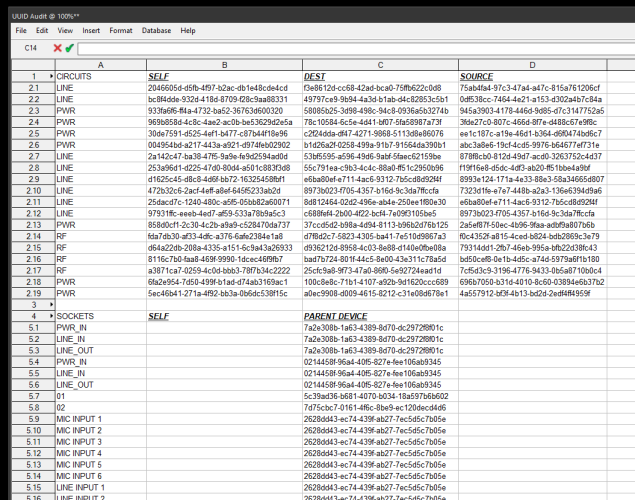
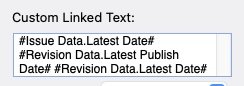
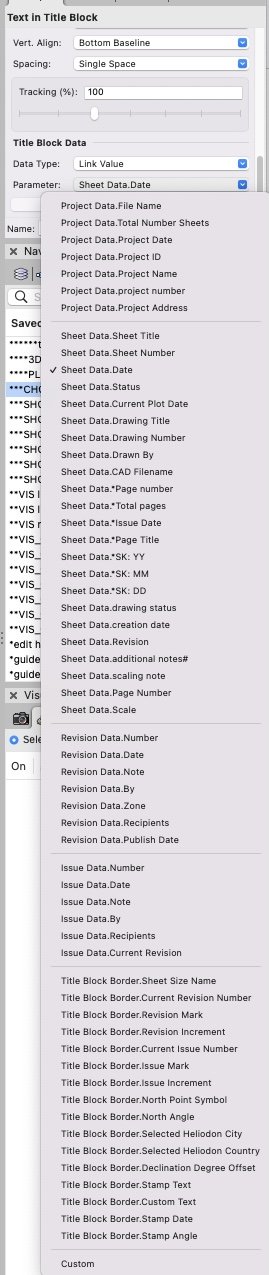
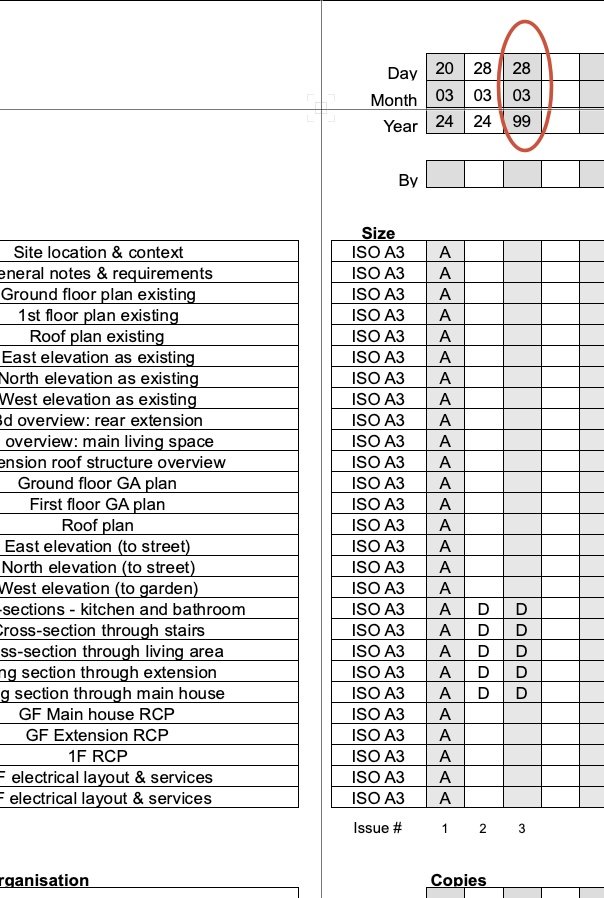
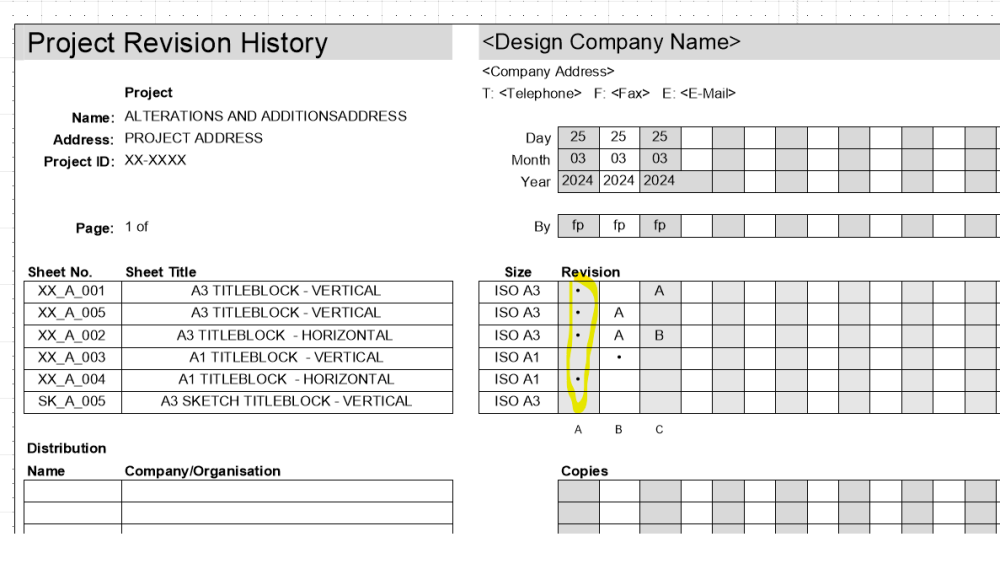
How to show today's date in worksheet with spreadsheet setup
in General Discussion
Posted
You can have a data tag that reports the today's date. Then you can use the DataTagField function with a criteria defined to get the value from the data tag. But you will still have to reset the data tag (for example by moving it) to get the date to update I think.