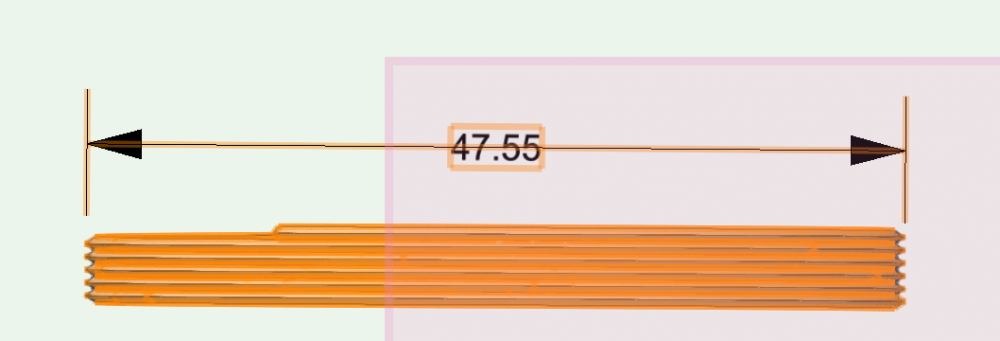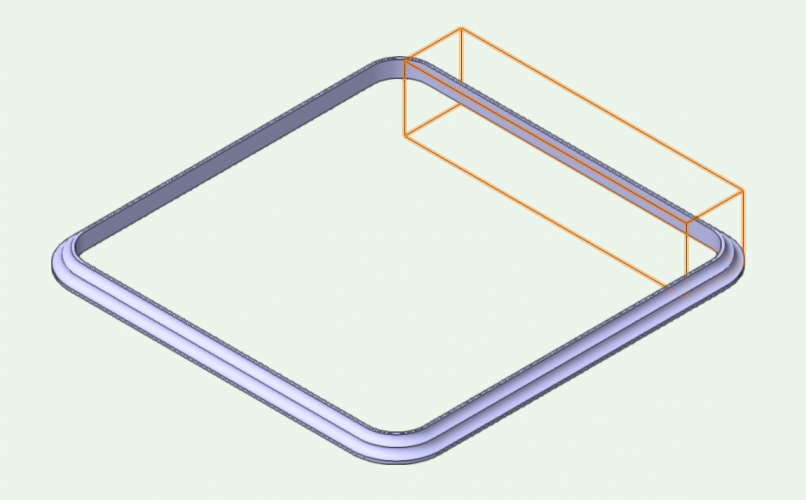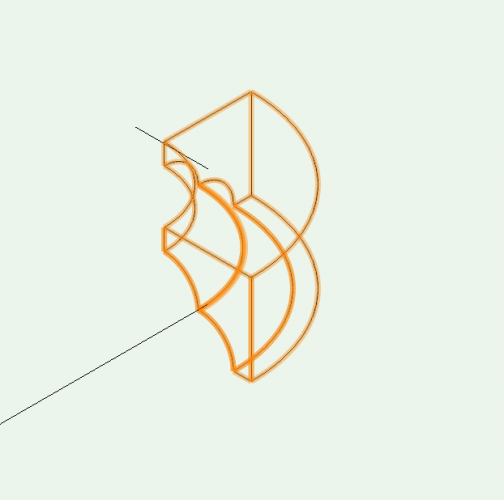BenG
Member-
Posts
32 -
Joined
-
Last visited
Reputation
1 NeutralPersonal Information
-
Location
United States
Recent Profile Visitors
The recent visitors block is disabled and is not being shown to other users.
-
I have a different problem with screw threads. I need to draw M42 x 0.75 threads for a camera mount. There is no such model under nuts and bolts in VW2020, so I am trying to use the Model / 3D Power Pack / Create Helix-Spiral command in a metric coordinate system. 1. Draw a straight line for the axis. 2. Specify the Pitch (i.e. 0.75mm) 3. Specify the Start and End radii (i.e. 42/2 = 21mm. Mod later to accomodate the thread profile) 4. Draw a triangle of 0.75mm height. 5. Execute Extrude along path. The result is a spiral of 0.75mm pitch, BUT 47.55mm diameter. I tried to scale the Start and End Radii by 42/47.55, but the diameter got bigger! If I try to make it much smaller, say 20mm diameter, the process fails with an error message. So far, I have found no way to get the correct diameter. It will not go smaller than the 47.55mm above.
-
I dont see how to turn off the setting for drawing a line tangent ot a circle. I need to draw lines from a circle not tangent to it. Option keys don’t do it. Dont see anything in preferences, settings, etc. related to it. Driving me nuts. Thanks
-
Pat, Looks like you are on to somethig, but I am having a hard time getting it to work. I can't get a spiral to work. I make the blue and red circles. Put a 3D locus point in the center of the blue circle. Select the locus point and the red circle and then Sweep. Will not sweep - error message. Bottom line is I have been unable to make the red spiral. 2D locus doesn’t work either. With no locus points I get donuts. So, I need a little more instruction. Also, I need the spiral to have a square profile - to make a slot for a pin to ride in.
-
I am designing a yard tool. I want to twist a cylindrical sleeve and have a pin travel in a spiral cutout to extend the interior cylinder. I can find no way to draw this. I can draw a partial spiral, but I have found no way to use Extrude Along Path to form a spiral cutout pattern to be subtracted from the cylinder.
-
OK, that got it. Thanks. I did all kinds of mirroring of the profile, but not inside Edit Profile.
-
Having multiple problems with Extrude along Path. I am trying to draw a moulding profile to go around a rectangular porch post. The post corners are rounded. It only needs to go around three sides - the back is open. I drew a rectangle with rounded corners. Then I drew the moulding profile. I extruded the profile around the rectangle OK. Then I tried to subtract out the fourth side, but VW would not allow it. Nothing I tried would work - “edit the profile” didn’t work…. So, I decided to create the rounded rectangle as a series of independent lines and arcs, with the back side open. When I extruded the profile on a rounded section, it was inverted. The moulding shape was toward the inside of the circle. I tired every orientation of the profile and got exactly the same result each time - inward facing profile. On a straight line, it works as expected. Any ideas? VW2020
-
To fill in the blanks, I am using Mojave. Haven't changed anything for two years.
-
The odd thing is that this occurance started several weeks ago with no changes to my VW software. I have allowed several Mac files to update (calendar, etc), not related to VW. Several days ago, it appeared right after I stared my Mac. No other programs were running, only the Finder. When I deleted the Vision app, it all stopped.
-
@Sky This AM when I started my computer, the Vision Library error message was the first thing on my screen. When I went into the Applications folder, a Vision Library App was outside the VW20 folder. I deleted it. Then I looked inside the VW20 folder and saw a folder called VW Cloud Services and another called Vision. I don’t know the function of either, but we will see what happens.
-
I am having the same problem, except the error message appears outside of VW20. It pops up repeatedly, even when I am not running VW. About 3 times so far. I don’t use it either. I am not buying the next version of VW because it is an expensive ripoff with little benefit , which means that service will end, so I may delete it from my apps.
-
I have a different, but hopefully related problem. I am doing mechanical engineering design. I have two problems. 1. I can’t find any way to place an object at the center of the dwg. I use the Center on Internal Origin, which places the object at the center of the Top/Plan view, but in all other views the object is far from the center of the dwg. I have to drag the object in several views to get to the origin. 2. If I want to draw something next to (or attached to) the object, it jumps completely off screen and may require a lot of searching and dragging (or MOVing) to get it back anywhere near the center or original object. Is there a simple way to get objects on center and to stay there?
-
I have no idea if this is a VW problem or not, but it is certainly related. My current business is designing plastic motorized microscope stages (XYZ). I design the parts in VW, convert the files to .stl files, read them into a “Slicer” program, which exports the gcode necessary to run the 3D printer. Occasionally, the Slicer program produces a garbled result, so the gcode is garbage. The .stl object looks OK when imported into the Slicer pgm, but slicing shows numerous errors and problems. I have not suspected VW in the past, but recent events make me wonder. First is the bloated file size of VW. We are told to Convert to a Generic Solid, which does reduce file size dramatically. VW should have an optional automatic command to do this as we draw. I understand this means the internal surface joints (from adds, subtracts, P/P…) are not properly executed, leaving internal code conflicts which are not visible to the designer. Generic Solids is supposed to help this situation, but there are no details as to what this means. Sometimes VW says it cannot do the Generic conversion and spews out the famous “fix the file and try again” as if that means anything. Recently, I got a significant failure of the Slicer to properly render a VW file. I went back to the .wvx file and did my best to clean it up. I looked at the wireframe view to see if there were any hidden lines indicating edges, surfaces, etc. that shouldn't be there. After numerous cycles of fixing, exporting .stl, and Slicing failures, I posted my problem on the 3D printer forum and was asked to post the .stl file for someone to examine. Remember, this file comes directly from VW. I hasn't gone to the Slicer yet. The reviewer's comments are below: --------------------------------- Wow, that's quite possibly the most broken stl file I have come across. Imported it into Blender and it was obvious that its broken as I'd say about 50% of the faces are missing and you can see through large parts of it. If you run the 3d print tool on it it reports the following 44604 Non Manifold Edges 1357 Non Contiguous Edges 18832 Intersecting Faces 976 Zero Faces 188 Thin Faces --------------------------------- I then went back to the previous copy of the file (several days before), which sliced OK (but citing numerous internal errors). All I can say is VW doesn’t seem to have a robust way of getting rid of internal conflicts. I have had numerous problems with ordinary commands such as P/P, Add, Subtract, fillet, chamfer, etc. not working properly - as mentioned in many posts elsewhere. Now I can add creating .stl files to the list. Is there any information about detecting and fixing the internal errors VW seems to create?
-
"I've been using VW since 1994 MiniCAD”. Me from their first version for Mac (92?), including Apple CAD before that. But they never seem to fix the fundamentals. Push Pull works 10% of the time. Fillet and Chamfer maybe 30%. Then randomly on one side of an object, but not on the mirror image side. Convert to Generic is manditory to get the file size down. The view and mode jump around haphazardly. Slow downs and stopping dead for a minute are regular events. Can't draw or select anything. I have to use a memory recycler to get the 15MB back to 3.5MB available. “Fix the Geometry” is useless - tells you its broke. There are maybe 20 macros they could implement to help align/space objects and sve tremendous time. ( I have written maybe 50 macros in Keyboard Macro) The worst part is the rather nasty and aggressive demand for you to upgrade or they will double the price periodically therafter.
-
For years I have wondered how to use VWs Origin settings. I can't make any sense out of the way VW deals with placement of 3d objects. For example, I create a simple object. I then use the Center the DWG on the Internal Origin. The 2d picture snaps to center. When I click any isometric view, the object is at the top of the “frame/active area”. I can manually center the object in the frame and all is well until the next time. If I am looking at a properly centered object and snap on an edge and drag a rectangle, for example, the newly created part may be completely out of the frame and hard to find. Doesn't matter if the new object is 2d or 3d, it jumps to odd places and requires dragging or cut/paste or translate to get it back to where it is supposed ot be. Why this behavior? This is a pain to chase after all additions to a dwg. Am I missing something?
-
Jeremy, You are right. I have done the same thing - made the same mistakes. So, I try to keep that in mind as I draw. For example, I start with small fillets and if they take, I increase them up to what I want. But when one side will take fillets and the other identical side won’t, I don’t know what the cause is. When Push/Pull won't work, but will when I simply change the view, there is something screwy going on. Many times joined edges are not flush when they were drawn flush. I guess an accuracy problem. PP may or may not fix it, but I have been able to use PP to pull the surface way out, and then it will properly make them flush. However, I have used PP to pull a surface out, then it quits working - wont go in or out. Over the years I have learned a number of work arounds and things to try, but it is still very frustrating to waste hours on things that should work.