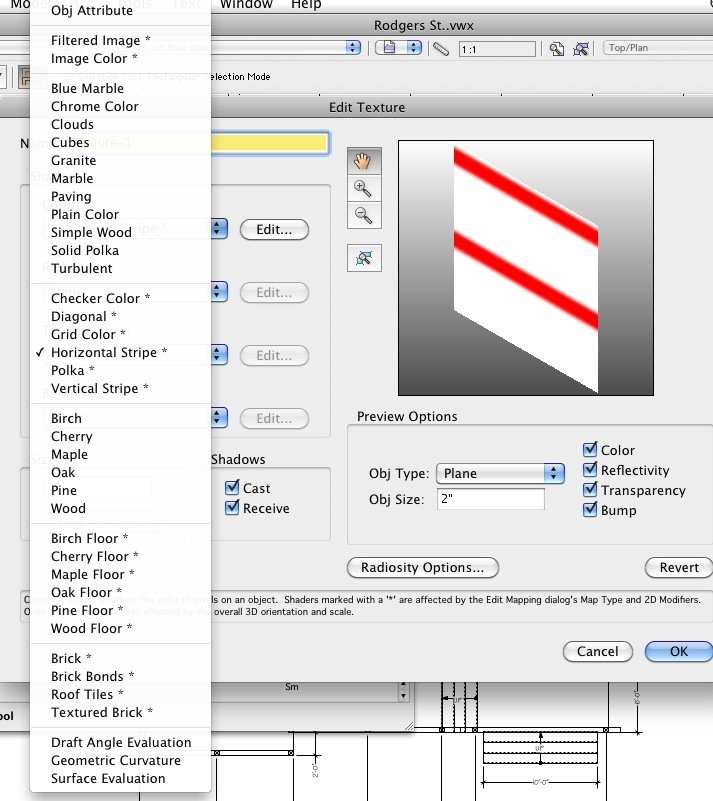MKingsley
Member-
Posts
227 -
Joined
-
Last visited
Reputation
4 NeutralPersonal Information
-
Occupation
Designer/Builder
-
Hobbies
Family, tennis, golf, music, design
-
Location
United States
-
Editing profiles of path hardscape site modifiers
MKingsley replied to Jack2022's topic in Site Design
For whatever reason, this fixed it. I accessed the Tool Modes through the Smart Options Display by hitting the space bar. Choosing the reshape mode there made it able to reshape the transverse profile. HTH- 4 replies
-
- 1
-

-
- profiles
- hardscapes
-
(and 1 more)
Tagged with:
-
Editing profiles of path hardscape site modifiers
MKingsley replied to Jack2022's topic in Site Design
I just ran into this problem. I was able to move/reshape the transverse profile about 30 minutes ago, but now I'm unable to. I'm in the "Move Polygon Handle" mode, the square reshape handles appear on the transverse profile, but my cursor doesn't change to the reshape mode when hovering over the handle. Restarting VW did nothing.- 4 replies
-
- profiles
- hardscapes
-
(and 1 more)
Tagged with:
-
Good to know, thanks Mike.
-
I'm relatively new to site model creation and have tried to get a Site Slope Analysis worksheet to read the data in a site model with no luck. I'm sure it's something simple but I haven't been able to figure it out. Can anybody help? I'm using the latest VW '24 Design Suite. Site test.vwx
-
I may have just discovered my problem. If the line I draw to create the roof face is not exactly parallel to the polygon of the roof shape, the offset then goes around the entire roof face. And this will happen if you edit the roof polygon line associated with the roof face line and somehow inadvertently change its parallel relationship with the roof face line. If that makes sense. It would still be nice to choose other parts of the roof face components to offset, like the rake edges.
-
I'm getting strange behavior with my roof edge offsets for a roof face in VW2023. After setting an offset in the top component, it will initially put the offset at the bottom edge only. Then if I edit the roof face shape, sometimes the edge offset appears around the entire roof face. That doesn't look very good at the ridge of gable. It would be nice to have the ability to choose which edge of the component gets an offset, like on the rake edge of the roof.
-
This is happening to me now. I was able to do one custom window configuration but then the next one does the instant crash thing. I'm up to date on the current 2023 version on a MacBook Pro Max 32GB
-
Hi all. After enabling the Railing/Fence tool, and then go into its settings, VW crashes each time I try to select a symbol from the Symbol Selection drop-down menu button. I don't even get the spinning beachball. Just poof, VW is gone. This happens even after I successfully draw a polyline with the default settings and then go back into settings through the OIP and try to select another symbol. I'm using the latest version VW Arch on an older MacBook Pro running Catalina.
-
Good to know. Thanks Wes! Michael
-
Thanks Alan. Yes I'm used to doing it that way but I thought since my roof was a very conventional one, I could use the Create Roof command and see if the fascia option would make it easier to create a fascia. My results are less than desirable so I was wondering what I was doing wrong.
-
After setting the dimensions of the fascia in the dialog box, how do I adjust the height of the fascia relative to the roof plane? Right now it puts it right in the middle of the middle component. I can change the bearing height of the roof to get the fascia where I want it, but that seems....not right.
-
Disappearing geometry bug inside Symbol Edit / Inside Extrude Edit
MKingsley replied to Elite Exhibits's question in Troubleshooting
I'll change my signature. I'm up to date with VW2022 and running 10.15.7 -
Disappearing geometry bug inside Symbol Edit / Inside Extrude Edit
MKingsley replied to Elite Exhibits's question in Troubleshooting
I'm getting the same misbehavior. In addition, I can see the "exit symbol" button in the upper right corner, but no words in the button. Same thing when I'm in a group edit. -
Thanks Tom, that helps. Setting the spacing of the lines was a little convoluted. I set the "size" to 8 and I get a spacing of 4". So changing the relative scale % of the V value to 200% percent got me there. Thanks again, Michael
-
Coming to VW 2022 from v2009, I'm looking to create a new texture like you could way back then. Is there another way to access the different ways of texture creation that v2009 had as shown below? What happened to all those options? I'm just trying to make a simple colored texture to mimic horizontal beveled siding, with the ability to adjust the spacing of the lines.