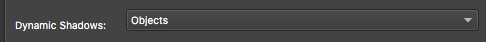bbudzon
Vectorworks, Inc Employee-
Posts
662 -
Joined
-
Last visited
Content Type
Profiles
Forums
Events
Articles
Marionette
Store
Everything posted by bbudzon
-
Vision & Backspace and/or Delete
bbudzon replied to VClaiborne's topic in Vision and Previsualization
Just wanted to follow up on this old thread, but this issue should be resolved in 2019 SP2. -
Unfortuntely, @mjm had it right. There is no current way to do this in Vision and the recommend way would be to go back to the VW document and update the fixture mode there. That being said, this seems like a pretty severe workflow deficit that has gone unnoticed. I will pass this up the chain and see what we can do about implementing something that will allow you to change fixtures with multiple selection in Vision directly. In the meantime, please do your best to set the fixture mode properly in VW so the export to Vision is as complete as possible.
-
Unfortunately, I can't commit to saying that any fixes will be shipped for SP3. I also cannot provide a date that SP3 will be shipped. This is honestly for the greater good though! We don't want to tell you something will be fixed if we haven't put it through proper testing yet! And similarly, we don't want to tell you that the software will ship on a specific day as you never know what may crop up! I'd much prefer to delay the release by a day if it means getting a quality release out to our customers 😉 I hope you understand why we like to remain flexible like this for our customers. I also hope it won't be too long before SP3 will be ready and that we can answer any other questions you have in the meantime!
-
Please stay posted for further updates related to MVR, Vectorworks, Vision, GrandMA, Robe, and more 🙂
-
We are in the process of testing MVR changes to see what can and cannot ship for SP3. What problem are you trying to address? Generally speaking, the workflow for Vision 2019 SP2 is to use the ESC exporter. If you run into issue with geometry, you can try OBJ and 3DS exports into Vision.
-
Support for MVR is getting better and better, day by day. I have a fairly large update for MVR waiting SP3 approval. Assuming that gets approved and it tests well, SP3 will be a much more interesting release to talk about MVR. For Vision, the first goal is get MVR importing correctly. The issues we are dealing with right now are the Z-up to Y-up conversion, right to left handed conversions, 3D Fixture Information, and the local coordinate system of objects. I'm looking forward to further MVR discussions down the line!
-
No additional capture cards were added for 2019. If you have specific cards that aren't working that you'd like support for, please create an Enhancement Request (assuming you have access to JIRA). Our approach moving forward is going to be more in the way of NDI and supporting media servers over ethernet as this allows for many layers to be sent into Vision with the need to purchase additional hardware 🙂
-
Vision & Backspace and/or Delete
bbudzon replied to VClaiborne's topic in Vision and Previsualization
@VClaiborne Did you by chance open a JIRA ticket for this issue? I had noticed this as well and believe I have a fix. I'm looking to submit it but am having issues finding a VB. -
Washes with hard edge beams and different colours
bbudzon replied to DBLD's topic in Vision and Previsualization
The correct place to report/open bugs is in JIRA. If you do not have access, please contact technical support. Moving on to the issue at hand, I hadn't seen this yet in 2019 but it was present in 2018 (and prior) and it looks like it's creeped it's way into 2019 as well. We will investigate this rendering bug and try to get things resolved as soon as possible. Thank you for letting us know about the issue! If you could create an official report, that would be great 🙂 -
Panoramic Background Troubles
bbudzon replied to Steve Riddle's topic in Vision and Previsualization
It's worth pointing out that we do have some "reference" panoramic backgrounds that ship with Vision. They typically consist of 6 images (usually with a 90deg FOV) that when stitched together make a cube image. To locate the reference panoramic backgrounds, go to your Vision application's textures/App folder and look for "midnight-silence_bk.png". There are six images there; bk, dn, ft, lf, rt, up which correspond to the back, down, front, left, right, up images of the cube. Pay special attention to the mirroring of these images and how they appear in Vision once loaded.- 3 replies
-
- background
- panorama
-
(and 2 more)
Tagged with:
-
Not trying to step on Eddy's shoes! Just wanted to say the ultimate solution, as is pointed out in the article Eddy linked, is to install Boot Camp. Reason being is that the problem is not with your machine, nor is the problem with Vision. So, installing windows and using Nvidia's drivers straight from Nvidia will not only prevent your crashing, but will also get you the performance you paid for when you threw down for a mac computer. Integrated graphics are a decent work around, but the ultimate solution would be to switch to a mac with an AMD gfx card or install boot camp.
-
Fixtures stop working at certain addresses
bbudzon replied to DBLD's topic in Vision and Previsualization
Agreed, @DBLD. The issue @LJ TMS is talking about is a known separate issue that tickets have been opened against. -
Fixtures stop working at certain addresses
bbudzon replied to DBLD's topic in Vision and Previsualization
Outstanding! Thank you for the report and hopefully we can continue improving the product with future releases and SP's! Btw, Vision 2019 SP1 shipped with quite a few fixes in it as well. Take a look! -
far clip plane vs look at distance
bbudzon replied to VClaiborne's topic in Vision and Previsualization
I think this furthers the point that most users won't need these settings. I really like the idea of having presets ship with Vision, and furthering that - fostering a community for Vision in which people share their presets with each other. Spoilers Below: Something we did in the code that probably slipped through the cracks is portability of presets. Every time you save a v3s, we store off the document settings. Every time you open a v3s we restore those document settings. Simply open a friends document, go into the document preset dialog, and save off their document settings for later use 👍 Here's where it gets a little more interesting... we also store off the application settings in the v3s despite the fact that they are ignored when opening the file. We did this, for one, because it helps us with debugging customer issues. But, we also did it so that you can easily share your application presets with a friend! Simply copy their v3s into your Application Presets folder (you can rename it to something more appropriate/contextual) and it will now appear in your Application Presets drop down. Arguably, this is less helpful as the point of Application Presets is to be more specific to the power of the computer. But, this allows individuals with similar machines to share application presets which is a powerful thing for end users. I literally suggested that we write the code this way to encourage community and sharing 🙂 I will say this portion of the code probably has gone slight more untested, so consider it an easter egg feature 😛 (On OSX the path to the preset dir should be: ~/Library/Application Support/Vision/2019/AppPresets) (On PC the path to the preset dir should be: C:/Users/<USER>/AppData/Roaming/Vision/2019/AppPresets) -
far clip plane vs look at distance
bbudzon replied to VClaiborne's topic in Vision and Previsualization
It does effect flyover but very little. Pan is somewhat effected (def more so than flyover). The one you want to be playing with is zoom (ie; mouse wheel). -
far clip plane vs look at distance
bbudzon replied to VClaiborne's topic in Vision and Previsualization
@VClaiborne Not quite but you're getting warmer. This is an extreme example to prove a point, but set your Push Looked At Distance to 1.0 (I believe it will go this low). Now, try to use your mouse wheel to get across the room. It will be very VERY difficult. Now, try the same thing with Push Looked At Distance set to 1000.0. You will notice the mouse wheel now moves the camera much more quickly. Edit: I wasn't done with my post but the enter key wasn't working and somehow posted this! Edit 2: The last thing I wanted to point out was that we picked a default value of 90.0 because it seemed the most reasonable and worked in almost all cases. Unless you are having problems with not being able to get close enough to something (ie; you should lower the Push Looked At Distance) or unless you are having problems with navigating too slowly (ie; you should increase the Push Looked At Distance) then you likely won't benefit from changing this from the default value of 90.0. -
Hello all, There have been a LOT of new settings (both document and application level) added for Vision 2019. We spent a lot of time updating the help documentation so that you can adjust them when necessary. But, perhaps people are having to adjust them more than they'd like. What we'd like to do is poll everyone for their most commonly used Application/Document Settings in Vision 2019. We will go over these and come up with some internally as well to ship as Presets for a future Service Pack. Some example presets might be as simple as High Quality or High Performance. Others may be as complex and as contextual as Night Time Rock'n'Roll Medium, Day Time Corporate Event High Quality, Large Indoor Venue High Performance, etc etc. The advantage of doing this is that many users will not need to care too much about the different settings and what they do. They can simply select from a list of descriptive presets that seems appropriate for their file. Thanks for all of your help!
- 1 reply
-
- 1
-

-
far clip plane vs look at distance
bbudzon replied to VClaiborne's topic in Vision and Previsualization
All settings in Application Settings stick from document to document. All document settings are reset to defaults on new documents. I am getting ready to make a post in the general vision section about what presets users would like to see and what they are finding useful. Please make sure to contribute to that thread as hopefully it will spark discussion. I can talk with Tech Pubs about updating the help with better examples 😉 -
far clip plane vs look at distance
bbudzon replied to VClaiborne's topic in Vision and Previsualization
We've worked really hard on getting the help documentation up to date. Here is an excerpt: So to summarize: - Push Looked At Distance is a way to make the camera tools interact the way you want them to. Small numbers mean you can get closer to objects, but this can make large motions take longer. Larger values mean you can't get as close to objects, but large motions will be faster. We decided on 90 as a default. I often use 300 unless I'm trying to get close to a fixture or scene object. - Far Clip Distance should always be set as small as it can be as this improves shadow quality, even if only slightly. I recommend zooming out as far as you would ever want to (given your current scene) and lowering the far clip plane until it starts to "cut out" geometry. Bump it back up a little bit so it's no longer clipping. That's the sweet spot, which is contextual to every document you create. Generally speaking, unless you find a need to adjust either of these, there isn't a need to adjust it! I know that sounds oxymoronic but some of these settings were created for the edge case where a customer really does need a radically different value than the default. -
Are you using the CDM or Tungsten Nexeras? And are these the Wide Nexeras?? I may not be able to help as much with this one, but I would try clicking Help->Update Libraries to ensure that your copy of Vision has the latest content 😉
-
Vision 2019 first impressions and questions
bbudzon replied to Gaspar Potocnik's topic in Vision and Previsualization
I think we may have found an elegant solution to the colors not coming over properly such that it wont need to be reworked later. We are testing the fix out in the beta. Assuming things go well, it should make it into the final SP1 release. -
Fixtures stop working at certain addresses
bbudzon replied to DBLD's topic in Vision and Previsualization
Hey Dan, We found a pretty serious bug in DMX just before SP0 release and were able to get a fix into the initial build. Have you had a chance to test Vision 2019 SP0 to see if this issue still exists? It may require a new file as the bug may have been stored off in the v3s (the esc should be ok). -
Glad to help! You are right about the menu not being called Application Settings but we will refer to the settings in that menu as Application Settings because they are stored in the Application and NOT in the Document. Similarly, Document Preferences (such as Render Shadows) ARE Document Preferecences and therefore will be stored in the v3s. When you email Vision files to others, the Document Preferences will carry along but Application Settings will not as they are set on a per user basis inside the Application itself. (This is similar to how VW handles Application/User Settings vs Document Preferences.)
-
On OSX, you can click the Vision menu and then click Preferences (on PC it is Edit->Preferences). You can also use the default OSX keyboard shortcut that is used by all applications on OSX: Command+, (note: this keyboard shortcut does not exist on PC). If you were unaware of this menu, make sure to check the help documentation, as well. There is a LOT of good stuff in there and you should try to understand all of these settings as they have direct impacts on performance and quality. The settings that impact performance the most (and in order of importance): Resolution Quality Volumetric Quality Render Fixtures (with large number of lights) Shadow Quality Texture Quality Dynamic Shadows (should almost always be set to "Objects", which should be the default) We tried to ship mostly sane defaults here, but feel free to try these settings out and store them off as presets.
-
I think I know what's going on. Go into your application settings (not document settings) and make sure Dynamic Shadows is set to "Objects".