-
Posts
497 -
Joined
-
Last visited
Content Type
Profiles
Forums
Events
Articles
Marionette
Store
Posts posted by RussU
-
-
-
Seems like the same query came up nearly 9 years ago!
-
HI all,
Maybe someone has a suggestion about how to do this, but I would love to see a symbol clipping/slicing feature added.
While you can scale them to be shorter, that deforms the detail. I'd like to be able to put a clipping pane, or slice so that the symbol still appears in part counts etc,
So for example, if I have a ply board run of 30', I can laydown 4 full 8' symbols to make a 32' long run, and then clip off the last 2'. That way the part count will still read as 4 needed, but the geometry shows 30' long.
Any ideas (I don't want to use symbol scaling, as it squashes the detail, rather than cutting it off, as in real-world)
Thanks in advance
-
Are the chairs in with the table, as part of the same symbol?
Can you pop your symbols in a new file and send it over? Mark and I can have a look at what's up
-
2 minutes ago, TomKen said:
I use the Snipping tool
That's a great idea,
Thanks!
-
While VW is working as expected, I want to view two VW files at the same time, for comparison. (a bit like you would in photoshop)
So I thought it would be a great idea to make a floating view, move it to monitor number 2, and then change the file to the second file on monitor one.
Well, it minimises the second view.
Does anyone have any hacks or tricks to view two files at the sametime (other than using DLVPs)
-
Hi all, I wonder if a PC user can check this for me, to see if it's my machine or VW.
I want to drag and copy an item, while temporaroly toggling snapping off. So that's a combination of the ctrl and the ' apostrophe.
So, when you drag and hold ctrl (the right one) and then the apostrophe, the snapping stays on.... However, press the apostrophe first, and then ctrl, you get the result I want.
So, anyone else getting this, or is my personal setup?
-
Stick with it. After a bit of time, you'll find the whole process slicker in VW that Acad. There's some really handy videos on youtube.
https://www.youtube.com/user/vectorworks
And @Jim Wilson
has done some great ones in the service select portal too.
-
 1
1
-
-
25 minutes ago, Peter Telleman said:
can't select extrude along path
make sure you have both items selected when you go to that menu.
download the file I attached above and have a play around with that
-
 1
1
-
-
What about extrude along path.
Draw a line in 3d, then draw the cirlce to the right diameter, and go Model -> Extrude along path.
Double click and edit path to adjust start/end points later.
-
 1
1
-
-
On 1/19/2019 at 4:05 PM, cberg said:
Who knew the split tool also works in 3d
It's great for 3d work, massive time saver... you can also select mulitple 3d entities and split them all together with one operation.
-
 1
1
-
-
I've noticed similar on PC as well. I can't replicate it reliably, but when it does happen it's a pain.
Try switching on and off the black and white only switch, which effectively flushes the view cache. It works in 90% of my cases, and prevents the need for a VW restart
^^^^^^ @Andrew Davies ^^^^^^
I'd be really interested to hear if this works for Mac as well.
-
I've identified a potential issue with 2019 imports. Good imports on 2018, where the same file goes a bit odd in 2019.
Try a previous version and see if that works?
I've raised a similar ticket VB-157452 on this issue
-
I want to add my voice to this request as well.
I had to rush out some updated drawings, and ended up deleting all the dimensions from that issue, as going through them and tweaking them all would have taken hours.
Now they're issued and the client is happy-ish, I need to go through dozens of these drawings tweaking them, and I know that a couple might slip through the net.
While I think it might be difficult from a software engineering pov, I don't mind having 3D Loci in the model which I can "lock-on" to.
this would be a major boost.
-
 1
1
-
-
I did actually find an iphone app which seems to work quite nicely.
It's called MagicPlan on iOS, and while I've not used it in anger yet (so can't vouch for it) while playing around it looks like it's a good solution for your needs
-
On 10/25/2017 at 5:44 AM, Pat Stanford said:
Click the Wrench and Pencil icon at the right end of the mode icons to get to the Drawing Label Preferences. Set the preferences to what you like. The next time you create a viewport it will use these settings.
I did not know this!!!!
Thanks! Life saver -
Read line 2 of; https://en.wikipedia.org/wiki/Nvidia_Quadro
There it states; "The GPU chips on Quadro-branded graphics cards are identical to the ones used on GeForce-branded graphics cards. The end products (i.e. the graphics card) differ substantially in their provided graphics device drivers and available professional support for the software."
I run 2x 1070's in my machine and they're great with VW. Bear in mind that VW only uses one of them, but I put the other one to rendering video or 3ds max files in the background, so my VW experience is always up to speed.
The 1070 will only help with the 3d modelling process. The renderworks renders are done on CPU so they won't benefit.
but @zoomer is right. the main difference is drivers. The link above explains why
-
Hi @Jim Smith
Have you tried the photo to 3d model on VW cloud services? While not exactly what you're after, it might be of interest.
@Jim Wilson did a great bit of documentation about this;
Hope this helps.
-
Indeed, I've seen on many occasions when people upgrade to a new release of VW, and immediately switch to their old workspaces, which of course hide the new tools.
That means a fair amount of users tend to miss out.
A global search box would be great. Especially when you hop onto a temporary machine with a different workspace
-
 1
1
-
-
Thanks , I've never looked at that panel before... Really handy!
This is great for day to day work, but I know that I've got a referenced file with out of date references within it (This file has grown to be rather huge!) so I'll have a look around that panel and see what I can do with it,
many thanks @markdd
-
Recently I've been nesting files within other files as design layer viewports.
It's noted that when a file updates you need to update that VP within the next file manually (or check "update on file open")
So my Q is, when I have multiple levels of nesting, the file I'm working on only checks the reference one level above it's self. If the DVLP are out of date within that file VW won't alert you....
Anyone know of a way to check status when it's beyond one level upward? (Save for opening and updating each one)One more thing with DLVPs, the "Update all viewports" command will do the SLVPs, but not always the DLVPs, so you can end up with out of date drawings... VW really should IMO, update all DVLPs first, and then move onto the SLVPs after.
-
Try checking these two settings;
go to: Tools -> Options -> Vectorworks Preferences.
Under the "Edit" tab, look on the right for "2D conversion resolution" and it's likely that it's set to "Low" or "Medium".... Try raising that first, and that will improve the circle rendering in the hidden line VP, at the expense of speed.
If that doesn't work, in the same dialogue box, go to the "3D" tab, and look for "3D conversion resolution" and do the same.
I think the first option is for flat sheets rendering, and the second one is for live 3d modelling, using both you can optimise the performance/quality balance of VW.
When models get complex or slower, I lower the resolution for working, and then just before output I re-raise it again to get better quality (albeit at a speed cost)
I hope this helps!
P.S. as a footnote, Section Viewports have this control built in. Select the section VP and in the OIP choose "Advanced Properties", and in the "Display" tab you'll see the same. I for one would love to see this control applied to all viewports, so we can select on a case by case basis!
-
-
Just wondering if this work around works on a mac too. We've noticed behaviour like this on PC and have figured out a little trick.
When things don't draw, or end up ghosted (I.e. it highlights in it's new position but is drawn at it's old position) there's not a lot you can do.
Changing render modes etc. won't fix it and a save and re-load sometimes won't work either.
Activate your B&W view button at the top, and then when in this case toggle on and off... We've noticed that it flushes the problem out and forces a full redraw, fixing that display error.
Up until now we've only tried in on PC so I'm interested if it works on mac too.
Switch on the button first for easy access, and then just click on/off when needed... Let me know if this helps
-
 1
1
-


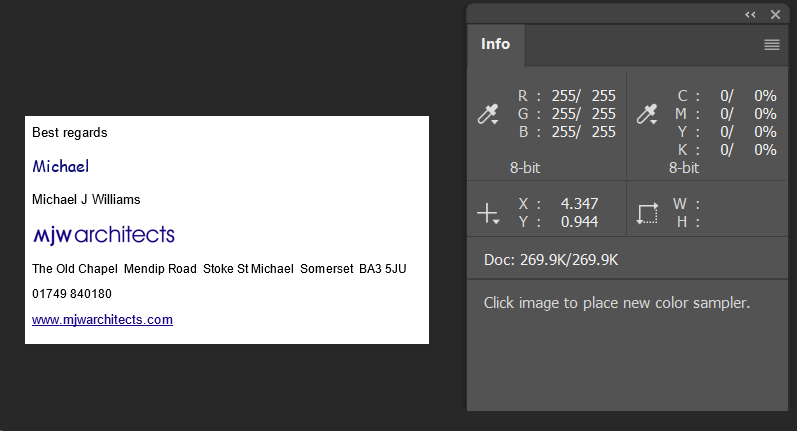
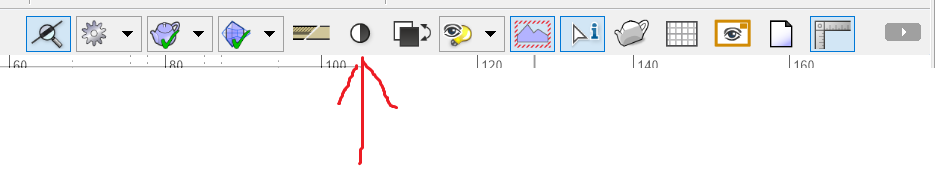
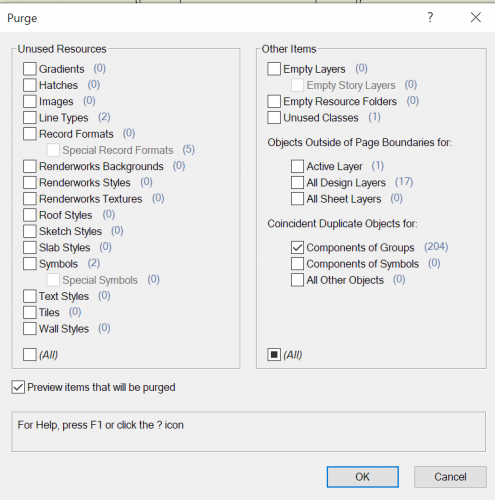
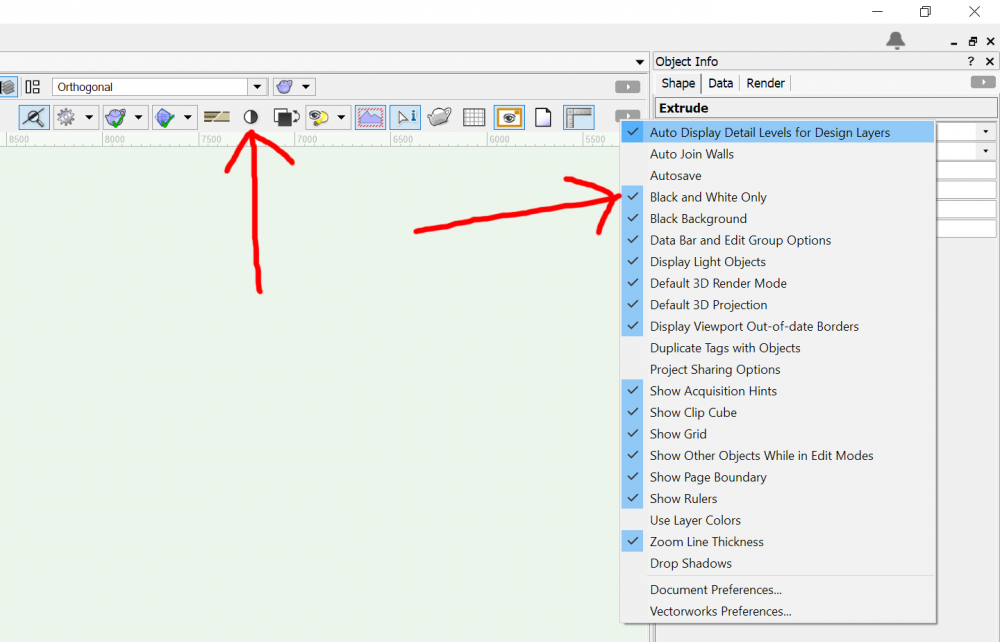
Swift Action Needed: Rendering integration so VW companies can stay Competitive
in Wishes Granted / Issues Resolved
Posted
I must admit, I began visualising in 3DS and Vray, when I only had a fundamentals licence. I got an upgrade to Designer w/Renderworks, and played with RW only a couple of times, but abandoned it pretty quickly. Occasionally I'll have an openGL viewport here and there, but generally I'll render in 3DS+Vray.
I think it would take an amazing engineering feat, or a ground up rewrite to get RW to compete with these other packages. There's an awful lot that these packages offer that RW does not.
That being said, I have seen some people's RW renders and they look very good. I stayed with what I was accustomed to at the time but I've not seen anything making me want to give RW a second go.
RW rendering is a CPU process at the moment, so when I put Vray through a twin GPU they're both in a different class. I've a file that takes 25 minutes/frame on CPU, but 45 second/frame on GPU. If RW could utilise the GPU then that would be a good step forward.
Maybe there's a reason they gave it away to everyone a few years ago.... I've not noticed much dev time being pushed into the RW module in recent years. Would love to be proven wrong for the 2020 release!