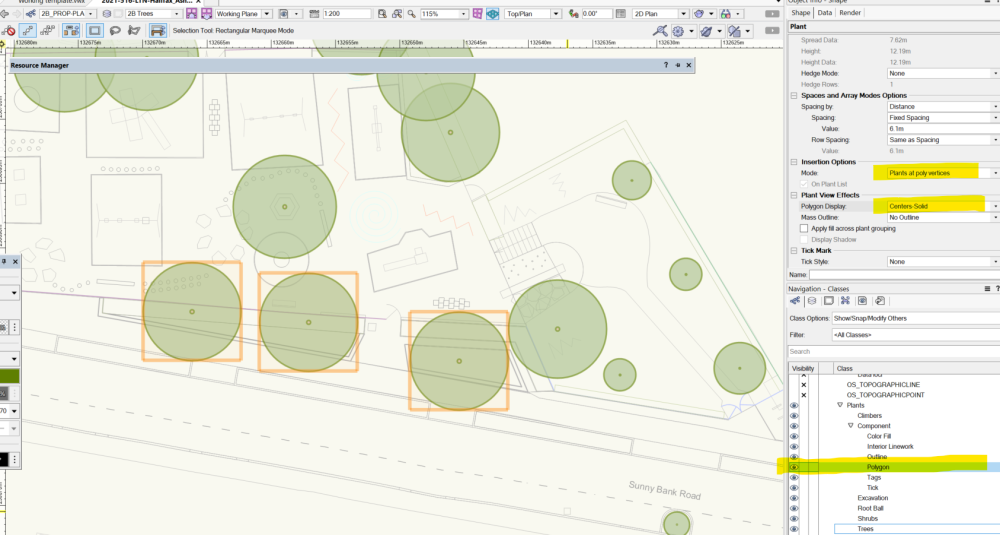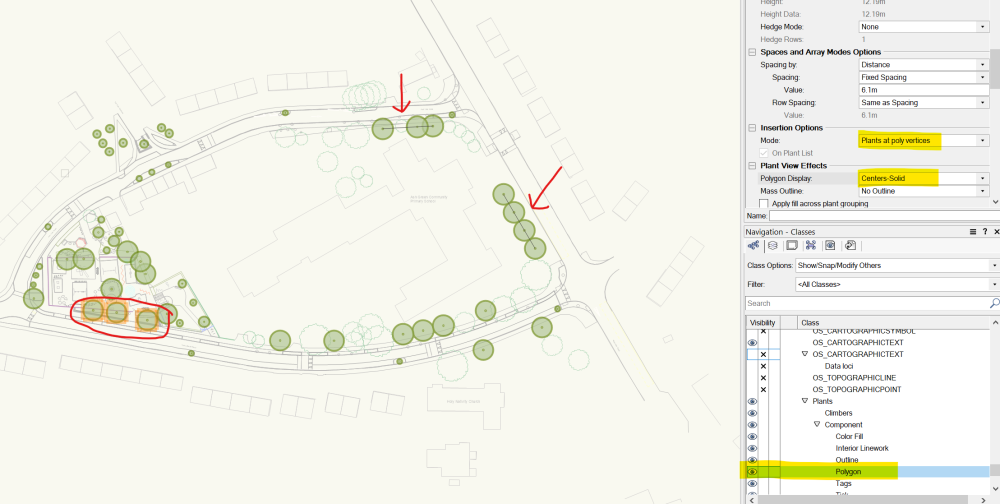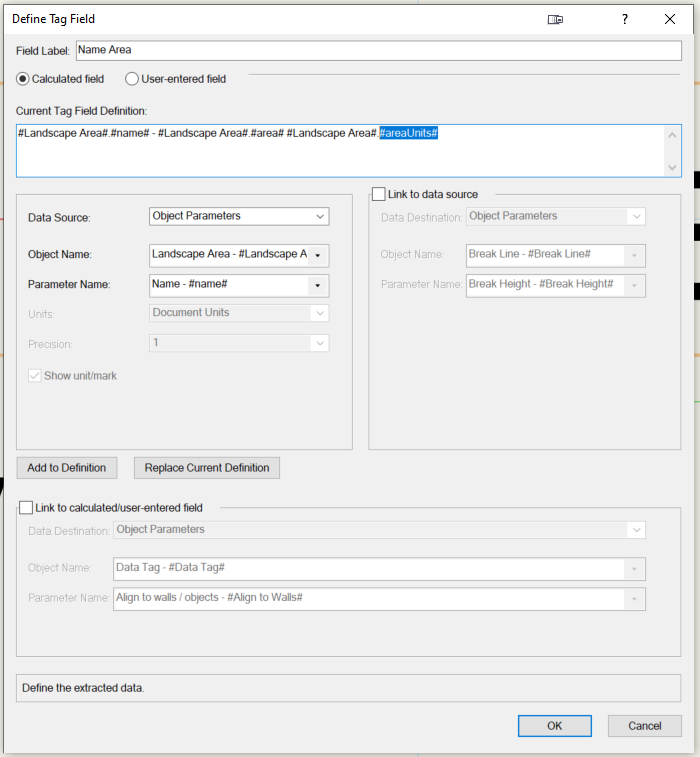Nic_Berry
Member-
Posts
12 -
Joined
-
Last visited
Reputation
6 NeutralPersonal Information
-
Location
United Kingdom
Recent Profile Visitors
The recent visitors block is disabled and is not being shown to other users.
-
Plants placed in poly-vertex mode - polygon display not working
Nic_Berry posted a question in Troubleshooting
Hi, I am having problems getting the polygon display to work. I have placed plants using poly-vertex mode and the have the plant view effects polygon display set to centers-solid, but they aren't showing up - I have been into the style in the resource manager and that is all set up as it should be. I've checked the class is visible. It is working for some of the plants placed in the file (marked with red arrows), but not all. Please see screenshots. Thanks in advance! @Katarina Ollikainen @Amanda McDermott -
I have changed workspace and now I am able to select coincident objects - strangely enough it is the Landmark workspace that doesn't work for me.
-
Select coincident objects is greyed out for me in the context menu, even if I have it pre-selected. Perhaps I'm missing a step I'm not sure.
-
Thanks Pat, I'll do this
-
Thank you for this. The J command isn't working for me in the viewport annotation workspace unfortunately, no menu appears.
-
Thanks for this - I have them on separate classes, so I've tried turning off the unwanted class but the problem remains (I'm trying to avoid creating a new layer but I might have to). Apparently this ought to work and Katerina has submitted a bug report for this.
-
Yes there is and I had high hopes this would be the answer, but you don't get to choose where the tags are inserted, so when you come to rearrange them, the problem then recurs.
-
Good morning. I am annotating a drawing using the data tag tool. Could anyone please let me know if there is a way to force the tag to select the item I want? As an example I have 2 landscape areas stacked on top of each other, one with plants and another for bulbs - they are the same shape and size, and on the same design layer but I have them on different classes. I don't appear to be able to choose which item gets tagged - I'm sure there must be a way but I cannot find it.
-
Landscape area tags - m2 instead of square metres?
Nic_Berry replied to Nic_Berry's topic in Site Design
My colleague found a workaround for it, in case it is of interest to anyone else: > Go to resource manager and duplicate the existing 'Land-Name-Area' data tag > Place the data tag on the drawing and keep it selected > Go to object info palette (OIP) > Scroll down and select 'Edit tag layout'. A pop up will appear to let you know the style layout will be edited - click OK > In the tag layout editor, click the box containing 'Name Area' and in the OIP select 'Define Tag Field' > The define tag field dialogue box appears (see image below). Delete the highlighted text and replace with 'm²' -
Hi, is it possible to edit the data tag for landscape areas to display m² instead of the full text 'square meters'?
- 1 reply
-
- 2
-

-
Worksheet not picking up landscape area plants
Nic_Berry replied to Nic_Berry's topic in Site Design
Hi Jonathan - I have sorted this issue now, but thank you -
Good morning. I'm very new to vwx and still finding my way around. I'm trying to create a worksheet for a plant schedule and whilst it is picking up the plants I have placed individually, it isn't counting the plants that I have specified in the landscape area settings. All the plants I'm trying to report on are on the same layer, but different classes.