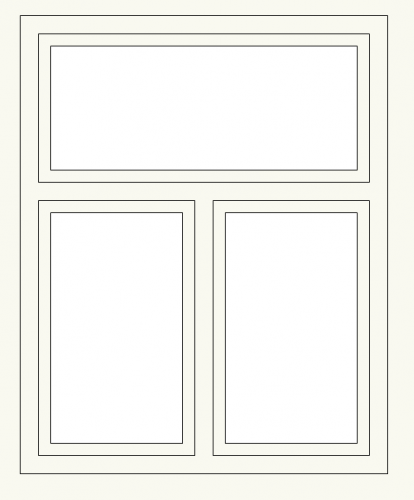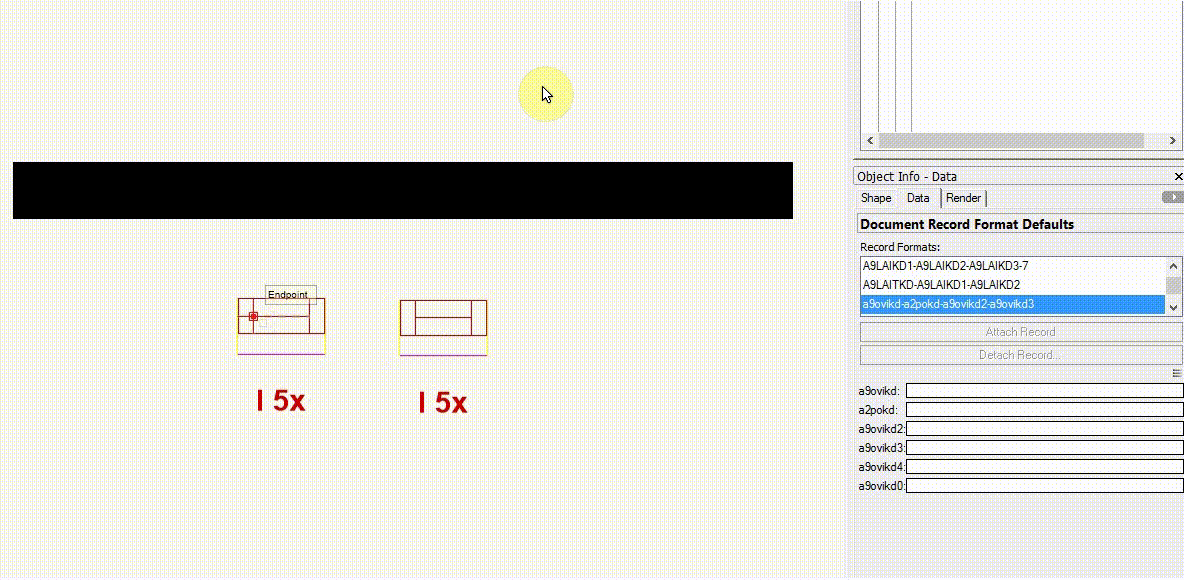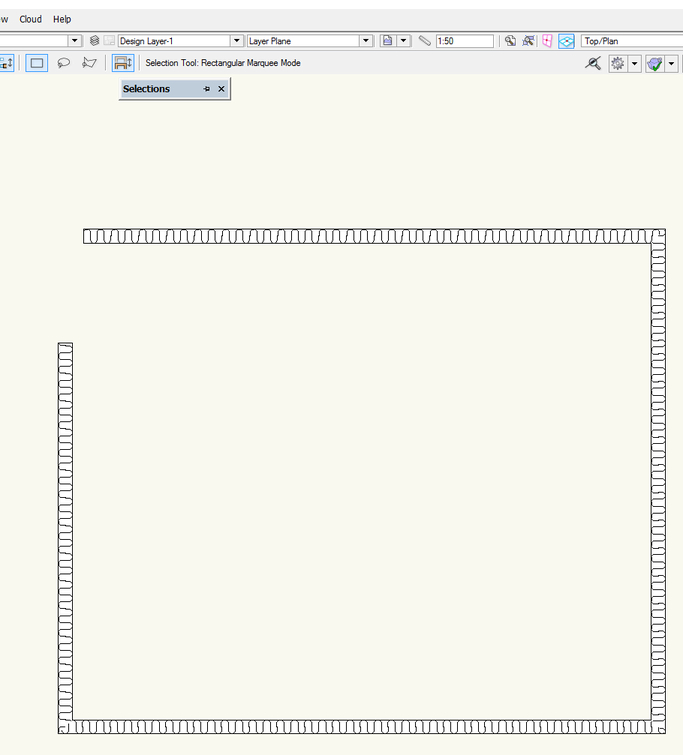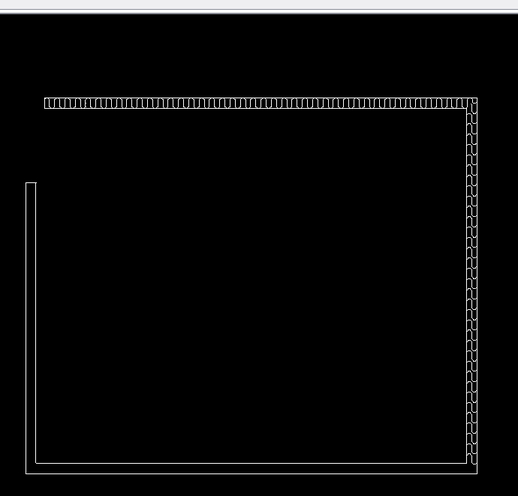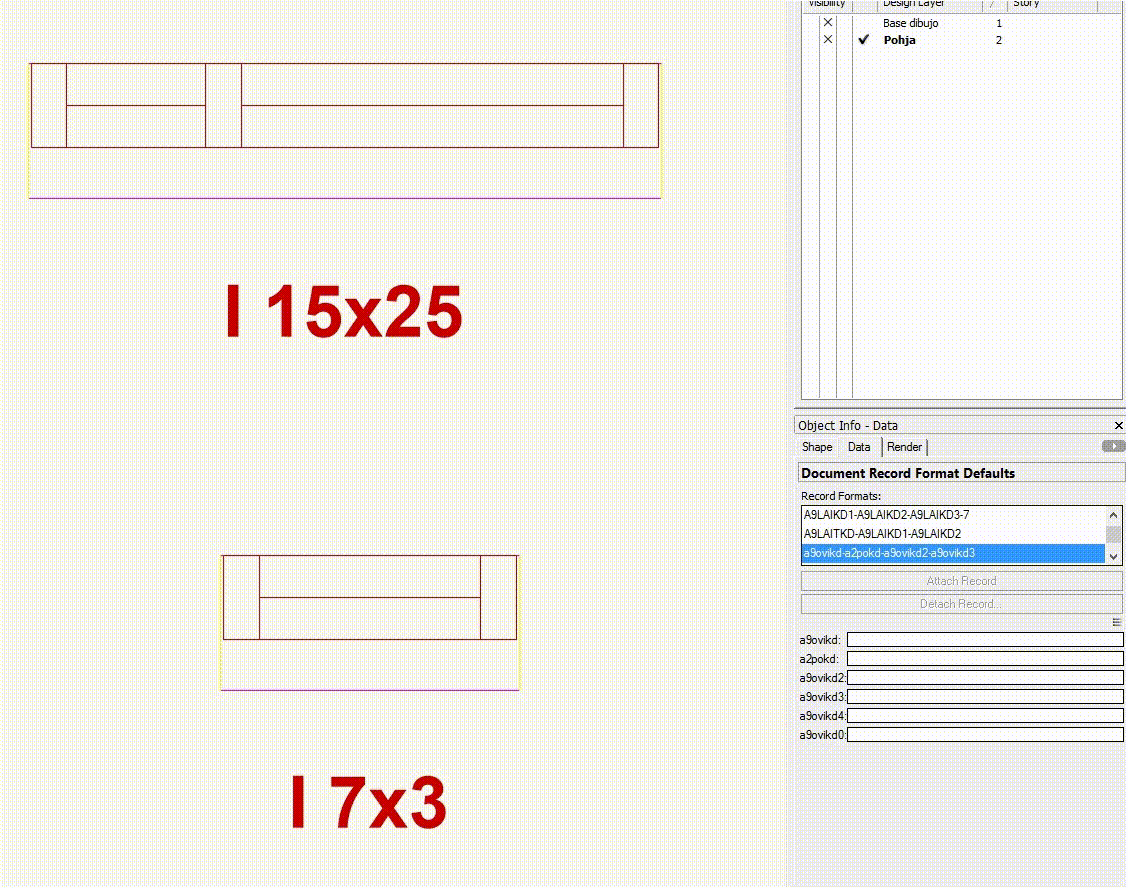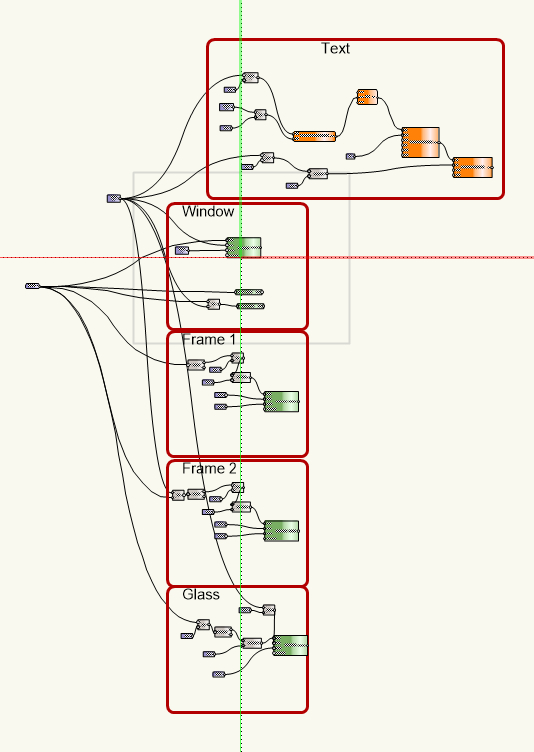-
Posts
99 -
Joined
-
Last visited
Content Type
Profiles
Forums
Events
Articles
Marionette
Store
Everything posted by jc4d
-
It looks pretty close, I'm away from the office for few days, but when I get the chance I will check your model. Thank you so much.
-
Thanks for the tip, I will try. What it concerns me is that when doing fast sketches, then workflow will be a little bit slower, but is nice to have a workaround.
-

My wish: VW2021 to have no new features. Please.
jc4d replied to line-weight's question in Wishlist - Feature and Content Requests
And it is ridiculous that in this era where globalization is here and you can work in any part of the world for anybody your tool is "limited" to an specify region... not good at all. Additionally, I find it really sad and ironic that a CAD/BIM program needs a window tool plugin 🙄. -
I have been using VW since MiniCad era and yes all I can say is that VW has become a really slow heavy software, if you ask me I think that the team should stop what they are doing and just focus on making the program lightweight. For me VW behave like a bloatware were are so many features (unfinished btw). On the company that I work now uses Archicad and that thing is lighting fast compared with VW. Just to put it in perspective, with VW I draw basic one stair houses and I suffer of slowness all time around, and in Archicad I draw shopping malls, schools, buildings and that thing don't even blink when dealing with that kind of complex models... I hope the developers could make a benchmark tool so they can see by themselves how slow dog VW is.
-
Hi all, I'm having hard time trying to replicate this window I got from a client with the VW window tool. Is it possible? Cheers, Juan
-
Hi all, Is there a way to scale a dashed line in a easy way? AFAIK the only way to do it is via Advance Viewport Properties: Line Type Scale. Cheers, Juan
-
Hi all, Using tiles inside the walls give the wrong result when exported to Autocad. Here is how it looks in VW 2017: How it looks in ACAD: Here is the VW 2017 file: TilesToAcad.vwx Cheers, Juan
-

Draw Handrail / Fence Tool
jc4d replied to gbland's question in Wishlist - Feature and Content Requests
I think it is time to make Vectorworks region free. We are in 2017 and with the globalization the drawings/plans have stopped being country specific. What is the idea of having plugins/tools tie to regions, doesn´t makes any sense to me. So please set vectorworks region free. -
Thank you
-
Nobody else has experienced this problem? This is affecting my workflow hugely. Cheers, Juan
-
Hi all, Since the last two SP if I replace a symbol with some Record ofrmat attached this records doesn´t update to the new symbol, it "remembers" the record format from the old symbol. I´m on Win10, VW 2017 SP3 Cheers, Juan
-
Wow, that it´s awesome, thank you both so much for the tip. It was so easy at the end. Cheers, Juan
-
Hi all, In my work I often need to switch between enable and disable Auto join walls and it is really tedious open the preferences all the time, so my question is if there is a way to create a script that enable/disable this to have it all the time in the workspace? Cheers, Juan
-
Thank you so much DomC, I will check it out and keep it updated here. Cheers, Juan PS. I can´t see your screenshots.
-
Thank you so much, this is excellent. Cheers, Juan PS. May I ask couple of questions? 1- Is there a way to "hide" the p Name field from the OIP? 2- I would like to generate a text using the param Dim, I have a setup for it but no luck.
-
Thanks for the video, I have check thos already and I couldn´t find an answer for it. I have created my very own object already long time ago but now it´s time to improve it and reduce the amount of nodes, as you can see here is far from perfect because I´m generating each object separated, but if I use a current geometry and just modify the size this will reduce and simplify the object Cheers, Juan
-
I will explain a little bit the purpose of my question. I make many drawings for a house factory and they have their own window representation in floor plan view, and this windows can´t be reproduce it by VW windows tool so I need to make my own library (which I have with too many symbols) but now I would like to make my custom window object using marionette in order to ease my life when the windows sizes changes and my goal is to make this object as less nodes as possible so it doesn´t become a memory hog drawing. Cheers, Juan
-
Hi Patrick, This would go inside a math node? (sorry for my ignorance ) Cheers, Juan
-
Hi all, Is there a way to modify the x and/or y size of a group object? The only thing that I find in marionette is scale and I would need a real x/y value not scale ratio. Thanks in advance, Juan
-
Hi all, Is there a way to export the Tiles to autocad?, no need to be parametric or special object, even as lines are fine. Cheers, Juan
-
No problem, If you ever need Mograph you can check PlugEllo as an alternative, I use it all the time http://plugello.earthcontrol.de/?m=m2 Cheers, Juan
-
I have R17 Prime and VW2016 send the files fine as far as I have tested. Cheers, Juan
-
Hi Jim, Are there going to be improvements in the wall commands/behavior? Are we going to have tabbed documents? Cheers, Juan
-
My crashes are related always with editing hatches (eg. changing line color or fill color) I´m on win10 VW2016 SP2 Cheers, Juan