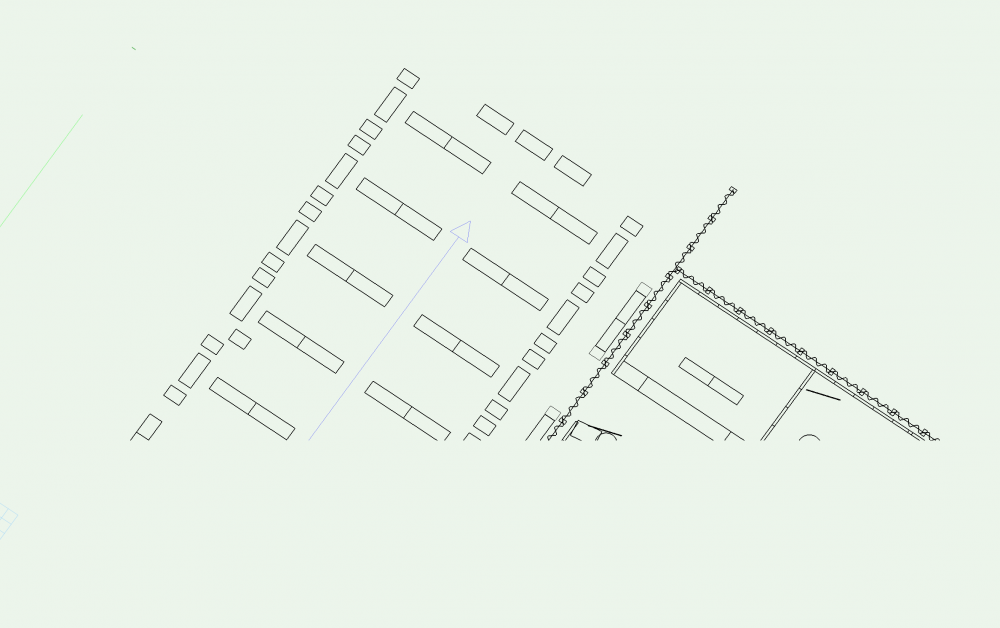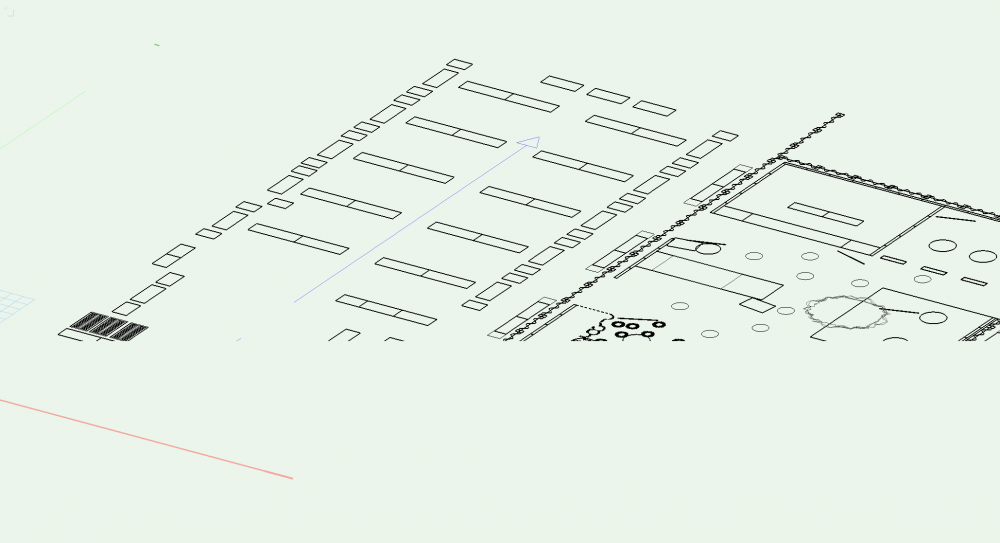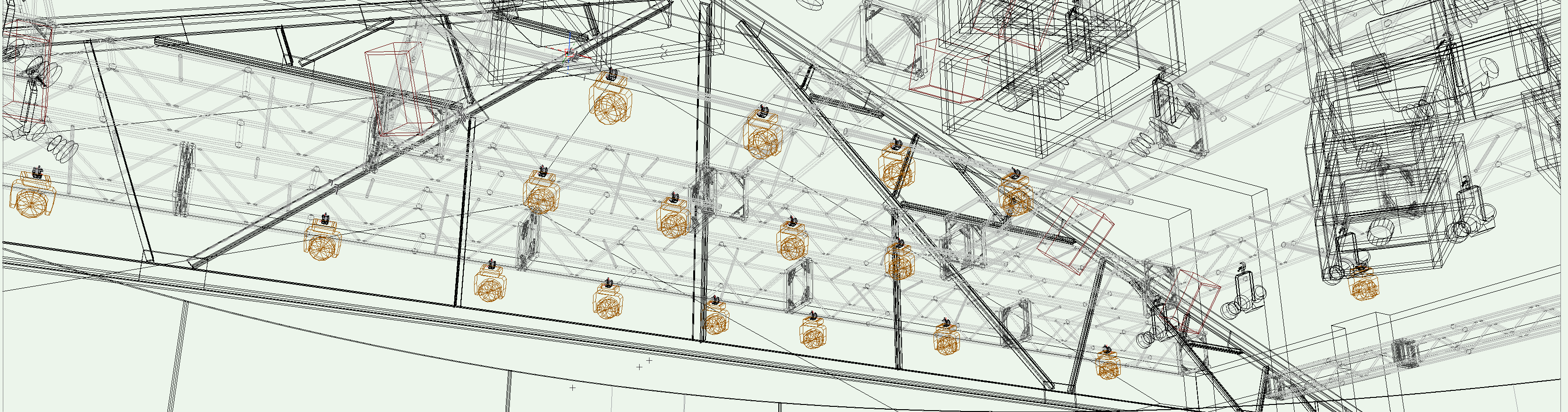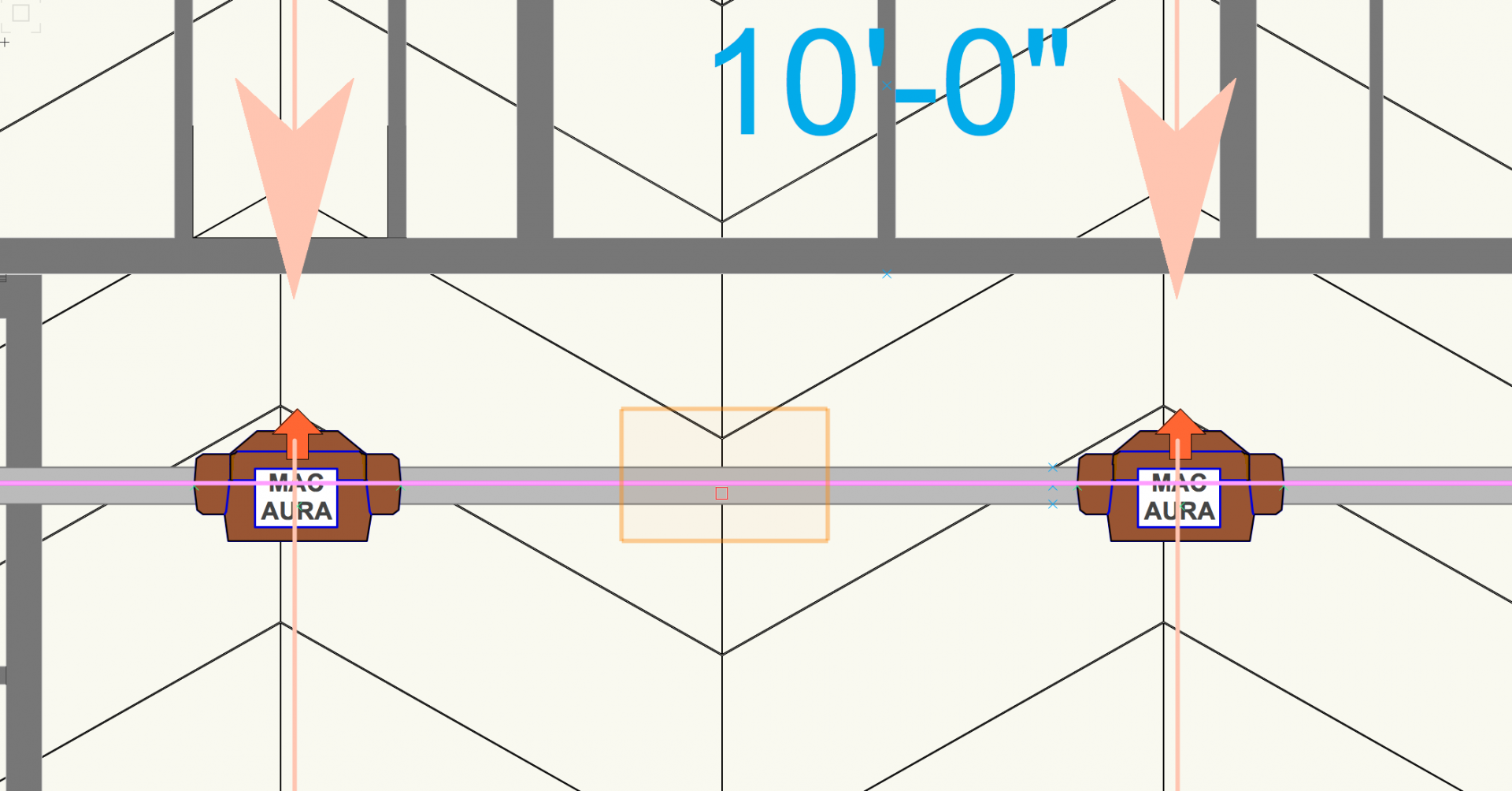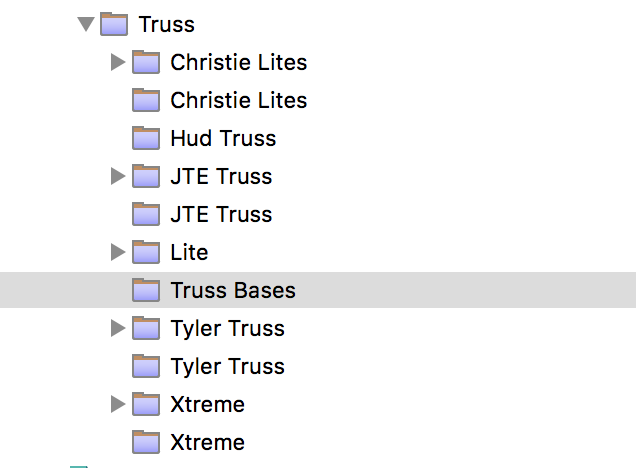-
Posts
245 -
Joined
Content Type
Profiles
Forums
Events
Articles
Marionette
Store
Everything posted by Charlie Winter
-

Sheet Title updating per character entry
Charlie Winter replied to Charlie Winter's topic in Wishes Granted / Issues Resolved
Just updated to SP3, the refresh bug has been cleared! Thanks! -

Sheet Title updating per character entry
Charlie Winter replied to Charlie Winter's topic in Wishes Granted / Issues Resolved
Thanks Nikolay! I look forward to service pack 3, and posting an update here. -

Sheet Title updating per character entry
Charlie Winter replied to Charlie Winter's topic in Wishes Granted / Issues Resolved
@Nikolay ZhelyazkovI've attached (2) videos as an example. The first, is a fresh file, with a default 'unstyled' 2018 title block. The video shows me editing the sheet title with no delay. [Original 2018 Title Block.mov] The second video shows me editing the sheet title of my converted 2018 title block in an average sized lighting plot file we draft. [Slow Title Block.mov] Its my opinion that the refresh is tied to the geometry contained in the viewports. Thoughts? Original_2018_Title_Block.mov Slow_Title_Block.mov -

Sheet Title updating per character entry
Charlie Winter replied to Charlie Winter's topic in Wishes Granted / Issues Resolved
@Nikolay ZhelyazkovOk. I am currently running VW2018 on SP2 on OS X 10.13.3 What is the anticipated release for SP3? -
When updating the value of the 'Sheet Title' on my Title Block Border, via the Title Block Border Settings I am experiencing a continuous live refresh of the title block with each character entered. This prompts me to enter my title slower to ensure I'm typing the correct description. If I modify the sheet title via the Sheet Layers tab in the Organization window this of course is a non issue. Has anyone else experienced this problem?
-
In an effort to continuously improve our redraw speed when working on large 300-600 fixture lighting plots, I am exploring different methods of building our hybrid lighting symbols. - I am curious if there as a hardware advantage drawing 2D elements with polylines versus polygon objects. I often find myself waiting for the drawing to redraw when going between design layers and sheet layers. The time lost there adds up. Thanks.
-
@Boh, that's exactly what it was. Frustrating the crop does not translate in 3D view. @zoomer My DLVP is referencing an external VW file, which will be frequently updated with the event ground plan. It would be very time consuming to reimport the geometry everytime I receive an update.
-

Edit Custom Naming Scheme list for publishing
Charlie Winter replied to MSLD's topic in General Discussion
commenting for the reply to this. I'm interested to know this as well. Just began my transition to 2018. -
Morning all! I'm having some issue with a design layer viewport being cut off when I engage the 3D flyover tool. I've attached (2) screen grabs showing two different 3d views, and the point where my views are cut off. Any support would be greatly appreciated. Thanks!
-
Over the past year I have added several custom fields attached to my lighting instrument symbols, including device modes, wattage calc for worksheets, etc.. As the workflow in our office continues to grow and evolve I find myself going back to batch add/update fields in frequently used symbols. The 'Lighting Symbol Maintenance' window is very useful for the simple tweaks such as Instrument Type name, wattage, etc.. and i'm looking for a method of updating along these lines, that could include my custom fields. Thoughts?
-
I am a user with a professional license, encountered a strange bug while installing 2018 on my laptop. Entered the license key the first time, user agreement said VW Education License Agreement.. quit the installer, and opened again, reentered the key, user agreement says VW Professional License Agreement… Has anyone else encountered this?
-
Is it possible to add a second bumper in the Speaker Array tool?
-

Objects "moving" in Final Quality (render cache?)
Charlie Winter replied to scottmoore's question in Known Issues
In OpenGL they appear in the correct locations. A restart of Vectorworks did the trick. However, that is a MASSIVE and inconvenient roadblock to a workflow where I am using a custom renderworks style that was intended to speed things up. Will this be logged as a bug? -

Objects "moving" in Final Quality (render cache?)
Charlie Winter replied to scottmoore's question in Known Issues
Attached are two screen captures. The first, a wireframe of my current camera view with my fixtures in newly laid out positions. The second, my same camera view, rendered using a custom renderworks artistic style, displaying my fixtures in their OLD positions.. Can anyone advise on why the render does not reflect what is drawn and shown in the wireframe camera view? -

Inserting lighting instruments on rotated plan
Charlie Winter replied to symo's topic in Entertainment
My navigation graphics was set to Best Performance. On your advice, I set it 'Good Performance and Compatibility' then closed, and restarted Vectorworks. Repeating the action shown in the screenshot of my previous post, the fixture still does not appear without a zoom. I am using the 'Move by Points Tool' with object retention mode enabled, to copy the left fixture to the middle. -

Inserting lighting instruments on rotated plan
Charlie Winter replied to symo's topic in Entertainment
I am experiencing this screen redraw bug, with Spotlight Instrument Objects, which you say has been addressed. The attached image displays 3 MAC Aura, the middle having been recently inserted, but not showing up. A quick tap on my 3D Connexion mouse triggers a zoom that immediately refreshes. This is however not ideal. Please advise. Vectorworks 2017 SP3 (Build 356720) OSX 10.12.4 Sierra -
I have one resource library in my Resource Browser favorites that is displaying duplicate folders in the hierarchy structure. Any explanation to why it does this? Clicking on both folders takes me to the same correct folder. Thanks. C
-
- spotlight
- resource browser
-
(and 1 more)
Tagged with:
-
I just received a notice while trying to process a web upload, that there was a "fatal error" with my internet connection. I'm currently running a wired ethernet connection.. and obviously making this post.. so what gives? Repeating the process I am unable to select upload to VW Server.
-
In the 'Export 3DS Options' dialogue, look to the [Scale] button. Set your 'Export 3DS Scale' to Custom, and maintain proportions In MA3D, you will need to rescale a second time from Meters to Millimeters in the 'import 3D objects' window, otherwise your object will be very large. Hope that helps.
-

Instrument Summary Filter - [Clear-All]
Charlie Winter posted a question in Wishlist - Feature and Content Requests
Is it possible to build a clear all filters button for the instrument summary tool? This would be most helpful, especially in a drawing with a sophisticated class structure.-
- spotlight
- instrument summary
-
(and 1 more)
Tagged with:
-
Two questions.. of many, as I'm just beginning to dig into v2017. I am curious to know why all of the VW Spotlight lighting instruments are filed under [Object Styles-Lighting Instrument], while the Audio, Truss, etc.. are filed as [Objects - Entertainment (...)] When I click on the [LIghting Instrument] folder, why does the resource window not populate with the all of the sub-folders? I am only able to see the sub-folders by clicking on the drop-down triangle.
-
I second Michael. The AutoPlot tools/macros, once configured with your favorite workspace shortcuts shave hours off drafting. C
-
I have encountered a possible bug in VW2015 Spotlight, in transition from my office to home today. I work often with an external monitor, so part of my evening ritual is resizing my windows for my laptop. Tonight, I resized my OIP successfully, and then by accident, collapsed my Navigation Pane, and since then I have been unable to restore it. Closing down the program, restarting my computer, closing the file and reopening. None of them were successful. I did find that switching workspaces to Fundamentals or Spotlight restored the pane. I hope rebuilding my own workspace off of a Spotlight copy is not the answer. Has anyone had any other experiences with odd window bugs? C