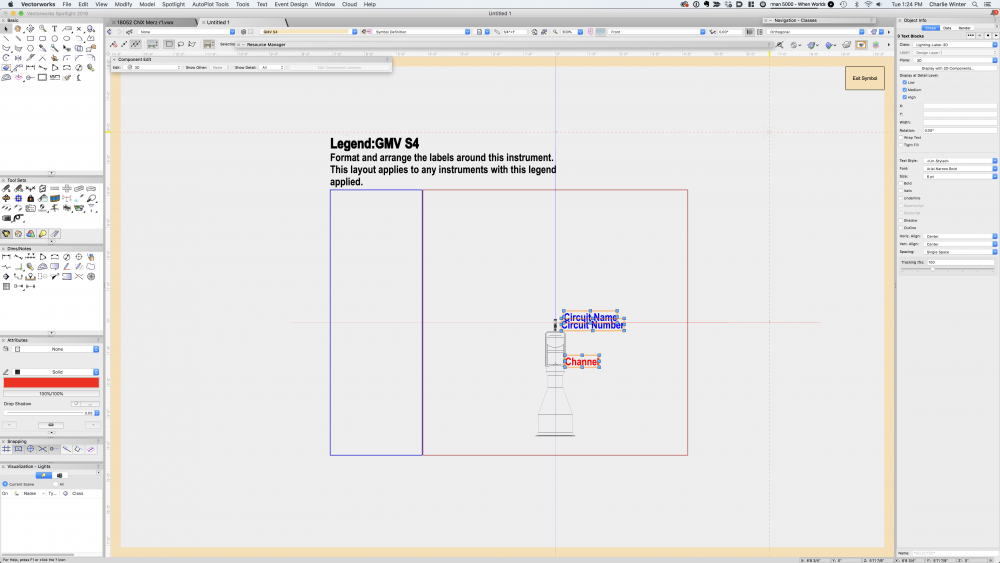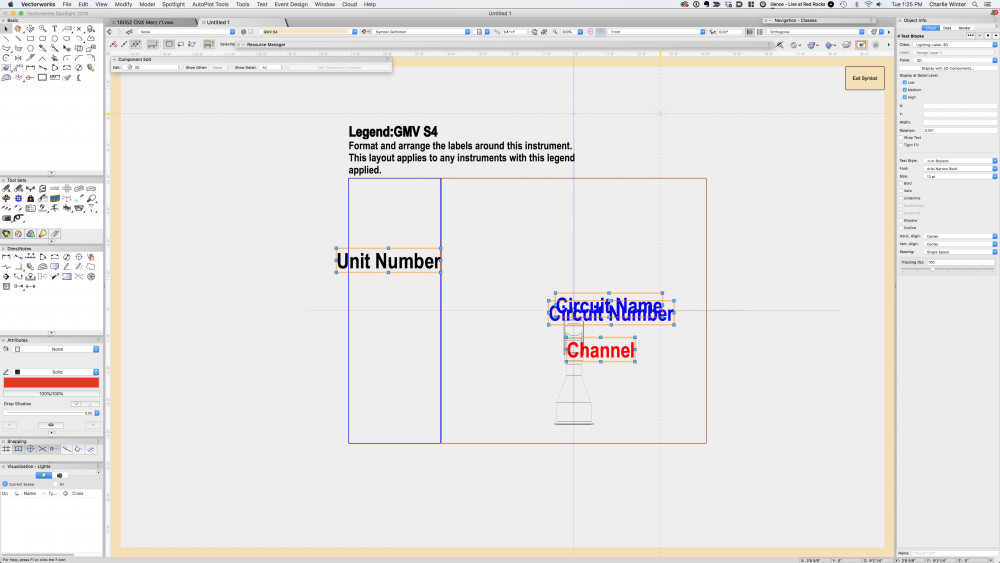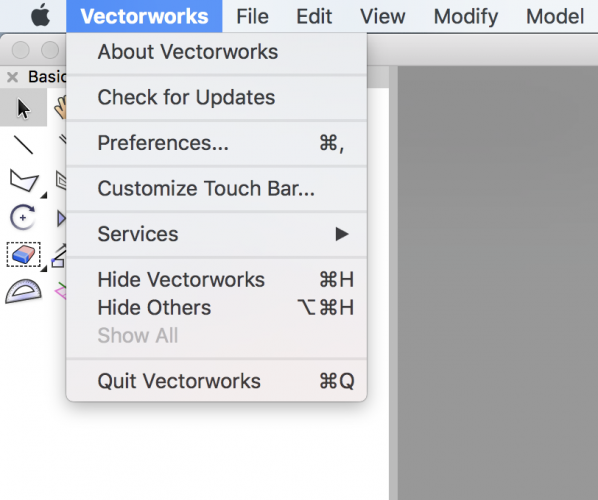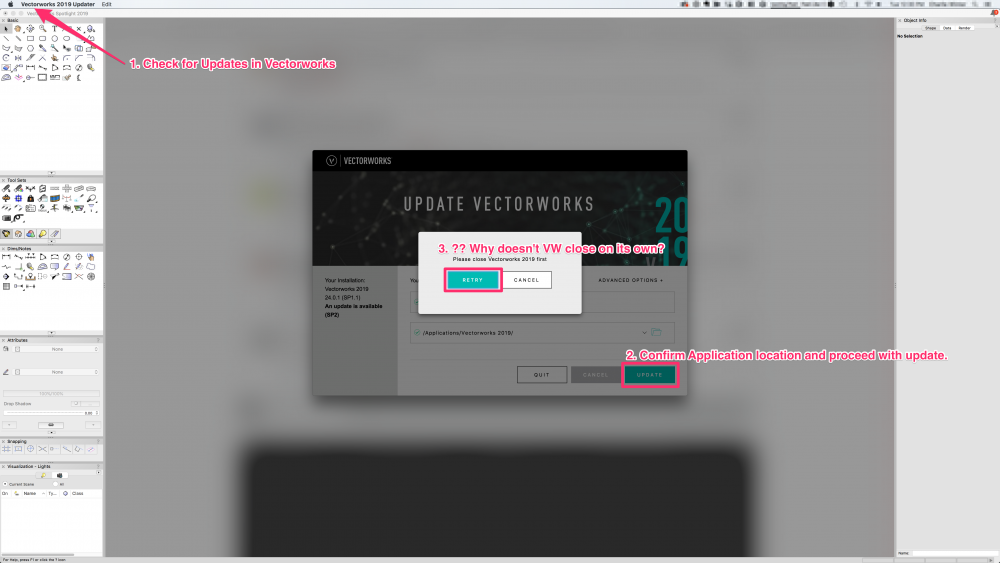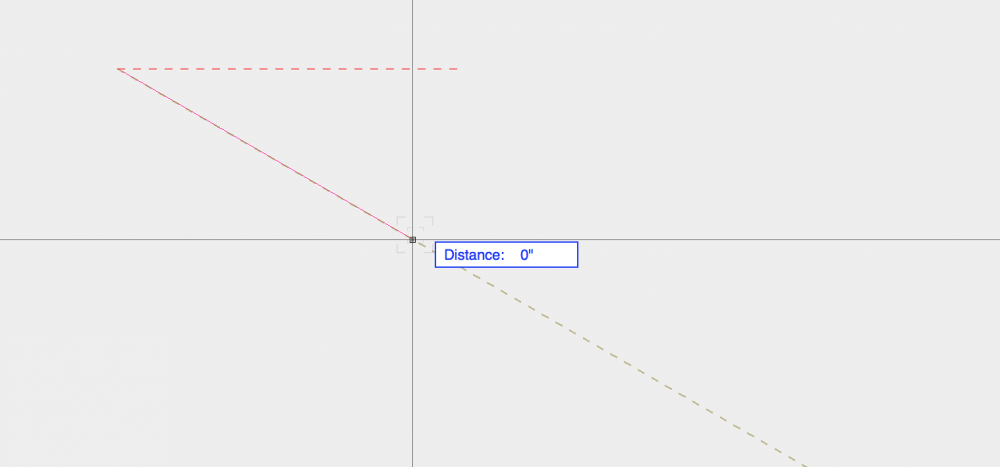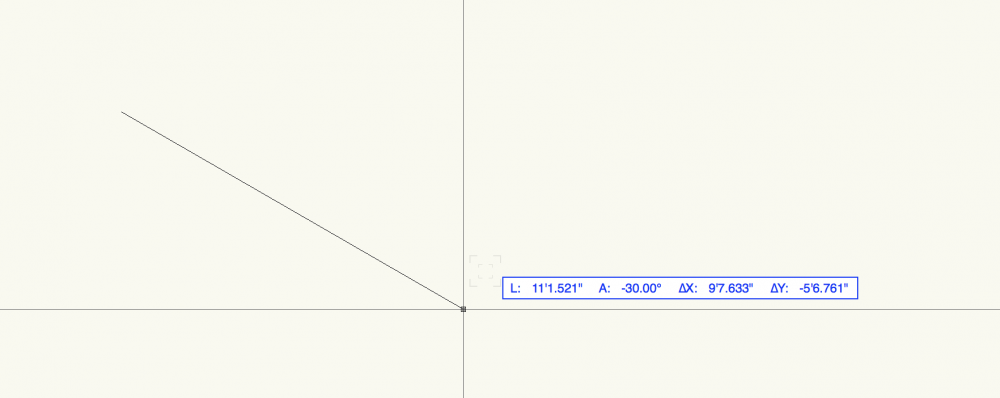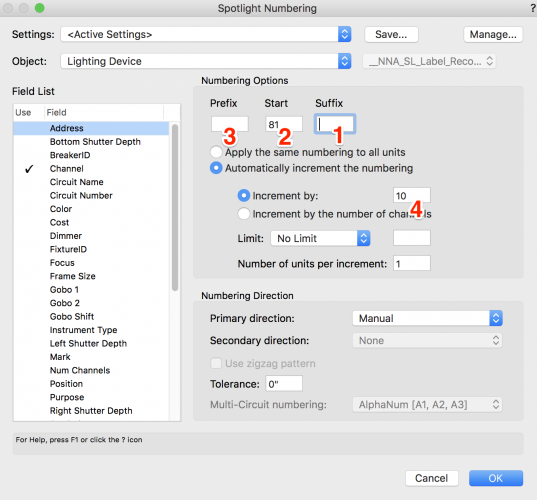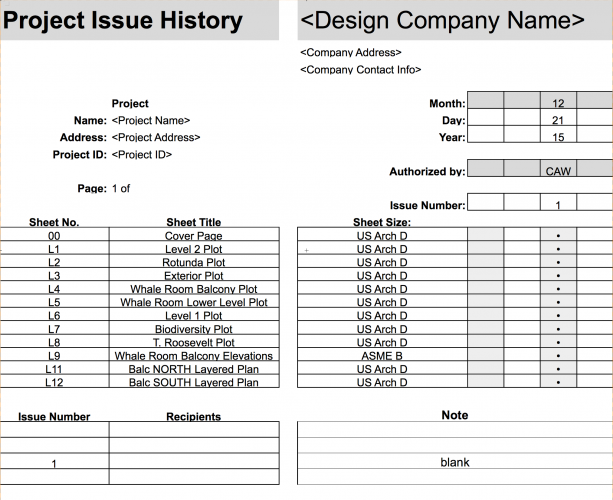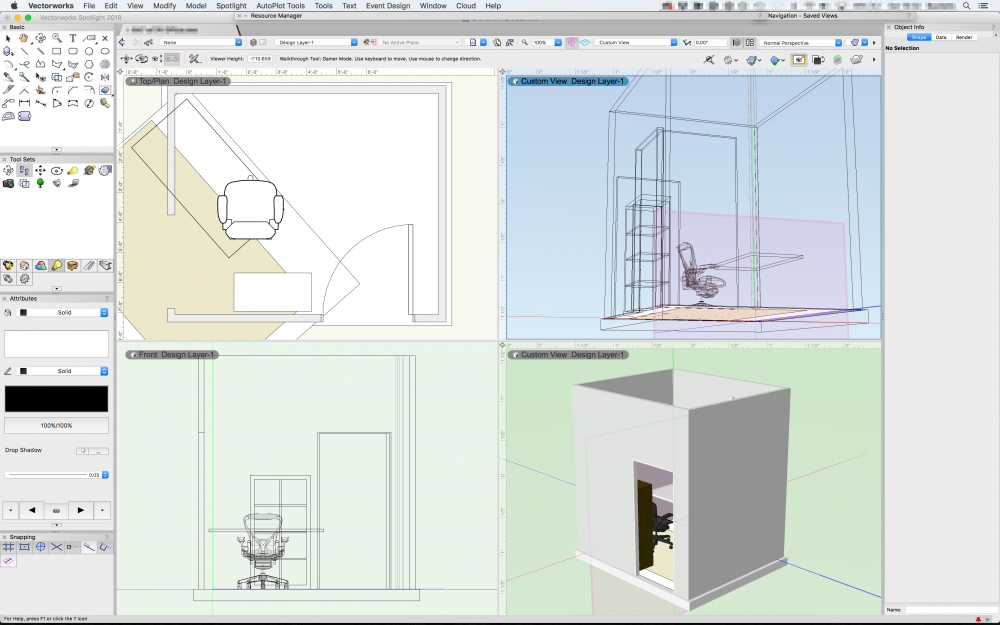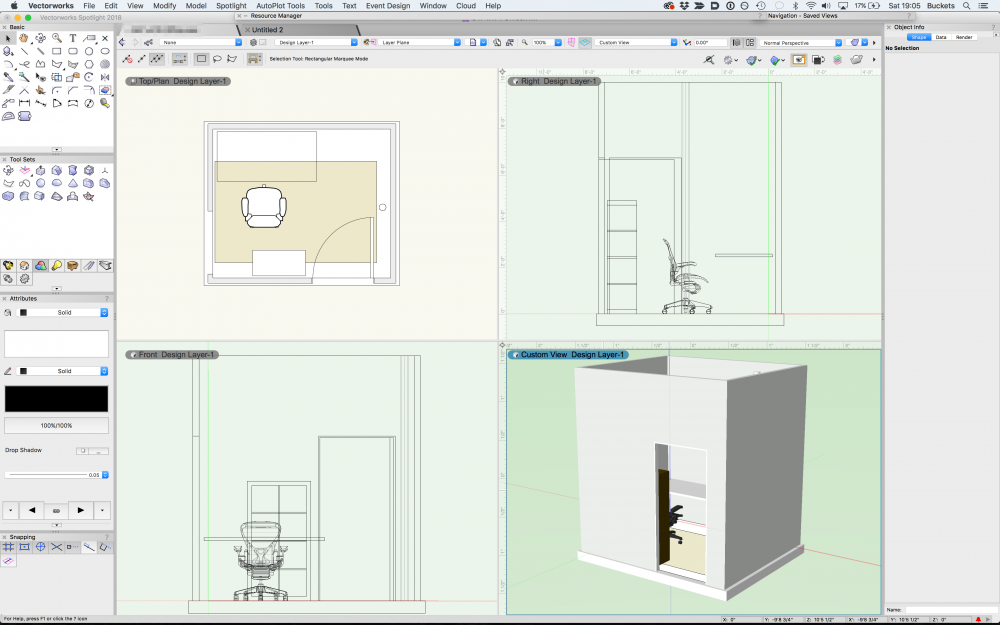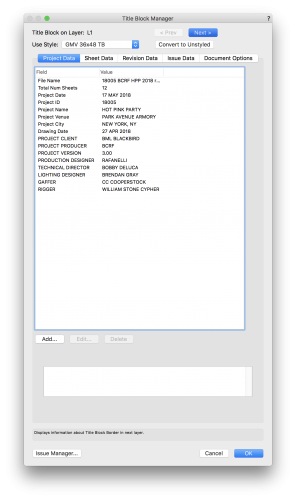-
Posts
245 -
Joined
Content Type
Profiles
Forums
Events
Articles
Marionette
Store
Everything posted by Charlie Winter
-

Service Pack 2 for Vectorworks 2019 released
Charlie Winter replied to PVA - Admin's topic in News You Need
Have you checked the width of the text box in the symbol? Sounds like it is very narrow, which is resulting in the single letter word wrap. -

3D Label Legends not displaying in Clip Cube Viewport - VW2019
Charlie Winter replied to Cookie_NZ's topic in Entertainment
Are you sure you created the clip cube viewport correctly? I experienced a similar issue, using section viewports, and VW identified THAT as the bug. I've uploaded my scratch here, with a clip cube viewport. 3D Label Legend - Clip Cube_V2.vwx -
Anyone else experience this behavior? In short, when I edit the body of the fixture, and enter the solid subtraction of the lens face, I am able to perform all the expected operations of selecting geometry. Once I exit the subtraction and return to "Group #2" & "Group #1" I am unable to select any part of the symbol objects, and nothing appears in my OIP. Exiting up one more level I am able to select the 2D geometry, but not the 3D. Exiting the symbol entirely, and then editing it again will restore my ability to select objects. I've attached the file and a video. Solid Subtraction Selection.mov Pyxis.vwx
-
Very excited to see the label legend layout functionality has been restored in SP2. Thanks! I'd like to raise another issue I was waiting for SP2 on. In SP1, 3D Label Legends were not holding their text size when adding/removing fields. Working from a blank document in SP2, I was testing the above issue and it appears they still do not. From what I've seen the default text size for 3D labels is 12pt. So for my test, I added Channel, Circuit Name and Circuit Number, and gave them a text size of 6pt. I then exit the label legend, and all looks as intended. Now if I want to add/remove a 3D field, when I return to the label legend symbol to position the new field, my 6pt text has been restored to 12pt. Thoughts? c
-

Service Pack 2 for Vectorworks 2019 released
Charlie Winter replied to PVA - Admin's topic in News You Need
Thanks Jim. Must be my workspace, 'Check for Updates has always been in under the Vectorworks application menu. My wonder is if in OS X, the updater would have the ability to close Vectorworks if it detects that it is open. -

Service Pack 2 for Vectorworks 2019 released
Charlie Winter replied to PVA - Admin's topic in News You Need
Am I the only one mildly frustrated with the current process of updating. Please direct me to a post about the updater if it exists already. -

Label legend symbol problem VW2019 SP1
Charlie Winter replied to Oliver Hauser's question in Troubleshooting
Looking forward to the update in SP2, I can confirm this is an issue in a drawing i'm currently working on as well. -
Thanks, gents. I'm sure that I verified the data bar options were all set as you have described above, which is why I posted this in the first place... At the moment now I cannot reproduce the problem. I'll have to follow up on this post again if I encounter the problem once more.
-

[Screen ReDraw] Screen won't redraw until initiating zoom
Charlie Winter posted a question in Troubleshooting
I am having an issue with design layer redraw after returning from a sheet layer. My fullscreen crosshairs disappear, and the x,y ruler highlight does not track my movements. I've attached a video here as well. Closing and reopening the drawing remedies the bug. Anyone else encounter this? c Screen ReDraw.mov- 1 reply
-
- redraw
- design layer
-
(and 1 more)
Tagged with:
-
I seem to have toggled a setting in my drawing, where the floating data bar only shows a field, "distance", rather than the intended xyz, length etc... Distance only... Standard Data Bar How do I get that back without starting a new drawing?? Thanks.
-

Focus Point Selection after Insertion
Charlie Winter replied to Charlie Winter's topic in Entertainment
@BSeigel Its more a workflow inconvenience. 99.9% of the time my workflow continues with the Lighting Device, so I no longer need to have the focus point selected. -
When using the 'Focus Instruments' command to create a new focus point, why do the focus point and lighting instrument remain selected after completion of the command? Is this working as designed?
-
Anyone discover updates to the lens & point function of the parts record in 2019 yet?
-
- 1 reply
-
- 1
-

-

v2019 'Active Symbol Definition' drop-down causing lag in Blank Document
Charlie Winter replied to Charlie Winter's question in Known Issues
Also fixed. Will keep an eye on it, in case functionality changes. -

v2019 'Active Symbol Definition' drop-down causing lag in Blank Document
Charlie Winter replied to Charlie Winter's question in Known Issues
Jim, I'm running OS 10.13.6 on a iMac Retina, 27" early 2017. I also just submitted a VSS request with the buggy file. -

v2019 'Active Symbol Definition' drop-down causing lag in Blank Document
Charlie Winter replied to Charlie Winter's question in Known Issues
Creating Blank Document Select Symbol Insertion Tool Click 'Active Symbol Definition' drop-down in the menu bar ... ... Still waiting... ... ... 2m. Vectorworks logo bounces in dock, and then I can return to the program, with no resource menu open. Select the 'Active Symbol Definition' drop-down again, and... ... ... another 2 minute wait.. then the logo bounces again. Help. -
Is it possible to input the <Design Company Name> <Company Address> & <Company Contact Info> in a field, prior to the creation of the Project Issue History via the Issue Manager? Or is it WAD to input that information after the creation of the worksheet? Thanks!
-
Experiencing an odd bug today, while using the application switcher in OS-X (CMD-Tab, or Alt-Tab for windows users). When I tab back into my drawing, it enters the LEFT 3d view... Any one have experience with a similar problem?
-
- 3d connexion
- navigation
-
(and 1 more)
Tagged with:
-
I believe I have stumbled upon a bug here in the multiple view pane configuration. While navigating the lower right viewport with the 'walkthrough' tool, i encountered the bug when attempting to initiate fly-around. My typical workflow is using the navigation keys (W, A, S, D) and elevation keys (Z, C) to orient my camera. Then I will click with my mouse to engage flyover, to reorientate my view, and repeat the process of using the navigation keys and elevation keys until i've achieved the position i want. In the current software, when I initiate the flyover tool the following occurs. [Mouse Right] - (Right) viewport rotates clockwise [Mouse Left] - (Top/Plan) Rotates Clockwise No Flyover occurs in the lower right viewport, where it is the selected, and intended viewport for rotating. Thoughts?
-
- multiple view pane
- walkthrough
-
(and 3 more)
Tagged with:
-

Title Block Manager - Layer Dropdown
Charlie Winter posted a question in Wishlist - Feature and Content Requests
I find the title block manager to be an efficient way to manage data. Will there ever be an alternative to navigating between sheet layers? Currently 'nexting' through the sheet layers is time consuming. Is there an option in the future for a dropdown menu to allow faster navigation between sheets?