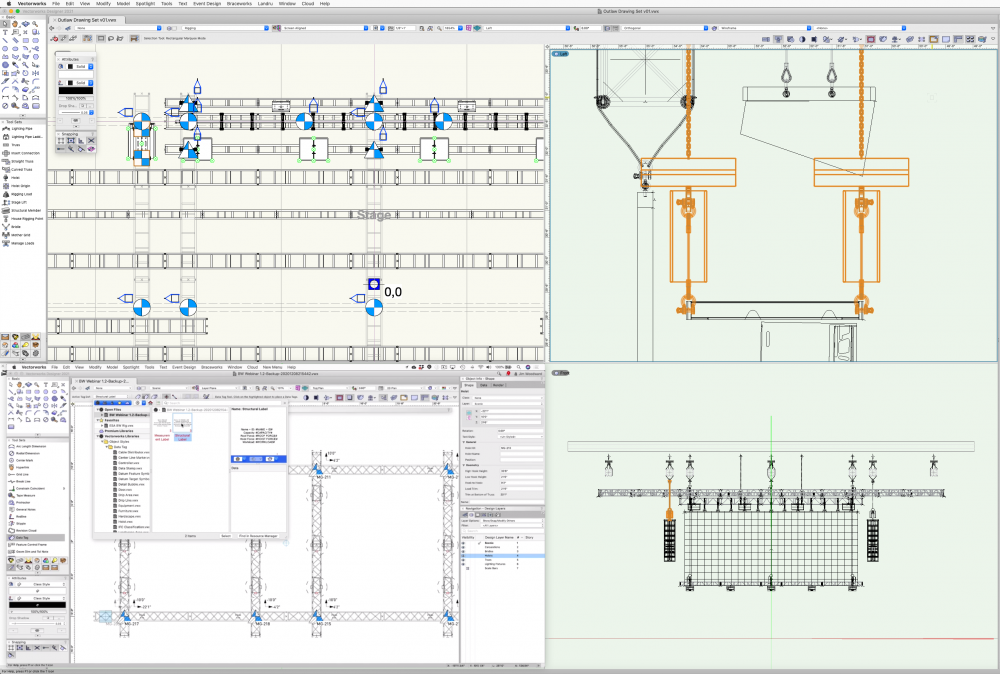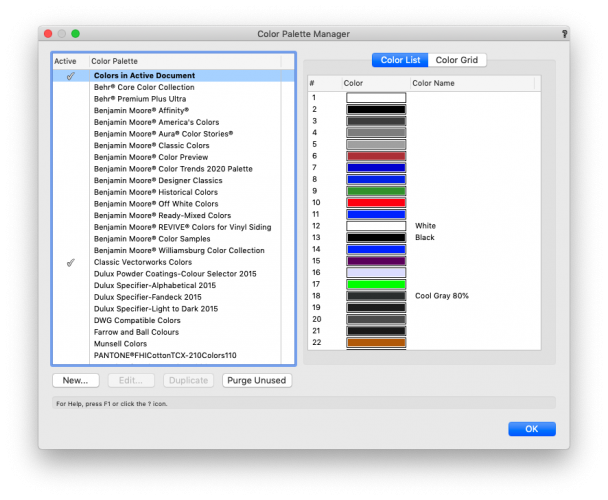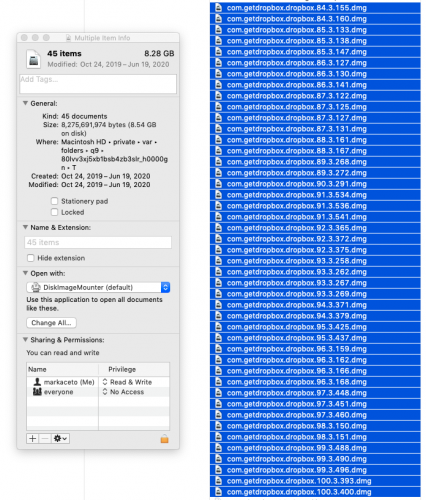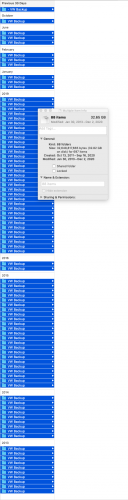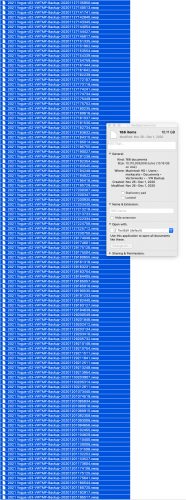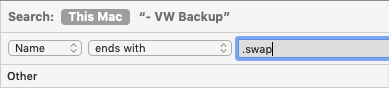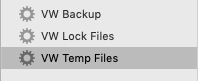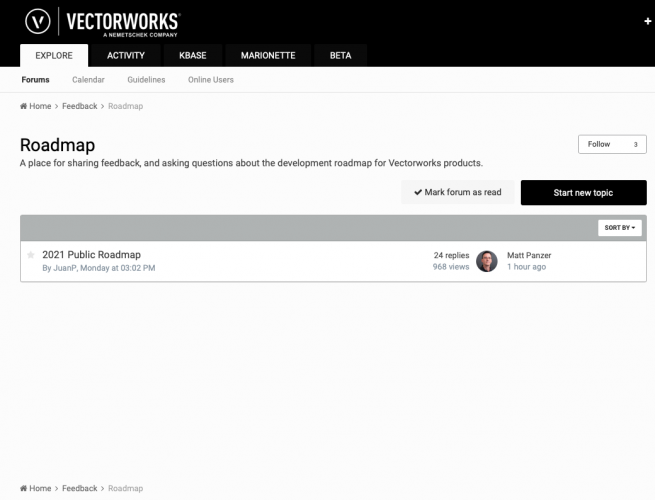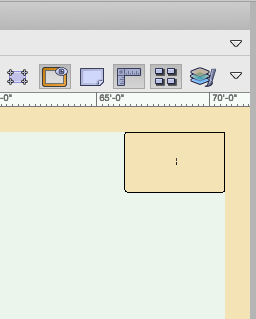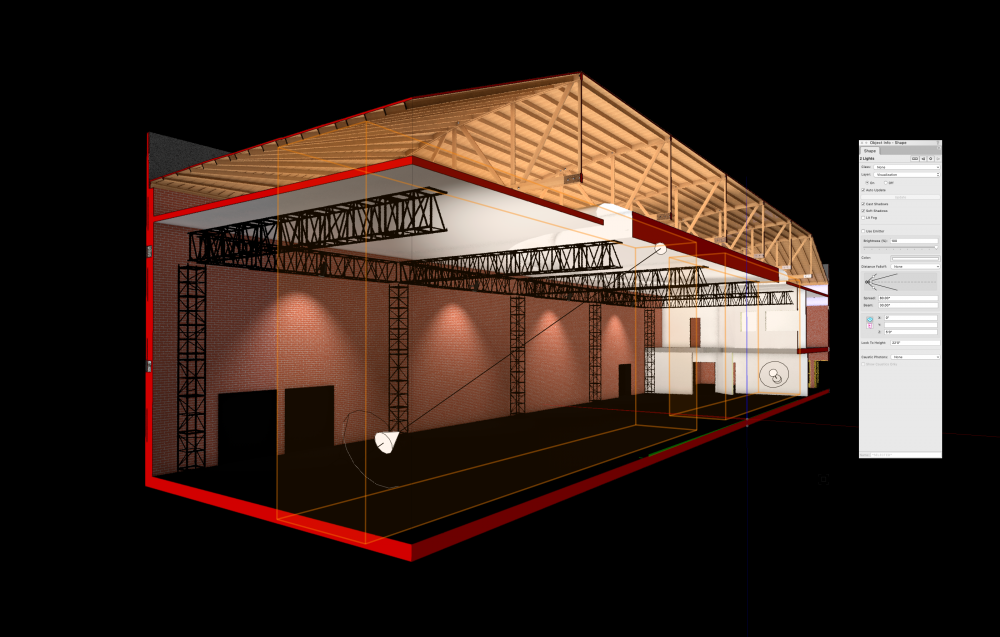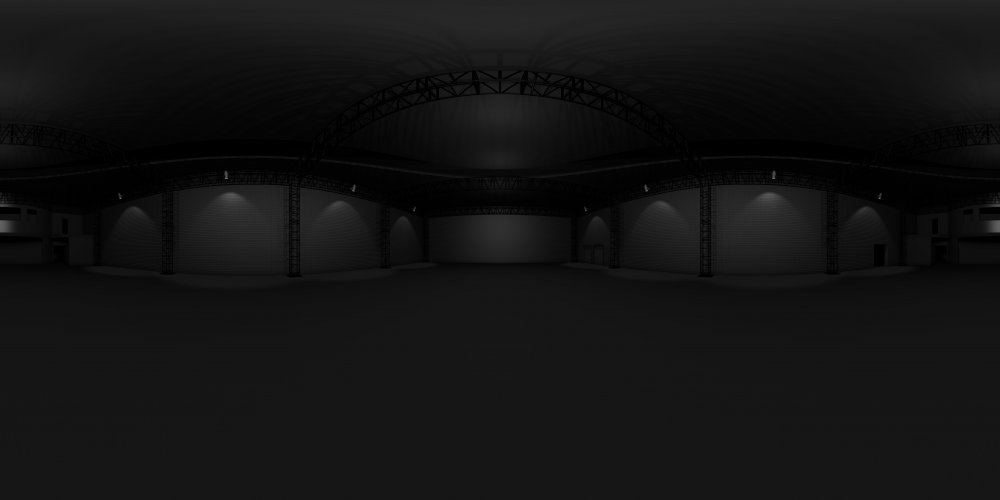-
Posts
3,815 -
Joined
Content Type
Profiles
Forums
Events
Articles
Marionette
Store
Everything posted by Mark Aceto
-

Twinmotion Plugin + Sync
Mark Aceto replied to Tom Klaber's question in Wishlist - Feature and Content Requests
Should we interpret this as VW Spotlight lighting devices will function in TM? -
Pop out the video player window to PiP, and it will stay on top. You can dock it to a corner, and resize it to the same size as a Multiple View Pane. The cool thing is that you can continue working on the file while the video plays on top!
-
For as long as I can remember, the Purge command will delete all manner of things it shouldn’t. It loves to delete truss parts, and I just caught it deleting speaker and bumper symbols that were in use (and were subsequently replaced with the default bumper). To be clear, this behavior has been going on for years (nothing new in v2021). I’ve also observed the same behavior when purging “unused” colors from the color palette which has produced comical results (like Ace & Gary’s “flesh lift” below). Can anyone explain to me how to avoid this or is it simply a longstanding bug / pitfall? The only safe way I’ve found to remove items is from the RM. If I don’t get a replacement warning, I know it’s actually unused.
-
I may just go back to relying on my OCPTSD method of hitting Command-S every 10 operations (not mouse clicks) that’s already hardwired into my central nervous system. However… there are scenarios like a Force Quit when VW will unsave all of my saved changes, and revert to the file’s state when I opened it. I think my workaround for that in the past was to duplicate the working file before I forced quit. Additionally, I’m looking at https://www.arqbackup.com to add to my actual backup routine in addition to Time Machine (which has saved my butt more than once but is also its own special brand of Apple abandonware hell). @markdd I once did that with a budget where I removed a line with an internal client fee before sharing it externally with a vendor. By the time I caught my error a week later, I had my work cut out for me (to say the least). I also have the same fear when versioning an open VW file (Save as… or Save a copy… ). I compulsively have to archive it right there in that moment for fear of reopening the old version (which, from experience, I will do). This is also why I only use the cloud for exporting / publishing. Everything else is stored locally. @Pat Stanford I have caught Dropbox in the act. I have zero trust in their system. And, yeah, more “robust” features = bloatware. The cloud is a trap. I only use Dropbox for project sharing (the master project file) and rendering (my new favorite thing in the world). Who’s got 2 thumbs, and never worries if his files are syncing with the cloud? This guy. BTW, grumpy old man rant: I miss the days when you got a new computer, and just copied all your documents, and that was it. Bob’s your uncle. Now I have to perform evasive maneuvers to avoid signing into every freaking cloud service in the walled garden to get up and running…
-
I would definitely be interested in a master template CSV file that I could maintain without having to open VW and enter dialogs. I find myself doing some version of that with many things in life (outside of VW). Very quick to edit, and then import. Would kill for that with workspaces too. I just get overwhelmed by all of the tinkering and fiddling with settings buried and scattered all over the place.
-
At first I thought it might be from the dreaded “Force Quit” scenario but I definitely didn’t do that 166 times in 5 days. I also have 120+ versions of a pano that I was exporting to VW Cloud Services, so I’m wondering if these files are generated during every single export. That could be complete coincidence though. It may have been 166 times that my machine exceeded 3.5gb of memory while previewing (“pre-flighting”) RW views at the lowest setting before exporting. Either way, I’ll keep an eye on that smart folder moving forward.
-
Thanks for the feedback! For clarification, I’m asking about the Autosave generated files that are stored in the VW Backup folder that I’m now thinking about renaming the VW Autosave folder. Unfortunately, I didn’t start Autosaving all files to ~/Documents/Vectorworks/- VW Backup until recently, so I have to run a minutia marathon to free up that space. At least now I know! BTW I’m still an "Autosave every 5 minutes guy", so part 2 of this poll is: How many operations and why (based on your experience)? Also interested in how you manage Autosaving, so that it won’t interrupt rendering Maybe operations vs minutes solves that? Unless you continue working on the file while it renders?
-
Good lord — I would hope so!
-
@zoomer that seems to be the case from what I’ve researched here in the forum. My internal hard drive is on a “diet" right now, so I was confused how it lost ~10gb of free space, and then I was surprised to randomly discover 10gb of temp files that were created in less than a week.
-
I’m doing some housekeeping to free up space on my hard drive — up to 32GB of VW Backup files — so I’m interested in where others have landed with best practices. On the one hand, if I have 15 revisions of the same drawing, do I really need any backup files? In practice, I would only need them "in the moment" when VW crashes. That’s the only way I’ve every used them anyhow. On the other hand, I want to "measure twice, cut once" before I scorch the earth behind me. I guess technically, I have them all saved in a Time Machine backup…
-
I just discovered 10gb of these files that populated in 5 days from the same drawing. I created a smart folder to track them, so I can delete them before I run out of hard drive space. However, I may automate the deletion process with a Hazel rule.
-
“No good deed goes unpunished." Friendly reminder that there’s a whole new section dedicated to the roadmap. Specific threads can be started there instead of piling on the good news of this announcement that we finally have a public roadmap and a place to provide feedback about it: Roadmap - Vectorworks Community Board Who’s going first?
-
@Wes Gardner it seems like the Dutch version has this? Am I missing something in the US version?
-

🔍 "New on the Portal"
Mark Aceto replied to Mark Aceto's question in Wishlist - Feature and Content Requests
@JustinVH @ndavison I just noticed that -- this is great -- thank you! -
There used to be a "New on the Portal" link that highlighted new content. It would be great if we could have a way of filtering and sorting content by date added / updated: https://customers.vectorworks.net/content Also, is there a folder in the RM that has new content? Would really love to discover what was added to my library just now... 🤔
-
I just realized Roadmap has its own subsection in the Feedback section of the forum 😎
-
@JuanP and the VW team that brought this to life (and will continue maintaining and developing it) thank you thank you thank you thank you thank you thank you!!! For a round one first pass at this, it absolutely exceeds expectations (especially during these unprecedented times). The recent improvements to VW Cloud Services are blowing me away (I'm finally using it), and with the the M chips from Apple, I'm beyond excited for Redshift on a Universal VW in the future. Not to mention Metal, Unreal, TM, and all manner of other real-time developments...
-
@jeff prince thanks. Love Andy's tutorials 🙂 @Wes Gardner thanks. Looks like I'll have to roll my own rollup door (for now) 😉
-

Apple macOS 11.0Big Sur Compatibility - Feedback
Mark Aceto replied to JuanP's topic in News You Need
Thanks for sharing this! I can't live without my wired CadMaus. Never knew they had a forum for Mac users, so this is a great resource! More info: https://3dconnexion.com/us/support/faq/beta-driver-for-macos-11-big-sur/ "Due to significant changes made by Apple the first wireless model, the CadMouse Wireless (launched 2017) and the original CadMouse device (wired, launched in 2015) are currently incompatible with macOS Big Sur. We are working on a solution... Please note that this driver is still under development. We do not recommend using it in a production environment where data loss cannot be tolerated." -

Apple macOS 11.0Big Sur Compatibility - Feedback
Mark Aceto replied to JuanP's topic in News You Need
Hey @JuanP I've had the same issue with v2020 and v2021. All details in my signature are up to date. For clarification, I have the same issue even when I'm not hooked up to the external display. Let me know if you need any other info... Thanks! -
Here's what the model looks like with a totally bottomed out working render style, and no data viz: And here's what it looks like with all data viz checked (painted black): [VW crashed and lost 30 min worth of work, and AutoSave didn't save it (including the Saved View that ironically tragically didn't get saved), so suffice to say you would not be able to see any of the lights at all; literally a black void] Basically, I have to ratchet up the lighting brightness "percentage" of all lights to a factor of 4. The S4's that are at 200% in the "before" screenshot are at 800% in the "after" (we paint it black) screenshot. And then all the flat surfaces (and S4's) turn from black to grey. There's just some rendering magic trick I haven't learned yet to light black surfaces... All of this rendering sparks joy on a 6-year old MacBook Pro driving a 4k display 😕 I need to delete about 50 lights so I can go back to using OpenGL.
-
Half a day, and 20 revisions later, I've come full circle. The black truss still looks great. The round walls still look good. But the fact that Default Instrument Texture on the S4's is white... I'm beyond frustrated. I know it's caused by the Point lights. I think the only way around that would be to use Spots on the floor focused up (with smooth falloff), so the beams won't touch the S4's. At one point, I had 32 Point lights in an array but it was washing everything out while also not bright enough. At this point (pardon these puns), I feel like Point lights should only be used sparingly in lazy OpenGL saved views / VP's. I tried to get the Area Light to work but my guess is that tool has been deprecated along with the Line light. Even setting quality to Very High did nothing. I'm wondering if bringing back displacement mapping to the brick texture will help with that flat (albeit bumped) surface...
-
@Andy Broomell sorry to blow up your spot -- and also thank you!