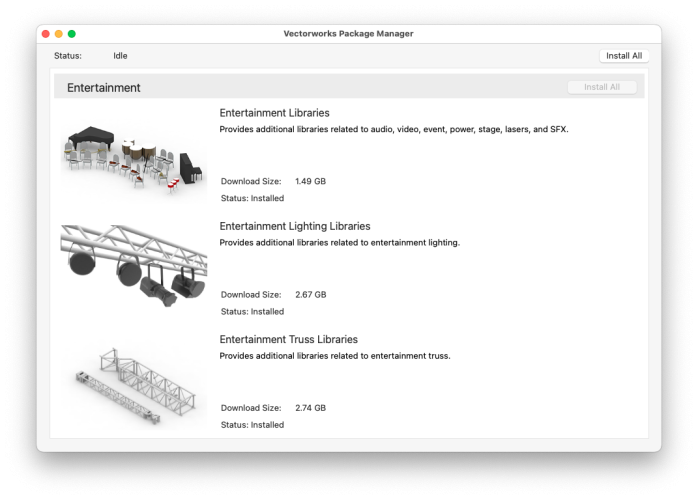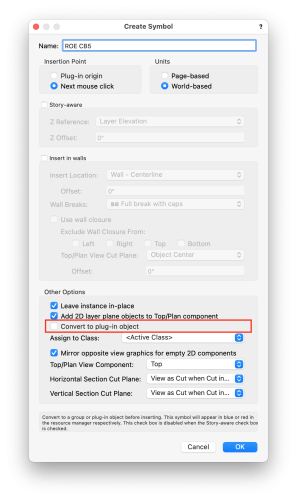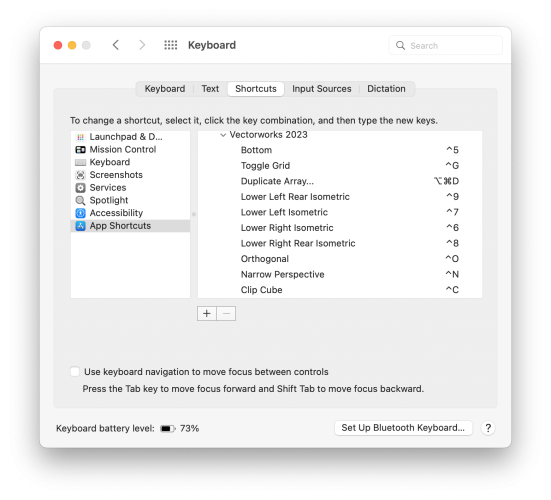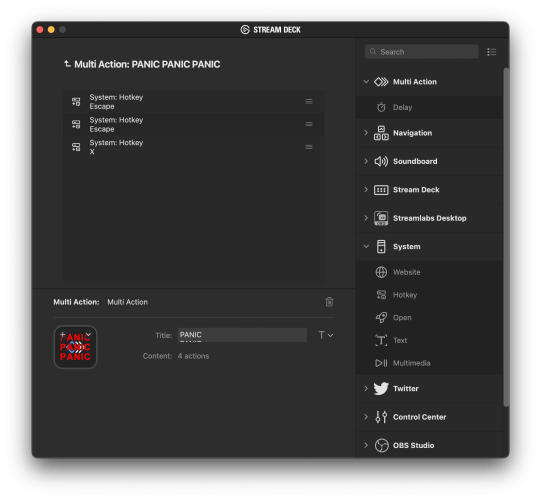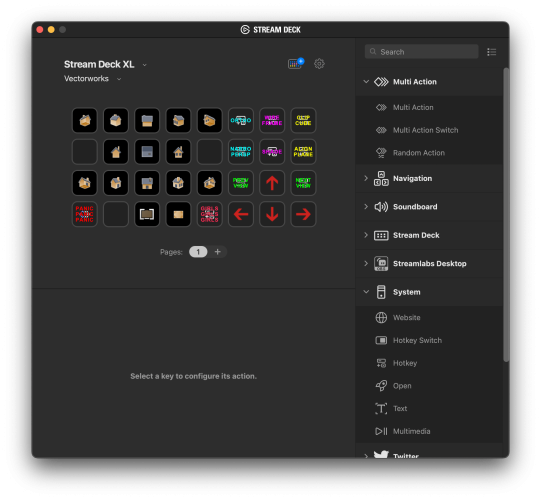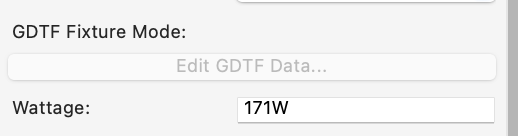-
Posts
3,799 -
Joined
Content Type
Profiles
Forums
Events
Articles
Marionette
Store
Everything posted by Mark Aceto
-

Speaker and Speaker-Array Tools VERY VERY important improvements
Mark Aceto replied to David Dauphin's topic in Roadmap
The auto hybrid slowdown bug was definitely fixed. However what you’re describing sounds very similar. I wish I could be more helpful! -
-
-
Death, taxes, and L-A symbols importing at the wrong scale... the only certainties in life. MM values with Inches units:
-
Thank god I found a workaround 3 years ago. Can we get this fixed once and for all?
-

Speaker and Speaker-Array Tools VERY VERY important improvements
Mark Aceto replied to David Dauphin's topic in Roadmap
That was a bug in SP3 that's fixed in SP4. -
This problem still exists. Think we're going on a decade now with the LA symbols. The solution used to be switching doc units to mm when configuring the speaker array but that no longer works.
-
-

Number Pad / Macro Pad / Stream Deck / Loupedeck
Mark Aceto replied to Mark Aceto's topic in General Discussion
If you've ever wanted to isolate specific objects but were limited by classes, layers, whatever... the trick is to say it out loud in the voice of Logan Roy: Screen Recording 2023-03-08 at 13.22.16.mov- 72 replies
-
- hot keys
- tool modes
-
(and 1 more)
Tagged with:
-

Number Pad / Macro Pad / Stream Deck / Loupedeck
Mark Aceto replied to Mark Aceto's topic in General Discussion
If you're not crashing, are you even drawing hard enough? I used iStat Menus for system monitoring but that would free up some menu bar space, especially if you have a Tim Notch 🤣 I have a physical Panic button on the mech keyboard at home (see above), so it makes sense to me. Then again, I'm also working on a "F*** Off" Data Vis rule... BTW you can hide the "Titles" on the buttons if you only want to see the tool icons.- 72 replies
-
- hot keys
- tool modes
-
(and 1 more)
Tagged with:
-
Adding that you would either manually create these classes in the new empty template file or import them. Think that's where you're going with that, right? You want to open your template file, and already see those classes in there? To further template that workflow, save your plugin objects as red symbols with those parts classes assigned. That way, when you drag those red symbols (plug in objects) from the RM onto the design layer, you won't have to reassign them. As for the symbols themselves, I think you meant plug in objects, right? Not symbols? If you did mean symbols, you would have to save them to your personal library and then edit the symbol definition of each...
-

Number Pad / Macro Pad / Stream Deck / Loupedeck
Mark Aceto replied to Mark Aceto's topic in General Discussion
Does anyone know if there's a shortcut to go to the Shape, Data, Render tabs in the OIP? I was able to assign a shortcut to open and close the Shape tab but not cycle through or select it. I may just tear off Data and Render once and for all (and split them vertically).- 72 replies
-
- 1
-

-
- hot keys
- tool modes
-
(and 1 more)
Tagged with:
-

Number Pad / Macro Pad / Stream Deck / Loupedeck
Mark Aceto replied to Mark Aceto's topic in General Discussion
BTW I had to add a few of those shortcuts using the CTRL mod on a Mac (that would certainly cause issues when crossing over to Windows):- 72 replies
-
- hot keys
- tool modes
-
(and 1 more)
Tagged with:
-

Number Pad / Macro Pad / Stream Deck / Loupedeck
Mark Aceto replied to Mark Aceto's topic in General Discussion
I may have to add these to a 2nd SDXL: I have a surprise for you (think Text tool, or when your cursor is active in an OIP field). Credit goes to @michaelk for the inspiration: This is my current VW layout: I'm tempted to throw my SD in between these guys (possibly rotated 90) I've fallen down the rabbit hole of this hobby, so let me know if you have questions about switches, keycap profiles, etc.- 72 replies
-
- 2
-

-
- hot keys
- tool modes
-
(and 1 more)
Tagged with:
-

Project Sharing: Dropbox vs Google Drive
Mark Aceto replied to Tyler Forsberg's topic in General Discussion
Speaking from experience, I can't just share a link to a folder with a client. That client had trouble joining the project I shared, and gave up. Same with the LD and production electrical. I lost that client. In hindsight, the issue was that they all had to do points 2, 3, and 4 which I didn't realize at the time. The issue is that most people have Dropbox configured on their computer. I still have to spend some time with them to ensure everything is configured properly but the lesson I learned was: use the existing service that my team is already using (whether that's DB, GD, OD... ). I'm not trying to add a layer of friction / difficulty for my clients the first time we work together (or ever), especially when most users have never tried project sharing to begin with, so that's already a stretch for them. There's nothing inherently wrong with VCS, and I highly recommend it for internal use. However, it really just depends whom users are sharing their projects with. Context is everything. -

Project Sharing: Dropbox vs Google Drive
Mark Aceto replied to Tyler Forsberg's topic in General Discussion
The issue I've had is the following workflow: Instruct client, crew, etc. how to install VCS on their computer Get them set up with folder syncing on that computer Get them to sync the project folder I've shared with them Follow up to make sure that VCS is launching at login, and continuing to sync... Does the new VCS folder sharing somehow get around all of that? -

Project Sharing: Dropbox vs Google Drive
Mark Aceto replied to Tyler Forsberg's topic in General Discussion
For the record, VCS works fine for internal team use. The issue I've had as a freelancer is collaborating with clients, designers, electricians, riggers, shops, colleagues... that are familiar with Dropbox, and refuse to add yet another syncing service their current system (which is totally fine). The goal is to streamline collaboration, not add another complication for your various team members (especially clients). There's nothing inherently wrong with VCS. It just depends who you're working with. For me, I only use DB for project sharing and publishing (sharing exports). -

Project Sharing: Dropbox vs Google Drive
Mark Aceto replied to Tyler Forsberg's topic in General Discussion
Let's start with some basic troubleshooting: Only use SMB (not AFP) Do not enable "create a backup every 5 min" Do's and Don'ts attached for reference: Project Sharing Do's and Don'ts.pdf -

Project Sharing: Dropbox vs Google Drive
Mark Aceto replied to Tyler Forsberg's topic in General Discussion
Dear God, no. -

Project Sharing: Dropbox vs Google Drive
Mark Aceto replied to Tyler Forsberg's topic in General Discussion
VCS is confusing for collaborators. For starters, they have to actually use it (installed on their system and syncing folders). Whenever I’ve tried this, nobody shared the project. It was just me, sharing with myself. I’m still using DB with no issues on last year’s macOS whatever that’s called. It’s also nice to right click in Finder to quickly share a link to the project folder. -
Worksheet functions: https://developer.vectorworks.net/index.php/Worksheet_Functions A really helpful tool for me is @Sam Jones's AutoPlot because there's a command to show all parameters of a plugin. That's usually half the battle right there. Also, there must be a University video about this but worksheets in 2023 have become super user friendly (aside from formatting), so get used to right-clicking on DB headers, etc. to take you to simple filtering dialogs. Lastly, create and attach your own record formats with whatever info you need to sort, filter, count, color...
-

Total weight of truss systems - Reports
Mark Aceto replied to Cristiano Alves's topic in Entertainment
@C. Andrew Dunning I swear I didn't pay him to say this. -
For anyone following this, if the default Watts entered in the OIP look like this: add a space between the number value and the W, so it looks like this: 171 W (instead of 171W) Or use a different formula...
-
If you're havin' girl problems, I feel bad for you, son