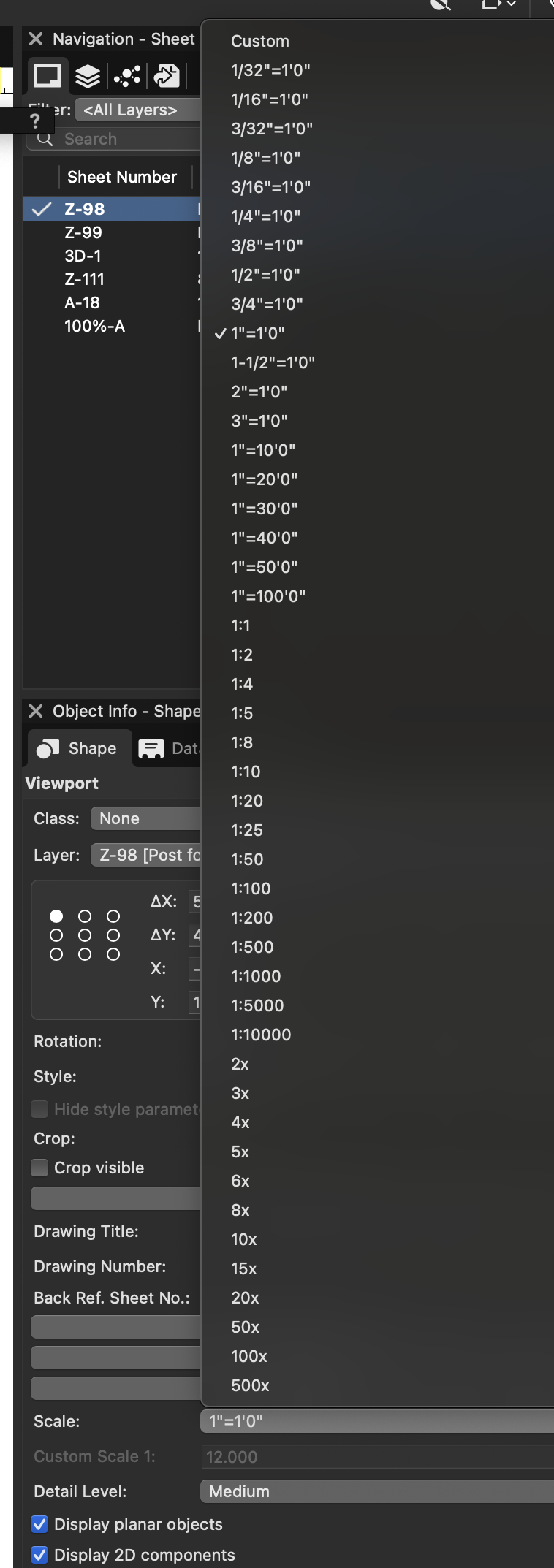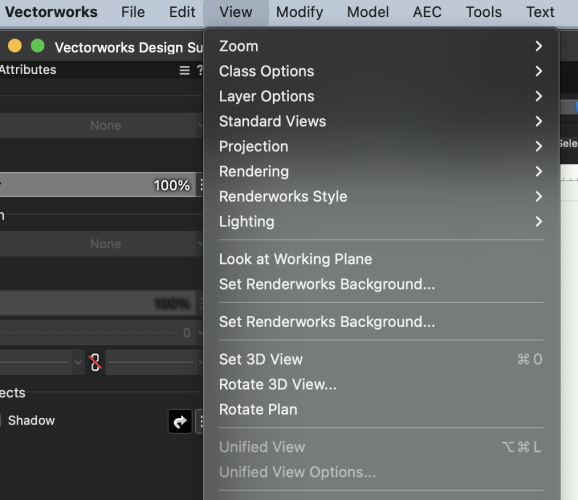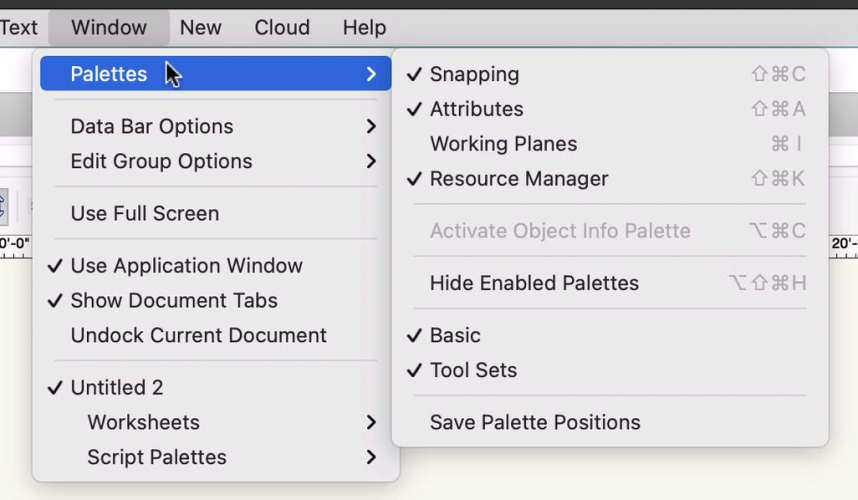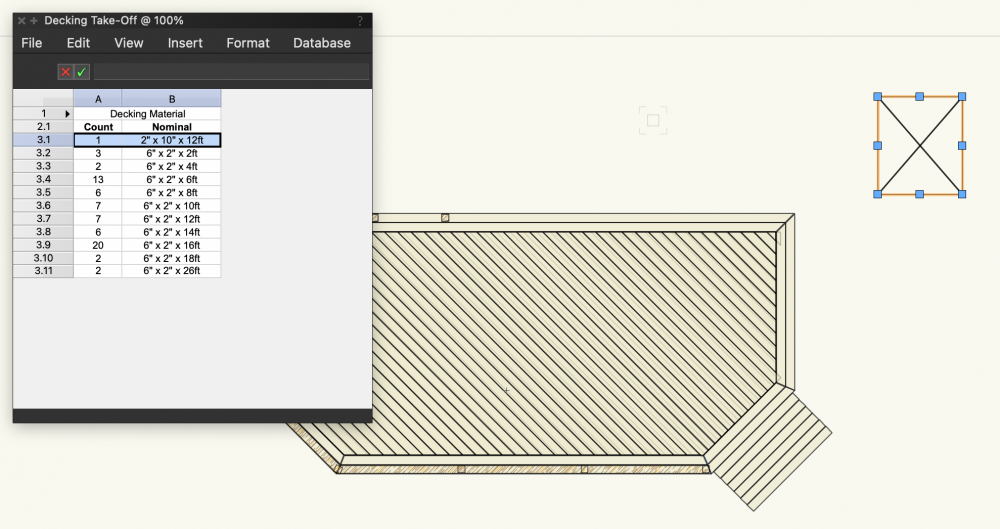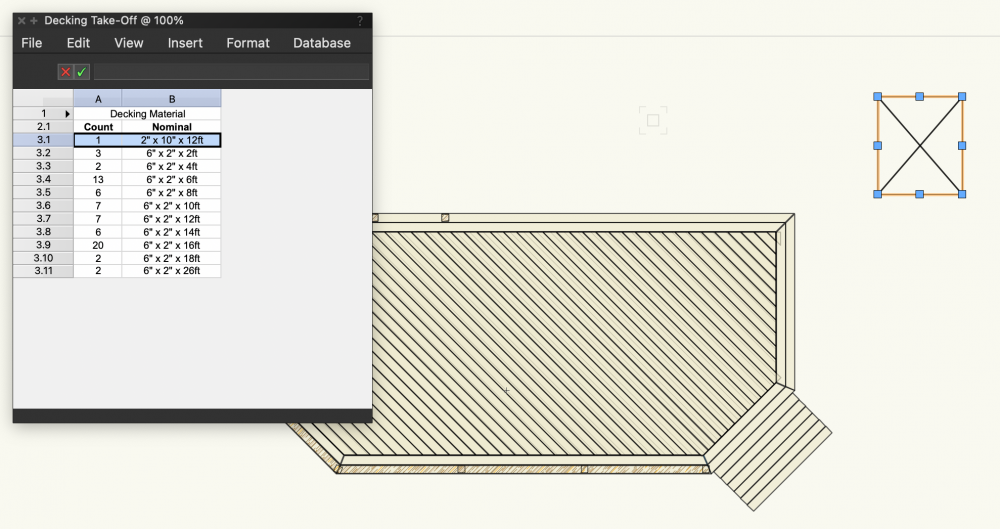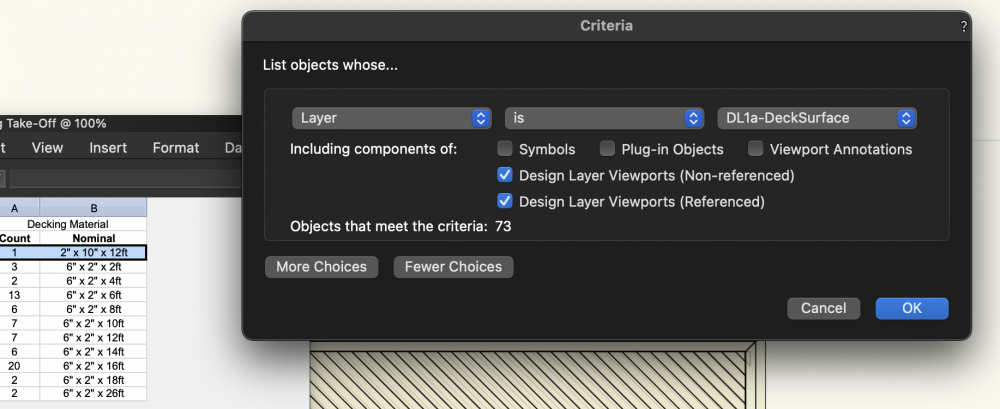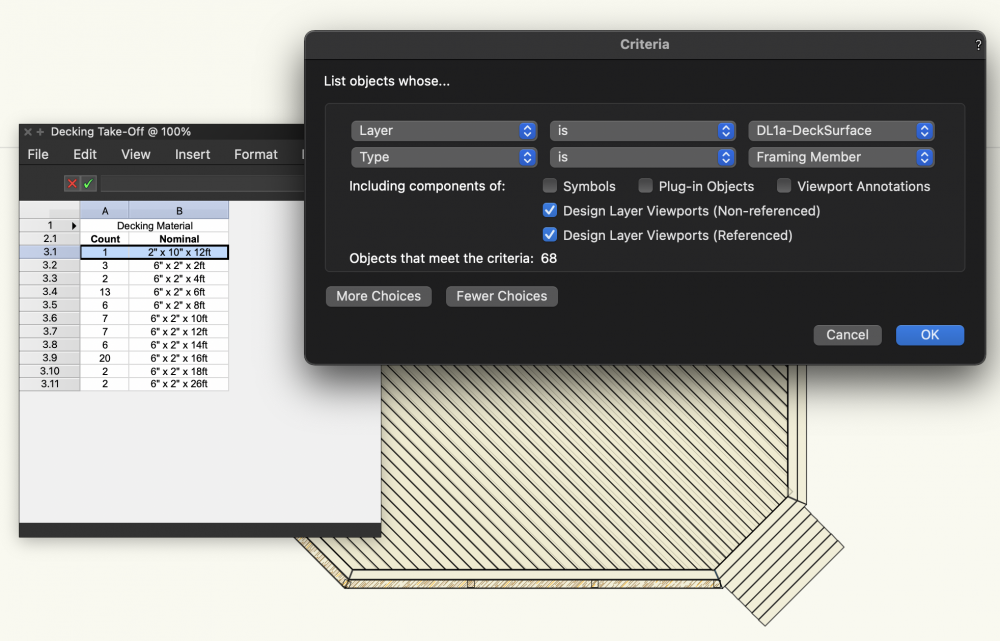-
Posts
808 -
Joined
-
Last visited
-
VW24 has reversed the sort order in the Viewport-Object Info-Scale from what we've been accustomed. Is there a way to reverse the sort order 'back'?
-
When VW output to PDF is suddenly larger than I expect, I first try 'Print to PDF' on MacOS. Nearly always—tho not always— that file is smaller but it doesn't do as well w/ raster content. We run every PDF thru a spin-cycle (3rd-party compression) unless it's already under 1mg. I know our clients prefer small files as much as we do.
-
This explains a lot! Many of our ongoing projects have been brought forward from VW21 (we ignored 22) and sometimes the UV was defaulted on, other times off. I hadn't yet noticed that UV was the new default, which I MUCH prefer. Thanks so much for your prompt help!!
-
I frequently worked with Unified View turned on. Since updating to VW23, I can't seem to find the/a similar toggle. Has this feature been eliminated? Or is it hiding somewhere under a new name that I haven't found yet?
-
Infrequently I need to incorporate structural steel into our designs. Depending on the situation, I'll use the 2D and/or the 3D Channel, I-Beam, Wide Flange or one of the tubing options. I've long been frustrated that the largest sizes are listed first when we only use the smaller sizes. For example, rectangular tube starts at 30x24x.5 and wide-flange beam starts at W44x335. Every time I use these tools, I have to scroll nearly to the bottom of the (thorough and impressive!) list. I'm guessing the 2D, 3D and Structural Member tools all use the same list since they're identical. Is there a way to simply flip the sort order on the sizes?
-
Thanks, Pat, for weighing in. No, I'm running current hard- and software. Just been a minute since I updated my profile. We've never been able to track the core problem(s) down. Luckily, I'd shared my workspace with a colleague who'd done only minor modications. I had her send me a copy which works as expected. Solved my problem and I'm back in business. Now for the weird part: when I sent her the 'broken' workspace from my system, it works fine on hers. When she sends it back, it's still broken on mine. (yes, we renamed the file each time so we could keep track of it) Maybe somethings are better left a mystery?
-
Tried all three suggestions and still no joy in 'my' workspace. If I switch to another workspace such as the default Architect, all the pallets work as expected but I'm (nearly) lost otherwise because things/menus/etc aren't where I'm accustomed. I originally customized from one of the default workspaces, but it was probably back in v8 or something. I've modified it to suit my workflow gradually since and hoping to not have to start over. Of course 😉
-
Suddenly, in my preferred workspace, the OIP has not only disappeared but the menu selection has also gone gray. Perhaps I've accidentally typed some key combination? Help!
-
Yep. That solved it. Thx!
-
d210301-PrestwichDeck.vwx
-
I'm running VW20. I duplicate the Framing Take-Off worksheet in the RM, rename it, then bring an image of the duplicated copy right onto the Design Layer (for now). See that it's still counting a 2x10 from the Framing Layer AND all the decking from this layer. I open the Database Criteria and see that it's set to the DeckSurface layer but still counting framing from the Structure layer. (other than the one 2x10, the Structure layer is empty) I click More Choices and further restrict the criteria to Framing Members. Then click OK which closes the Criteria window. I then select Edit-Recalculate Active Worksheet and... nothing changes. I reopen the Database Criteria window to discover the parameters have reverted back to where I started. I'm obviously missing something!
-
I have a very simple take-off worksheet that counts the number of Framing Member items on a specific design layer. I duplicate the worksheet, rename it, then go into the database criteria to change the Layer to a new design layer. However, the change doesn't seem to stick: the new worksheet still counts the items from the original design layer. If I want to save changes in a spreadsheet cell, I click the green checkmark. Is there something similar I'm missing that triggers a 'save' in the database criteria window?
-
Did anyone perhaps find a solution to Jeff's 'bug'? I've just had the same thing happen to me. Once it happens in a file, I find it sticks and haven't found a way to drag it to unstuck! I open another file, even during the same session, and fillets/chamfers work. But not on the stuck file. It seems likely there's a setting (did I mistakenly press the wrong combination of keys?) that can be triggered to lock all extrudes. Any help would be wonderful!
-

RW Texture should follow length of Framing Members
Travis replied to Christiaan's question in Wishlist - Feature and Content Requests
Peter, I very much want to do exactly what you describe: have two textures with the wood grain at 90° to each other. I can duplicate a RW texture, but don't see how to rotate the orientation. Help? -
I hadn't explored the menu quite deeply enough. I had to turn on the dual plane option so the menu gave me both choices. Thanks for your reply.