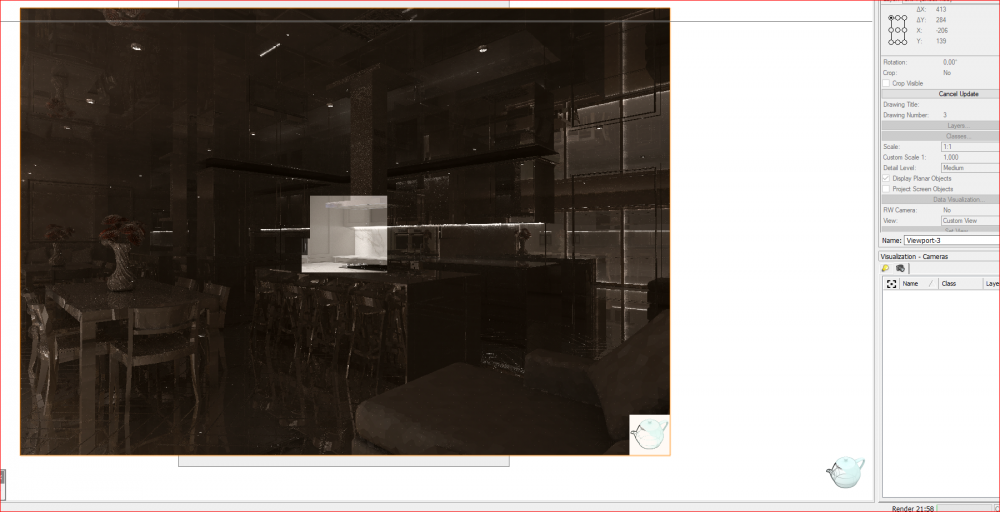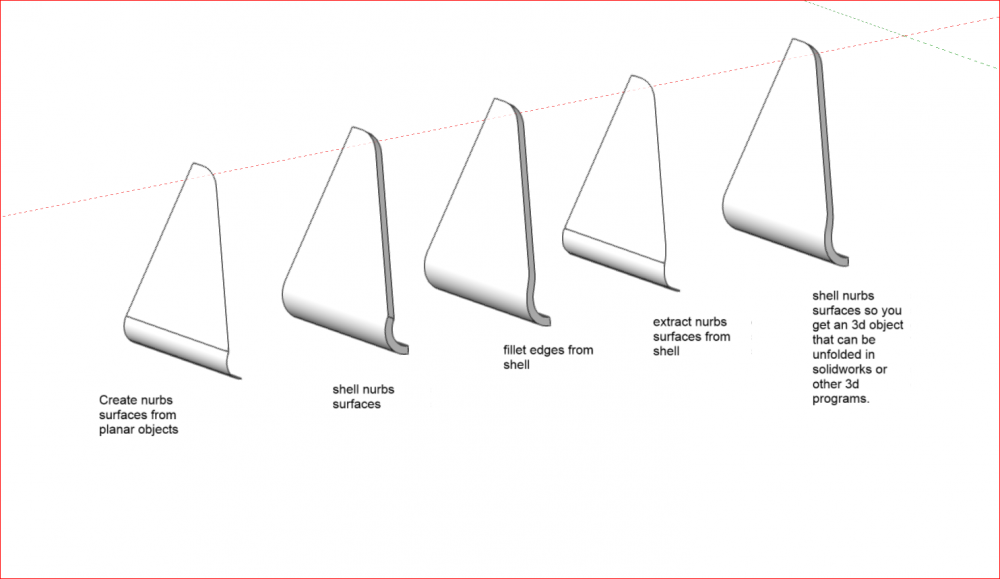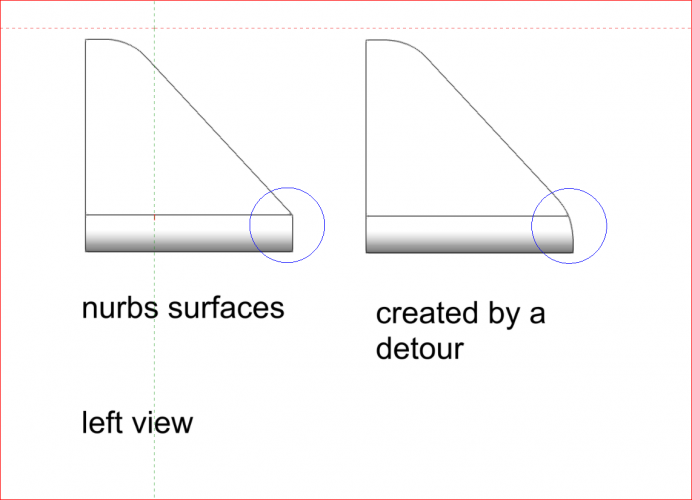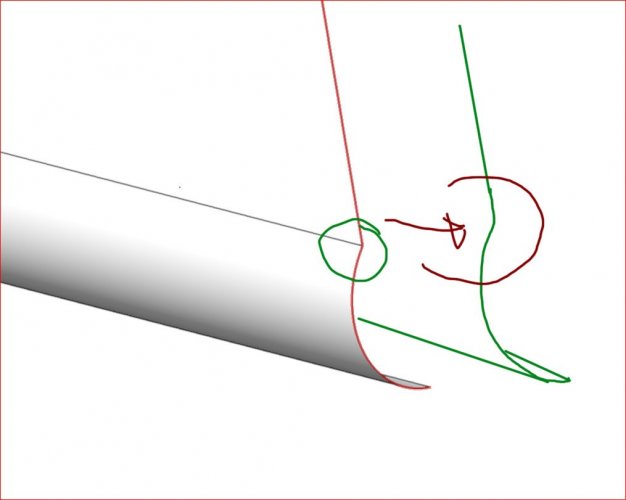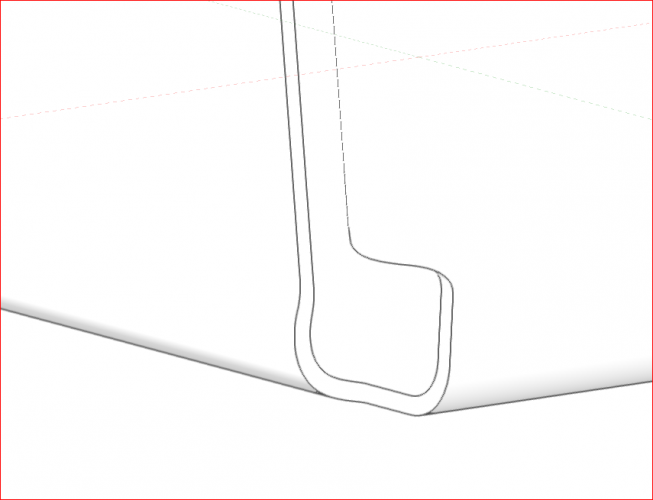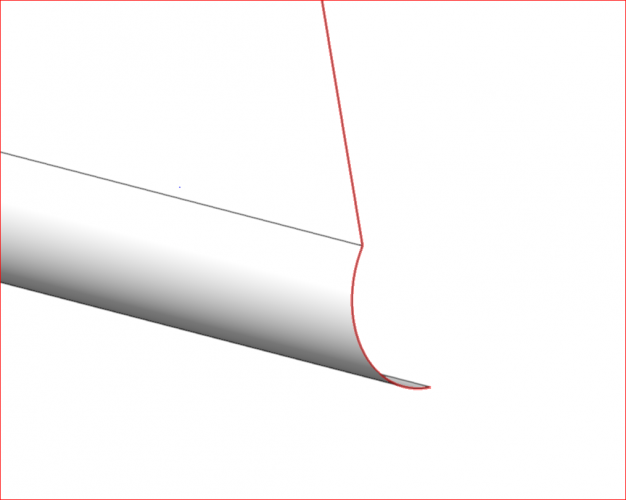-
Posts
651 -
Joined
-
Last visited
Content Type
Profiles
Forums
Events
Articles
Marionette
Store
Everything posted by Bas Vellekoop
-
This works. At the moment i have no black backgrounds when i render in Opengl. But i had to redo stuff like the location where all my VW autosave files go to. That`s probably for all plugin as well?
-
I will check this, in my mind that was the same 🤯
-
This one is pretty frustrating. I have the same problem. For me 2 solutions work: - removing the user folder of vw 2019. Vw then automatically makes a new one and this solves the black background problem. You have to put back all you personal settings for your workspace so this can be time consuming. For me personally a no-go, but.it works. - if you set your open gl viewports to a white background instead of none you have relatively quick fix. The viewports then render as crisps as always. Using the similar selection tool lets you select al viewports quickly and edit them quickly. Hope this helps a little bit.
-

So is the 2018 Mac Mini a viable VW machine?
Bas Vellekoop replied to hobick's topic in General Discussion
To my knowledge Vectorworks uses the Graphics Card heavily. A Mac Mini does not have a dedicated card and that is advisable. For me personally a GPU score lower than what i would have now would be a 'no-go'. A better GPU affects your daily interaction allot i think. Have a look at this thread: If I`m correct wireframe is done by the GPU and hidden Line by the CPU -

Vectorworks User Interface Overhaul
Bas Vellekoop replied to Thomas Wagensommerer's question in Wishlist - Feature and Content Requests
I used Google images to see what 'carbuncle' means, such a bad idea in hindsight🤮 But learned a new English word today 😂 -

Creating a worksheet for a Bill of Materials
Bas Vellekoop replied to Bas Vellekoop's question in Troubleshooting
Great help Pat! The only thing i now have to look out for is that everything has the record attached, otherwise I`m missing parts in the BOM. I`m not finding 'concat' in the edit report dialog box in the section of columns and then searching in the functions? Is this correct? -

Creating a worksheet for a Bill of Materials
Bas Vellekoop replied to Bas Vellekoop's question in Troubleshooting
Thanks! -

Creating a worksheet for a Bill of Materials
Bas Vellekoop replied to Bas Vellekoop's question in Troubleshooting
Hi @PatStanford, thanks for your help! I can't see your edited file, did you upload it? Thanks! -
Hi guys, I`m doing allot of designs which need a BOM when they go in production. My setup of for that now is: all objects are symbols with an attached record. In this way I can count the amounts and get information about the materials and give them a brief description If I use a plugin object like a set screw from the fasteners palette I put them in a symbol and attach my own record to it with the chosen length and diameter manually. This is prone to error and double work because al this information is automatically attached to the plugin object by VW. My questions i hope you guys can help with: Is there anyway I can create a worksheets in which there is column that uses my manually created records and the plugin record without the need of a column for each individual setting in the plugin object? Is it normal that you can not 'read' the hidden records from a plugin object inside a symbol like the length? Attached a simple file to illustrate what I`m looking for. Thanks! test for bom.vwx
-
I just now see that in VW 2019 it is possible to choose custom formats! This really makes my day! 🎉🎉 So much better when you can exports pdfs starting with YY-MM-DD Thank you so much @Nikolay Zhelyazkov and all the other VW-people who made this possible! I think allot of customers will appreciate this. @_c_ where you aware of this al ready?
- 19 replies
-
- 3
-

-
It`s pretty amazing indeed, did some testing as well. A shame you cant buy a license, but that they have a subscription model. I read that in 2019 they are going to drop the beta version and change it to the subscription model.
-
Off topic, but pretty jealous Just converted the imported scene? Or do you need to retexture, relight the scene and us Cortana camera's?
-
Attached the file and render as for i got. This result is renderd in 1h5m. Maybe someone can check how the reflections on the chairs and kitchen can be less grainy without adding allot of render time. steve kitchen 3d v2019 (1).vwx
-
-
Nice detailed scene by the way, welldone!
-
I'm doing some testing as well. Allot of materials have a bump texture, like the walls etc. My experience with Cinema 4d is that the bump takes allot of time when the render engine is doing the lighting calculations. I now removed them from the bump channel and changed the color setting to a noise texture so you get the nuance in color, but not the render times. The lighting calculations (interior 16 bounces) where done in 10 /12 minutes on my laptop. In 21 minutes the render was as far as you can see in the picture.


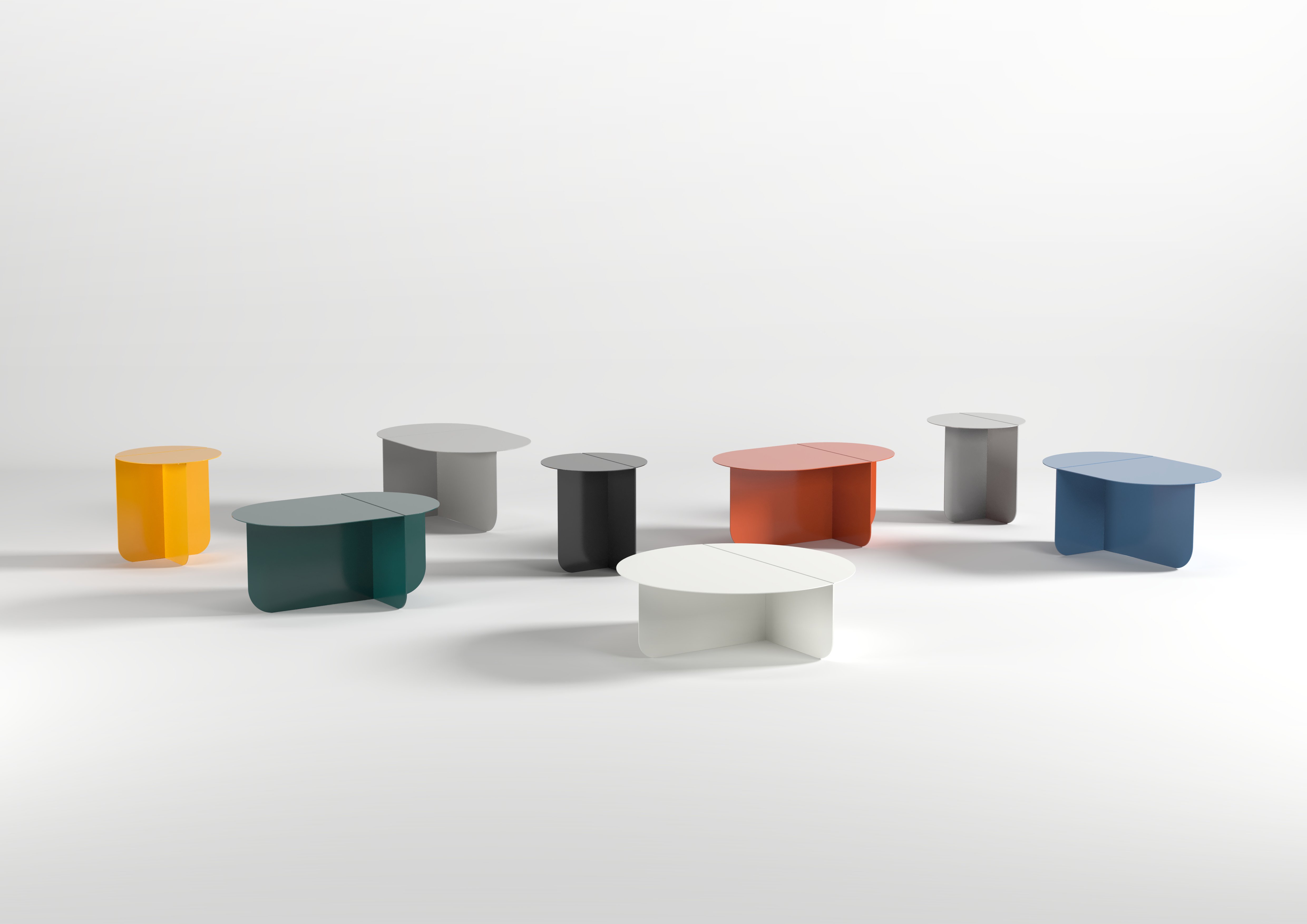

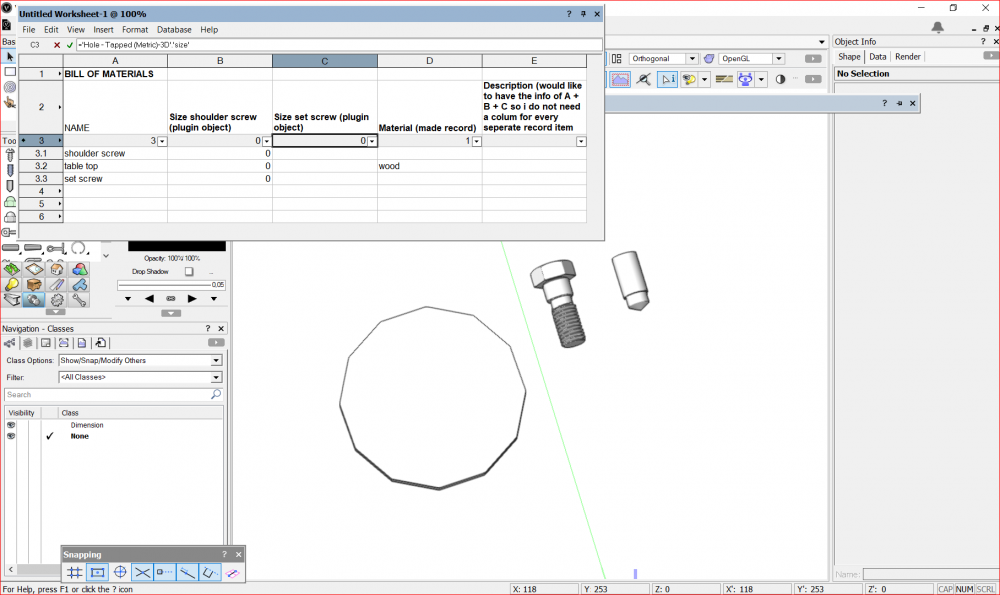
.thumb.jpg.e18998937ea5630b8bfef57a8e5db7bd.jpg)