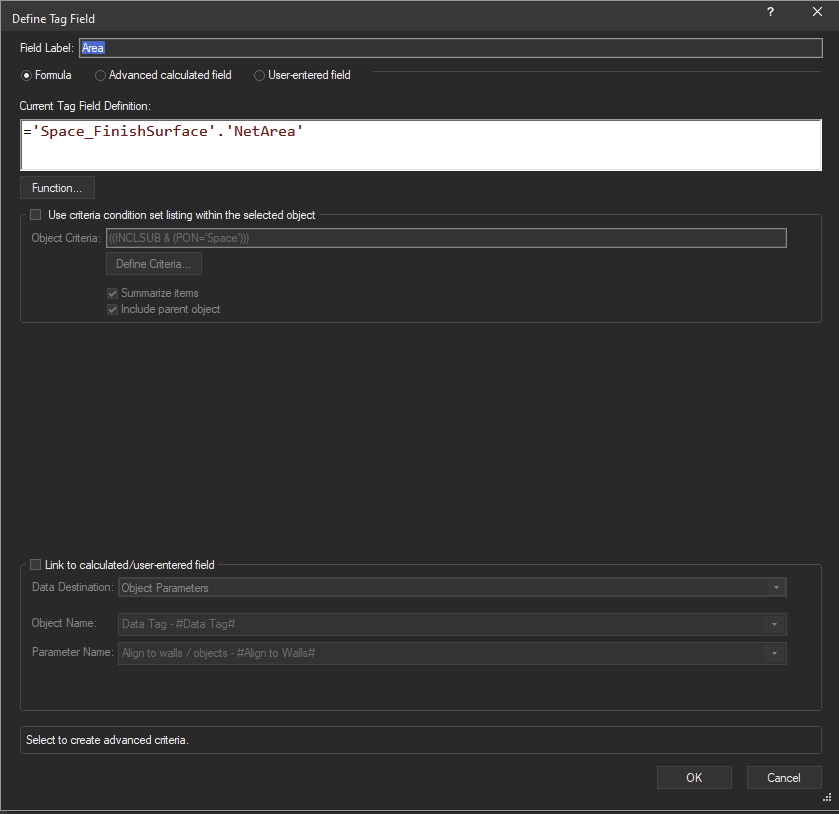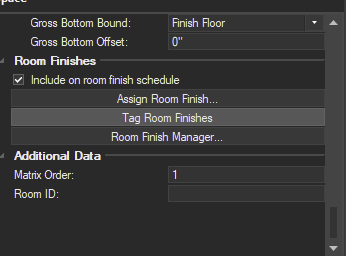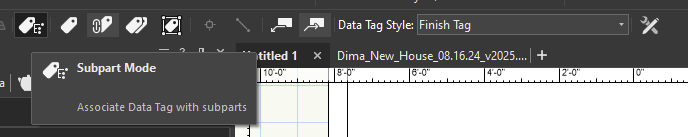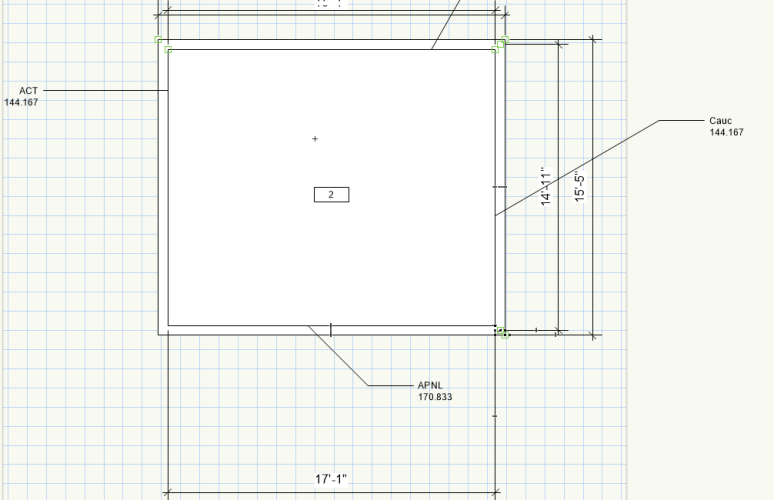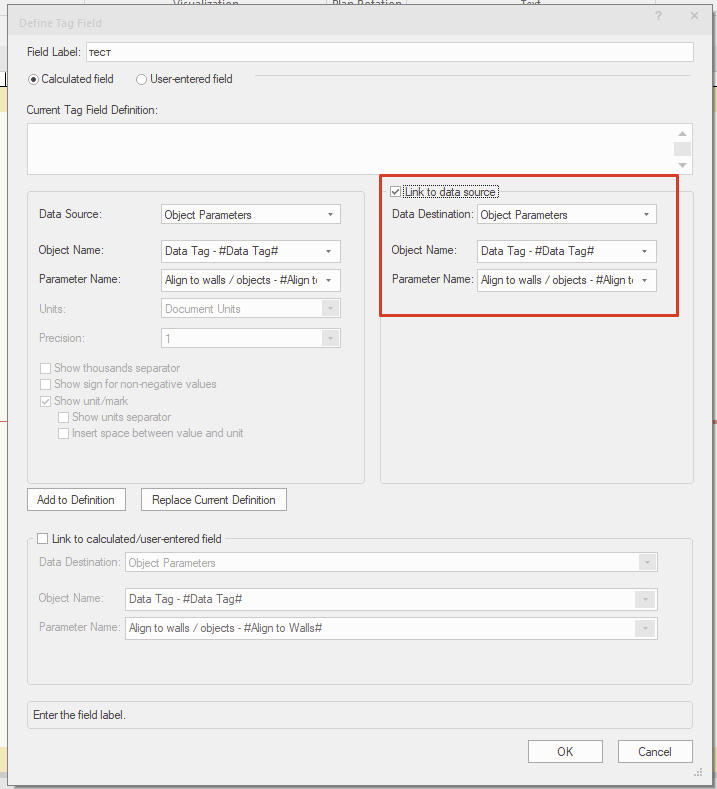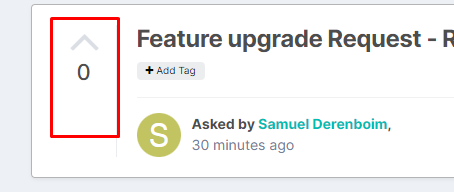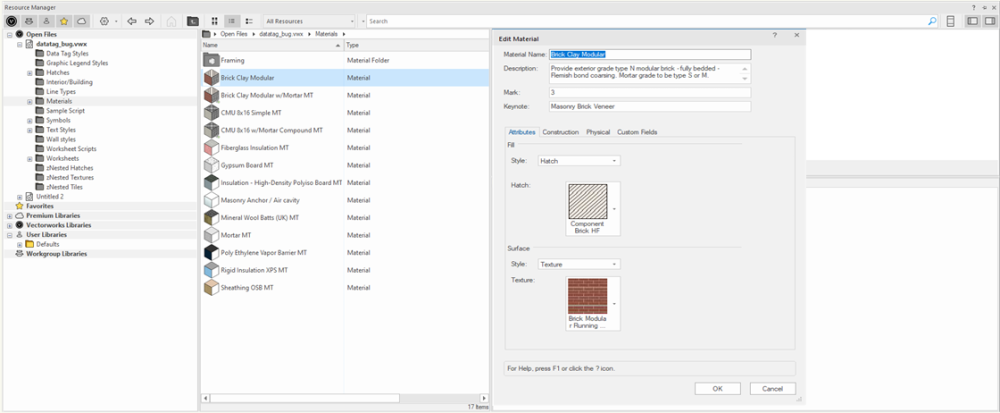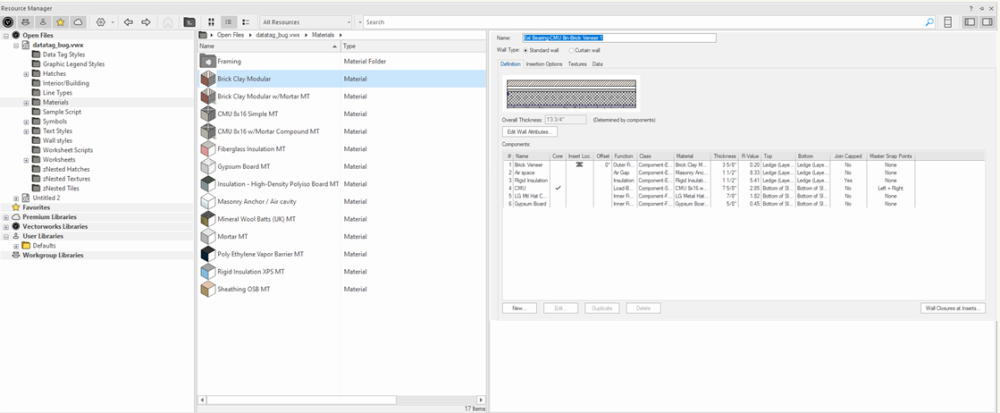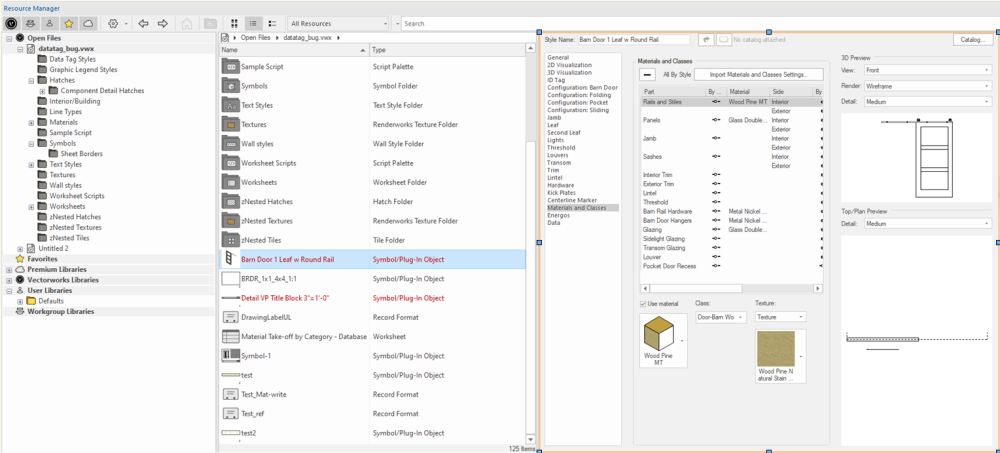Samuel Derenboim
Member-
Posts
483 -
Joined
-
Last visited
Content Type
Profiles
Forums
Events
Articles
Marionette
Store
Everything posted by Samuel Derenboim
-
-
@Tom W. This is the function in the tag. VW did an awesome job allowing for worksheet formulas to be used in tags. So i tinkered, this is the surface area function for the wall. First tag the walls. Make sure to check the button Then go into the tag layout - this is for the surface area... And finally you should get this. The areas look correct now. dimension of the space is 14'5xx17'1x9' also, pleaaaase tag subparts work with walls!!!! Awesome addition!
-
So apparently it does extract surface info from the space which is great! The only issue is that I don't know yet how to get the information to be accurate to the inside of the walls. See screenshot below
-
yea, unless you need to do elevations to tag them and visualize the colors of the walls, or finishes. It is intended for both callouts and walkthroughs. Sometimes you will do a walk through and say - hey, that wall color is wrong...then you assign a different paint color material on the fly. you do that, all schedules change, and you save the office from making a mistake. lol Since you cannot assign unique materials to 1 wall style (at least not that i know of now) it doesnt really matter. The polygons and nurbs extraction technique are for strictly finishes. The materials in a wall i.e. gyp bd, sheathing, plaster, etc... would be noted for construction, sound attenuation, r value and / or fire rating characteristics (maybe other elements like weight could be useful, just haven't implemented that yet either). I just downloaded VW 2025, so i'm still exploring the finishing options. hopefully i can get back with some info later 😉
-
In terms of getting GetSpaceNameForObj and GetSpaceNumberForObj you need to extract geometry and apply a material to the geometry (at least for walls). For this i use the face extract tool in the 3d modeling toolbox. Then i can use those functions to get the materials of every polygon / nurbs object in that space. I.e. Isolate the polygons by space using the functions above - and then extract the materials of those objects in them. Those nurbs and polygon objects already have geometry, dimensions, etc... when you extract it. just so long as it has a record I also have a design layer for ceilings, FF&E, Floor plan. So limiting it to those layers makes it even easier. teeeechnically, you can get a little creative by extracting the component number when getting walls using the getspacenameforobj function. However, if space 1 and space 2 are both adjacent to wall 1, space 1 and space 2 will not know which side they're touching. But of the object is entirely in the space, you can do wonders when extracting information from them. First step though is to get the brilliant programmers from VW to allow materials to change in wall styles on an individual basis (a bit like setting the height parameters that deviate from the original levels they're assigned to in the wall style) in order to do this. THEN maybe integrate it to the space finishes function they implemented into this version of VW. Also the new specification tool, LIFE SAVER!
-
@JuanPNot my intention to hijack new features! I'm sure it'll be great! @rDesign I think the space function will cover the takeoffs, and the tagging of the walls seems pretty neat. The only thing it won't be able to do is translate that to a live view of the finishes. If only a material feature to wall finishes (as it is incorporated in wall styles to deviate from the style to lock on to other levels in a story) can be incorporated into walls. If that will be the case, using the GetSpaceNameForObj and GetSpaceNumberForObj could be useful in discerning the finishes of the wall types in them. I've used the hacked method of extracting polygons from the layers and using getspacenameofobj to isolate the object records in that space, not limited to finsihes. It's very useful for code implementation, lighting fixtures, switches, floor and ceiling finishes etc. ) But it can be like a shotgun sometimes. Still, i can't complain, major time saver.
-
@JuanP Awesome Feature!!!. One of the hardships I have been having with wall finishes isn't just the finish schedule, but specifying textures to actual walls so that the finishes would be reflected a walk through, or rendering. So far I have been creating surfaces and applying records to geometry in order to simulate something similar to this. Will there be any improvements to wall styles to apply finishes to the same type of material? (i.e. paint over gypsum board, but different color paint in different rooms, or similar conditions)
-
Hi everyone, I don't know if this is a feature or a bug. When getting take-offs for hardscape components and materials. When not specifying parent objects for a hardscape - and just doing a material take-off for the entire document - the volumetric and surface data of aligned and non-aligned hardscape objects can be tabulated. However --- When creating criteria to be calculated for hardscape objects by style or hardscape ID, non-aligned surface and volumetric data is tabulated, however aligned hardscapes do not show any information. Attached is a sample file. Pool 3d.vwx Just need to confirm this is a bug or not. File is v 2024 service pack 6 (latest update)
- 1 reply
-
- bug
- aligned hardscape
-
(and 2 more)
Tagged with:
-
Hi all and vectorworks team, @Nikolay Zhelyazkov Firstly, latest update to tags was great! the bug that existing in graphic legends and tags where text was greater than 4.5 inches in width no longer disrupts spacing conditions between multiple dynamic text fields!!! Either way, thank you for that !!!!!!!!!!!! I will follow up with some discoveries regarding this a little later on...however I did want to ask : As requested in this resource, was the ability to reference custom records in materials by any chance added? (see forum discussion at the bottom) The reason I ask is because i can modify the custom record in a worksheet just fine using the record.field option when listing materials in the document - and it is freely modifiable!!! Since the ability to create WS function in tags, how would I now add custom record for component 1, or component 2 that has a record 'custom record','custom field' attached to it? What I've tried so far : #WS_MatpropertybyName(ComponentMaterial(1),'Custom record.custom field')# #WS_ObjectData(ComponentMaterial(1),'Custom Record','Custom Field')# #WS_MaterialProperty(ComponentMaterial(1),'Customrecord','CustomField)#
-
@Tom W. Not under the values used for WS_IF. In other words if your tag callout structure is #objectdata(reference)#@WS_IF or WS_IFS:ELSE --- > document dimensions, or custom dimensions (like inches, or decimal feet) are inherited from the component or whatever the dimensional reference is. However If your tag structure is something like you mentioned : #WS_IF((COMPONENTTHICKNESS(1)=0), ' ', CONCAT(COMPONENTNAME(1), ' ', COMPONENTTHICKNESS(1), 'mm'))# The value that would be generated from that statement would be a numeric value (not a dimensional one) - which is why you add 'mm' to it. It would fine in the metric system. In imperial, when you have fractions of an inch - they're not divisible by 10, and converting them back to fractional inches would be a nightmare. The best thing that can be done is to generate the value into inches by dividing the value by 12 (since the default document units are feet - not inches). Just FYI and its relevance is that when you provide documentation in America, fractional inches are much easier to understand than decimal feet. I have found a work around to this situation already using the 1st condition above when you have multiple variables in a conditional statement and need to preserve dimensions.
-
@fuberatorTags have taken over this function, and i must say in a brilliant way as well. If there needs to be a calculation that is 'recorded' onto another record, do the math inside of a tag and use link data to source. Pick the record you want the number to be recorded to and vwala - you can have an auto updating function. I came across this when i needed to dynamically change the occupancy, fixture requirements or other code related formulas to show both on plan and on a referenced worksheet dynamically. if you don't need it shown on a worksheet - easiest way is still to multiply one record with another like Pat mentioned.
-
Use the hardscape tool with custom elevations. The sky is the limit using that tool.
-
Hi again. I've been curious as to how the Mtextur plugin works (in the import menu). Currently it is not working for VW2024, however, im sure it will be fixed. In the meantime, While the Mtextur plugin only works with textures, is it possible to do the same with any other VW objects from a remote website? namely materials, symbols, and other objects? I've recently discovered the ShowwebDLg script command....and am very interested in taking advantage of it. However, whenever I access a website, I cannot download any files into VW (naturally). What would need to be done in order to do so? Note: i've noticed mtextur uses zipped files with text files for potential database fields. Can this be implimented so that a texture can be imported as a material with fields extracted from the text file? that would certainly be awesome
-
Hi VW Team and Community, Thought I'd share an idea (or wish i've had for quite some time) Below are a few screenshots of what that dream might be. Simple, but probably complicated too. The idea is to integrate plugin object properties into the resource manager. Editing properties for all Plugin objects would be so much easier and faster!!! Anyways, just a thought. Upvote if you agree i'm not the only one who thinks this way ;)
-
Tag Question - count number same materials in wall
Samuel Derenboim replied to Samuel Derenboim's topic in Architecture
@PatStanford, there is so much for me to learn from you, it's not even funny! The feeling is mutual my friend, believe me! Looks like i need to learn to script ASAP! Wonderful discovery! -
I know its a bit of an odd request, but I was curious, is it possible to count the same number of materials in a wall type using a tag? Lets say I have a wall type - 2 layers of gyp bd, framing and 2 layers of sheathing So far I have used the conditional statement : #MATPROPERTYBYNAME(COMPONENTMATERIAL(1), 'Materialkeynote')# line by line to describe each material. Is there a way to count the material in order to use 1 line to say 2 layers of gypsum board or etc...?
-
You need to create a custom record. This isnt a wall or plugin object, its simply geometry. Once you make the custom record and fields, use the record format element in that drop down to call out the fields you need. It will be empty at first, so in the data info box you can enter it, or via the tag
-
I did the same exact thing 2 years ago on a very complex project to calculate UA values for energy code requirements. Seems its the easiest method, and you can disconnect it from the master Bim file as well to create a separate set dedicated to a particular subfield
-
The paint finish wouldn't have a thickness, it would be for elevation purposes, however, it could be tagged, so in plan view you can tag the geometry that has the appropriate paint color. In elevation, you can tag it as well, and depending on your viewport layers, it would render the paint with shaded options, or you can set a specific hatch if need be for the different types of paint. You would have to experiment with that. However, the tag information would be the most imporant as it would extract all the information necessary for your schedules, elevations and FF&E plans
-
Try to Create polys from a wall surface and use materials / textures and record information for the polygons. Id recommend doing it on an FF&E layer separate from an Architectural one
-
Did i just see that we can now create line drawings with clipcube? 😁
- 41 replies
-
- vectorworks 2024
- viewport styles
-
(and 1 more)
Tagged with: