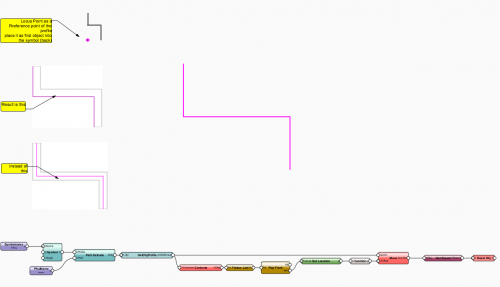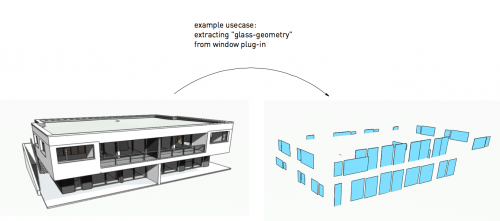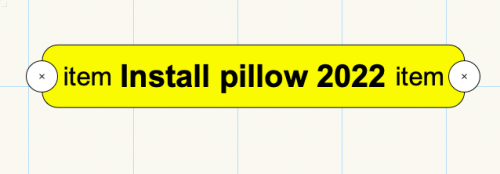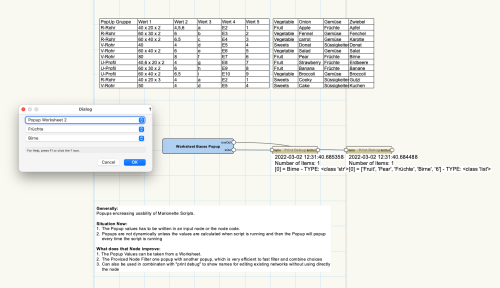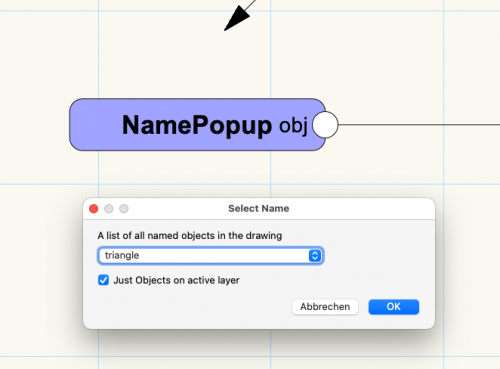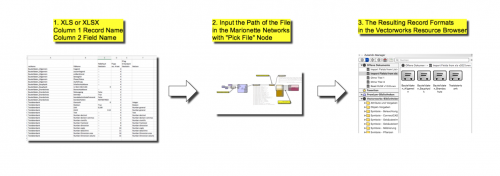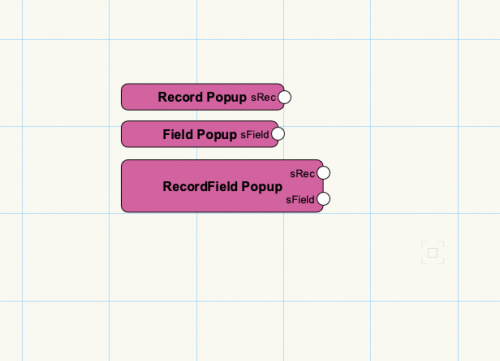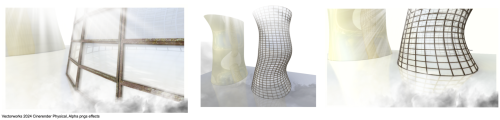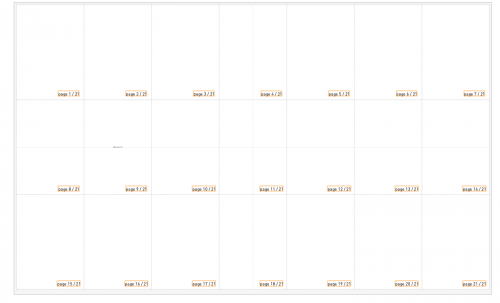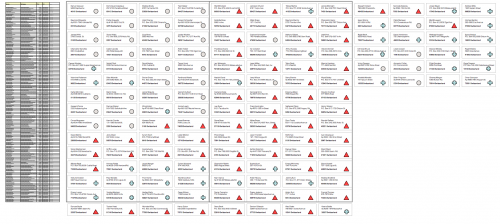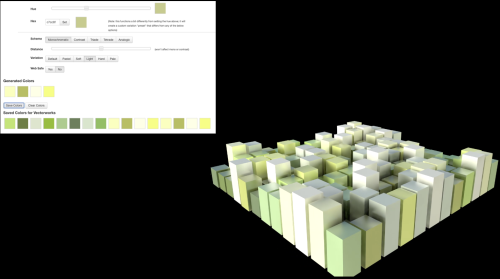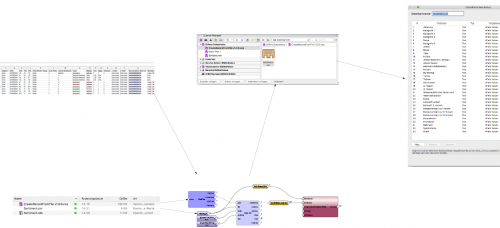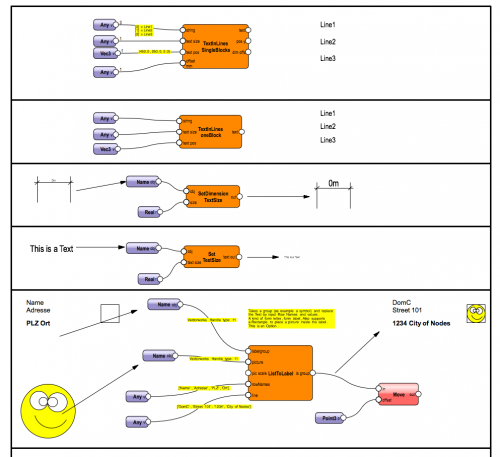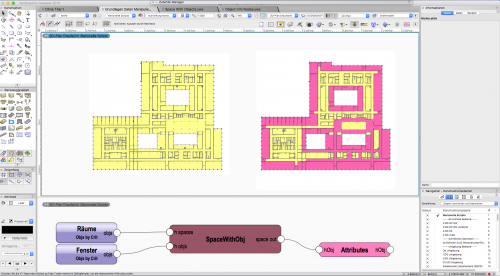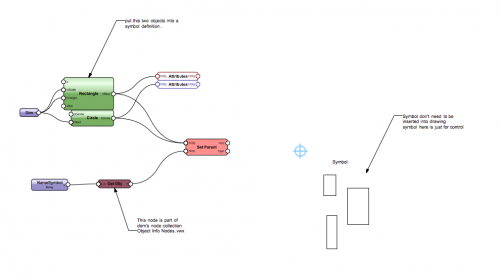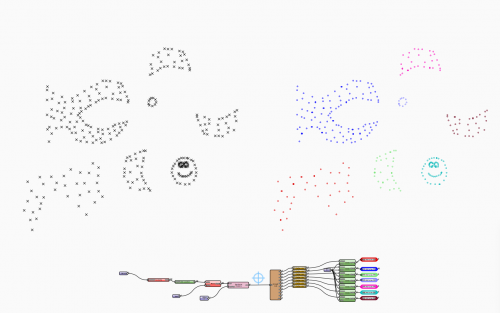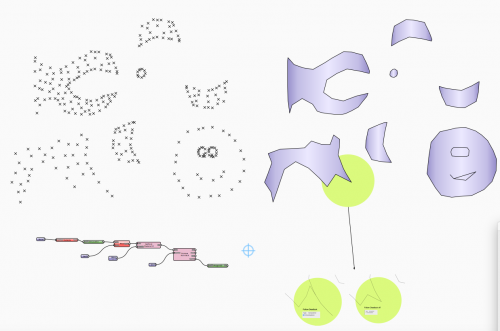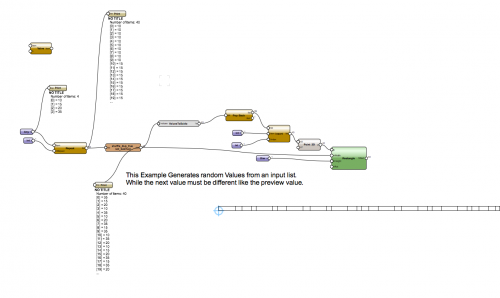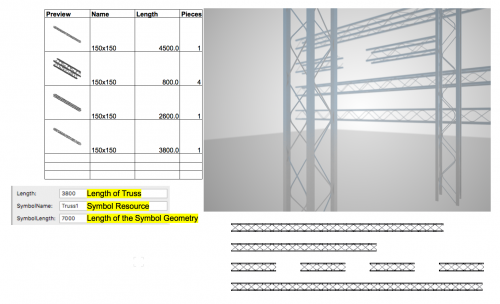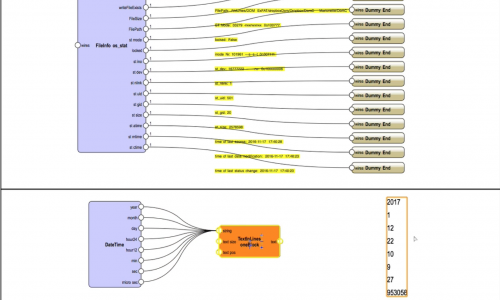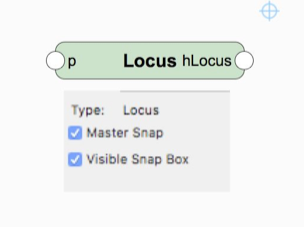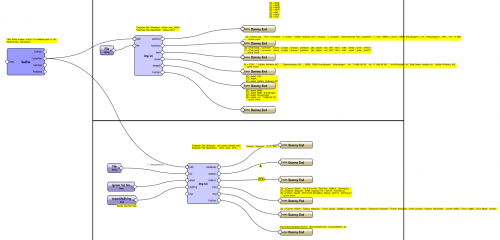-
Posts
605 -
Joined
-
Last visited
Content Type
Profiles
Forums
Events
Articles
Marionette
Store
Files posted by DomC
-
Extrude along Path with Ref point
By DomC in Marionette - Networks
The standard behaviour of the extrude along path tool is to center the profile on the path and after creation we are able move it. This works pretty good. If we use the extrude along path node, is is not so easy to move the profile group after creation. This example shows how to do.
1. Put a 2D locus point in your (blue) symbol as a reference point and put it in the background (cmd/ctrl + B)
2. the script will measure this point and after creation of the extrude along path it will move the profile group
Specials:
- A custom node to get the profile group of the path
- A custom node to reset the extrude along path object after moving profile group
91 downloads
(0 reviews)0 comments
Submitted
-
Extracting Geometry from PIOs or Symbols
By DomC in Marionette - Objects
This Script is made to made separate objects from geometry which is nested in PlugIns or Symbols. Those could be uses for special usecases. The Script is criteria and class based. So it would be necessary the nested geomtry is in a seperate class.
The Script uses 3 Criterias
1. (left) The Input PIOs or Symbols by a free criteria
2. (middle) The class which contains the required objects we want to extract
3. (right) The Criteria for deleting the "debris" of the scripts. Which is selectable by class of the source PIOs/Symbols and deletes everything which are groups inside of this class (it deletes not the source objects, because those are symbols or PlugIns)
This is also a possible method to ungroup things. Many ungrouping workflows do not work with Marionette, because the ungroup script command does not create handles to the resulting objects. But the group after ungrouping will be in the same class as the source objects. So using classes could be a workaround to catch the results by a second criteria. Not noble, but it works 🙂
Use is on your own risk and in a copy of your project (like always)
This Script is made for troubleshooting special requirements by resorting geometry for IFC Export.
94 downloads
(0 reviews)0 comments
Updated
-
Import pillow 2022
By DomC in Marionette - Nodes
Unsure on which different OS and how long this will work. I just need it for myself and wanted to share, because I know some of you are waiting for external-library-fix with OSX. For my usecase the issue at the Moment seems to be fixed. Not tested with Windows or other OSX Versions. Runs on my Machine intel Mac Book with Big Sur and Vectorworks 2022 SP1.
Do not run on Windows yet.
Feedback what it does on your machines is very welcome.
52 downloads
(0 reviews)0 comments
Updated
-
Menu Command - File Info
By DomC in Marionette - Menu Commands
Show Size of the active Document
69 downloads
(0 reviews)0 comments
Submitted
-
Worksheet based Popup, push Button
By DomC in Marionette - Nodes
Generally:
Popups significantly raises usability of Marionette Scripts. Also for advanced marionette scripters often it is hard to search and enter the values.
Situation Now:
1. The Popup values has to be written in an input node or the params class of the node, which do just execute if node is edited.
2. Popups are not dynamically unless the values are calculated by the script and then the Popup will popup every time the script is running.
What does that Node improve:
1. The popup values can be directly pulled from a worksheet.
2. The provided node filters one popup with another popup, which is very efficient for fast filtering and combine choices
Worksheet Popup.mp487 downloads
(1 review)0 comments
Updated
-
Name Popup
By DomC in Marionette - Nodes
About This File
This Node is similar like the Name-Node. Instead of writing the Name in the Node Infos, you can select the Name from a Popup, wich maybe is a little bit more comfortable. Using the Name input is often used by myself for quick testing, debugging or Stand-alone Scripts. This node helps eliminating errors like writing the name on the wrong field or copy/paste the name on wrong place etc.
A new innovation implemented, is a visual feedback of the node, which zooms the named object while choosing it in the popup. Which is a very interesting advance to improve user friendliness of Marionette nodes.
Ideas for further improvements:
1. Checkbox if zoom or not (not sure, because to many checkboxes decreases usability)
2. A Pick option to pick an object and auto-naming and inputting with this picked object (Not implemented, because I have not got it to work, that a pick callback runs inside of a Marionette script)
Name Popup.mp447 downloads
(0 reviews)0 comments
Updated
-
creating records from txt or xls
By DomC in Marionette - Networks
This Network shows how to create fields from an existing xls or txt file.
219 downloads
(0 reviews)0 comments
Updated
-
Record Popups
By DomC in Marionette - Nodes
Generally:
In everyday life job is very often reading and writing record fields of user record formats
and PlugIn objects.
Situation Now:
1. Marionette users have to know the record name and need a lot of knowledge to get the universal name of PIOs
2. Marionette users needs to manually find and transfer the field names into string nodes and also have to know a
workflow to find the universal field names of PlugIns.
3. copy/paste of the names or writing the values is stressful and often results in type errors.
What does this Nodes improve:
1. Quick access to record formats, PIO records and field names
2. See the localized and universal names (if exists) of the fields, returns universal names to the script automatically
3. Can also be used in combination with "print debug" to show names for editing existing networks without using directly
the node
Record Popup.mp464 downloads
(0 reviews)0 comments
Updated
-
Symbols in Rows
By DomC in Marionette - Networks
Places a Marionette object, which contains symbols from a specific symbol folder. Offset and rows, can be defined. Handy for a quick and printable preview of symbols in a specific folder.
444 downloads
(3 reviews)0 comments
Updated
-
Make Planar Nodes
By DomC in Marionette - Nodes
Often what is missing to make usable Elements of this geometry is the fact, that
faces need to be planar to make buildable elements. Also it need to be planar to make
extrudes and other solids out of it.
The Two nodes "get Planes" and "ProjectPoints" are a step in this direction.
This example do nearly the same the existing Surface Array already can do. Except it directly
gets geometry from a subdivision object.
Anyway this has to be seen as a first step trying to model hulls with planar AND closed shapes. Which looks like a very hard task.
19 downloads
(0 reviews)0 comments
Updated
-
Page Numbering
By DomC in Marionette - Objects
This Document contains two Marionette PlugIns.
Those PlugIns will simplify the workflow where we have more than one page on one sheet layer.
1. Someone who uses your plans will have an advice if the document of the plan layout are complete.
2. You can see which page you have to print directly on the layout without counting the pages
This Marionettes supports Normal- and Landscape Format. Where pages are printed in a different order.
Note:
One Marionette (multi label) puts a label on every page and have to be inserted at the center (info-palette x0 y0 > please do not move).
The other Marionette (single label) can be putted freely on the layout. It returns the page number of its center point.
The Multi-Label Marionette, do not support uneven pages like 6.2/2.6
55 downloads
(0 reviews)0 comments
Updated
-
Label_From_Worksheet.vwx
By DomC in Marionette - Objects
More powerful, than a database or text application.
A Vectorworks integrated label-script-example with Marionette. The attached example shows how to import address data from a worksheet (could be other data and sources) and additionally places symbol beside the address. The power of Vectorworks and Marionette allows us to put everything you like dynamically on that labels. As example sort by male and female names (if possibly :-) and generate a individual pictures. Just infinite possibilities.
179 downloads
(0 reviews)0 comments
Updated
-
Creating nice color schemes
By DomC in Marionette - Networks
This Marionette uses a Web-Dialog to create color schemes. The created colors can be imported as colors and textures directly in Vectorworks.
Instruction:
1. Run the Network
2. configure colors
3. Don't forget to click "save"
4. close Web Dialog, the Vectorworks fetches the created colors and creates a preview with rectangles.
Hint:
right click > Wrap Marionette Network > right click > convert to menu command
64 downloads
(1 review)0 comments
Updated
-
Create Record from external File
By DomC in Marionette - Networks
This example shows, how to create a record format with fields from an external csv or text-tab file with marionette.
This example maybe needs the following know how which is not automatically is handled by the script:
1. Save Text with excel, open office or any other application as separated text file or tab separated text file.
2. Setup the "import txt" node-popup with the needed text encoding. Try utf-8, Latin1, macLatin_2 or other encoding to handle umlauts or special character issues.
3. The Exmaple just checks the first line of the text-file and creates record fields from them
4. The path to the text-input in the attached example is related to the document path. Save first your Vectorworks document. Or use an absolute path input.
5. No warranty or charge for this script, play first on a new file or on the attached file.
I whish you success with it
109 downloads
(0 reviews)0 comments
Updated
-
DomC - Text and String Nodes
By DomC in Marionette - Nodes
10 cool nodes for text and string. Replacing, separating, coloring, Dimension Text Size,
103 downloads
(0 reviews)0 comments
Submitted
-
Spaces with objects
By DomC in Marionette - Nodes
This node sorts out all spaces which have a collision with one of the input objects. Can be used to detect, if a space contains a specific object.
For collision points, the space polygon and the object's bounding box is used. There is a OIP dim parameter for tolerance value.
The vwx contains a quick and dirty test floor plan, nothing real 🙂
74 downloads
(0 reviews)0 comments
Updated
-
Set Parent
By DomC in Marionette - Nodes
This Node puts objects in a parent Object (symbol, group, etc.)
Inputs:
1. Handle to Object which put into a container
2. Handle Input to Parent Object (use "get Object" node to use a named container here like a symbol definition)
3. Object Info Option "Reset". Reset Bounding Box and other attributes of the parent object
Set Parent.vwx
37 downloads
(0 reviews)0 comments
Updated
-
Point Cluster.vwx
By DomC in Marionette - Nodes
The "Point Cluster"- node detects points, which are within a given distance from other points in the same scope with an own algorithm (not python 3rd party module needed).
31 downloads
(0 reviews)0 comments
Updated
-
Concave Hull
By DomC in Marionette - Nodes
This node gets points clockwise with a given minimum distance.
The node has an additional option in the info-palette. Follow Deadlock means, that the hull can follow back the same points that already was used as a hull point. Deadlock off means, that a point can't be uses twice as a hull point.
The Algorithm behind the node:
1. Check, which points are in range of the point most left (bounding box for speed optimization)
2. Check, which points are exactly in range of the distance value
3. Check which angle in cw direction is the smallest and connect to this point
I think there would be a speed optimization possible with normalized vectors etc. So i would call this a beta version of the node.
Computing the angles of the vectors takes a while if there are many points. in combination with the cluster node it takes about 17 seconds for 4200 points. Seven Minutes for 8800 points. So check number of clusters and numbers of points.
The Idea was, to have a workflow for vectorize an image. This is a complexe project. Maybe it is worth to check other algorhitms with existing python external modules. But so far it works quite nice.
21 downloads
(0 reviews)0 comments
Updated
-
Shuffle Numbers Example
By DomC in Marionette - Networks
An Input of 4 different numbers. Out of that 4 values there are 40 shuffled numbers of the same values. Next value never is the same like preview value.
This Example uses a custom "shuffle-node" (randomize input list with the option, no next value must be the same like preview value) and the "saldo-node" (returns a sum after every new value).
24 downloads
(0 reviews)0 comments
Updated
-
Parametric Metal Framework Cabinet
By DomC in Marionette - Objects
A Text-Script based Marionette Object.
Technical Info:
About 30 Options in the Object Info palette. And many if then combinations, which results in drawing/not drawing a part of the cabinet. I did this first with a graphical script network. But there was no possibility to NOT execute part of a graphical script because of an option.
It is just possible to execute/draw everything and then delete objects. Which results in a disadvantage of speed. So I decided to write code instead. Anyway, this is also something, marionette can be used for.
Youtube Link:
https://www.youtube.com/watch?v=lUmXE-3ONlE
232 downloads
(0 reviews)0 comments
Updated
-
Truss with parametric length
By DomC in Marionette - Objects
This Example shows, hot to have a any (complex as you want) geometry with a parametric length (available by the yards).
The Geometry was not modeled and parameterized in the script. But this is the advantage which this example shows. So take every geometry (import files etc) and just "cut" the length you need. Thats how this script works. It cuts away from a maximal part length (input as symbol) to the length you need.
You can make an own symbol and rename the symbol input of the script. The Symbol cross-section now is limited to one meter. You can edit the script and increase this if necessary.
Or look at this, with this method, you can model frame and installation plate in your script. The "fill" you can make with the method of this example script.
140 downloads
(0 reviews)0 comments
Updated
-
DomC - System Info and Action Nodes
By DomC in Marionette - Nodes
A collection of some custom nodes for file and system actions.
1. "OpenDocFolder" --> Open a finder or explorer window. As example the folder of the open document.
2. "ListDir" --> Lists Files and Folders of a specific path.
3. "FileInfo" --> A detailed list with file infos like file size, path, permission, last edit etc.
4. "DateTime" --> Returns the actual date and time.
5. "PlayMP3" --> I nice one, which presents the potential by controlling external apps like an mp3 player etc.
6. "FetFilesInFolder" --> Returns files of a specific type (by suffix) from a specific folder
7. "DialogFolder" --> A dialow window to choose a folder
41 downloads
(0 reviews)0 comments
Updated
-
Locus with Mastersnap Point
By DomC in Marionette - Nodes
This is an enhancement of the standard locus point, with OIP Mastersnap or not.
17 downloads
(0 reviews)0 comments
Submitted
-
DomC - Import / Export Nodes
By DomC in Marionette - Nodes
Great nodes to use in real money making projects. PDF, SketchUp, Import csv, import ini
131 downloads
(1 review)0 comments
Submitted