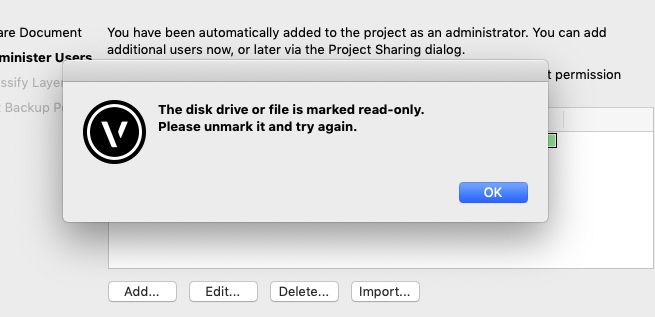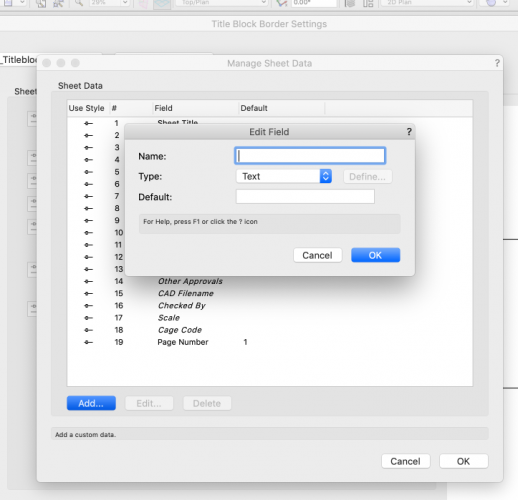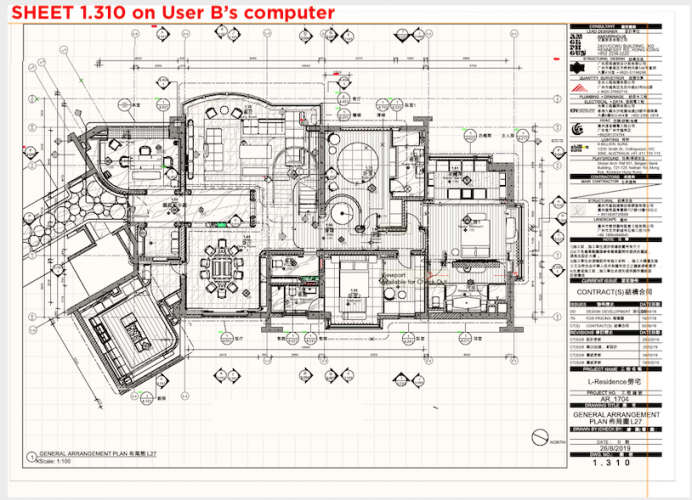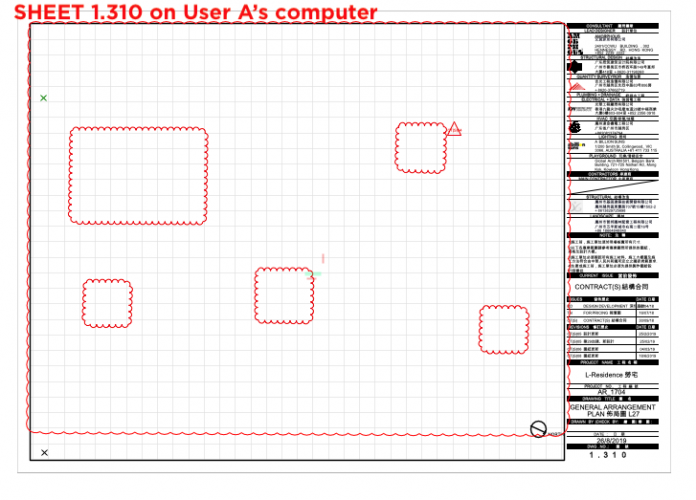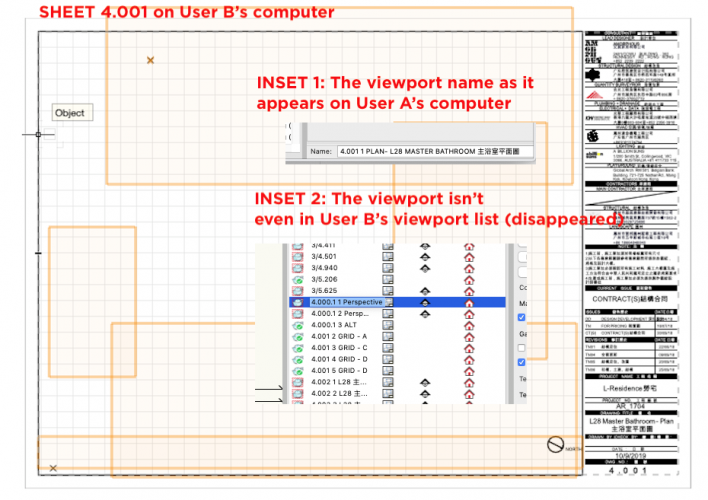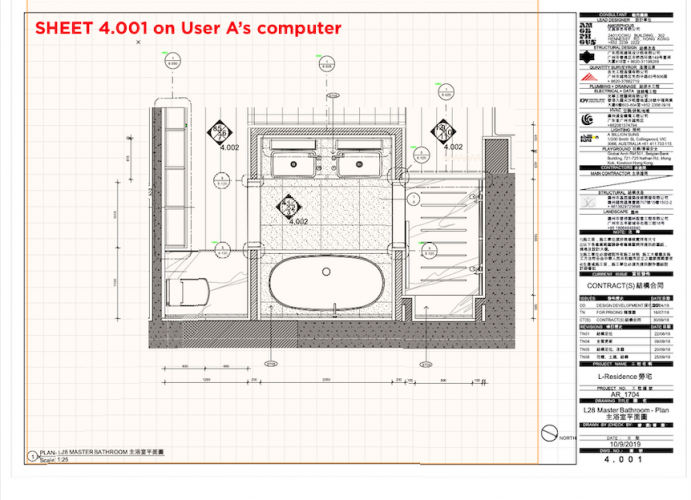Amorphous - Julian
Member-
Posts
409 -
Joined
-
Last visited
Content Type
Profiles
Forums
Events
Articles
Marionette
Store
Everything posted by Amorphous - Julian
-
@E|FA Thanks- and yes we already the wall projection tools, but wasn't aware of the slab operation. Very cool! We actually find the 'wall projection and recesses' very cumbersome and difficult to edit, the same with 'floor' and 'slab' objects. Hence one of the newbies in the office asked the question and we had an 'ah-ha' moment. @cberg Yes, a typo in my post made it sound like a question rather than suggestion (wondering vs wonderful). Corrected now. We use the OzCAD windoor door for wall openings, it is a very very very good tool. It even patches the wall adjacent to the opening with, say masonry, to reflect how openings are created in real-life.
-
Hi @Nikolay Zhelyazkov, Thanks for responding to this thread. I appreciate that there may be engineering challenges that non-engineers like myself and other users may not appreciate. But at the same time, for interior design/architecture practices, a large number of sheets in a Construction Documentation Set is Fact of Live. For some projects, there is no way to avoid this. Hence- there is no way to skirt around the problem that a slow Title Block Tool takes a lot of our precious time. I am sure you can appreciate our need for efficiency. Today alone, simply clicking on 'the OK' button on the 'Title Block Manager' dialogue window (without any changes) resulted in the computer thinking for 10 minutes. In the end, I had to force-quit Vectorworks, which causes all kind of 'permission' issues with the shared Project File. This is a replicable issues, and I can record a video of this and post it up later. So, I would hope that together we can find the way out of this quagmire. I'm confident that there is a solution that helps us achieve efficiency as users, but is still possible for you from an engineering point of view. I do recall some earlier forum posts that says by 'multi-threading' certain processes, there is a marked improvement of speed. Is the Title Block Manager a single-thread process, or multi-thread? Thanks again, Julian
-
Hidden-Line-Render SLOW with surface hatch ON
Amorphous - Julian replied to Amorphous - Julian's question in Troubleshooting
Since this issue is not getting any attention, I will repost it as a feature request on Wishlist. -
Currently, modifying sheets layers (renaming them, or to delete, or create new sheet) take very long. We need this operation to be snappy. No one should be sitting in front of a computer watching a spinning beach ball. See video enclosed. My main concern with speed pertains to deleting sheets, which took 45 seconds in the video ( 0:01- 0:46 ) I am perhaps going to get the answer 'you will begin to see this if your document is exceeds xxx sheets'. But projects inevitably comes in big and small sizes- and it is on big projects that we particularly need the efficiency of speed. faster_sheet_layer_operations.mp4
-
3d Tiling please!
Amorphous - Julian replied to Sander van Lanen's question in Wishlist - Feature and Content Requests
@Antonio Landsberger Thank you for reaching out about the issue. I asked one of our members to recreate the issue, but cannot replicate the issue. We now only get the Symbol converting into a Group, and then nothing happens after that (tiling doesn't take place). -
Hidden-Line-Render SLOW with surface hatch ON
Amorphous - Julian posted a question in Troubleshooting
Hidden line rendering time can vary by 30 times (10 seconds vs 300 seconds) between rendering 'WITH' or 'WITHOUT' 'surface hatch' in background. Note the progress bar at bottom right of video clip. I believe this issue is only replicable on large file using project sharing, and not in isolation. (NB to vectorworks similar issue already discussed with Jim Wilson via email on 6th March, 2019). 5 seconds without surface hatch_ (1).mp4 5_minutes_with_surface_hatch_.mp4 -
(deleted post as I will post a separate troubleshoot)
-
2021 Architecture Wishlist
Amorphous - Julian replied to Tom Klaber's question in Wishlist - Feature and Content Requests
@Jonathan Pickup Yes to back referencing for details. This is useful for one-off details we don’t want to put into the same sheet as the viewport it is referenced from. When a documentation set grows so big, this is a useful tool just for us to keep track of what’s what. I further hope this back referencing functionality can also have ‘linked to viewport...’ abilities -
@line-weight @Pat Stanford The above post re bug reporting highlights the advantages of a dedicated forum moderator- A person who is hired by Vectorworks, and act as an advocate for Users. Customer like me feel reassured when comments/complaints here is taken from the standpoint ‘I understand how this can be frustrating for you as a user, and let me find out what I can do about it’. To demonstrate what it looks like from our standpoint of users, when a Vectorworks issue arise at our office, we spend hours diagnosing, testing, material gathering, and writing up a forum post that is considered, concise and detailed. The process of posting an issue thus can easily takes upwards of an hour. However, these issues on forums are not always picked up or resolved by technicians/developers. As architects/designers who run busy offices on slim margins, we honestly can’t put in too much time into software bugs and forums (but unfortunately have to as that is the only way we can help improve Vectorworks). So, as an example of how a dedicated forum moderator would benefit us- we would really appreciate if the process of translating a bug discussed in forum to bug report is done by a VW employee (moderator). This is only one small example of many other benefits I can see. I hope my suggestion is taken in the correct way- it’s meant to give us a best path forward together as a community of users and developers- Vectorworks can only improve as a constructive collaboration on both sides. Jim’s departure seem to have taken away that vital link between users and developers. See post below.
-
3d Tiling please!
Amorphous - Julian replied to Sander van Lanen's question in Wishlist - Feature and Content Requests
After seeing the above post by @elepp referencing the tiling tool by @ComputerWorks, our findings aligns with that of @Sander van Lanen The above tools is: - unstable - takes too long to generate, if it does at all (we waited over 10 hours for a simple brick bond patter over rectangle area, crashed after 10 hours) - does not have 3D. This original post by @saabinehills deserves some serious immediate attention from Vectorworks- I keep banging on about productivity and efficiency. Current workflow doesn’t give either. We have 2-D hatches representing floor patterning in plan. But when it comes to rendering, we have to model the same floor over again. And if we make adjustments to the floor patterning, we have to go back to change both the 2D hatch and 3D model. Its one of those moments you think to yourself, ‘how is this better than using AutoCAD plus Sketchup?’ We have resorted to using the ‘floor’ tool to generate our floor patterning for some rooms. Modelling each individual piece and giving the required gap between each. But in plan, this looks silly, as the two lines on either side of the gap produces a very thick line when printed. I’m sure the good engineers are Vectorworks are reading this, so, if you create this ‘3D tiling tool’, please make sure the double lines on either side of the 3 or 5mm gap can be combined into a single line in Plan and Elevation views. Another alternative to creating a new ‘3D tiling tool’ is if additional 3-D functionally is added to ‘hatches’, we can add a tab in ‘hatches’ dialogue box called ‘3D’. In it, your can: - Specify which ‘hatch layer’ takes on a ‘gap’, and the ‘width and depth’ it will have. - Eg. On the 3D tab it starts with: ‘The following layers will represent gaps in 3D:’. Then drop down menu where we choose ‘Layer 2’, ‘Gap width= XXmm’ ‘Gap depth = XXmm’ ’Tiles’ should also get the same options -
Open Beta Program
Amorphous - Julian replied to Kevin McAllister's question in Wishlist - Feature and Content Requests
I second your bump @rDesign Something about Einstein’s quote on ‘insanity’ resonates- to do the same thing over and over again and expect a different result. -
Update: (1) We got the 'this file is corrupt' message today doing a Save and Commit to the project file, and the team lost a lot of work again. (2) Our distributor suggested we use 'Dropbox LAN sharing' to resolve this issue. Didn't work. See enclosed error screenshot. This didn't work. (3) Vectorworks tech has reached out to us to see if they can replicate the issue. Not sure what will resolve from that. Just on a personal note, I feel quite broken, exhausted and disheartened by all these Project Sharing issues... cid:B454F562-F8D1-45D0-9035-66586585A3BF
-
Yup, us too. If we make layout changes and need to modify the space objects along with it, we allow for the good part of one day.
-
@Boh very interesting suggestion. Good way to get around the crazy delays indeed. That requires us to remember to add the record to each titleblock on each sheet, though, right? If so, I wonder if there is a script that can easily automate this Attach Record process. In any case, I will give that a go. Thanks for the suggestion!
-
Hi Sebastiaan, you may be right in that I could have pulled back on the capitals and exclamations marks. But they were there to emphasise a point instead of scream at someone. So if anyone was offended by my capitals and exclamations, I apologise. And if you, like me, are sitting at the office at 11:30pm, and clicking through titleblocks at thirty second intervals to check a box... perhaps you'd be frustrated too 😉
-
We want our titleblock to list all the drawings which we want to issue. So we have to tick the option 'This Titleblock is Active' This is a 30-second process, PER DRAWING! See enclosed video. 10 drawings is 300 seconds, or 5 minutes. 100 drawings is close to one hour. Please improve. This Titleblock Active.mov
-
2021 Architecture Wishlist
Amorphous - Julian replied to Tom Klaber's question in Wishlist - Feature and Content Requests
@Tom Klaber I think you may find similar frustrating situations with project sharing in the following post. I update that post semi-regularly, but get no attention from the good people here. With our small team of 3-4 working on the same project, it's impossible to NOT 'project share'. But project-share with VW is also impossible, given the regular file errors, and lack of attention from VW to improve it. -
It's 9pm now. And we just had more issues: Viewports that User A was working on DISAPPEARS on User B's and User C's computers Viewports that User B was working on DISAPPEARS on User A's and User B's computers Viewports that User C was working on DISAPPEARS on User A's and User B's computers We have to revert to a much older version and re-do everything we have been doing for the last 3.5 hours. THIS IS RIDICULOUS. If my staff departs form my office because of Vectorworks, guess who's fault is it? I already hear people saying 'I'm so tired, so tired of this'. I HAVE BEEN TALKING ABOUT PROJECT SHARING ISSUES SINCE VW2018. Now have have gone through VW2019 SP1, SP2, SP3, SP4, SP5 and onto VW2020. What exactly must we do or say to get an efficient, reliable program for what we need to do??? By the way, it is really not fun to waste my time documenting this and posting it up.
-
Record Formats and Symbols - constant values
Amorphous - Julian replied to martinfdc's question in Wishlist - Feature and Content Requests
@mgries Do you have insights to share on this issue after looking into 2020 Data Management? -
2021 Architecture Wishlist
Amorphous - Julian replied to Tom Klaber's question in Wishlist - Feature and Content Requests
Thanks for your list @Tom Klaber. Concur with you in particular needing some tweaks with Cabinet tool. Currently, its a pain to get full-height-cabinets to show with the correct line weights and hatch in plan. I just want to add two basic, fundamental things to the wishlist (19) PROJECT SHARING STABILITY. Project sharing is crazy and unreliable. It needs to work stably. See my post with project sharing issues below. (20) IMPROVED DRAWING PRODUCTIVITY. Speed up rendering elevations + sections, we require this for daily work, and sorely need the speed to improve. (21) BETTER SOFTWARE COMPATIBILITY. 1. Export DWG drawings in a reasonably-sized file (currently too big and clumsy). 2. Mac Vectorworks should 'LiveSync' to Parallels desktop Window Lumion. References below (19) (20)