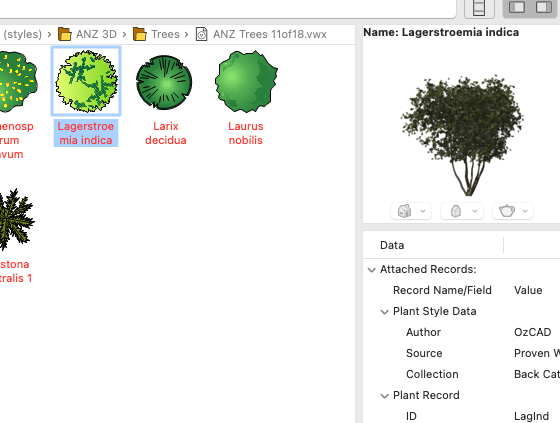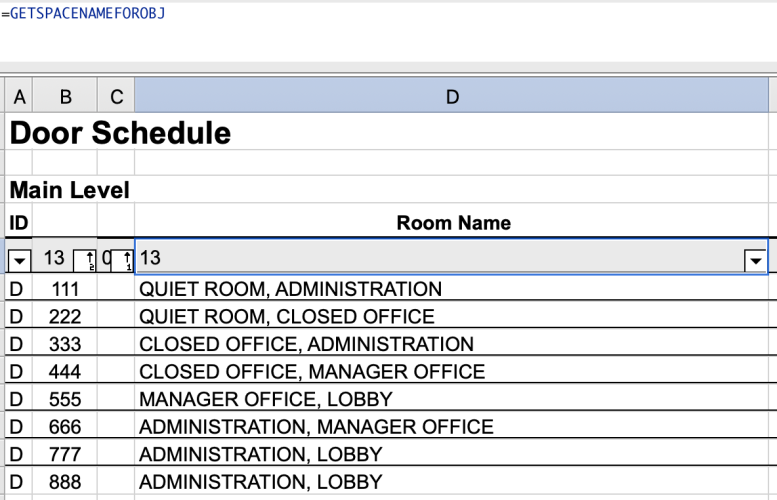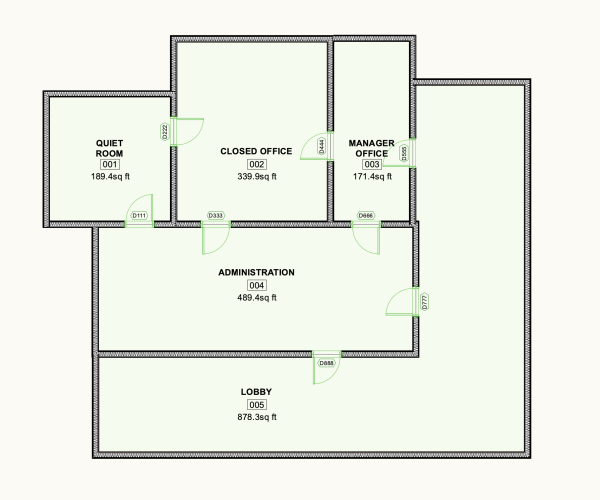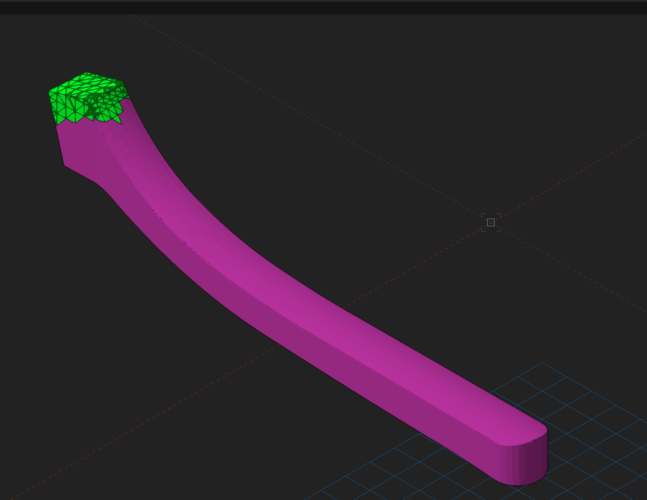All Activity
- Past hour
-
Update: So I discovered, if I try to re-insert the same symbol, the plant instance suddenly updates to a new 2D graphic, and then it appears in 3D. So basically it works if I insert every plant twice? Pretty weird bug!
- Today
-
Hi everyone, has anyone else had this issue since upgrading to Vectorworks 2024? My plant graphics are visible in the top/plan, but are not visible at all in the top or 3D views. I have never had this issue previously. All layers are visible including the 'Plants/Component' classes. Plants I have used many times before from the library that have always had 3D graphics attached, still show in the library as having those 3D images, but not when I open the plant style. Does anyone know what's going on? Have the 3D graphics been removed from the plant library?
- Yesterday
-
yamauchigumi joined the community
-
Hello All, I am trying to create a door schedule using GetSpaceNameforObj script, but keep running into a same problem. Is there a way to distinguish specific location of the door object when it is placed in a wall where two or multiple spaces are meeting? I have tried the substring formula, but it is not quite what I want. I would like the schedule to show which room the door is leading into. For example, I want D111 to show Quiet Room only, and D888 to show Lobby only, and so on. I have also tried laying out all the walls, created spaced objects then doors if it worked that way. If there are any vwx worksheet experts who can help me that will be fantastic!
-

Help back saving a VWX file from v2024 to v2019
Rob Nykolaishen replied to Locus415's question in Troubleshooting
@Locus415 Ryan, I will send you a link to download the converted file to your email. -
@charlottesave do remember one thing when importing dwg files that contain 3d data...for something like this you need to select the advanced import options and select '3d' That mitigates having all those thousands of polygons!
-
So I guess Charlotte is in bed since she is in the UK 🙂 Anyway... I got it to import into VW but as mentioned, there are no textures, etc since it was from a .dwg file....just 16 meshes...I grouped them for now. chair.vwx
-
Good to know. Thx!
-
Hi Kevin, this is an odd file. I think it may have begun life as a scan. If it was a scan, I don't think OBJ will change it much. Nice having you online all day. I am knocking off for the day....."the time of wine is now upon us"
-
GoodDesigns joined the community
-
yeah Paul...it is a DWG file! 🙂
-
I managed to get a section to partially add solids, but there is something wrong with this file. First of all, if you select one polygon, you will notice it is not closed. The first thing I did was select all and then closed them all. Then I converted to a mesh and from there converted to 3D polygons. I now had access to Add Solids, but the top of this arm will not participate in the add solids. This may have begun life as a 3D scan. See below The OBJ file may be better.
-
@charlottesave can you post the .obj file? I have some experience with this madness 🙂 I assume you downloaded or purchased the file online?? DWG doesn't normally maintain textures and materials.
-
@Travis This is a known issue that is currently being worked on by the engineers.
-
yeah, especially how I spelled 'etude along path'!! friggin auto spell is the bane of my existence !! 🙂
-
Does anyone have any tips for importing .obj or DWG furniture. When I import a chair it has a million lines and the size of the file is huge and massively slows the program down. I've tried to simplify the mesh but it completely changes the shape. CH46_MAX_V1-DWG.DWG
-
robert99 joined the community
-
Vectorworks crashes before even loading...
robert99 replied to hollister design Studio's question in Troubleshooting
I always check Windows Task Manager and stop any instances before I run Vectorworks. Often there is an instance running even when I think I have previously exited. I can't tell if the problem is a memory leak or a poor implementation of Windows close event listeners. -

How are people arranging multi page reports within Vectorworks
High_Viz replied to High_Viz's topic in Architecture
My thinking was to be able to control issue and revisions through the publish command… if I did it via multiple pages in the one sheet I could only have one title block in that sequence of sheets I think, I guess I could handle that by symbols for branding etc… but I could still have one title block to autofill document titles, revisions etc -

How are people arranging multi page reports within Vectorworks
High_Viz replied to High_Viz's topic in Architecture
I’ve not tried to reference word to pdf into vwx… I will have an experiment and come back. Thanks for sharing @Bart Hays -
mcleve joined the community
-

How are people arranging multi page reports within Vectorworks
High_Viz replied to High_Viz's topic in Architecture
Ideally I’d like to… especially setting up standard architects letters with addressee info pulled from the database -
Hello! I'm farely new to connectcad coming from ACAD. I'm amazed on what is possible with some automation and really looking forward to get a full grip on connectcad. So, I managed to draw a cable path and used the edit cabling tool to "populate" the path. When entering the edit cabling tool for a path it also shows the cable cross-section area, whch I need to plan/dimension the cable trusses. Is there a way to get an report about the cable cross-section area for each path ? Or can I use a data tag to make this information visible? Any hint is welcome! Thank you!
-
AbLuc joined the community
-
Raining heavy here and I am bored, so I made a short tutorial on how I would create this type of cornice. It may be of interest to anyone. I did not do any editing to fine tune things, just the basics. To be honest, it appears I am not the only one who is bored. The usual suspects seem to be jumping all over any real 3D questions and appear to get really excited if it involves NURBS.
-
VW24 added some new rendering controls to the AEC objects. I'm frustrated with the behavior—so for only w/ the Pillar and Structural Member objects—at two levels: 1). Both objects—at least in our set up—default to a texture override of, I think, 'no texture'. If I select 'Reset to Default Mapping', the Class texture is applied and the object renders as expected. 2). To pile one oddity on another, if any change is made to the object (adjust the length, adjust the underlying 2D geometry) the Object promptly resorts to the 'no texture' override which requires taking the extra several steps above. Is anyone else seeing this behavior? Is there a way to set/reset the underlying object default so it behaves as expected? Oddity #1:
-
Vectorworks Landmark 2023 For Sale
Peter Feeny replied to JoshHandrick's topic in Buying and Selling Vectorworks Licenses
Hi Josh Is this still for sale? Regards Peter -
As usual, they were spot on. You seem to be burning the midnight oil. Paul
-
Paul Yes, a file would speak volumes. I was merely pointing out some basics regarding constructing an etude along path.