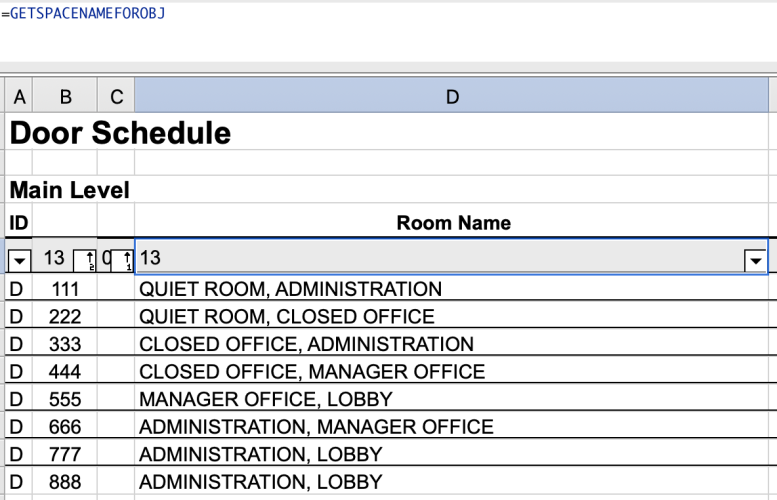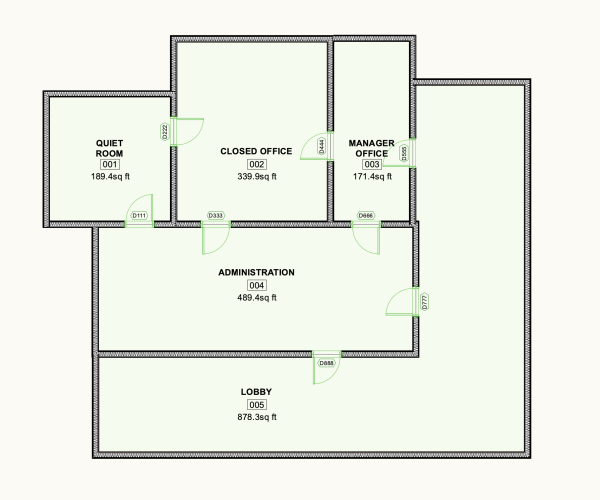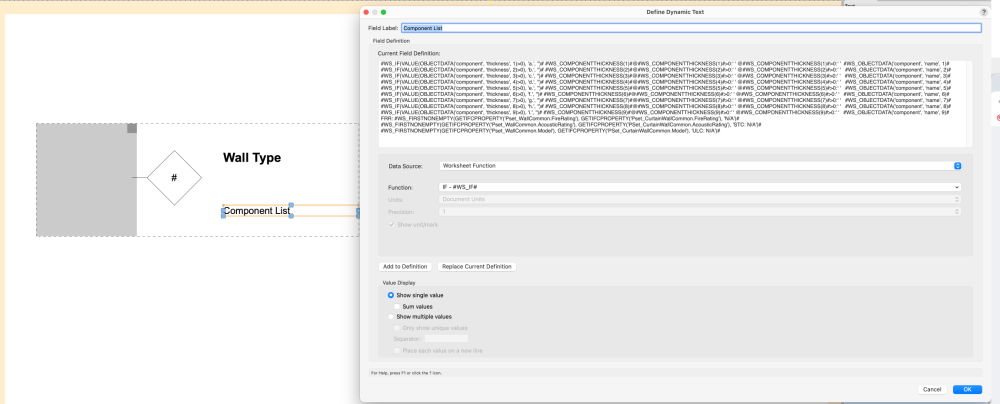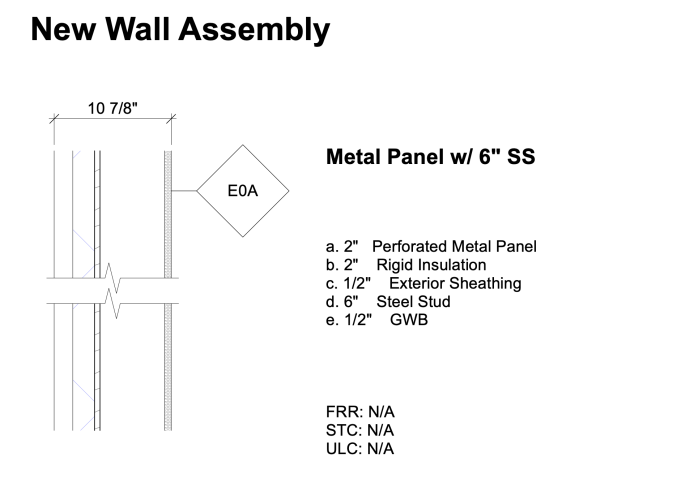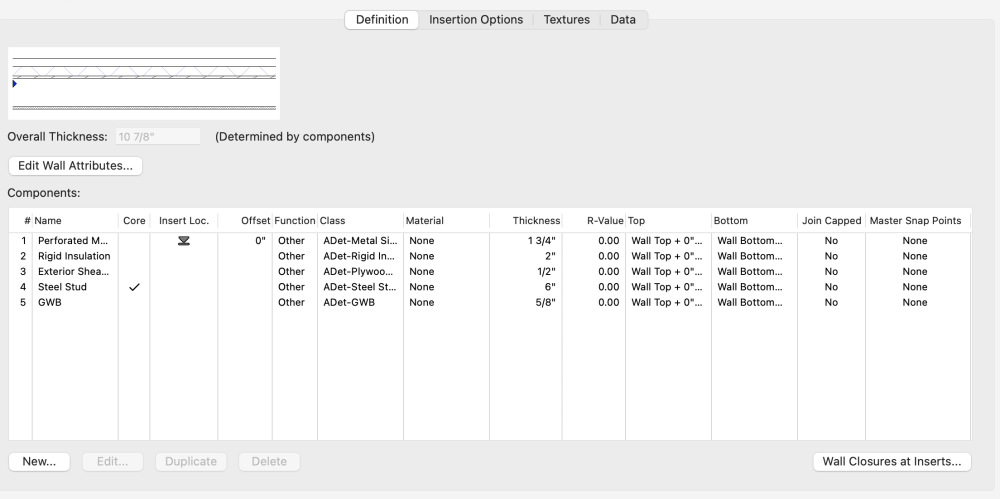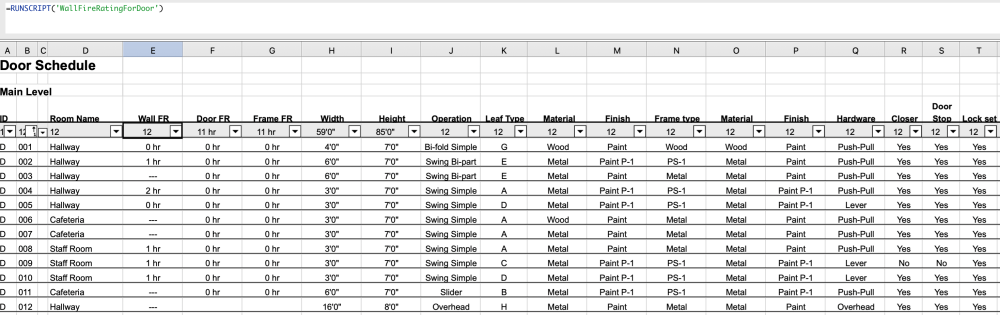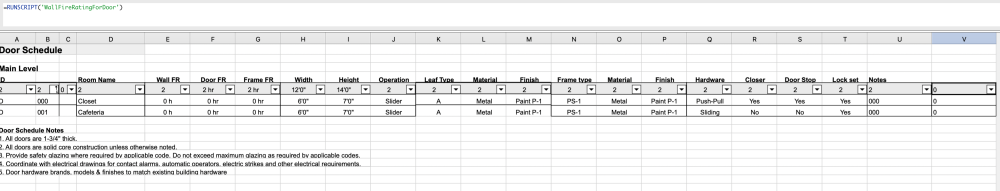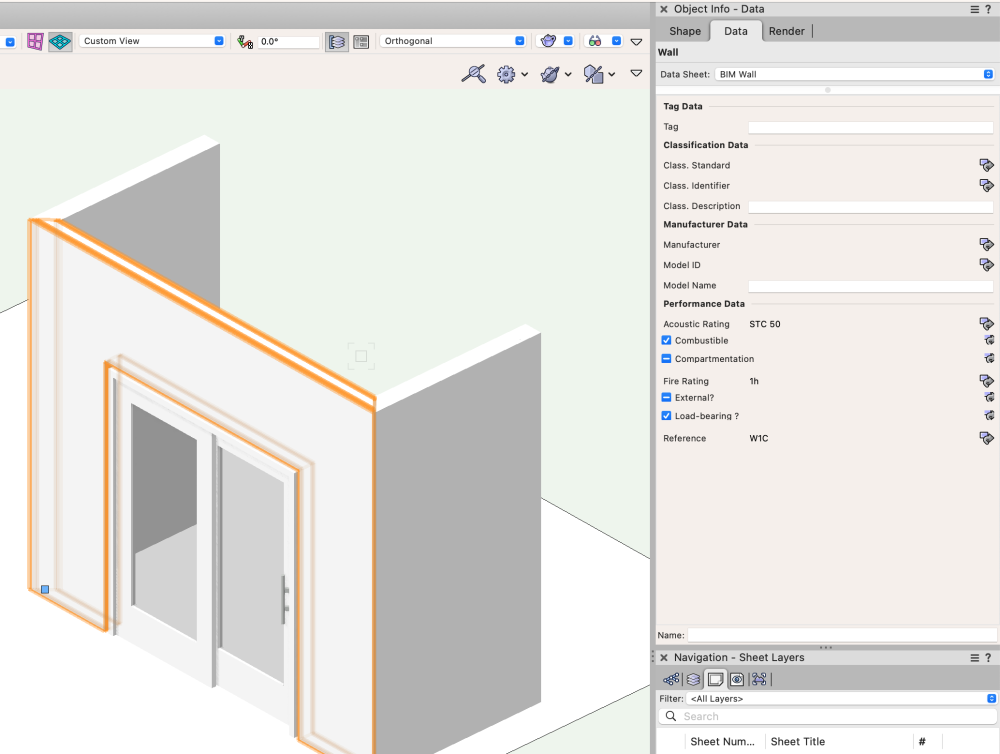J P
Member-
Posts
13 -
Joined
-
Last visited
Reputation
2 NeutralPersonal Information
-
Location
Canada
Recent Profile Visitors
The recent visitors block is disabled and is not being shown to other users.
-
Linking Record formats to referenced Excel worksheets
J P replied to Tim Harland's topic in General Discussion
@Jesse Cogswell Thank you so much! No rush at all. For the time being, I have one worksheet that is linked to the external excel file for data reference that I use to change records & update excel, etc. I decided to have another worksheet that is strictly for reporting VWX object with record, which allow me to select item and see where they are. -
Linking Record formats to referenced Excel worksheets
J P replied to Tim Harland's topic in General Discussion
Hello @Jesse Cogswell, Your plug-in is such a life saver! I was wondering if there is any way to update worksheet & referenced excel file by changing record format attached to the object. A regular worksheet that reports the record items is updated by what is on the vectorworks file, but I was wondering if link from excel to record only works in one-way not the other way around. -
Thank you @Silvano Mainardes However, I was wondering if there was a way to automate that process. What I have found so far is that the door object doesn't register the space object if its net/gross wall height is shorter than door height. For now, I ended up using Substring to select indices and change space object net/gross wall height, etc. to work around. I still wonder if there is another streamlined way of doing it ...
-
Now I am wondering if there is a worksheet function/script to specify the door's interior side of the space object?
-
Hello All, I am trying to create a door schedule using GetSpaceNameforObj script, but keep running into a same problem. Is there a way to distinguish specific location of the door object when it is placed in a wall where two or multiple spaces are meeting? I have tried the substring formula, but it is not quite what I want. I would like the schedule to show which room the door is leading into. For example, I want D111 to show Quiet Room only, and D888 to show Lobby only, and so on. I have also tried laying out all the walls, created spaced objects then doors if it worked that way. If there are any vwx worksheet experts who can help me that will be fantastic!
-
Worksheet Formula Results Displayed In Feet and Inches?
J P replied to Bruce Kieffer's topic in General Discussion
@Pat Stanford Hello Pat, I am not sure why either since I am using the formula I got from somewhere else! I would love to know if there is more efficient way of writing formula for such purpose. Please see attached below. Thank you so much again! WS sample.vwx -
Worksheet Formula Results Displayed In Feet and Inches?
J P replied to Bruce Kieffer's topic in General Discussion
@Pat Stanford Hello Pat, I am working on a dynamic text to display a list of wall components and thicknesses on a Graphic Legend. However, it seems the components thickness round up and down to nearest 1/2. The formula I am using for each components is as below: #WS_IF(VALUE(OBJECTDATA('component', 'thickness', 1)>0), 'a.', '')# #WS_COMPONENTTHICKNESS(1)#@#WS_COMPONENTTHICKNESS(1)#>0:' ' @#WS_COMPONENTTHICKNESS(1)#>0:' ' #WS_OBJECTDATA('component', 'name', 1)# Do you know is there anyway to fix this issue? I am attaching the photos below as well. Thank you! -
@Pat Stanford@MullinRJ@Vlado I have another question for Vectorworks Experts... Is there any way to attach a door frame symbol to a door object? I want to create a schedule of door frame types used in a project. However, I have not found a way to do this in an automated way. Currently, I just have a text-based worksheet with empty cells for door frame schedule to place symbols on top afterwards. It is a long shot, but I thought I might ask... Thank you!
-
-
Thank you @Pat Stanford Attached File is the one with the door schedule worksheet and scripts you provided in it. I noticed that I had a typo in the script name, but even with the correct name it does not show up the rating as in the wall data. I am wondering if the wall data has to be integer only? Template 230803.vwx
-
Thank you @Pat Stanford so much for the script! However, I am not sure if I have my fire rating data embedded into the walls correctly. It is not showing up on the door schedule worksheet. Do you have any idea why? Below is the worksheet I am working on - ignore the WallFR column. The column (Column V) with WallFireRatingForDoor is the far right one. I have also attached a screenshot of the object info palette data tab of the wall that door is sitting in.
-
@Pat Stanford @Matt Panzer Hello, I came across this forum thread trying to get Wall Fire Rating of that contains the door to show up on the door schedule worksheet. Is there any function similar to getspaceforobj for doors? For example, getting the wall fire rating for door?
-
J P joined the community
-
Hello, I am wondering if there is any way to display the fire rating of the wall that door is sitting in on the door schedule worksheet. Is there any function similar to getspaceforobj for doors? For example, getting the wall fire rating for door?