I'm not sure I agree with the logic of OpenGL rendering Hinge Direction Markers when Draw Edges is unchecked. What do you think?
Under OpenGL settings I have Draw Edges unchecked and I'm using Hidden Line foreground render instead. You can see in the attached screenshot that despite having Draw Edges unchecked OpenGL is also rendering the Hinge Direction Markers, which makes them look clumsy, so I'd rather they were just in Hidden Line.
The only workaround I can think of for this currently is to overlay a separate viewport with Hidden Line render only, But I find that workflow too much of an arse.
You can post now and register later.
If you have an account, sign in now to post with your account.
Note: Your post will require moderator approval before it will be visible.
Question
Christiaan
I'm not sure I agree with the logic of OpenGL rendering Hinge Direction Markers when Draw Edges is unchecked. What do you think?
Under OpenGL settings I have Draw Edges unchecked and I'm using Hidden Line foreground render instead. You can see in the attached screenshot that despite having Draw Edges unchecked OpenGL is also rendering the Hinge Direction Markers, which makes them look clumsy, so I'd rather they were just in Hidden Line.
The only workaround I can think of for this currently is to overlay a separate viewport with Hidden Line render only, But I find that workflow too much of an arse.
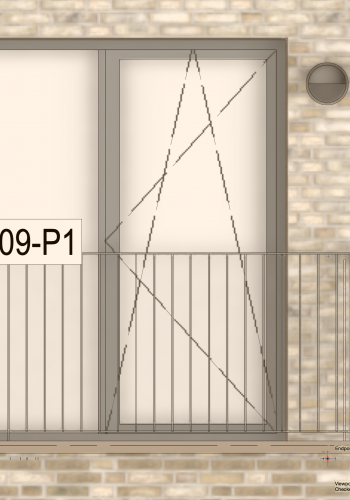
Edited by ChristiaanLink to comment
5 answers to this question
Recommended Posts
Join the conversation
You can post now and register later. If you have an account, sign in now to post with your account.
Note: Your post will require moderator approval before it will be visible.