On a dual monitor setup, I have the input bar appearing nowhere near the cursor when working.
Monitor on the left is primary, on the right is secondary.
Have VW on second monitor (both 1080p) but the input bar (the one you can tab through and enter data) is stuck where the monitors join... It moves up and down with the cursor, but doesn't move left or right to follow the cursor.
If I move VW to monitor 1, the issue goes away, but moving it back to monitor 2 makes it re-occur...
(Before everyone says "work on monitor 1...." That's a little laptop screen, and monitor 2 is huge.)
Anyone else have this issue? it's not a killer, but a bit off-putting.
edit.... The problem stays when I set monitor 2 to it's native 4k.
You can post now and register later.
If you have an account, sign in now to post with your account.
Note: Your post will require moderator approval before it will be visible.
Question
RussU
On a dual monitor setup, I have the input bar appearing nowhere near the cursor when working.
Monitor on the left is primary, on the right is secondary.
Have VW on second monitor (both 1080p) but the input bar (the one you can tab through and enter data) is stuck where the monitors join... It moves up and down with the cursor, but doesn't move left or right to follow the cursor.
If I move VW to monitor 1, the issue goes away, but moving it back to monitor 2 makes it re-occur...
(Before everyone says "work on monitor 1...." That's a little laptop screen, and monitor 2 is huge.)
Anyone else have this issue? it's not a killer, but a bit off-putting.
edit.... The problem stays when I set monitor 2 to it's native 4k.
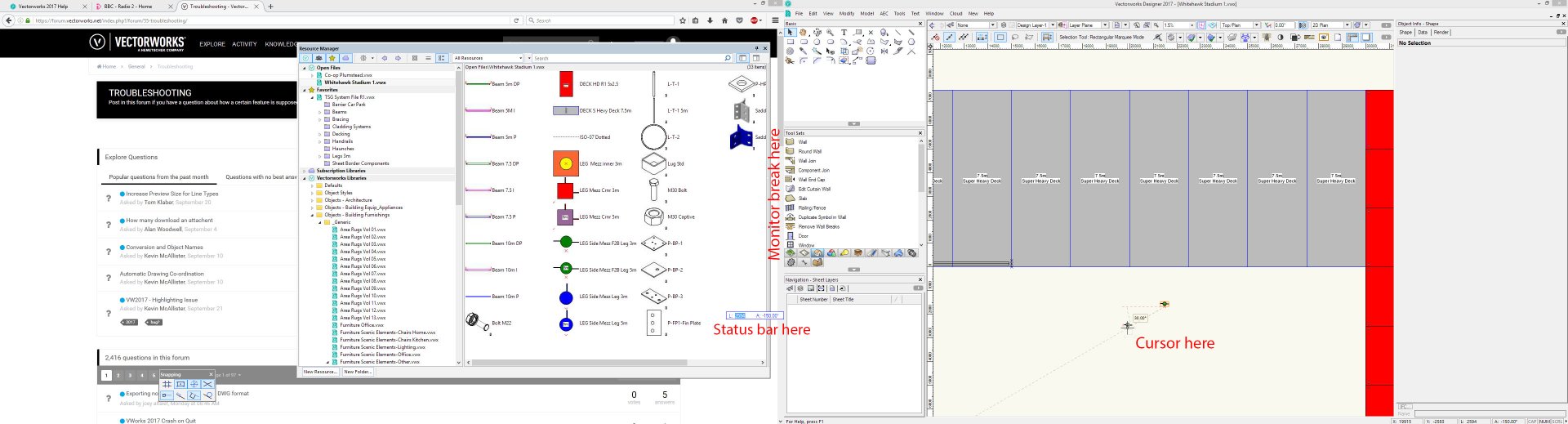
Edited by RussUmore info
Link to comment
7 answers to this question
Recommended Posts
Join the conversation
You can post now and register later. If you have an account, sign in now to post with your account.
Note: Your post will require moderator approval before it will be visible.