I just got Vectorworks Architect 2024 today. When I go into 3D, the entire work area of the screen is bright green! I cannot find a way do turn this off.
If you hold down the ctrl button and the mouse wheel to fly around, it briefly turns off. But when you let go, it goes right back to florescent green.
My eyes can't take this. Can anyone help me turn this feature off?
You can post now and register later.
If you have an account, sign in now to post with your account.
Note: Your post will require moderator approval before it will be visible.
Question
aclymer
I just got Vectorworks Architect 2024 today. When I go into 3D, the entire work area of the screen is bright green! I cannot find a way do turn this off.
If you hold down the ctrl button and the mouse wheel to fly around, it briefly turns off. But when you let go, it goes right back to florescent green.
My eyes can't take this. Can anyone help me turn this feature off?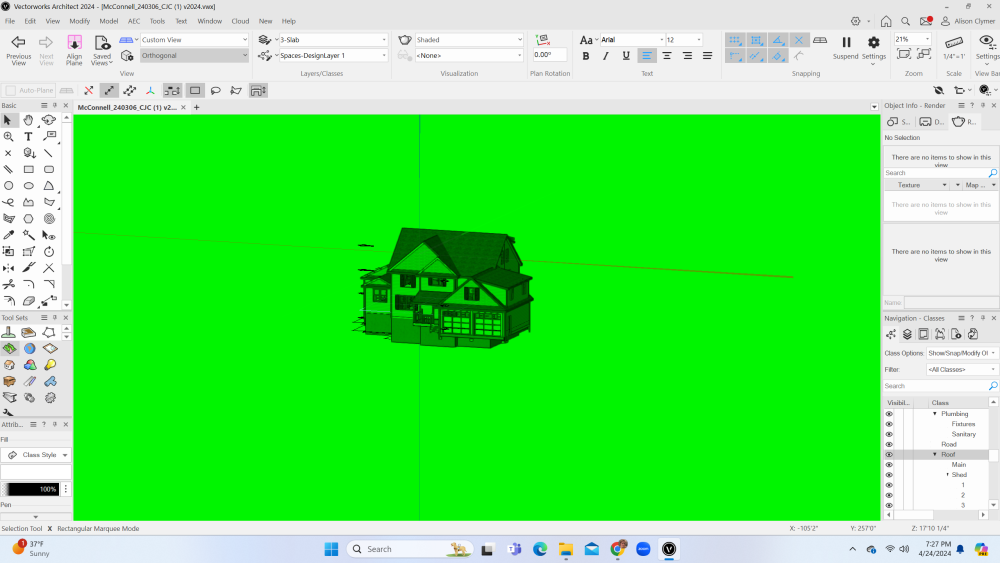
Edited by aclymerLink to comment
5 answers to this question
Recommended Posts
Join the conversation
You can post now and register later. If you have an account, sign in now to post with your account.
Note: Your post will require moderator approval before it will be visible.