I am using a referenced symbol that has a record format attached in the source file.
When it´s placed in my new drawing the records follow.
When i change an entry in the source document of that symbol it shows up that my reference is out of date.
After updating the reference i can see in the RM that the entry of the record has changed, but all symbols that are placed as instances of the referenced symbol still show the old entry in the record, that i changed.
Why does that entry not update automatically?
screenshot of the symbol in the RM
this is the record entry after updating the reference
You can post now and register later.
If you have an account, sign in now to post with your account.
Note: Your post will require moderator approval before it will be visible.
Question
bjoerka
I am using a referenced symbol that has a record format attached in the source file.
When it´s placed in my new drawing the records follow.
When i change an entry in the source document of that symbol it shows up that my reference is out of date.
After updating the reference i can see in the RM that the entry of the record has changed, but all symbols that are placed as instances of the referenced symbol still show the old entry in the record, that i changed.
Why does that entry not update automatically?
screenshot of the symbol in the RM
this is the record entry after updating the reference
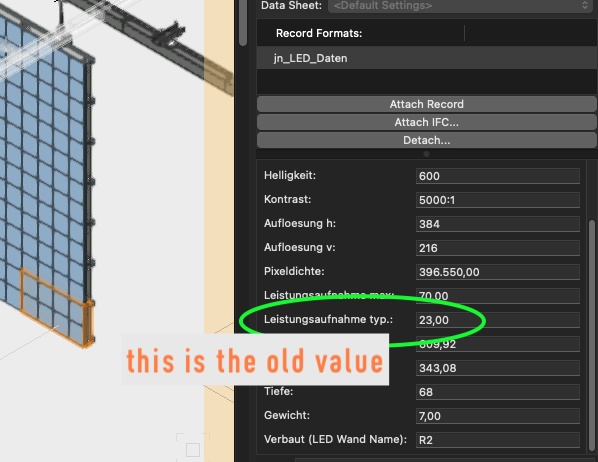
Edited by bjoerkaLink to comment
2 answers to this question
Recommended Posts
Join the conversation
You can post now and register later. If you have an account, sign in now to post with your account.
Note: Your post will require moderator approval before it will be visible.