Ramon PG Posted November 27, 2023 Share Posted November 27, 2023 (edited) How can I get the Graphic Legend to measure only the doors, not the opening? How can I find the B-1 door that has no number? Thanks Edited November 27, 2023 by Ramon PG Quote Link to comment
0 Tom W. Posted November 28, 2023 Share Posted November 28, 2023 22 hours ago, Ramon PG said: How can I get the Graphic Legend to measure only the doors, not the opening? In the 'Define Legend Image' dialog set the vertical + horizontal dims to 'Leaf/Sash'. 22 hours ago, Ramon PG said: How can I find the B-1 door that has no number? Don't understand the question Quote Link to comment
0 Ramon PG Posted November 29, 2023 Author Share Posted November 29, 2023 On 11/28/2023 at 1:02 PM, Tom W. said: In the 'Define Legend Image' dialog set the vertical + horizontal dims to 'Leaf/Sash'. Don't understand the question Thanks for the reply. First item: fixed. Second item... the B1 door has no number so I cannot find it in the drawings with a right-click like we can in the Worksheets. I don't have any 6'0' solid leaf doors. Also... 3 doors with the same door number. Also... adding to my confusion the Graphic Legend shows the 6'8" door height of the Door Style regardless of the edited door height of some items which is 7'0" and appears as such in the Door Worksheet. So one needs a different style for different door heights? Conclusion: The Door Graphic Legend does not seem very practical for me. Quote Link to comment
0 Tom W. Posted November 29, 2023 Share Posted November 29, 2023 3 minutes ago, Ramon PG said: Second item... the B1 door has no number so I cannot find it in the drawings with a right-click like we can in the Worksheets. I don't have any 6'0' solid leaf doors. I would either: Create a quick report then find the mystery Door that way. Use Custom Selection to find the Door. In the criteria for the Graphic Legend include 'Field Value On Schedule is True' then it will return only Doors which have 'Include on schedule' enabled. But that Door must exist somewhere in the drawing for the GL to be finding it. 7 minutes ago, Ramon PG said: Also... 3 doors with the same door number. Presumably this means you've got Doors in the drawing with duplicate IDs - so you need to find them + renumber them or delete them or whatever no? The Graphic Legend will just search for whatever you tell it to look for. 11 minutes ago, Ramon PG said: Also... adding to my confusion the Graphic Legend shows the 6'8" door height of the Door Style regardless of the edited door height of some items which is 7'0" and appears as such in the Door Worksheet. Don't really understand what you're saying: all the Doors in the GL are measuring 7 foot high not 6 foot 8...? Quote Link to comment
0 Ramon PG Posted November 29, 2023 Author Share Posted November 29, 2023 6 minutes ago, Tom W. said: I would either: Create a quick report then find the mystery Door that way. Use Custom Selection to find the Door. In the criteria for the Graphic Legend include 'Field Value On Schedule is True' then it will return only Doors which have 'Include on schedule' enabled. But that Door must exist somewhere in the drawing for the GL to be finding it. Presumably this means you've got Doors in the drawing with duplicate IDs - so you need to find them + renumber them or delete them or whatever no? The Graphic Legend will just search for whatever you tell it to look for. Don't really understand what you're saying: all the Doors in the GL are measuring 7 foot high not 6 foot 8...? Thanks again for the reply Sorry about the last item confusion, I edited the styled door dimension as I commented and the GL then showed it. Also... the GL will not show the symbol geometry as the worksheet will? Another puzzle. (4'x7' door) Below... found how to delete the phantom doors from the GL. As to where are they in the drawing, that's another matter. Quote Link to comment
Question
Ramon PG
How can I get the Graphic Legend to measure only the doors, not the opening?
How can I find the B-1 door that has no number?
Thanks
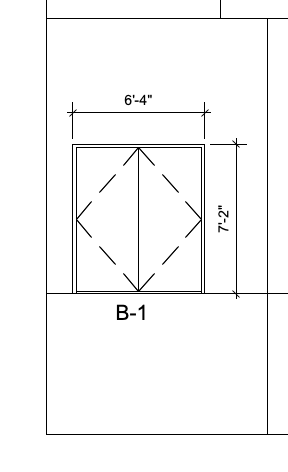
Edited by Ramon PGLink to comment
4 answers to this question
Recommended Posts
Join the conversation
You can post now and register later. If you have an account, sign in now to post with your account.
Note: Your post will require moderator approval before it will be visible.