I have been trying for a while now on multiple projects, and project files with no luck to show a WinDoor object in a custom wall style.
I'm not sure what I am doing wrong. I can insert a Windoor object into a unstlyed wall that has multiply components and it works fine.
When I try the same into 1 of my wall styles I get a wired corner offset. I though this might be due to the wall closure settings. So I have then tried to remove all presents for wall closures, but still no luck.
I hope this is a simple fix as I cant see anyone else asking the same questions so I would guess I am doing something wrong.
You can post now and register later.
If you have an account, sign in now to post with your account.
Note: Your post will require moderator approval before it will be visible.
Question
Sam_UK
Hi all,
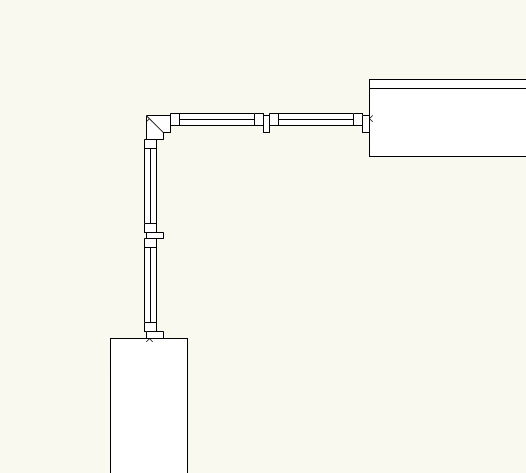
I have been trying for a while now on multiple projects, and project files with no luck to show a WinDoor object in a custom wall style.
I'm not sure what I am doing wrong. I can insert a Windoor object into a unstlyed wall that has multiply components and it works fine.
When I try the same into 1 of my wall styles I get a wired corner offset. I though this might be due to the wall closure settings. So I have then tried to remove all presents for wall closures, but still no luck.
I hope this is a simple fix as I cant see anyone else asking the same questions so I would guess I am doing something wrong.
Link to comment
9 answers to this question
Recommended Posts
Join the conversation
You can post now and register later. If you have an account, sign in now to post with your account.
Note: Your post will require moderator approval before it will be visible.