Ramon PG Posted December 23, 2022 Share Posted December 23, 2022 (edited) Can't seem to find the correct way to add the Space Room Finishes remarks... the shown items gives no info. Edited December 23, 2022 by Ramon PG Quote Link to comment
0 Pat Stanford Posted December 23, 2022 Share Posted December 23, 2022 I don't know if it is available from the pull down or not, but try a formula of: 'Space'.'Remarks' ='Space'.'Remarks' 1 Quote Link to comment
0 Ramon PG Posted December 23, 2022 Author Share Posted December 23, 2022 (edited) 2 hours ago, Pat Stanford said: I don't know if it is available from the pull down or not, but try a formula of: 'Space'.'Remarks' ='Space'.'Remarks' Super!! Much obliged, Patt. Hace a Great Holiday with yours. Shouldn't it be found here, also?? these things should be more logical. Edited December 23, 2022 by Ramon PG Quote Link to comment
0 Pat Stanford Posted December 23, 2022 Share Posted December 23, 2022 It is actually there, just named funny. It shows in the pull down list as "Static Room Finish Remarks." In fact all of the Room Finish seem to start with "Static" I think this is because they are actually "calculated" internal to the Space PIO, so you have "Edit" version that let's you edit the information and then the "Static" version that holds the "calculated" final field value. Probably made lots of sense to the programmer, but very little to how end users actually use this. HTH 1 Quote Link to comment
0 Ramon PG Posted December 23, 2022 Author Share Posted December 23, 2022 4 minutes ago, Pat Stanford said: It is actually there, just named funny. It shows in the pull down list as "Static Room Finish Remarks." In fact all of the Room Finish seem to start with "Static" I think this is because they are actually "calculated" internal to the Space PIO, so you have "Edit" version that let's you edit the information and then the "Static" version that holds the "calculated" final field value. Probably made lots of sense to the programmer, but very little to how end users actually use this. HTH My eternal complaint: programmers should be made to use the stuff they invent. I guess programmers will say the same about us architects... Thanks, again. Quote Link to comment
Question
Ramon PG
Can't seem to find the correct way to add the Space Room Finishes remarks... the shown items gives no info.
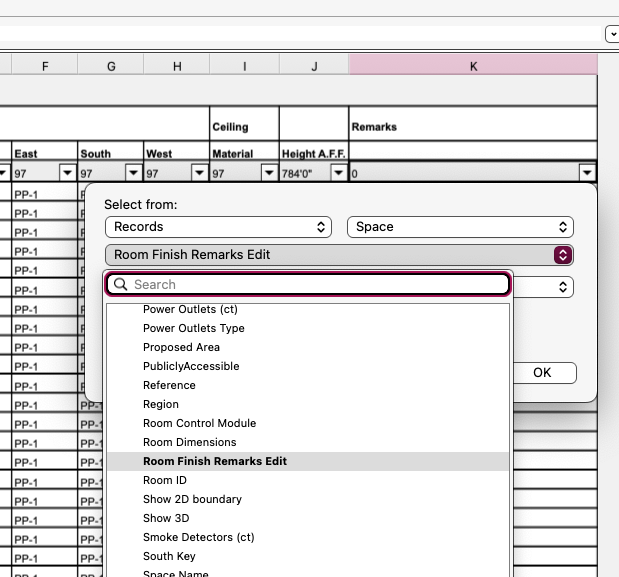
Edited by Ramon PGLink to comment
4 answers to this question
Recommended Posts
Join the conversation
You can post now and register later. If you have an account, sign in now to post with your account.
Note: Your post will require moderator approval before it will be visible.