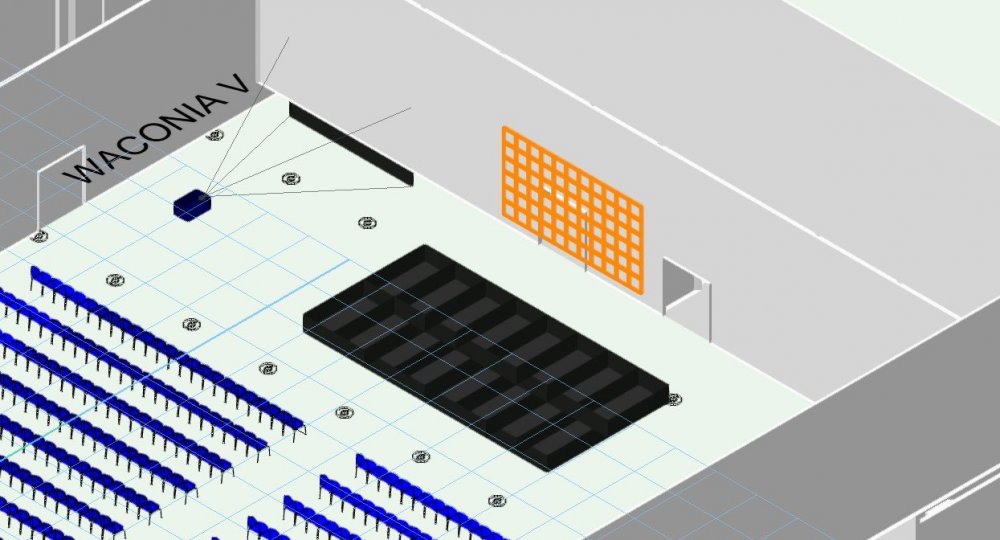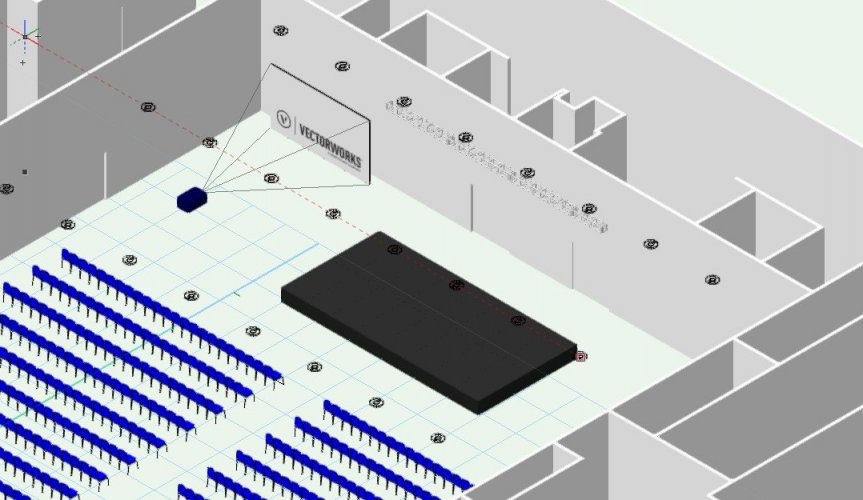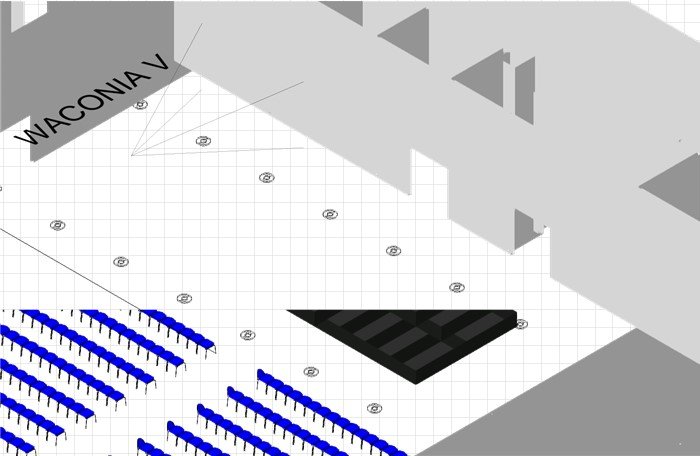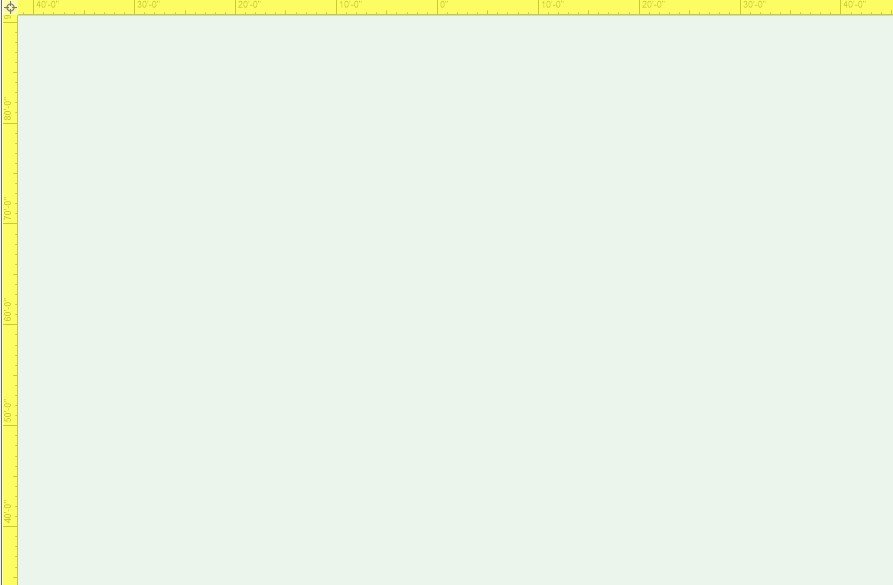Search the Community
Showing results for tags 'screen'.
-
LED Screen tool is currently completely unusable for me. Whenever I insert an LED Screen object, I get very strange behavior in 3D views. Objects disappear or appear incorrectly. Which objects appear at all, and how they appear changes depending on zoom and viewing angle in flyover. Bug carries over into viewports. Additionally, ONLY after inserting an LED Screen, every time I enter flyover WITHOUT an object selected I get a blank canvas with yellow highlighted rulers. Attached are screenshots of a basic event layout in isometric view before inserting the LED screen, after inserting it, showing the screen selected but invisible, hollow stage(?) missing doors, 3D text showing through wall... just a mess. And a viewport of the same that's even more fun. For now I will use projection screen objects to fake it, but this is extremely frustrating. I was away from VW for most of the pandemic because, well, not a lot of live events to draw. This issue is new for me since updating VW and returning to this side of the work a month or two ago, but is consistent. The first time it occurred, I thought I just had a corrupted file, tried copy-paste into a new doc, no luck. Re-drew the whole event, same issue. I'm on a brand new installation as I've moved to a network server license, and it has persisted exactly the same way. Any help appreciated. Am I alone in this? Housing First 2021 Mystic v2.vwx
-
I'd love to use the Video Screen tool to drop in our proj/screens, but the roll-down screen only has one header height, and I can't customize the screen box to be higher up with a taller header above the screen. Is this possible another way?
- 2 replies
-
- screen
- screen size
-
(and 1 more)
Tagged with:
-
It would be really great to be able to use the projector tool to project on something other than a "screen". Most of my work involves projecting on custom surfaces, many of which are custom and not necessarily flat. I know that I can project a gobo but it's a workaround and an extra step that is just unpleasant to have to use. Thanks. Dave
-
Hi there, usually you can create a 2D object and change the Plane in the "Object Info" window to layer so it appears in 3D views. Usually you can also change the z axis and move the object in 3D space. Now i have the problem that i can do all that except setting the z Axis. As soon I enter a digit into the z coord. and hit enter, the plane changes to screen and resets the z coord.. This only happens in the current document I am working in. Also when I open the document stay in Top/Plan view, I can change the plane to layer and set the z coord without resetting. After i change into 3D view I no longer can do this. Does any one know a solution to this? -Alex working with VW2019 SP3 on a Mac Mojave 10.14
-
Hello All So once again struggling to find any useful information in the tiny manual. Very simply need to display video content from a video file on my computer on a screen inside vision. Had a more complex file but started from a black vectorworks document to test. I have made a surface inside Vectorworks, selected the vision video source and then save and sent to vision. Inside vision the screen flashes once and then is blank. What size can the video file be resolution wise. What format should the video file be. How do you crop the video to fit the screen. I know you can crop if there is a capture source but no option seems to exist for saved videos. Please any help much appreciated. Richard
-
Dear VW lovers, when importing multiple PDF files into VW - either onto Design Layers or Sheet Layers - then the screen slows down when I am looking at a page and resize the view itself only. It looks like VW is somewhat 'processing' the view of the PDF files and it takes a while for all PDF files to be visible when I change the page view %-percentage. And it's just time-consuming waiting and slows down my work processes a lot. BTW - pushing the 'Escape' button on my MAC does not help. My current VW settings - don't know if they have anything to do with it - are at 'Good Performance and Compatibility' in the VW Preference Settings. Any thoughts are much appreciated. Cheers, Grethe
- 12 replies
-
- design layer
-
(and 3 more)
Tagged with:
-
This is a wish for an override for imported plane attributes to match the preferences of the main file: main file document preferences set up to 'screen plane only' - (or whichever) import the selected items from other file into main file vwx detects that 'objects being imported into current file have plane different to document preferences' question then is asked - 'would you like to change their plane to match current preferences?' - select yes or no, imported object planes are amended BOOM! - No more imported objects in different planes This would have to include groups, symbols, lines, poylines etc Don't see how this is any different from when you import textures or symbols that are the same - it always comes up with a warning symbol like the above. Thanks
-
Hi there, I've seen a few topics around screen plane, layer plane and 2d drawings however I wanted to ask a different question. Is there a script anyone knows of that allows every line/polyline etc in the drawing to be selected and changed to screen plane? I know in the settings this can be set to screen plane only - the problem arises when something is pasted from a previous drawing this setting becomes overridden. If anyone knows how to quickly change this without having to go through each item and change to screen plane please let me know! Thanks.
-
Hey guys, I'm fairly new to vectorworks so this might be an easy answer. I've created a video screen using the video screen tool, but I cant find a way to rotate the screen to form a 'diamond' shape. Is there an easy way of doing this while still retaining all the info about the screen and projector? Thanks
-
Every time a screen gets dropped in one of our drawings, we need to know the optical center of the screen to optimize the projection scaffolding setup. It would be outstanding if the OIP of the screen object would just tell you what that measurement was instead of having to draw a 3D dimension in a front elevation (which can be a chore in and of itself) or worse yet, having to actually do foot and inch math in your head! The way I see it, the plugin is already calculating the center of the screen, because the projector position can be set to "Screen Center." All we need is an entry showing what that dimension is! Thanks, Joel
-
- spotlight
- projection
-
(and 1 more)
Tagged with: