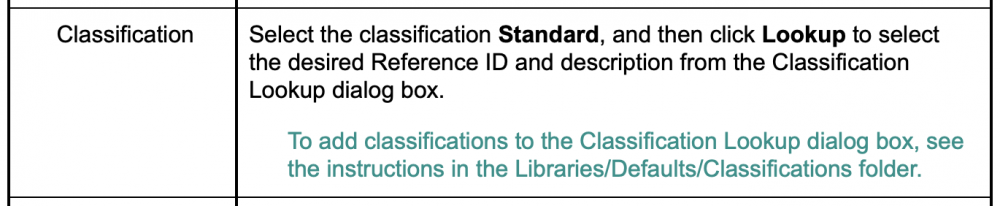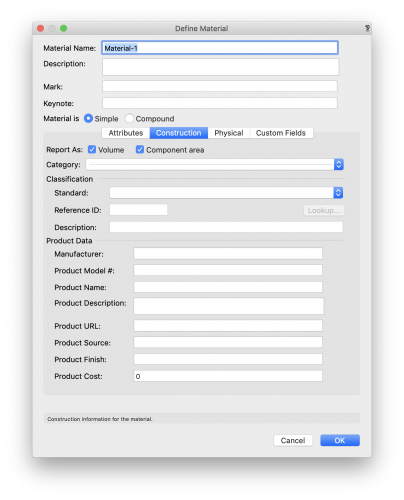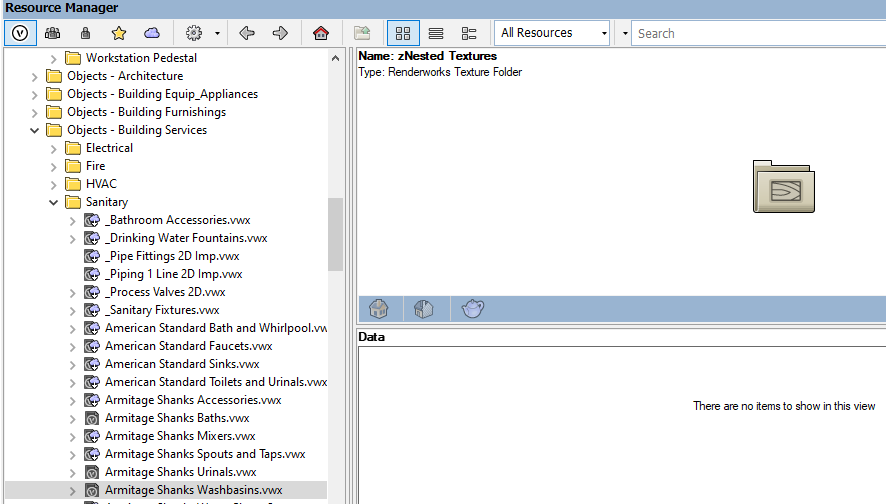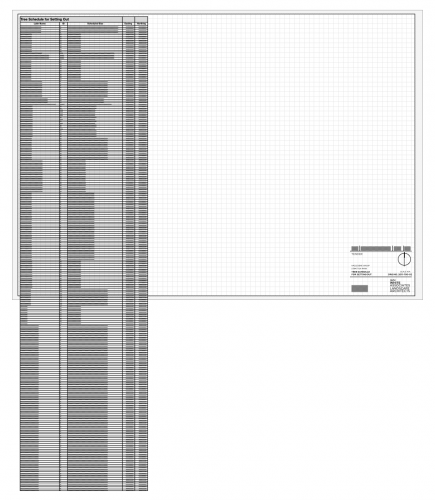Search the Community
Showing results for tags 'resources'.
-
In the 'Define Material' dialog box are four tabs for entering data. In the Construction tab I can select a classification standard. I can choose between OmniClass and Uniclass. Can I add a custom classification standard to the list? The Vectorworks help says But I can't find any instructions, my Libraries/Defaults/Classification folder is empty. Does anybody knows how this works?
- 2 replies
-
- materials
- classification
-
(and 1 more)
Tagged with:
-
All my resources are gone! This is what is seen in Resource Manager: There is no content in most if not all files. Some files are shown downloaded and others not downloaded. I right click and download and install. It makes no difference. I have tried refresh libraries. Closed VW and booted up but this does not resolve it. Any help appreciated. My version of VW is Architect 2020 SP 6. I stop subscribing about 2 years ago. Do you only get resources on a subscription service?
-
I have a reeeeeeally long worksheet generated from a load of data in my drawing. I want to display the whole thing on a sheet, but because there is so much information it doesn't fit on the page, and as such I want to split the worksheet (probably a couple of times, and ideally with the headers repeating!) so that I can fit all the info on one page neatly. I also want to still be able to recalculate the worksheet. Is this possible?
- 3 replies
-
- worksheets
- worksheet
-
(and 3 more)
Tagged with:
-
Looking for a best practice for maintaining standard classes, symbols, line, hatches and such. What I have so far gets me there but its still messy I have had one document to place all of my standard parts, such as Classes, symbols, Hatches. I have a practice of putting everything I may use a second time in one document so I know where to get it. It started off as a dumping ground I started to sort with classes, layers and symbol folders so I can find what I need, and they are ready to use It's now a respectable amount of elements As it has grown I have had to split off the document into 4 or 5 documents to try to manage the size Separating items has problems because things like plumbing and millwork want to work together in a drawings I end up having a document that has plumbing, millwork and appliances My class naming also evolves as the type of info I need to control changes, also the new class sorting has made some naming practices obsolete. I'm at a point where I would like to be able to control classes, lines hatches all in one place, Change it in one document and have it update in the others I believe I understand linking and using project sharing, but I have not found a method that pulls it all together for me. Wondering what others have come up with to manage their libraries.
-
Hi guys, I am currently working on Autocad for a couple of projects. I want to use the resource library that I have created over the years on Vectorworks. Although all the resources are embedded in the file (in the resource browser) and are not in the drawing space. I could drop all the items to the drawing and export them, but that would take ages... Is there a way of easily exporting all my resources to DWG? Thanks in advance, Russo
-
What is the best way to manage Irrigation Resources in a multi-user environment? We have been making great use of Workgroup Libraries for several years now, but we haven't yet figured out how to collectively manage a library for the irrigation components. Right now, everyone still references the Vectorworks Libraries for the basic "out-of-the-box" irrigation components; however, we often have to add other components to the library. When adding to the library, it seems that this information is only stored in the User Folder and there is no way to store this library in the Workgroup Library for collective use and reference. This means that each user must add each custom component to their library individually, or we have to move the library files around and overwrite each time someone adds something new? That cannot be the intent? Additionally I have noticed that when "Library" files are duplicated to the identical tree in the Workgroup Library, the irrigation tools cannot access them anyway. The only place the menu tools know where to look for irrigation components is in the Vectorworks Libraries location. It would be great if someone could address these issues so that we can effectively build libraries with the irrigation tools in the near future. Otherwise we are just wasting time individually managing libraries. Thanks.
- 1 reply
-
- irrigation
- workgroup
-
(and 3 more)
Tagged with:
-
Hi at the moment I do not see any possibility to controll the exact size of an image fill in a global manner: there is no way to define the length and width (i.e. in meters, but not pixels) of image fill definitions in the resource browser (like for renderworks materials or like for materials in SketchUp). I can only change width and length of the image on an object level in the attribute palette. This means I cannot overwrite the appearance of an object in a sheet layer, if its properties have allready been overwritten in a construction layer. Therfore my urgent whish: image size (in real world units) of image fills should be controllable: a) on a global level in its resource definition in the resource browser b) on a class level But: there is a workaround: replace the image fill by a tile fill: a) draw a square tile in the size you want your image and fill it with the desired image fill b) adjust the image fill width and length of this square object to the same size as the square c) create a seamless scale-dependant tile fill of this square and use it instead of the original image fill. What do you guy's think? Thanks for supporting this request. Markus