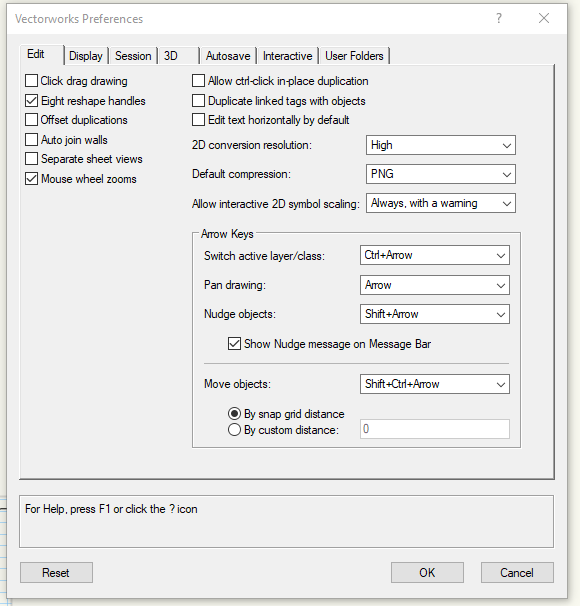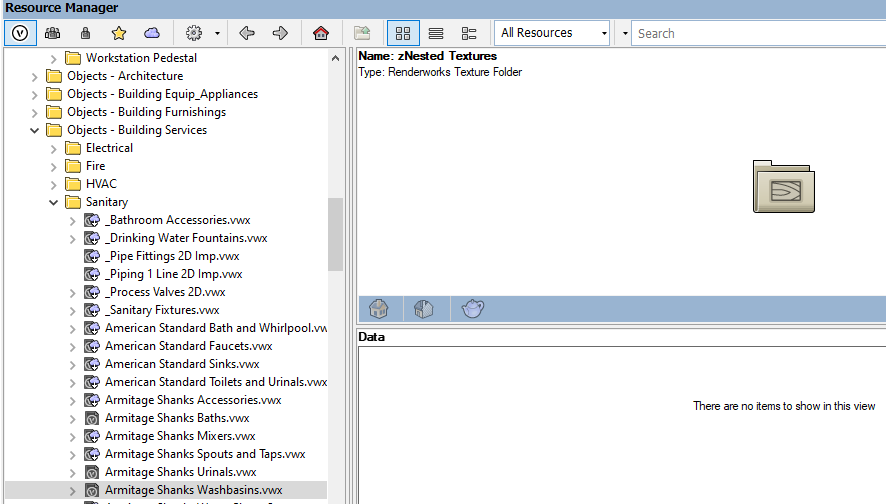-
Posts
863 -
Joined
-
Last visited
Reputation
22 GreatPersonal Information
-
Occupation
Architect
-
Homepage
http://www.mjwarchitects.com
-
Hobbies
Architecture, Design, Business
-
Location
United Kingdom
Recent Profile Visitors
The recent visitors block is disabled and is not being shown to other users.
-

Vectorworks Architect 2020 keeps crashing
michael john williams posted a question in Troubleshooting
Why does Vectorworks 2020 SP6 now crashing? We have checked for updates and we believe SP6 is the current update There has not been a problem previously. We have recently updated to the current Windows 10 version. Any help in fixing the problem would be well appreciated. Thanks -
Thanks Tom, however in my VW preferences I don't get Smart Options Display. I don't know why. All very disappointing. I guess you have a difference version to me. Mine is VW 2020 for Windows
-
If your interested just an update with my 3dConnexion mouse. Thanks JNC for your attachment for settings. I imported it and it worked! I am intrigued how a few of you have set up Vectorworks 'quick actions' or 'smart view'. I like the thought of simply pressing the space bar and short cut options come up. Presumably this is a setting in the VW's programme / preferences. Whilst I have looked I have failed to find info from VWs for this setting. How do you set it up? 3dConnexion also provided good support and recorded a video for me on how to create macros: I recorded a video for you. I hope that you will understand. First I show how the quick zoom is working. This is an option which you can add to one of the button, this not involve wheel. It zooms to the place where you hold the cursor. Most important thing is that you can assign a button in a lot of applications, but to do that in particular one you need to open it first and than switch to 3dConnexion settings. Every application has his flyout folder (I show you this on the example with Viewer), some applications has more commands some less. It depends from the integration and implementation between software producer and our company. Please see what options you have in your software. You can also create a macro. The easiest way is to create a shortcut in Vectorworks to do some command, and assign it to one of the button in the Mouse. Please see video: 349991211_2023-03-1310-35-57.mkv
-
Gosh, what a great response! Thanks all for your help. I will give your advice ago now.
-
Tom, thanks for your help. My VW is 2020 SP6 3DC driver: 10 for windows version 10.8.12
-
In the end, after much thought, went for the 3D connexion CadMouse Pro Wireless. It was expensive and I am now not sure if I made the correct decision. Struggling to set it up: Quick Zoom we understand as being simply the mouse wheel to zoom in and out the same as on a standard mouse. Views we have set up on the as pushing down the mouse wheel as 3 standard views top [not plan view], right and left. Also fit [although not used much] But is this the right button? How do you set up other views such as front, back and top/plan view? Also isometrics? Plan view is essential to work on plans. The middle button is set up as the Vectorworks application but nothing happens. The radial button is set up with NumPad. Presumably you change and assign different shortcuts to each number? Shortcuts such as: undo, redo, line, mirror, trim, text, dimension, etc. If so how do you do this? Any help appreciated.
-
Anyone used the Logitech Master 3S mouse? Can the buttons be customised to VW? Trying to decide where to get the Logitech Master 3S or the 3D Connexion cad mouse. Any thoughts appreciated.
-
I contacted support and they helped me out. The imported dwg survey was a 'dirty'. Thanks support.
-
How do you contact VWX tech support?
-
It could be a dirty dwg as the proposed site plan layer is based on an imported dwg survey. However the existing site plan layer is also based on the same dwg in a separate layer but there is no problem with this layer. The site plan is on its own layer and copied and pasted in place on both the existing and proposed site plan layers.
-
I have been trying to delete a drawing in a design layer but VW 2020 fails to respond. I restart VW and try again but to no avail. How can I fix this? The drawing is a 2D site plan and is in a group. I have tried deleting the group or going into the group to delete the site plan or delete the site plan layer. Each time VW is not responding. Any suggestions appreciated.
-

Resource Manager
michael john williams replied to michael john williams's question in Troubleshooting
UK Technical resolved the problem. It was a simple one to resolve. Basically the resource panel was too small and / or the right hand side preview was not clicked. -
All my resources are gone! This is what is seen in Resource Manager: There is no content in most if not all files. Some files are shown downloaded and others not downloaded. I right click and download and install. It makes no difference. I have tried refresh libraries. Closed VW and booted up but this does not resolve it. Any help appreciated. My version of VW is Architect 2020 SP 6. I stop subscribing about 2 years ago. Do you only get resources on a subscription service?
-
Thank you Matt for vey useful and comprehensive advice.
-
Thanks Matt. I had thought I had turned off the section line class in the vps. Thanks for checking and finding I had not. Having said that I had thought if you turned off the vp in section line instances the section line would disappear? Also if you turn off display planar objects in the object info the section line would again disappear? I have a dedicated class for section lines called 'refs'. Obviously there are times when you use the wrong class. In this instance I change from classes to refs and, as I have found before, a funny symbol in red comes up in red 'c i c' at the end of the section line. This red symbol is seen in the design layer and viewport plans. Is there away of getting red of this symbol?