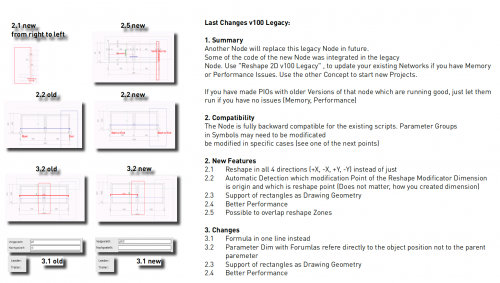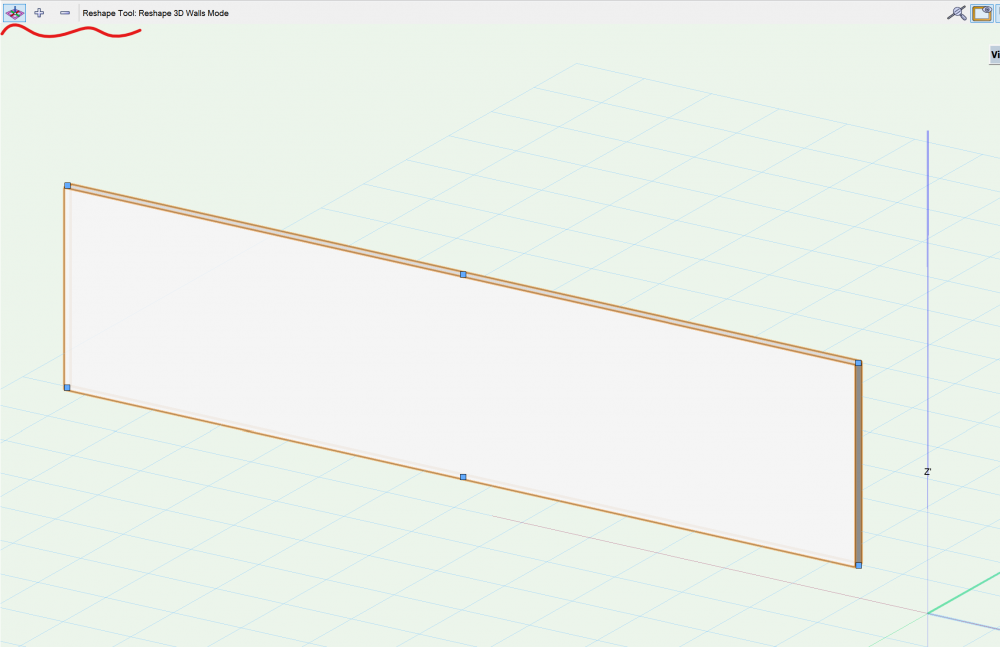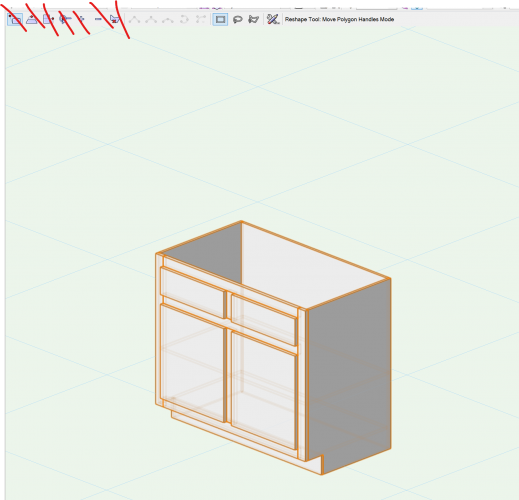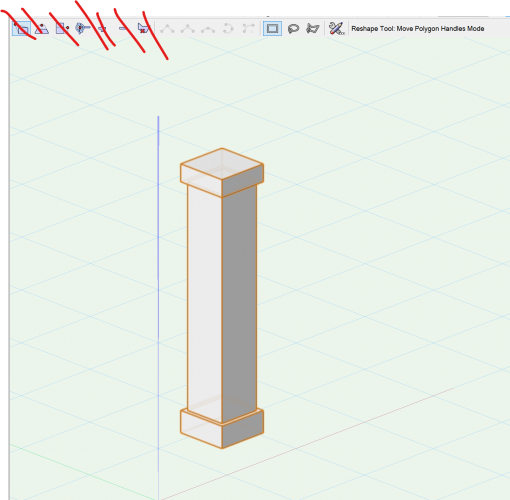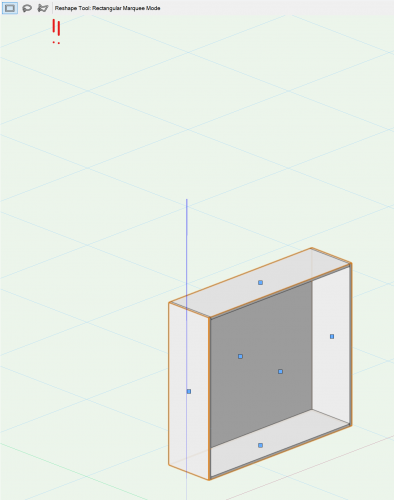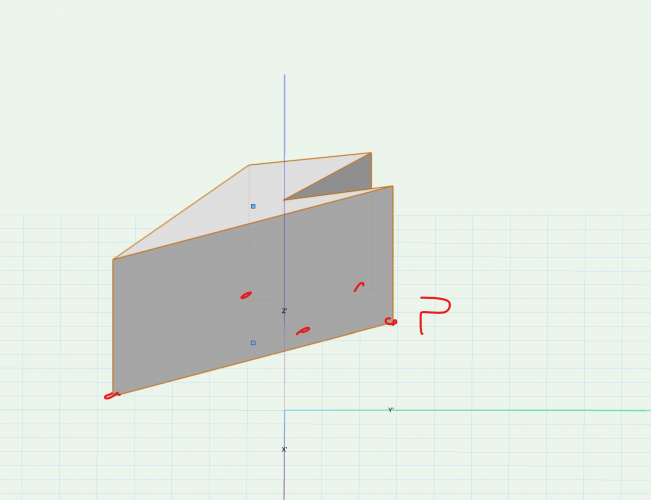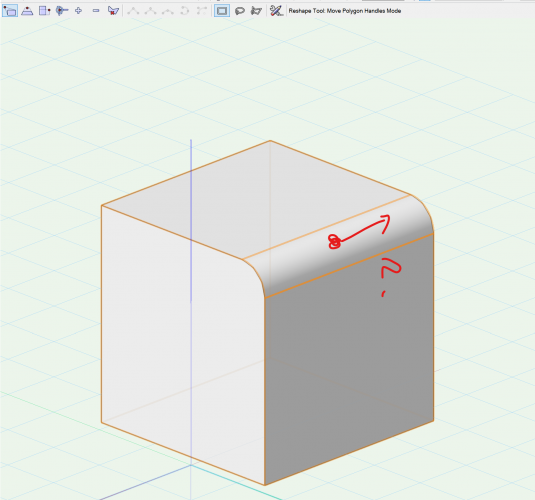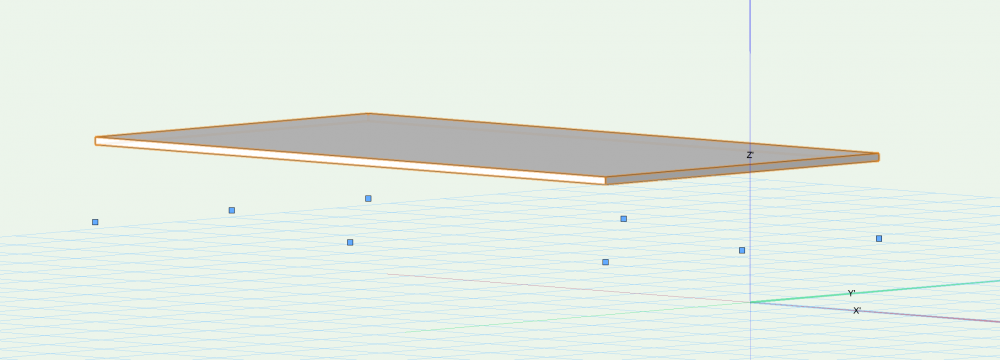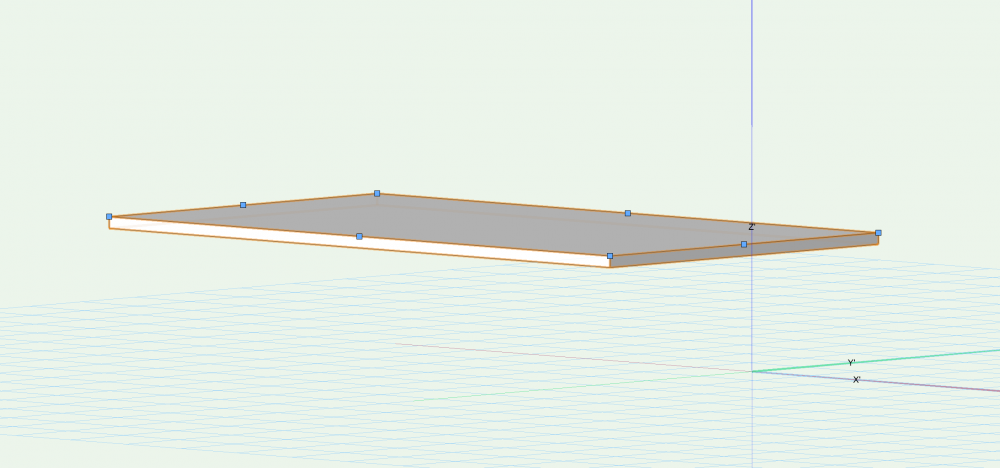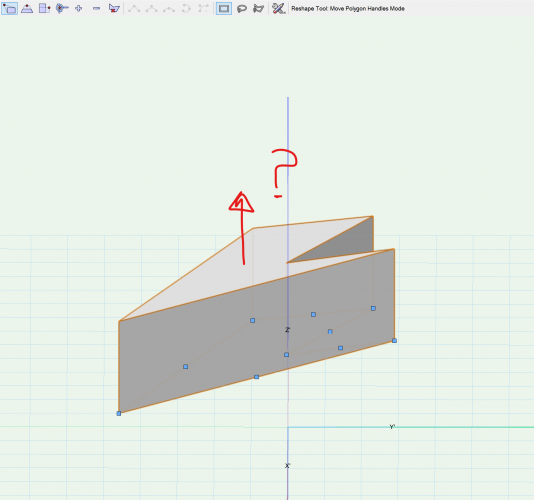Search the Community
Showing results for tags 'reshape'.
-
A useful trait of the reshape tool always used to be that if you included an inserted object inside the reshape marquee, (eg a 'wide flange' steel section) it would get moved along with the lines and other elements that were being stretched or shortened. Unfortunately this no longer seems to work! I...
- 2 replies
-
- reshape tool
- reshape
-
(and 1 more)
Tagged with:
-
In this video I try to use the reshape tool in adjust parallel edges mode to adjust the bottom edge of an extrude to align with to top face of another extrude below, however Vectorworks fails to acquire any snaps on the extrude below. I would expect snap to point to acquire the top corner of the ext...
-
- 6 comments
-
- 5
-

-
- parametric
- symbol
-
(and 1 more)
Tagged with:
-
The Reshape Tool is a great function to visual reshape a object. Unfortunately it's implementation in VW is non uniform. A lot of times when I activate the Reshape tool on a object I see all the buttons (move polygon point, move edge etc.) but none of them are useful for the object. In my opinion a...
-
- 2
-

-
- reshape tool
- reshape
-
(and 1 more)
Tagged with:
-
Hello Forum, using the Reshape tool on various shapes to put radii on corners, doesn't work on rectangles or squares, no handles appear like they do with other shapes, screenshot attached of shapes that work and rectangle that doesn't. Works fine with other shapes, just not rectangles!! Is this int...
-
Callouts points move with reshape tool
Itchy posted a question in Wishlist - Feature and Content Requests
You used to be able to move just the text portion of the callout, with the arrow end staying by using the reshape tool & drawing a marquee around just the text and then moving to suit, with the arrow end staying put. It worked in 2016, removed in 2017 for some reason and still missing in... -
The reshape tool used to be able to be used on call outs but it now seems to have no impact. Bug or no longer a method to use?