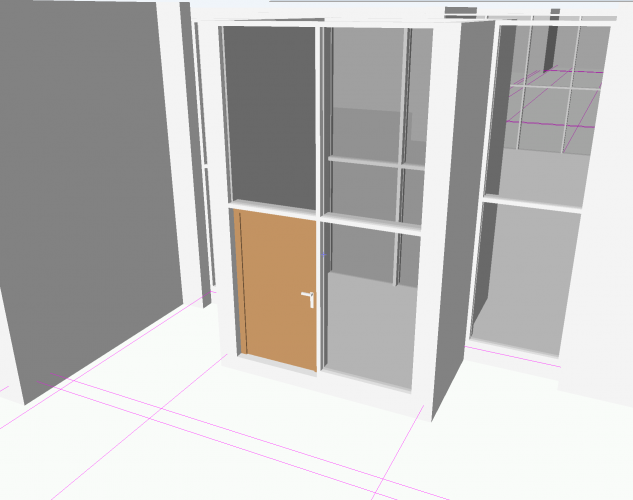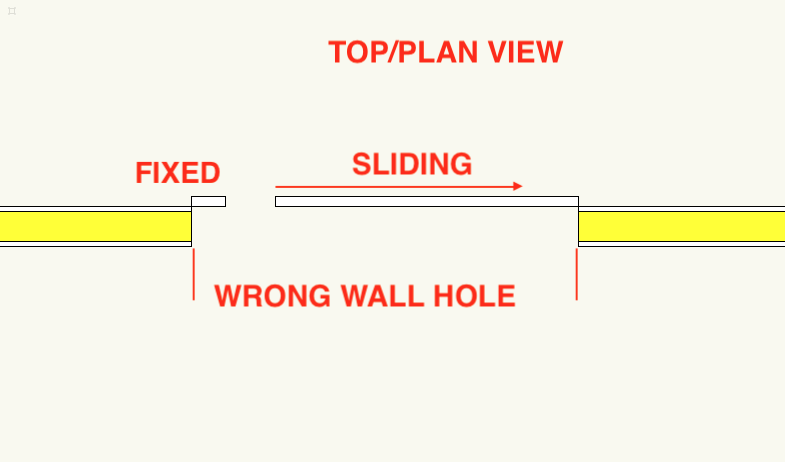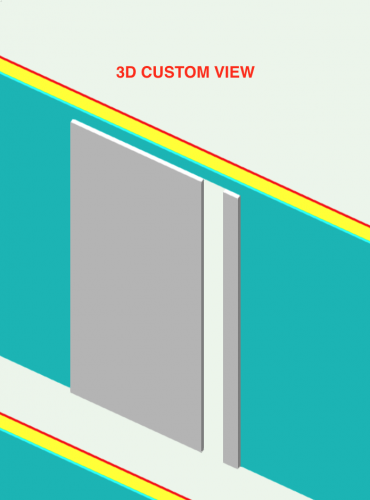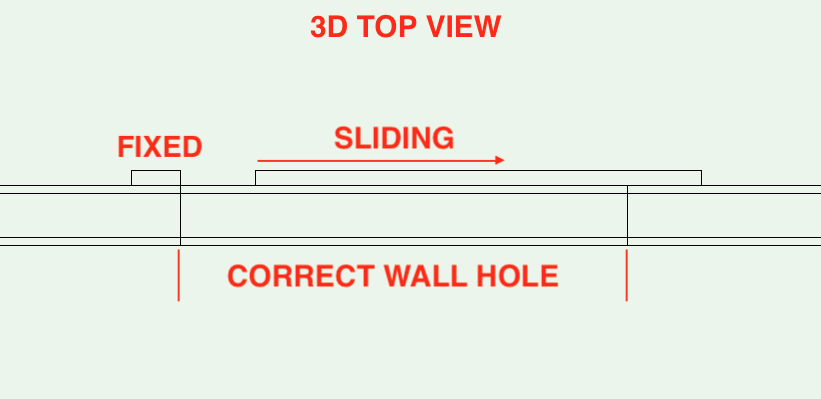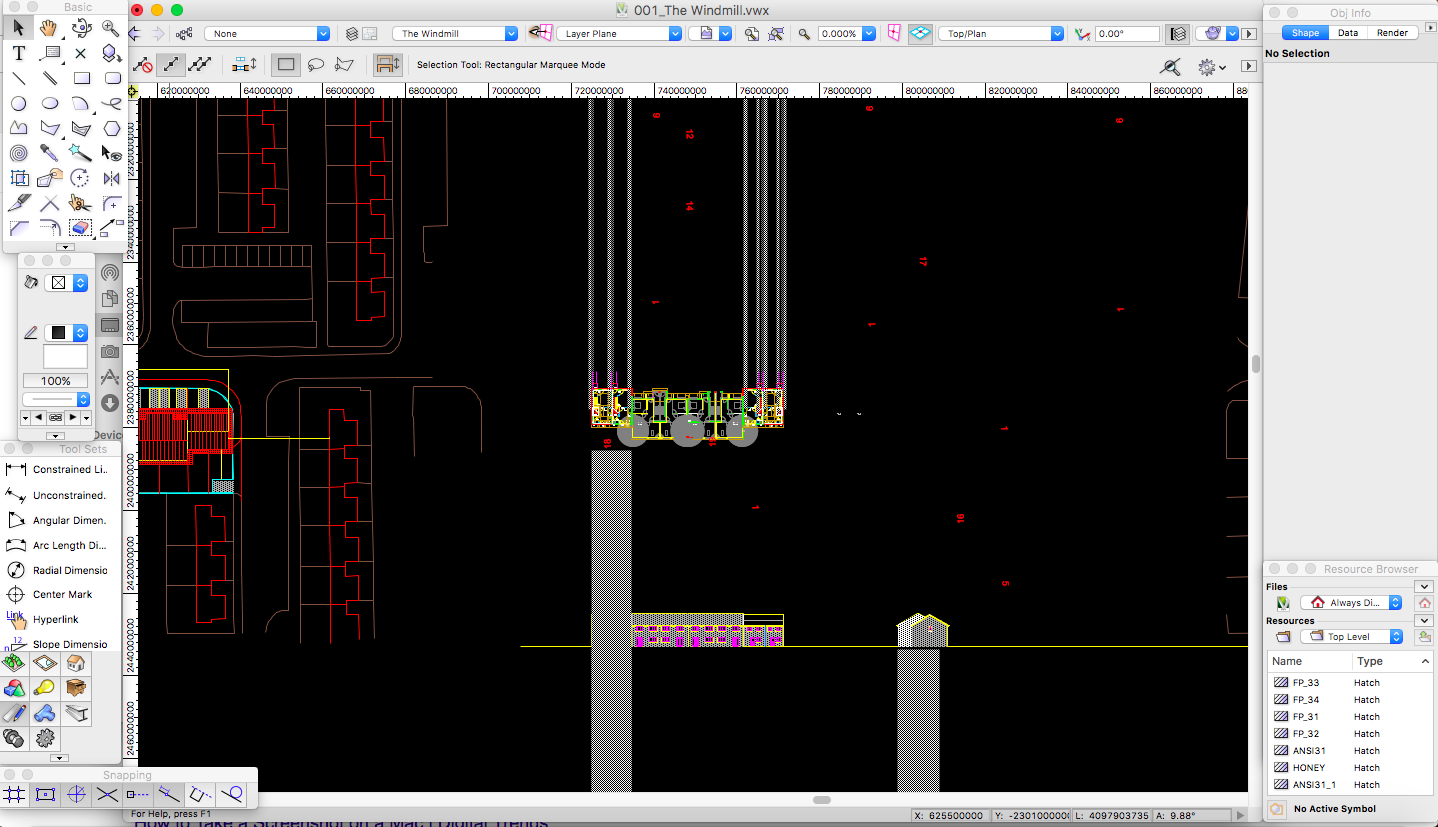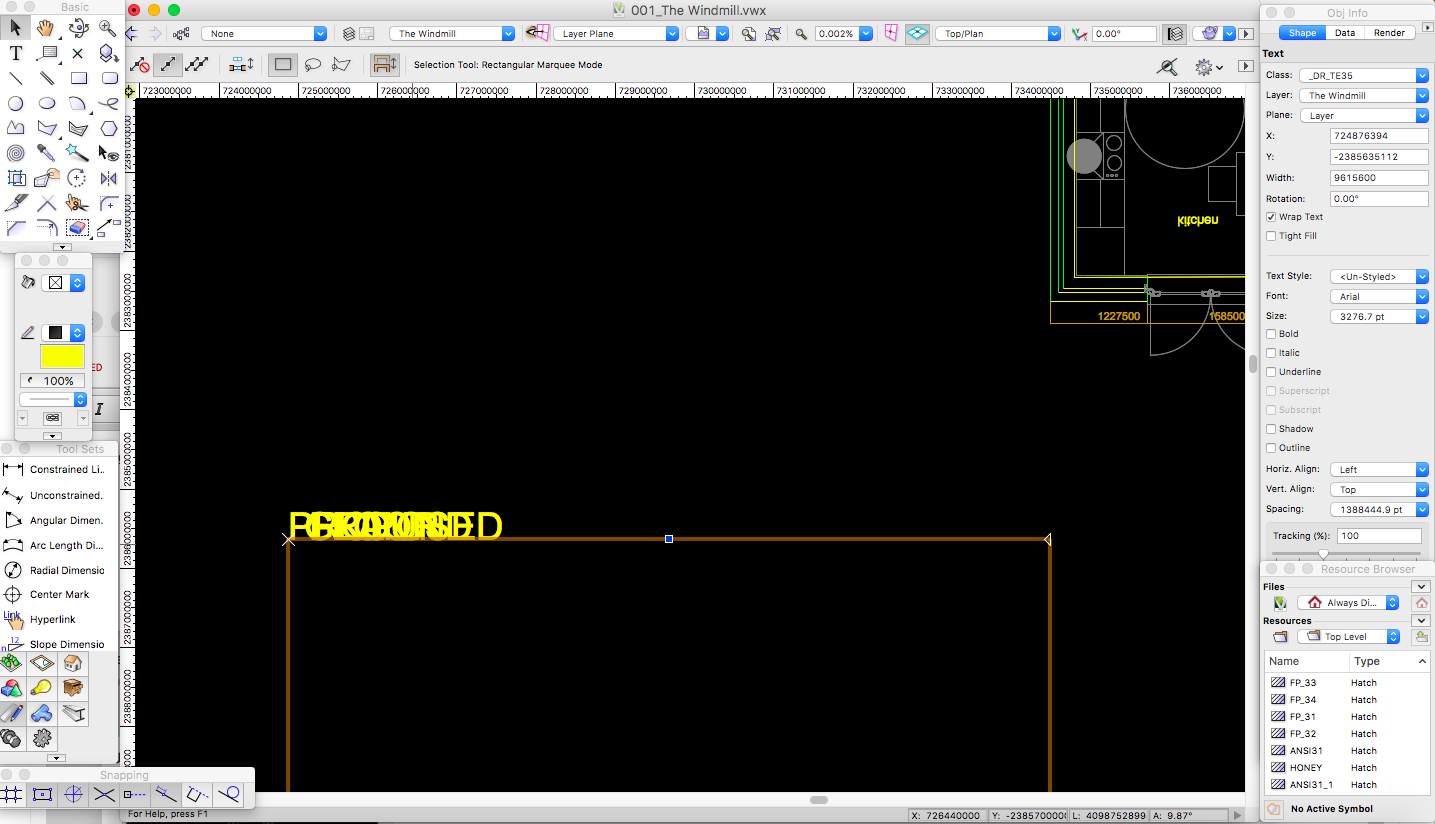Search the Community
Showing results for tags 'problem'.
-
Having a problem with Curtain Wall objects exporting to IFC currently. Problem arose after exporting a curtain wall to IFC, then opening to view in Solibri. The glazed panels did not display with a transparency. After a maddening process of trial and error, I still can't seem to resolve this. It seems that no matter what curtain wall style options or class settings are used, either the glazed portions of curtain walling are not exported, or are exported with a solid fill. Somebody please tell me I'm missing something obvious! On another note, the curtain walling tool could really do with an overhaul. This should be a simple process.
- 5 replies
-
- curtain wall
- ifc
-
(and 3 more)
Tagged with:
-

Is this really the performance one could expect?
MartinBlomberg posted a question in Troubleshooting
Honestly, is this what one can expect from VW? Please have a look at the video attached. LINK TO VIDEO: https://photos.app.goo.gl/vCbW8r4R4SMqHK5d8 I'm doing a seating plan for the arena I'm working at. And the file isn't too complex yet, size around 50mb. I've also shot the Task manager as well, so you can stats while I'm cliking about. I'm not doing to much stuff here as you can see, but still really slow. Please let me know why occure and if there's some kind of fix to it. Many Thanks! INFO: VW 2020, SP5, 64-bit Windows 10 Pro CPU: Intel i7 9700 3,00GHz 16GB RAM NVIDIA GeForce RTX 2060 Super -
Hi, Super basic question I guess, but I can't seem to find the reason why this doesn't work. I'm trying to add a slab to my walls, but nothing shows up. Please refer to short clip I added. Warm regards and thanks all! Martin Slab question.mp4
-
Hello everyone, So I've drawn a curtain wall and now I'm trying to insert a door into it. After reading some other questions about this topic in the forums and watching some Tutorials I haven't made much progress. I've gotten to the point, where I edited the curtain wall with the "curtain wall edit" tool selected a panel and inserted a door. The problem I'm having now is that I seem to not be able to edit this door to my preferences. I would like to have a leaf made out of glass and the doorframe to be white for now. I would appreciate it if someone could give me some tips. ( Vectorworks Pro 2017/ Studentversion) Many Thanks! Dany
-
- 1
-

-
- curtain wall
- door
-
(and 3 more)
Tagged with:
-
Hi, I currently have a student account for VW, I've got licences for 2016, 2017 and 2018 on there, along with valid proof of enrollment. However, I can't for the life of me get a licence for VW2019. I've tried multiple different links for the free trial and the learn more link for students and educators, and it just takes me to the home page of https://student.myvectorworks.net/home Is anyone able to help? Thanks, Ben.
-

All fonts and formatting changed...in multiple files
ericjhberg posted a question in Troubleshooting
We have had a nightmare scenario where in a push toward a deadline we noticed that ALL of the fonts and their formatting changed throughout several documents and their associated references. I have never seen anything like this before in our workflow and we have been using for a long time. Thoughts? -
Hello, I'm trying to put in my project this external sliding door. I cannot find the correct options in the door PIO (maybe someone can help me?) Otherwise I created this simple 2D/3D Symbol with the correct wall hole, but in top/plan view the wall is cutted the wrong way, even if in top view it's correct. How can I solve this visualization problem? I want to keep it a symbol or a PIO, so no groups. I have read on this forum about a plug-in for Vectorworks named Windoor but I have VW2017 and I don't think it's available in Italy. Here some screenshots Thank you
-
Hi, For my company I drew models of the Danley sound labs speakers. I want to share those with my colleague who doesn't has VW. I read on this forum that the best way to do it was using a .DWG format file. When I export The models there is no problem. I wanted to check of the export was succesful, so I imported the model and it turnt out as a complet white model. I tried to edit the colors and textures of the classes but i kept comming out completly white. Does someone now what I am doing wrong? I also exported it to 3DS. Here the problem didn't accure. If you want more information on what I use just ask:)
-
Weird bug VW 2017 SP2, Once I clip the roof object(styled or unstyled) it converts into a generic objects, it was not happening in VW 2016, only solution I came up is Ungrouping the object first (which I lose control of several adjustments), then clipping it out. Any suggestions or experiencing same problem?
-
I'm having a problem with vectorworks 2015. When I import a dwg or any other drawings I get lines that extend all over the drawings and boxes that appear with nothing in them, some of these seem to relate to text which appears all jumbled. I'm not sure how to prevent this from happening. Any help would be much appreciated. Thanks
-
Freezes cursor for many seconds on My Mac Pro here. Graphic settings default to "Performance", Top Plan View, Empty blank File; BTW Honestly I'm still using 10.11.6 (not 10.12)