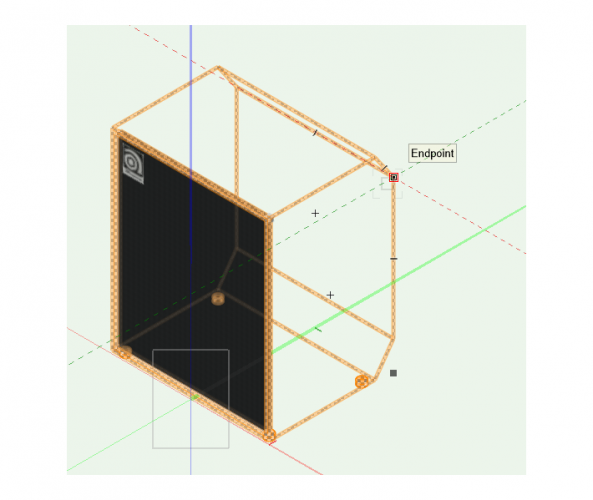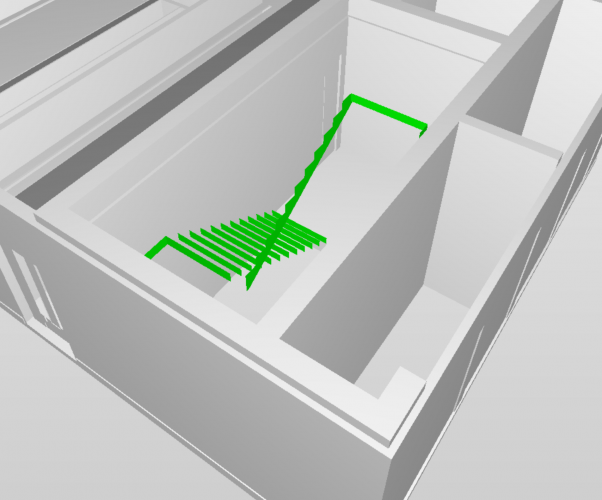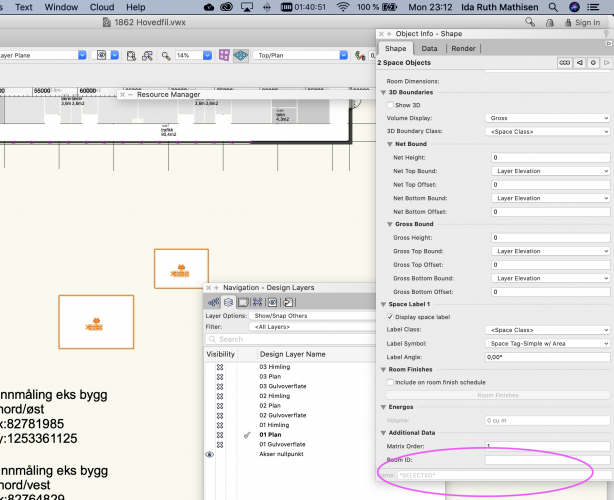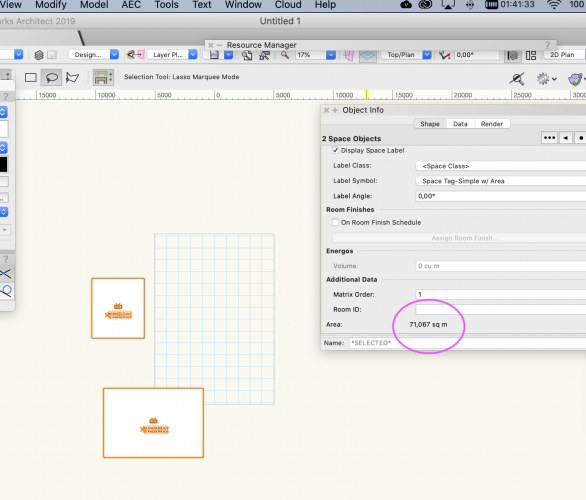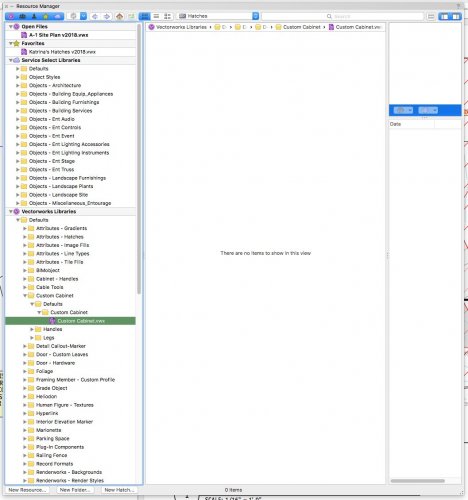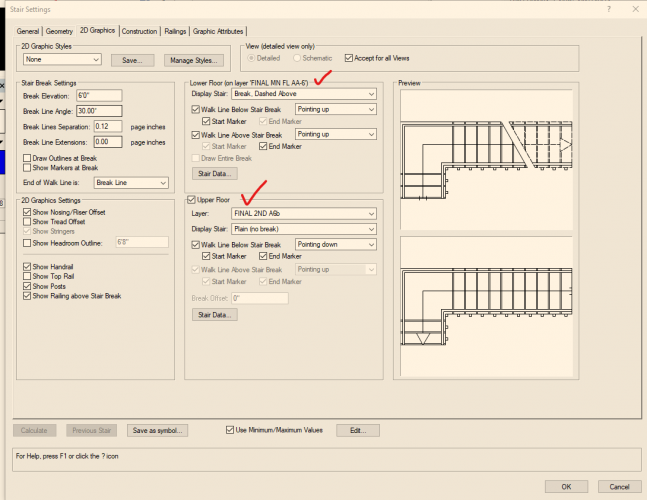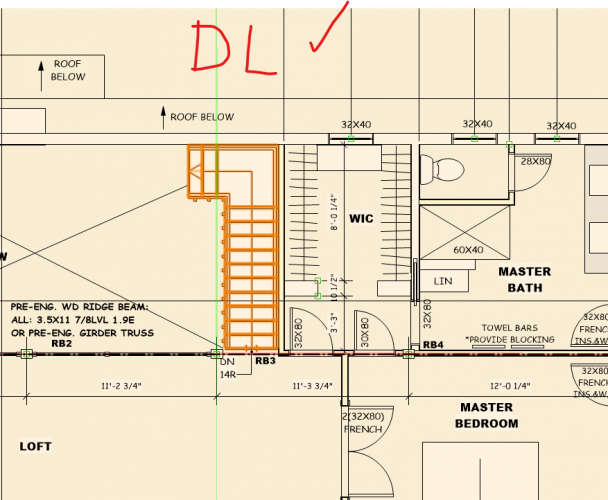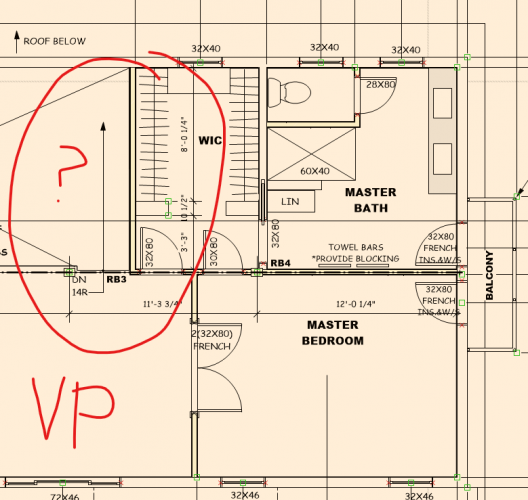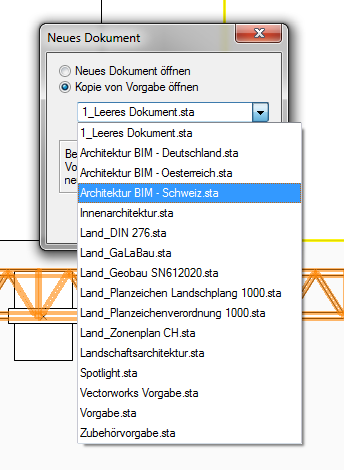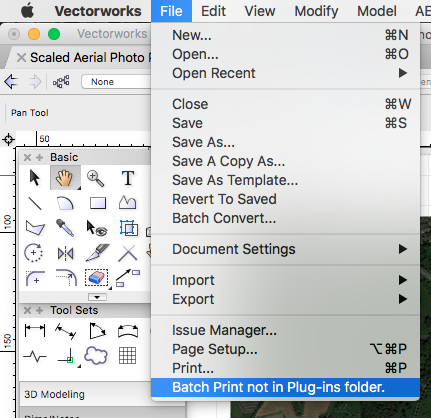Search the Community
Showing results for tags 'missing'.
-
Here's a very interesting problem, which I can describe with screenshots. Some 3D geometry becomes invisible upon either using or editing certain symbols in the Vectorworks Library File Speakers Ampeg.vwx that comes in the standard Vectorworks Library. Here's a sample speaker symbol as it appears in the Resource Manager when you first browse or open this file: If you either Edit 3d Component from the Resource Manager or add the symbol to a Design Layer, the geometry appears properly in Wireframe: But when you switch to OpenGL mode, much of the 3D geometry is invisible!! If you hover over the Generic Solid that makes up the back part of this speaker, it is visible as a selection: This happens with several of the symbols in the file. It also happens in other render modes besides OpenGL. Importing the symbol to a new file does not help. Copy/pasting the symbol in to a new file does not help. This happens in the unmodified version of the Vectorworks Library file, whether you open the file or just try to import the symbol in to a new file from the Resource Manager. I opened other similar Vectorworks Library files at random and could not find the same problem. A copy of this file is attached as it was downloaded from the Vectorworks Library, from which these screenshots were generated. Can anyone else confirm this problem or provide any insight as to what would make this happen? Thanks! peace aj Speakers Ampeg.vwx
- 11 replies
-
- 3d geometry
- missing
-
(and 2 more)
Tagged with:
-
I’m carrying out a pre-issue check of the vwx to ifc file in Solibri and have come across the error shown below. Exported geometries on a number of objects (not restricted to stairs) are exporting incorrectly. This hasn't happened in any previous ifc exports of this file and I’m at a loss as to why it should start now. VWX's ridiculous ifc export times isn't helping matters. Has anyone experienced this? Thanks
-
Hi, In 2019 the Object info palette automatically summed space objects that are marked. When you are sketcing and have the need to sum several spaces quickly not using a worksheet, this was much used feature in my office and are now missing in 2021. Is it coming? Bug?
-
I know it must be me, but... Since upgrading VW2018 to SP4 I can't seem to be able to access my resource browser content. The menu lists the items I am looking for but the pane that normally displays the content is empty. This is the same for all the folders with only a few, and unfortunately, irrelevant items. I've refreshed the libraries, restarted VW and the computer, all to no avail. Come to think of it I did not get the usual "download updated libraries" request after I restarted after installing SP4. Comments will be accepted.😀
- 5 replies
-
- resouece browser
- content
-
(and 1 more)
Tagged with:
-
hi, this may have been covered - I have found a few similar posts but nothing exactly this problem: stairs, visibilities on VP's: defined upper floor and lower floors as seen in stair settings below, from 2nd floor DL. they are visible in the DL of both main and 2nd floor, but not the 2nd floor VP. (also visible in main floor VP). class is not the problem - all are on. should I copy the stairs to 2nd floor DL so it's duplicated? (I have done that before just to get the job done, or draw in 2d, so I can keep going, but don't think it's the idea intended with the stair tool) also, the hand rail is set to inside only but shows up both sides, that's secondary to this visibility thing and too much time spent already to figure that out.... thanks for any help!! ps is there a good video tutorial for stairs that covers stuff like this?
-
A project sharing file had all of the sheet layers disappear, yet in two existing working files the sheet layers were still there. When the project sharing file was opened by a different user to create a working file the sheet layers were missing. Has anyone come across this issue before? We were able to catch the issue early enough to create a new project file from one of the working files with minimal work needing to be redrawn.
-
- sheet layers
- project sharing
-
(and 1 more)
Tagged with:
-
A classmate of mine has been having a problem where every time she tries to revisit any project it has lost all of its textures. She is running the most up to date version on a MAC computer. This has happened to her consistently and has tried opening the files on a different computer but they are still missing the textures. Any one able to offer some help?
-
Cheers Folks! Im nearly done with my apprenticeship as 'Fachkraft für Veranstaltungstechni' or eventtecnician. Im in the planning phase with my graduation project and have to do some 'Einfeldträger...' (single span girder) calc. stuff. I dont have the 'einfeldträger.sta' File. Can u help me ?
-
Hi, I have just downloaded VW2017 with a student licence, having previously used v2013. When I attempted to select 'file' and 'batch print', I am met with 'Batch Print not in Plugins Folder' where 'Batch Print' should be. The option to 'Publish', which I'm led to believe is the new way of doing things also doesn't exist. Is there a plugin I require that I was unaware of? I haven't found any other posts on the forum dealing with this same issue. Thanks for any help offered.
- 7 replies
-
- batch print
- plugin
- (and 4 more)
-
I used Fundamentals this am on behalf of a client who has a strong interest in trying Marionette to replace the many Vector Scripts he has created and used for many years. Sadly Marionette is not available in Fundamentals. Given that you have the ability to do scripts in that version would it not be logical to have Marionette there as well.
- 1 reply
-
- marionette
- missing
-
(and 1 more)
Tagged with: