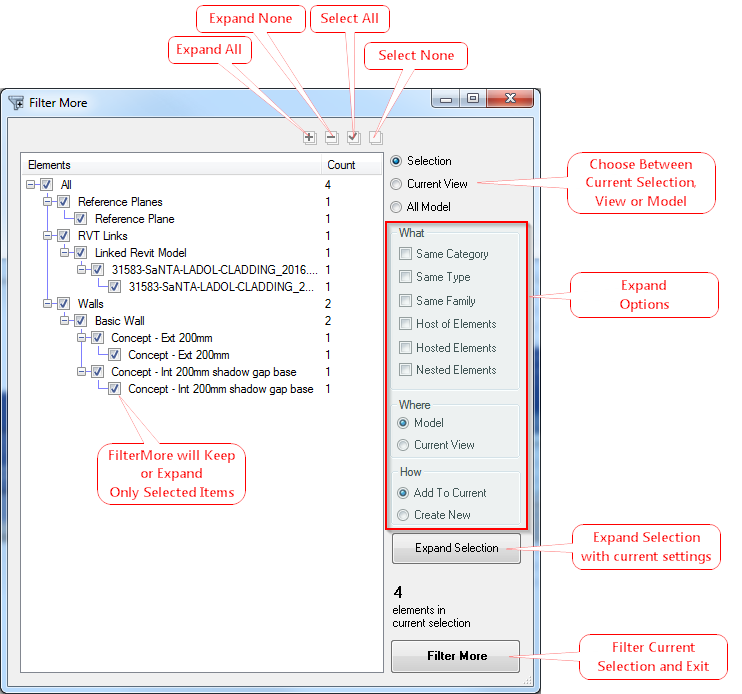Search the Community
Showing results for tags 'filter'.
-
Helo. I would like my equipment list to referr to a viewport which is filtered by a layer. Equipment list unfortunately shows total number of fixtures instead of an amount which populates one specific viewport. Filter in Equipment Summary List does the job for a viewport but not for Equipment list. What am I missing? Thank you.
- 6 replies
-
- filter
- equipment item
-
(and 2 more)
Tagged with:
-
Right now when you select a lot of different objects there is no way to filter the selected objects. The info object palette only shows the total number of selected objects. Revit has a built in selection filter option, but lacks some functionality. One of the best selection filter plugin for Revit is OneFilter. FilterMore is a bit more basic but also nice. Note the requested tool is not similar to the magic wand tool. I'm asking for a tool that can filter the selection after you selected a bunch of objects. It would be awesome if Vectorworks could get a similar selection filter as mentioned examples: Must have functionalities: - Shows list of all selected objects. First grouped by main category (wall/roof/door etc.) than by objecttype/style and last by item (Like FilterMore) - Selection mark button to add or de-select item from the list - Button to reverse checked items / select all / select none Nice to have functionalities: - Filter selection by class/layer - Filter selection by parameters - Save filter rules for later use Maybe this can already be realized with a plugin/vectorscript? I'm more than happy to donate some money to the person that comes up with this tool. Thanks in advance.
- 20 replies
-
- 3
-

-
- selection
- selection tool
-
(and 1 more)
Tagged with:
-
It would be great to have a checkbox next to the filter pull-down, to invert the filter. I often find I'm working well with a filter applied but I need brief access to a layer or class not included in the filter. An invert checkbox would allow me to quickly check the invert box, show the opposite of what is being filtered, make the adjustment and uncheck the box to quickly return to working under the normal filter conditions. This is isn't a necessity, simply a helpful enhancement to streamline my current workflow.
-
Add filter recall to saved views
Bill_Rios posted a question in Wishlist - Feature and Content Requests
I would like to see filters added to the list of things saved views recall. I would also like to be able to change filters and have them update saved views with the redefine function. I attended the Project Sharing Webinar by @Peter Pihlbladand he also mentioned he would like to see this feature request. Thank you! Bill Rios -
Recently Revit 2019 enhanced it's visibility filters by adding an "OR" option which makes this feature even more powerful than what it was. For those who don't understand Revit's visibility settings, one can control elements from being shown or not, overriding colours, etc. eg. some copies of a family (equal to vw symbols) can be visible and other copies of the same family (symbol) can be invisible. My wish would be to have a filter option for vw viewports. However, for this to work effectively (with the power found in Revit) another feature need to be added, that is, parameters. Eg. various parameters can be applied to symbols then using the filter option, certain copies of a symbol can be visible and other ones (of the same symbol) can have their colours overridden, etc. Htms, Jershaun
- 12 replies
-
- filter
- visibility
-
(and 1 more)
Tagged with:
-
It would be relay useful to have the capability to filter for a class name when creating a new class by importing from a class library file. At present when importing from a class library file you have to scroll through many lines of classes to try and find a class name the best fits your needs especially when using Uniclass which can contain many lines of classes. It would be easer and more efficient to be able to enter part of a word to match. e.g, filtering by "stair" would filter out only classes containing stair within the class names thus shortening the list to chose from and making it easier for the user to select the correct class. It would also be useful to be able to filter the classes within the navigation palette to be able to locate classes containing a search pattern a lot quicker than manually having to search through long lists of classes as you have to do at present.
-
I would like to have the Content Filter, currently a dropdown with single choice mode only, be replaced by Activation Buttons with current Content Group Icons, so that we can select more than one Content Group at once. For example : Show all Wall Styles AND Slab Styles, but NO Line Types, RW Textures, Record Formats, Gradients, ....
- 4 replies
-
- resource manger
- content icons
-
(and 1 more)
Tagged with: