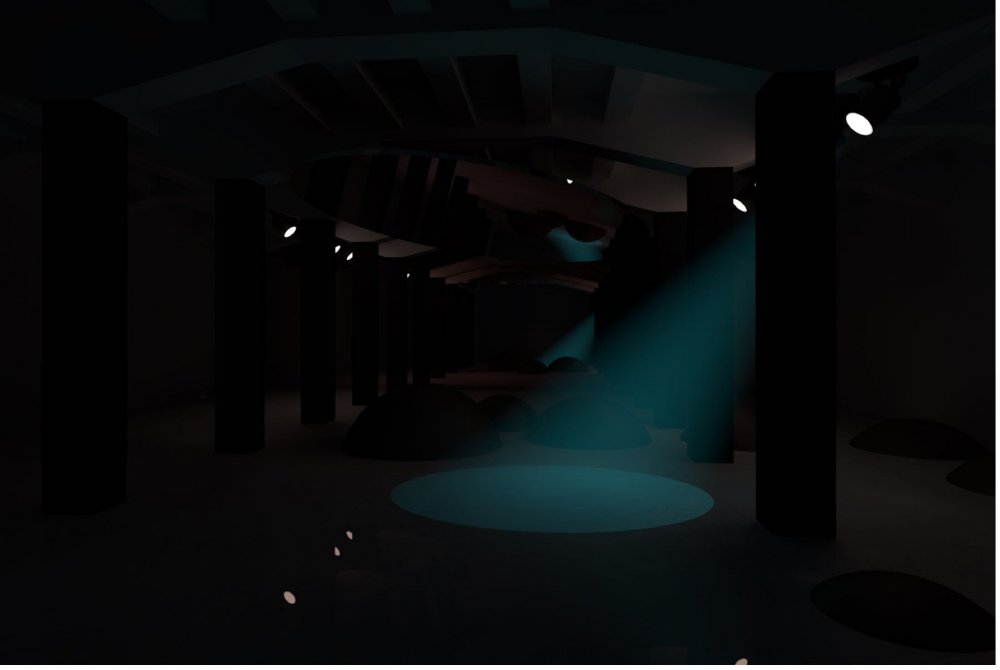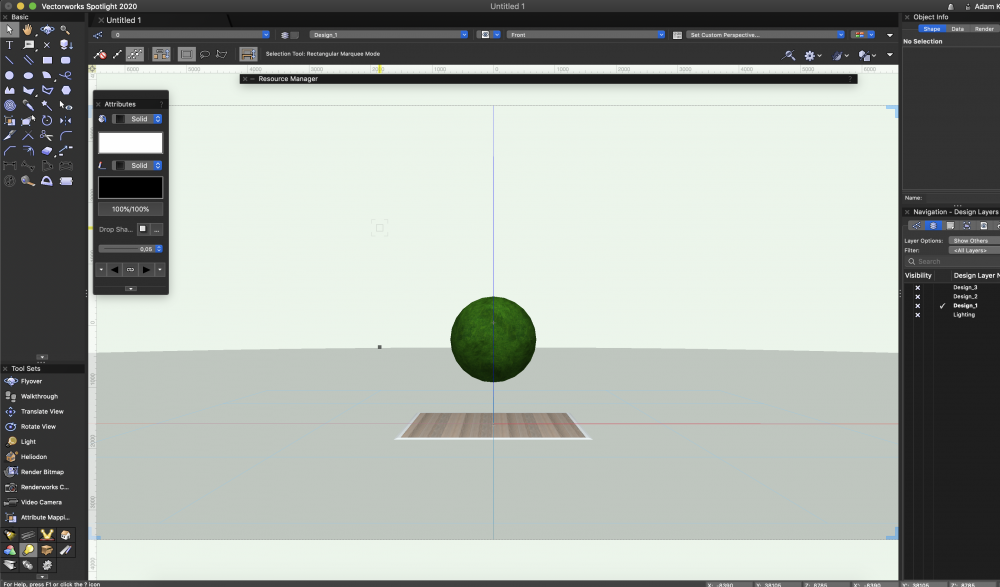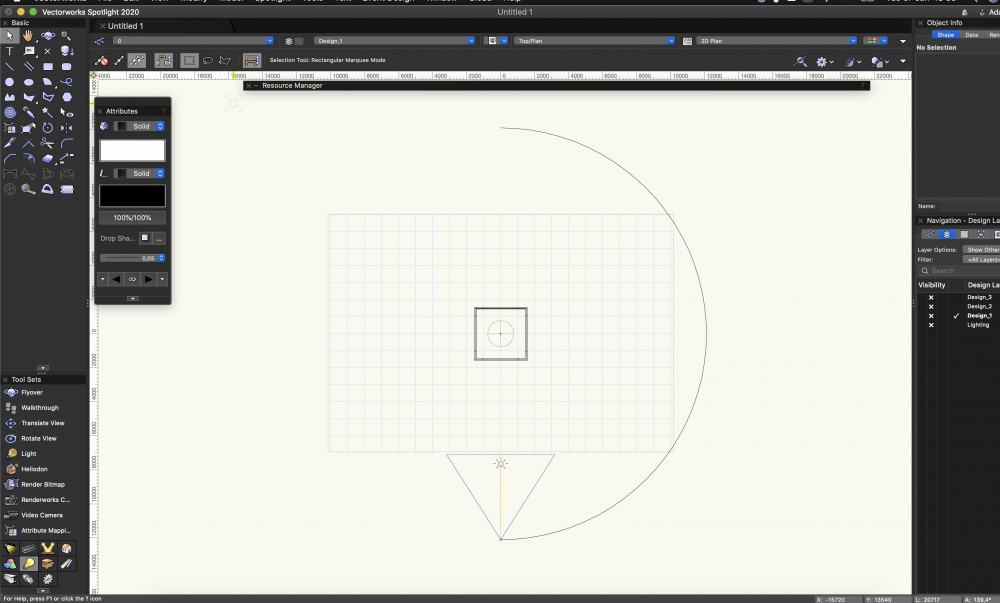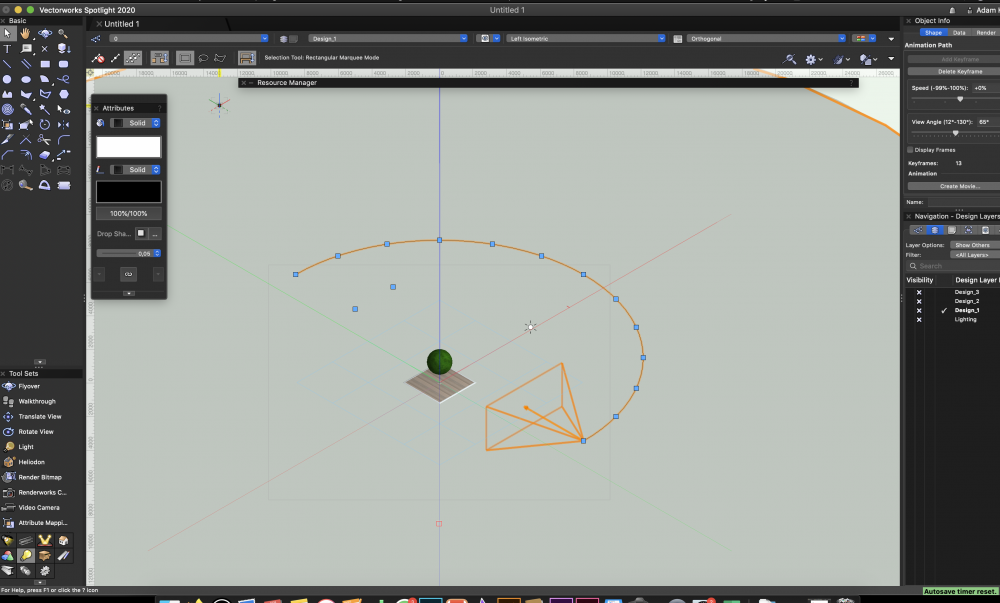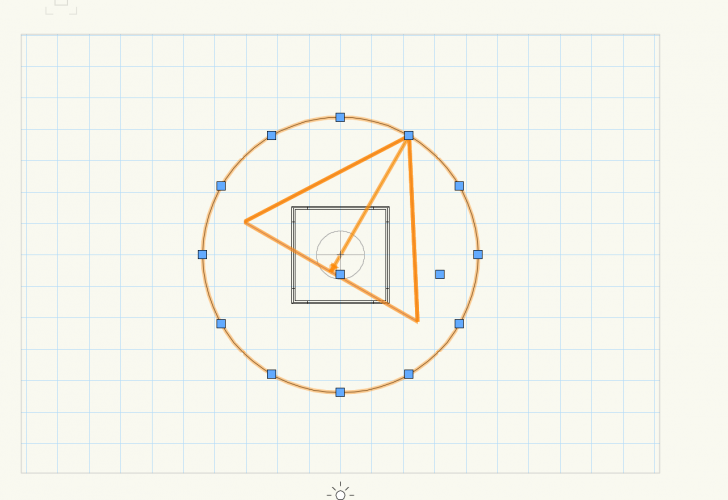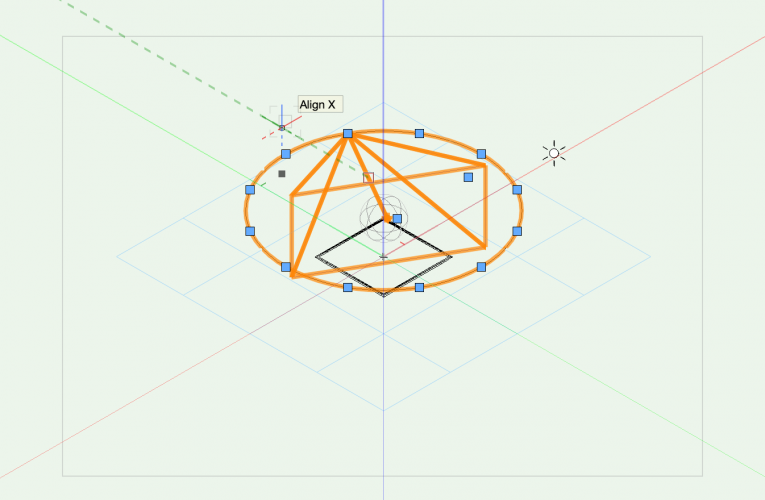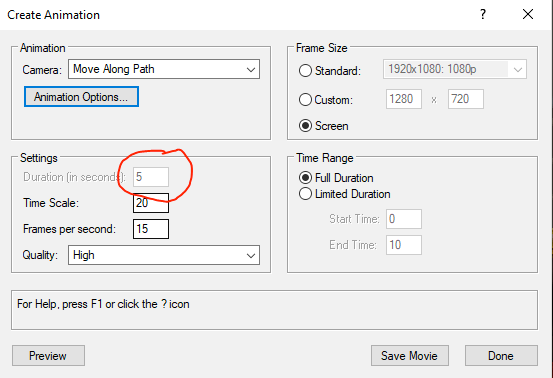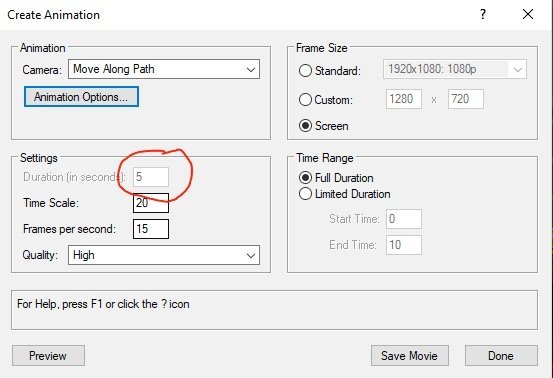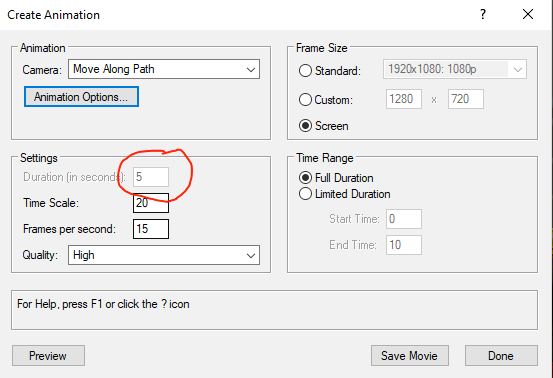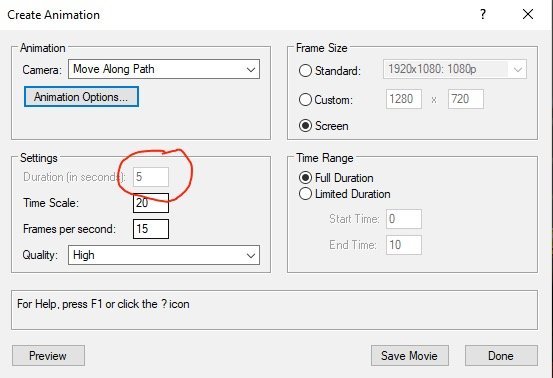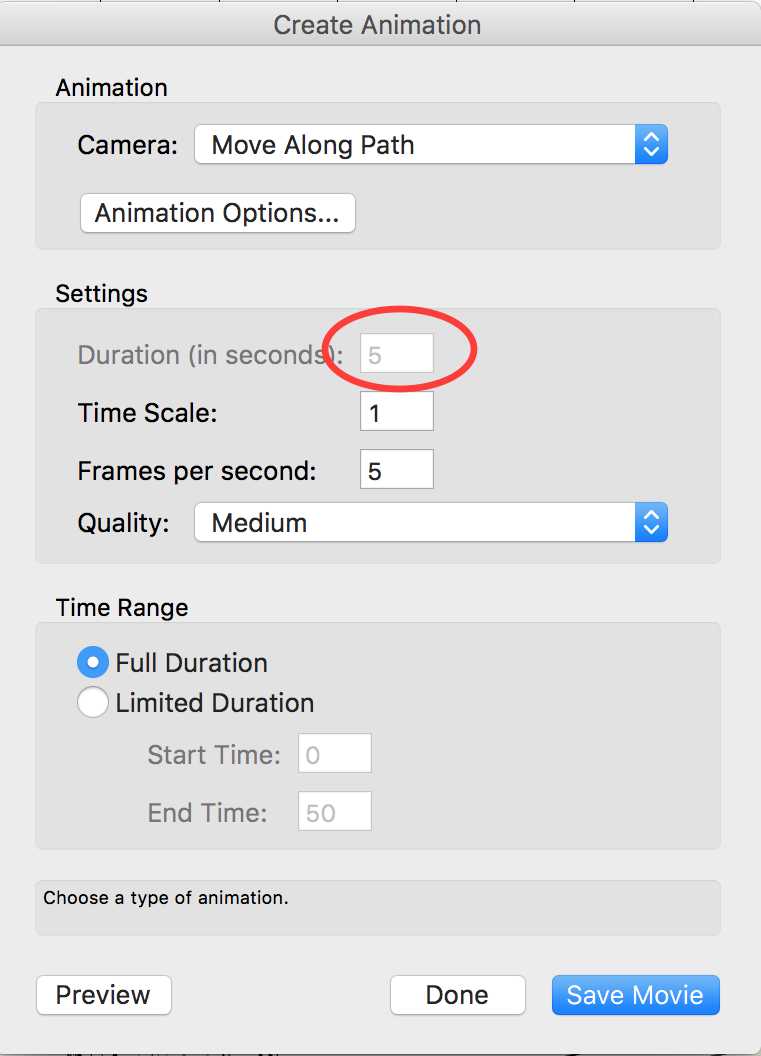Search the Community
Showing results for tags 'animation'.
-
Hi, I am finding my way in the dark world of rendering and animation (dark, because I keep forgetting to turn the lights on!) so forgive me if this is an obvious question. but... Is there a way to stop and look around for a few seconds when creating an animation using an animation path (and create a movie)? I'd like my movie to take the observer into a room, stand still, look around for a few seconds, move on to another location turn around, stand still and look around. So far my animated path takes 20 seconds from start to finish (at a rather hurried pace, for my liking, but I'm learning!). Cheers, R
-
Hi, I want to know is there any way of projecting a movie/video on a video screen then recording a rendered animation of it? I'm want to create several video screens with graphic motion imagery in an animation of the space I'm designing.
- 3 replies
-
- video screen
- vectorworks
-
(and 2 more)
Tagged with:
-
I have a question regarding the animation tool, I am currently using version v19. Is there any way to make an animation in another render mode than Open GL? I'm trying to shoot an interior with lighting that requires rendering in Final Quality, the end result is supposed to be a smooth video. So far I have been making a lot of different renders with the camera always moving up a little bit, but it's far from smooth. Is there an easier way to do this apart from the animation tool?
-
Hi there I have some queries regarding creating an animation. I'm not sure why in the test animation (attached), the elements are so far away? The third screensho t is the view generated once clicking "activate camera view". This is a third attempt at the animation with the same result. I also am attempting to create an orbital information (about the 3rd-4th) time. I'm not sure why there is a visual distortion of the model. (see second vid). I'm working with Fundamentals and Spotlight. Looking forward to your response. test render 2.mov test render.mov
-
Hi All, I am currently learning how to create walkthrough animations for models created in Vectorworks Spotlight. The only problem I seem to have is not being able to adjust the time duration on the Move Along Path option and the animation is far too fast. Is there something I am missing? Please see attached screenshot... Thank you 🙂
-
Because I need to start animating some furniture pieces, I'm looking into my options now. I have used VW Animation for spinning a piece around but that’s about the extent of my experience with this. I'm checking out AnimationWorks by OzCad but also curious if there are any other choices for a VW animation add-on. My work would involve object path movement ..think exploded views coming together, drawers sliding in and out, doors swinging open, etc... Thoughts on this? Thanks in advance for any guidance here...always appreciated.
-
I am an enthousiast user of Artlantis for some years. Should I still upgrade to version 7 or stick with Renderworks? Or maybe buy Twinmotion?
-
Does anyone know how to avoid the white flashing glitch in this animation? example.mov
-
Hi During my last Marionette-Project, I produced some simple geometry nodes. Which maybe can be useful to can make geometrical constructions instead of mathematical (trigonometry) calculations. The Nodes: "Perpendicular from Point to Line", "Parallel from Line through Point", "Circle-Circle Intersection", "Line-Circle Intersection", "Line-Line Intersection", "2 Circle Middleline" and some more. Also the more Complicated Nodes "Circle tangent to 2 Circle", "Point or Circle tangent to 3 Circles" Take a look here: CircularFilling.vwx Circlular growing.vwx Geometry Nodes and PCC CCC.vwx
-
Hi, I'm using Vectorworks 2017 Landmark and Renderworks on Mac OS X El Capitan, running on 4 GHz Intel Core i7 iMac Retina 5K, 27-inch, Late 2015 model. I have created a site model and want to output a orbit animation. I've selected the model, gone through the orbit animation dialog box (Create animation) previewed it in Vectorworks and saved the movie. The problem occurs when saving the movie...it seems to 'go through the motions' showing each frame it renders, but when it's finished the result .mov file is 0kb and doesn't work? Is there something we are doing wrong here or is it a glitch with the vwx 2017 software? There seems to be no other 'save as' file type for animation other that .mov? Cheers Jonny
-
I've got a unified view model that I want to animate (orbital 360º rotation). I've done this lots of times successfully. Every once in a while the center point of the model is "off". The result being that the house (model) is sweeping toward you and then swinging out away from you...instead of (what I want) which would be more like if the house were sitting in the center of a turntable and you spun it around. How do I get my rotation center point back to where it needs to be?
-
Hi, While creating a short animation I have bumbed into a problem with the settings of the duration of my video. If I use the mode "Orbit point" the software will let me edit the duration of the animation but if I switch to "move along path" it won't. I have to say that I have previously managed to extend the animation to up to 20 seconds in a previous test, but suddenly with my following tests something changed and now I am stuck with only 5 seconds animations. Anyone having the same issue out there? Thanks Flavio