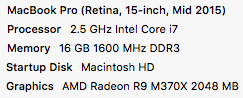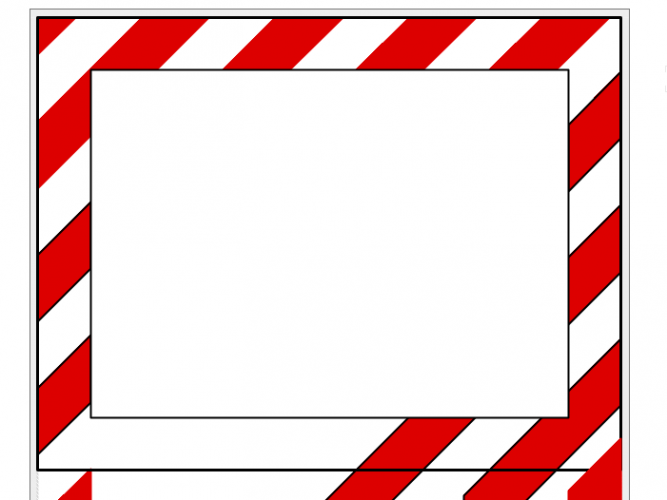Ride
Member-
Posts
353 -
Joined
-
Last visited
Content Type
Profiles
Forums
Events
Articles
Marionette
Store
Everything posted by Ride
-
VW2019 crashes when trying to adjust renderworks texture
Ride replied to Ride's question in Troubleshooting
Ok, good to know. I recently upgraded from 2016 with no render works, so there's a lot of new stuff to learn. -
VW2019 crashes when trying to adjust renderworks texture
Ride replied to Ride's question in Troubleshooting
That worked! Thanks. Plus, I didn't even have to adjust it after making the change so it didn't crash. -
I get a consistent crash of VW 2019 Architect SP1.1 when I try to adjust the attribute mapping of a RW texture. I'm just trying to change the wood grain direction on anything will likely cause a crash. For sure if I hit the 'X' key at anytime to cancel out the operation. On top of that, and this may just be me as I'm new to RW, but sometimes I can get the grain direction to adjust on different faces independently, and sometimes I can't. I don't know why. I've attached a file. I just want the grain to run horizontally on the top of the bench, as well as around the sides and ends. I can't get it to show that way. Plus it crashes everytime I try anyway. corridor 701 bench details for VW.vwx
-
Yeah, what is going on? I've had nothing but glitchy, unstable behaviour since I installed 2019. Now worse after SP1. In fact, I just had to export my file back to 2016 so I can get something done. Problem is, the glitchy-ness is so random, I can't nail it down to offer tech support anything to dig into. Chances are, something that didn't work before re-starting all the sudden works, but something else breaks. I actually pulled the trigger on this upgrade in particular as it was touted as being "about quality". A bit frustrating....
-
Ah. The callout tool is taking the marker information from the design layer settings, not the callout tool settings. Once I changed my design layer to the open arrow, it works. What's strange, is that the design layer marker was set to a filled arrow. Maybe if the callout tool marker settings don't agree with the design layer marker settings - it shows nothing? Either, way - I think the marker settings should be controlled by the callout tool settings, not the design layer.
-
Hmmm. Strange. I just tried a new blank file, and it works fine. Must be a setting somewhere in my template file. I will dig a little deeper later today to see what I can find. Thanks for your help.
-
Really? A CAD program where the dimensions don't work properly?? Here goes: - when placing dimensions, they respect the chosen units, and precision - if I change to different units (i.e.: inches to mm), the dimensions update accordingly - if I change the precision of units (i.e.: 1mm, to 0.1mm), existing dimenisons ignore the change - new dimensions placed with the updated precision use the selected precision - if I want existing dimensions to use the new precision, I have to update those manually Please don't tell me this is WaD. Certainly you must be able to change the precision of the dimensions in the document, and have all the dimensions update accordingly. Interesting to note too - I came from VW 2106, where changing dimension units resulted in all sorts of precision problems. You would think dimensioning in a CAD program of all things would be rock-solid.
-
Thank you. I'll check this out.
-
Hi. I'm new to VW 2019 from 2016, and I find the new title block features less than intuitive. I watched a video from Jonathan Pickup, and set up a new title block from scratch. But, when I go the the sheet data, and change the date, it only changes it for the title block I'm editing. How do I get it to update all the title blocks? There must be a way but I'm not seeing it.
-
VW2019, Mac. The callout tool doesn't automatically apply the chosen arrow to the end of the line. I have an open arrow selected, but when I insert a callout, there is no arrow. I have to toggle the arrow off, and back on manually in the attributes palatte to get them to show. I have to do this for every callout. This happens with new, and existing files. Any help appreciated. Thanks
-
Thanks for the replies....I'll give Tiles a go.
-
Is it possible to create a hatch pattern that has an alternating fill colour? See attached. Seems this should be simple, but I can't get anything to work. Thoughts?
-
Thanks, Alan. That helped tremendously. Much appreciated...
-
Hi All. I need some help modelling a reception desk. I don't necessarily need all the structure details, just the massing model so that I can cut some sections through it to create a frame from which to build the desk. My knowledge of 3D features in VW is fairly limited (I find all the different options a bit confusing as to what to use, when and why). I tried to model this a few different ways with limited success. There must be a way to create a nurbs surface, or another surface of the desk front that can be subtracted from a larger overall model. Can anyone offer some advice? Thanks in advance. Also, I'm using VW 2016, Architect, mac version. reception desk.pdf
-
This would be great. I wonder if this sort of functionality could be incorporated into InteriorCAD, if not the architect version of VW.
-
Hans, any word on an update for 2018, and what that might include?
-
Hi. I'm looking for feedback on InteriorCAD 2017. Is anyone here using it? Does it work? I'm currently using 2016 but it is complete junk. I'd like to upgrade out of that mess but I'd like to hear from someone using the latest version to see if it's worth making the change... Thanks in advance.
-
Again...any resolve to this problem. It seems to be getting worse.....
-
gmm18: To clarify my statement about InteriorCAD 2014, it was the last versions that was fully functional. Not from a CNC production standpoint, but from a visualization standpoint. I must preface this with saying I am using version 2016. I can't comment on 2017. There has been a lot of functionality stripped out from 2104. To name a few: - no stile and rail doors (for the US market this would be a huge deal, for me in Canada not so much) - extremely limited kick options - limited scribes - division tool is clunky and not stable - the entire plug-in is not very stable - no drawer boxes (only drawer fronts) - for me, the program doesn't work unless I'm using metric measurements (again, not a big deal here in Canada, and this maybe something specific to my set-up). The videos you mention are fantastic. They look great and I hope they are a sign of things to come. But I have seen these videos for a few years, but real world results are not the same. I think they are on the right track, and I continue to follow the progress. But they started in a new direction after 2014 called "production realism" (I think that's what they're calling it). It has been now 3 versions (2015, 2016, 2017) and reports are that it's not quite ready yet. I can't wait until they prove me wrong....I will be the first to put my money down. I do cabinet drawing/production every day.
-
I agree wholeheartedly with Chris Fleming. I too use interiorcad, but I have moved on from 2014. Version 2014 was really the last usable version of interiorcad. They DO NOT keep up with VW upgrades at all, and have lost a lot of functionality from the 2014 version. I hope one day they get things sorted out, but the transition to their new "vision" of producing "production realism" (which is a great concept!) has been years in the making and is nowhere near done yet. Until then....I plug along with 2016 and when it craps out (which is a lot), I go back to basic VW 3D tools to get by. As for jmartinarch, sorry I can't help you with your issues with the VW cabinet tools. The last time I tried to use them it was years ago and they are/were very limited. In the past I have resorted to basic 3D geometry to represent the cabinets and filled-in the details in the viewport. This works fine until you need a 3D view....
-
I do this daily. Not sure what brand of machine you are getting, but I use a Biesse machine. For me, the best workflow is to use parametric parts created in Biesseworks for the standard cabinet parts, and using DXF exports from VW for the more complicated geometry when doing curved desks and such. That's a basic overview. but I'm happy to elaborate if this sounds like where you're wanting to go.
-
Brilliant! I stand corrected, thanks Pat and BCD. Thanks for all the help. It took a bunch of tries because it's very finicky - you can't create a new folder for the exported files during publish, it just crashes. So as long as you create the folder first then it works perfectly.... Thanks!!
-
That won't work. It would lose all the geometry and layer information needed to import into the CNC software.....
-
Yes, I only see sheet layers and saved views. I don't have an option to export a design layer.... FWIW - I'm using VW2016 Architect.
-
I might be missing something really simple. Is it possible to publish or batch export design layers? Specifically, I regularly need to export many design layers to DXF for import into CNC software. I would be nice to be able to do this in a batch style, rather than exporting individually. Is it possible?