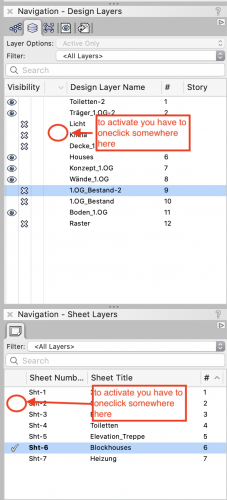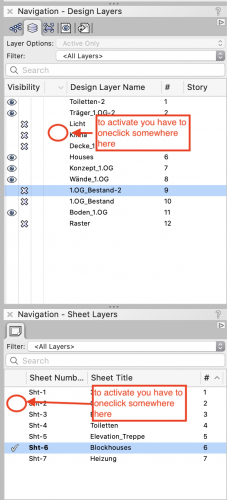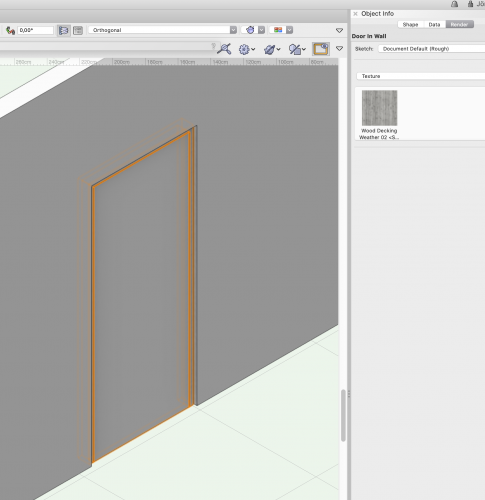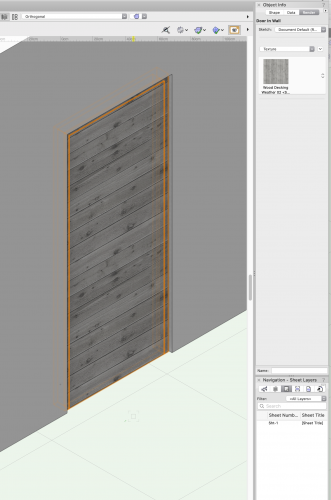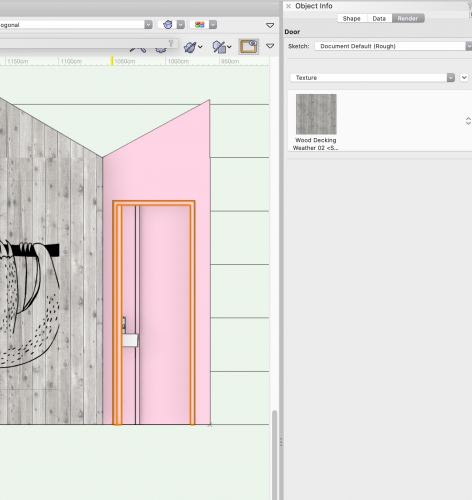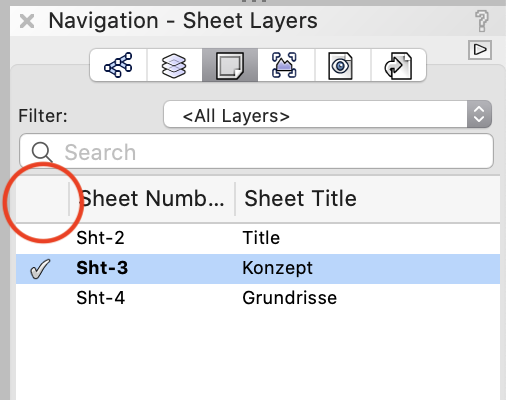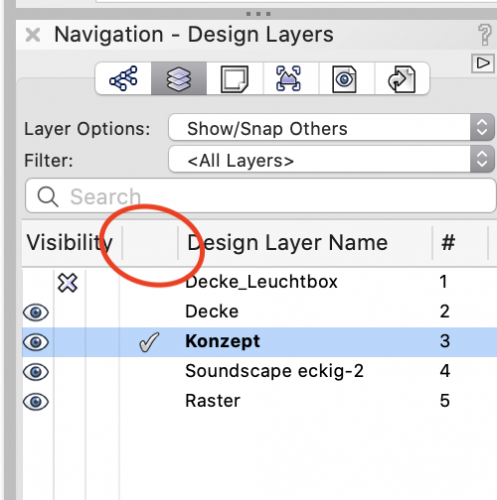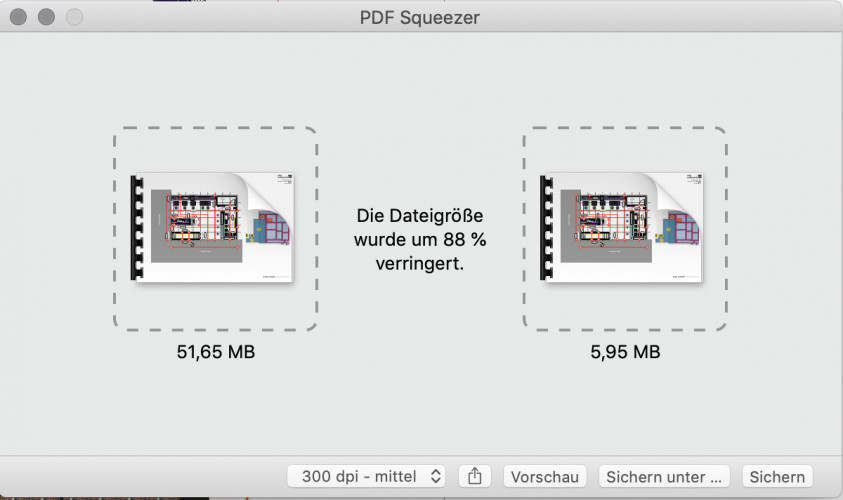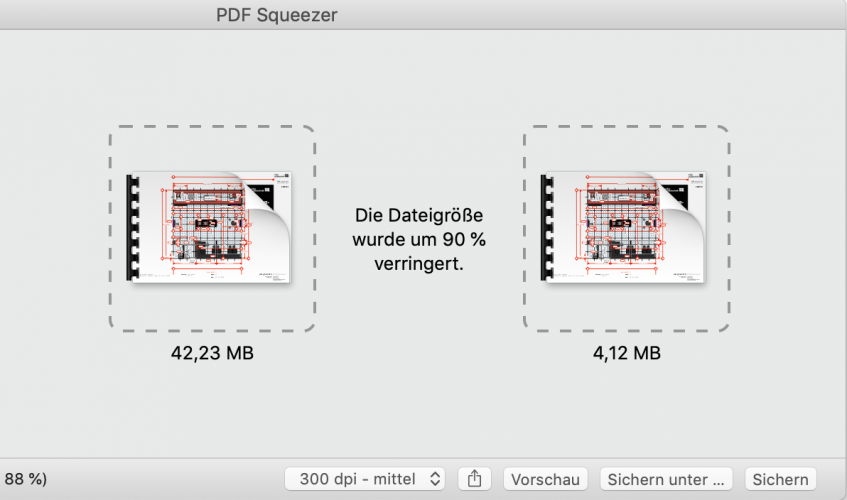-
Posts
271 -
Joined
-
Last visited
Content Type
Profiles
Forums
Events
Articles
Marionette
Store
Everything posted by joerg
-
it is great to be able to split the Navigation tabs but usage still a bit strange if you constantly working a consistence UI would be great. Why not doubleclicking somewhere in the line and make editing names in rightclick ? or have the clickable column in front (very left) on both palettes! so i have to concentrate which column i click because it is different in sheet layers and designlayers, and than even the sheetlayer is activatet one desgnlayer is highlighted for some reason.
-
ok ill try to move it.... moving is not possible for me i guess ill post it again...
-
i did this ages ago...
-
it is great to be able to split the Navigation tabs but usage still a bit strange if you constantly working a consistence UI would be great. Why not doubleclicking somewhere in the line and make editing names in rightclick ? or have the clickable column in front (very left) on both palettes! so i have to concentrate which column i click because it is different in sheet layers and designlayers, and than even the sheetlayer is activatet one desgnlayer is highlighted for some reason.
-

Elevation viewports freeze program every time I try to print to .PDF
joerg replied to ilimatiare's topic in Architecture
hi i use a tool called PDF Squeezer (App store a few bugs) it is great as you are able to create pretty small ( a fraction of print to PDF ) good PDFs via the print command (using a little Helpertool "PDF Print Service Creator") game changer for me. I usually do Viewports on sheetlayers set it to 300dpi and set my documentpreferences do keep viewportmemory. (Which increases filesizes but reduces rendertime) and than print from sheetlayer via PDF squeezer so far my best experience... -
for my oppinion it is an unusable tool i would model a stair quicker than to understand this tool ..for instancce i tried a straight stair with one landing and if you start with no preset i couldn't get it done...mind you i started with "Minicad" so i am too unfamiliar with the program...
-
an other example how to make an easy task difficult...! now i have to create a texture than i have to create an other class than i have to apply... what else is coming? it is all changing from an creative easy to use tool to an gloryfied spredsheet in my opinion...sorry but it drives me mad. It is one thing if you need it and want to use it but an other for all the 90% butter and bread jobs to complicate work. Is there a simple door plug in arround?
-
Did this...not working! not on my tempate or a blanc document....does it work for anybody else? SP4 on a i Mac and OS 10.15.4 bthw
-
i set it to unstyled but it seems to be impossible to give it a texture as it was easily possible in VW 2019 see screenshot. But it is not working in VW 2020 anymore instead i have to fill in a form larger than my taxreport for each door...really enoying!! i want a simple door tool! PLEASE!!
-
Thanks Pat! i never had to do this and i am setting the Render mode to Texture ( not "Class texture") i do many different doors in this project and as far as i know i was allways able to render it that way..or am i wrong?
-
-
making several sections would be much easier if you could choose an unrendered viewport render mode. or even to choose to stay in the designlayer and make the next section viewport until you would like to rearrange them in an sheet layer. in the current method you have to wait until it is rendered than go back to the designlayer and start again. ...and bthw if you have Open GL choosen it just takes a brake and you have to wait because of the non excisting progress bar you dont't know what the maschine is doing!!!
-
please mark the activation column somehow . navigation means for me i have to remenber where i am working ( layers or sheet layers) than i have to find the wright column and than click Once! because if i doubleclick somewhere else in the line it changes attributes. with sheetlayers its on the very far left side and in Designlyers its somewhere in the middle. this is so strange if you work all day , because you automate where to click here i have to read first. how about making it a on/ off botton? or have the outlined hook in the navigation barr and have a solit colourd one where the outlined is now....? for my understanding its called "navigation" not to navigate to the point where you click 😉
-
yes, i am using shortcuts (a lot)....but than again if it works with a tool why not with a shortcut. It feels a bit like you have a key in a piano and it does not work but you can still sing this tune..;-)
-
please make hybrid objects rotatable in top (3d) view!!!! if you work in an rendered view ( open gl) you habe to change to top plan view , rotate and than rerender... this includes walls and hybrid symbols..just drives me mad!
-
nobody knows anything?
-

VW 2020 Architect - What are the improvements?? - Worse than 2019.
joerg replied to Kevin C's topic in General Discussion
Hi Kevin, thanks for pointing that out. i tried SmallPdf etc. too, but they are onlineservices so you have to generate a pdf-file, than upload and download the compressed file again... PDF-Squeezer is all in one go on your computer which seams much easier and faster for me....and they don't charge monthly fees..yet! -

VW 2020 Architect - What are the improvements?? - Worse than 2019.
joerg replied to Kevin C's topic in General Discussion
and bthw. i really dont like the new fancy icons who are a backfall to windows 95 style ...or do i have to call it retro..?? -

VW 2020 Architect - What are the improvements?? - Worse than 2019.
joerg replied to Kevin C's topic in General Discussion
@jnr i had same problem but found "pdf-sqeezer" as an very helpful inexpensive app. it does what it says very well with different presets works well for me.... it appears in the print menue very ease once its set up... -

rotating hybrid symbols in top view
joerg posted a question in Wishlist - Feature and Content Requests
i do not know how often i changed view to top-plan view rotated the hybrid object went back to top view..it's just strange it doesn't work and an error massage pops up all the time. Wouldn't it be easy to programm it that way as if i am working in top view that it does this -even if it would change (invisible) for a fraction to top-plan view and back? -
it a bit off topic but i enhaced my workflow with a little tool called PDF-squeezer. An inexpensive App for OSX which reduces PDF size dramaticly with great quality (in print menue) with different presets
-
where is the progress bar gone to?? if you update it feels like your computer broke down or at least the Vectorworks App... please give it back! and why had anybody the idea of skipping it??? or am i missing something?
-
...and never forget to shut down the App at home before you leave for a presentation at your costumers...this could be very embarassing because they could think (like Nemechek) that you are a Softwarepirate.. bthw even when your laptop is in sleep and nobody works on it... it is a very mistrusting attitude towards your costumers...i think. But never the less i am stuck with it for so many years now...;-))
-
Open GL progress bar is gone too...if you hit the update botton (or update all viewports) no signs that its doing it...very irretating!