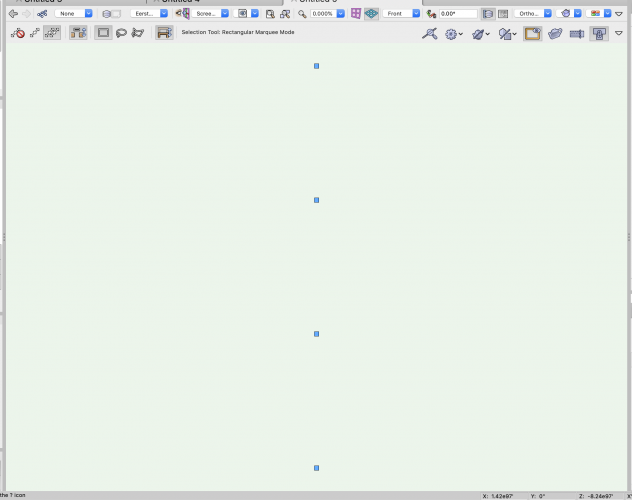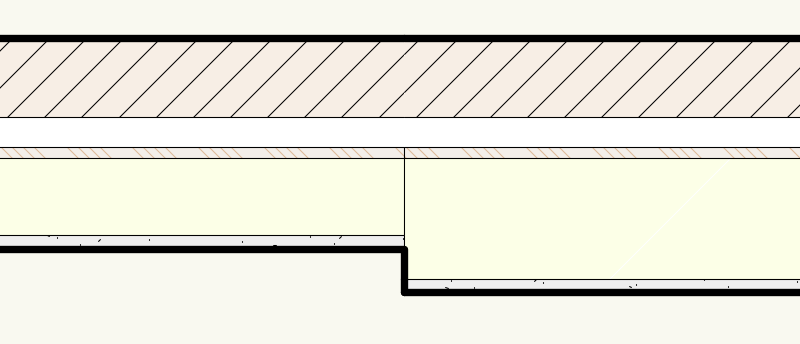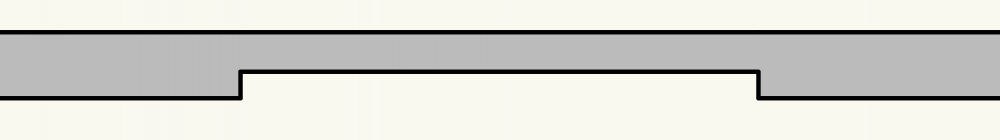-
Posts
3,336 -
Joined
-
Last visited
Content Type
Profiles
Forums
Events
Articles
Marionette
Store
Everything posted by Matt Panzer
-

Language consistency - Slab should be floor
Matt Panzer replied to Matt Overton's question in Wishlist - Feature and Content Requests
I don't have the official reason, but I believe the Floor object has remained because it's used as a convenient way to make a "hybrid extrude" (that displays fills in Top/Plan). I do agree that the name of the object should be changed to something less specific if the object is not depreciated. -
Hi Julian, Can you explain what a "lined reverse reference drawing title for a detail" is?
-

3D disappears when switching from 2D
Matt Panzer replied to Sebastiaan Devos's question in Troubleshooting
In Vectorworks 2021: When I select any one of the invisible objects, the Object Info palette says it's a "Failed Subtraction". However, if you double-click on one to edit the solid subtraction and exit back out, the object does show and the Object Info palette says it's a "Solid Subtraction". The file looks like it was originally created in Vectorworks 2018 so maybe a version between 2018 and 2020 had trouble creating the subtraction from the geometry? I will say that the solids have a strange (seemingly unnecessary) history of additions and subtractions. -

3D disappears when switching from 2D
Matt Panzer replied to Sebastiaan Devos's question in Troubleshooting
Unfortunately, there's not much we can do until we find a way to reproduce the issue. However, I'll keep an eye out for this issue and see if I can come up with a reproducible case. -

3D disappears when switching from 2D
Matt Panzer replied to Sebastiaan Devos's question in Troubleshooting
Do you mean the object later disappears again? If so, can you reliably reproduce the problem? If so, know the steps to reproduce will help us fix the issue. I'm not sure reinstalling will help (but it's possible). Before reinstalling, I usually try this: Quit Vectorworks Rename your Vectorworks User folder (eg: Rename the Vectorworks user folder "2021" to "2021-BAK"). Run Vectorworks and see if the problem is gone. Note: A fresh VW User folder will be created. If the problem is gone, if you have files (workspaces, thrive party plug-ins, etc.) you want to move back from the renamed user folder, try moving them one at a time and restart VW to see if the problem returns. If it does return, this will give you a good idea what file is causing the problem. -

3D disappears when switching from 2D
Matt Panzer replied to Sebastiaan Devos's question in Troubleshooting
It's an oldie but a goodie! When something seems to be showing in an odd state, it's the first thing I try. -

3D disappears when switching from 2D
Matt Panzer replied to Sebastiaan Devos's question in Troubleshooting
Hi @Christian Fekete, I don't know how the objects in the symbol got into the state of being invisible, but the following steps bring them back for me: Edit the 3D Component of the symbol Select All Use the Move command to move then by (0, 0). This is an old trick I use that triggers a reset in most (but not all) objects. Note: The objects will still be invisible. Exit the symbol and everything should show as expected (even when editing the symbol again). -

How to control two roof faces intersection ?
Matt Panzer replied to Stéphane's question in Troubleshooting
Thanks for this detail. I added this to the report. BTW: This does not happen with components of Roof and roof Faces.- 94 replies
-
- roof
- combine/connect
-
(and 1 more)
Tagged with:
-

How to control two roof faces intersection ?
Matt Panzer replied to Stéphane's question in Troubleshooting
I just got some time to check this and it's still an issue in VW 2021. Bug reported: VB-175964 Push Pull Tool Sees Geometry of Invisible Wall Components- 94 replies
-
- 3
-

-
- roof
- combine/connect
-
(and 1 more)
Tagged with:
-

How to control two roof faces intersection ?
Matt Panzer replied to Stéphane's question in Troubleshooting
I took a quick look in VW 2021 and this appears to have been resolved.- 94 replies
-
- roof
- combine/connect
-
(and 1 more)
Tagged with:
-

How to control two roof faces intersection ?
Matt Panzer replied to Stéphane's question in Troubleshooting
I reported the roof joining issues: VB-175958 Roof Face Joining Issues Thank you all for your help with attaching files and describing the problems!- 94 replies
-
- 4
-

-
- roof
- combine/connect
-
(and 1 more)
Tagged with:
-

How to control two roof faces intersection ?
Matt Panzer replied to Stéphane's question in Troubleshooting
Have you tried clicking the "Remove Mitered Edges" button in the Object Info palette? That also might help. In any case, sending files and steps to recreate these problems via BUG SUBMIT would help us look at these problems.- 94 replies
-
- roof
- combine/connect
-
(and 1 more)
Tagged with:
-

How to control two roof faces intersection ?
Matt Panzer replied to Stéphane's question in Troubleshooting
I do see the issue with the file in VW 2021. However, if you move one of the Roof Faces away from the other and then move it back, the problem goes away. Can you try that to see if it works for you? Also, if you can recreate the problem, would you mind submitting a bug with the file and the steps to repeat it?- 94 replies
-
- roof
- combine/connect
-
(and 1 more)
Tagged with:
-

3D disappears when switching from 2D
Matt Panzer replied to Sebastiaan Devos's question in Troubleshooting
I threw together a quick script to try to fix the file. It acts on all selected objects and sets their z-heght to zero. Try importing the DWG file into a blank file, Select All, then run the script. Things should then work as expected. DISCLAIMER: Please do make sure the results are as you expect since this script has not been throughly tested. Set Sel Obj Z-Height to Zero.vs -

How to control two roof faces intersection ?
Matt Panzer replied to Stéphane's question in Troubleshooting
I still see something similar in VW 2021. Bug submitted: VB-175913: Roof Face Geometry Snappable for Roof Face in Invisible Class- 94 replies
-
- 2
-

-
- roof
- combine/connect
-
(and 1 more)
Tagged with:
-

How to control two roof faces intersection ?
Matt Panzer replied to Stéphane's question in Troubleshooting
I took a look at the file in VW 2018 (the version it was last saved in) and see the issue. However, it works as expected in VW 2021. I did not check version in between.- 94 replies
-
- roof
- combine/connect
-
(and 1 more)
Tagged with:
-

How to control two roof faces intersection ?
Matt Panzer replied to Stéphane's question in Troubleshooting
Thanks, Kevin! There were still some users out there using Doodle up until I started working at Vectorworks. They still may be... 🙂- 94 replies
-
- roof
- combine/connect
-
(and 1 more)
Tagged with:
-

How to control two roof faces intersection ?
Matt Panzer replied to Stéphane's question in Troubleshooting
LOL!!! the good old Doodle! days! That was a very fun plug-in to work on! While it wasn't as integrated as the Sketch feature, it did have some pretty cool features.- 94 replies
-
- roof
- combine/connect
-
(and 1 more)
Tagged with:
-

3D disappears when switching from 2D
Matt Panzer replied to Sebastiaan Devos's question in Troubleshooting
The object sin the file appear to be located at four very different z-heights. I think Vectorworks is trying to center the view on all of these objects but they're location is so far apart that the view is somewhere in between all of the objects. Here's all selected objects in Front view. Notice the current zoom is WAY out showing at 0.0000%. Moving these objects to the same z-height will probably correct the problem. -
On our roadmap: Yes. This is on our radar.
-

How to control two roof faces intersection ?
Matt Panzer replied to Stéphane's question in Troubleshooting
🤣 I think you might be reading between the lines that are already between the lines. I assure you, I didn't put those lines there. 😉- 94 replies
-
- roof
- combine/connect
-
(and 1 more)
Tagged with:
-
Ah, right. Good point. Wrapping components in cases like this is an issue we'd like to address moving forward.
-
You're welcome for the tip! It should still work, but I've seen some cases (a bug) where the wall end shoots off into space. Here's an example of it when it works as expected:
-
I should mention that joining them like this will make them part of the wall network and they move as one unit when reshaping.
-