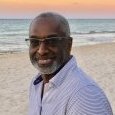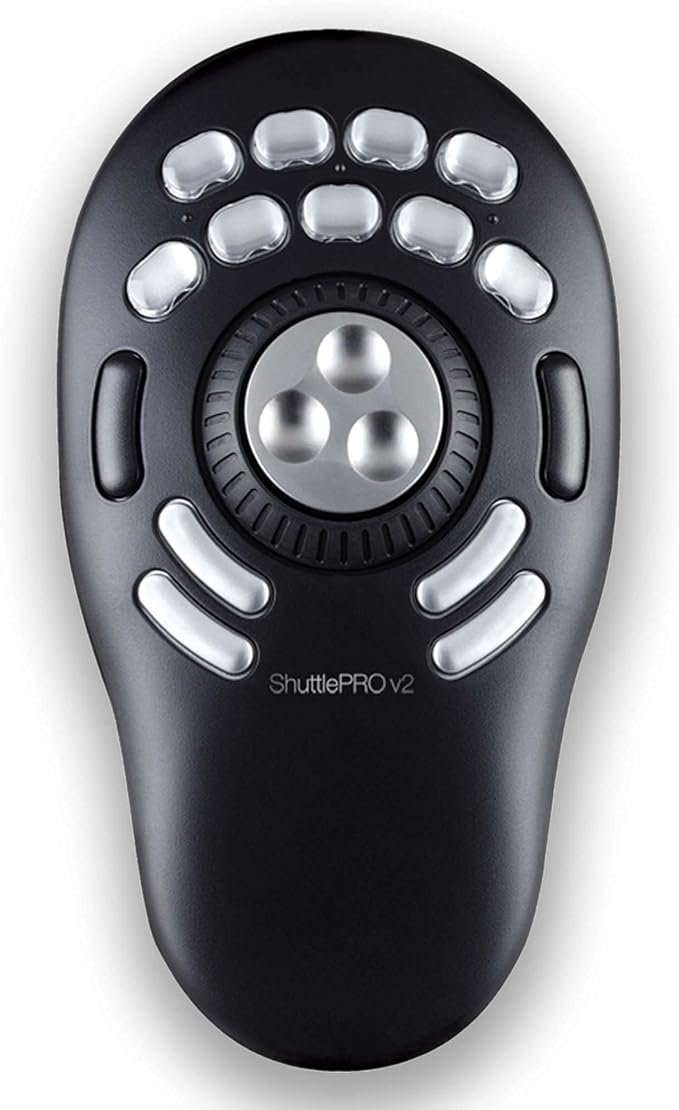-
Posts
111 -
Joined
-
Last visited
Reputation
25 GreatPersonal Information
-
Occupation
COO/CIO
-
Location
Texas
Recent Profile Visitors
1,346 profile views
-
I just received it. The only two things I can say now are that it weighed less than I expected, but it did not move around while I played with it. The second is that SteerMouse recognizes all the buttons, and the jog wheel and spinner speed can be adjusted. Some cute stickers for the keys come with it. They look cheap and may not be easily replaced. We will see. I have a small design project I can use it on. I now need to work on a different, non-drafting project with a deadline. I should have an update tomorrow.
-
This thread has been going on for a while. I have a new toy to add to the discussion. The Shuttle Pro V.2. from Contour Design. You can find it on Amazon. I am going to get one to try out. It is a lot less expensive than anything from 3DConnexion. It's best to use SteerMouse on macOS. I can't help Windows users.
-
The DebugModule_5.txt file is not present in my /tmp folder. I put DebugModule back in Plug-in Folder. The load paused for over 30 seconds to load it. I removed it by putting it in the main. VW24 folder. I then flushed the VW24 cache. The slow parts were Rivet and Cineware. The load was significantly faster without DebugModule. I will set up timed tests tomorrow and send you the results.
-
I have looked at DebugModule loading on my M1 Ultra Mac Studio and M2 MacBook Air. I can see DebugModule loading when it is in the Plug-ins folder. If I move it out of the Plug-ins folder (not deleting), DebugModule does not load. I can move the module in and out of the Plug-in folder and see it on either system. I can screen-record if that will help Cineware takes a long time on both systems.
-
Removing DebugModule from Plug-ins made a big difference in start-up time. I don't know the long-term impact of removing DebugModule, but I worked on a project for a few hours, and I had no problems. On macOS I moved it from the Plug-ins folder to the may VW2024 folder.
-
I have noticed the following when loading VW24: DebugMode is loaded and takes a very long time (why is this being loaded at all) Revit Library takes a while to load (this may be OK) Cineware takes the longest to load I run an M1 Mac Studio Ultra with 128 GB memory and 1TB storage. The load time is much slower than VW23. The most significant differences are above. I don't understand why DebugMode needs to be loaded at all. I do not have this in production, but your question is valid. If I get time, I may remove the DebugMode module to see what happens. I hope someone from VW will chime in.
-
Based on what I have, Apple is on the right track with its recommendations. I have a Mac Studio M1 Ultra with 128 GB memory and 1 TB storage. I have not encountered any memory problems, even when running VW 23 and VW24 together. Renderings are fast. I have never run out of memory, and the system has never done page-outs. I suspect this system will last until the M5s come out or longer. I purchased this system expecting it to last for five years. I also have a 15" M2 MacBook Air. This is also a great system, but it only has 24 GB of memory. I have not used it extensively with VW23 or VW24, but it has performed well when I have needed to make a quick edit or render an image or two. I have used all the memory, and it did page. I recommend a Mac Studio with as much memory as you can afford. The more, the better. Storage is based on your needs, but 1 TB is fine. You can add external storage as needed.
-
I no longer have an issue with returning to my Mac Studio and all the windows are on one screen. 12.5 fixed the problem.
-
Dick Jenkins started following RonMan
-
I go away for tea or a bio break and four times so far I come back and all my windows are on one screen. I am unable to figure out why. I use Moom, with one click everything is back where it belongs. If I find the source I will post.
-
OK, I finally received my Mac Studio: Model Identifier: Mac13,2 Chip: Apple M1 Ultra Total Number of Cores: 20 (16 performance and 4 efficiency) Memory: 128 GB System Firmware Version: 7459.121.3 OS Loader Version: 7459.121.3 Type: GPU Bus: Built-In Total Number of Cores: 64 Metal Family: Supported, Metal GPUFamily Apple 7 1TB SSD It replaced my MacBook Pro: Model Name: MacBook Pro Model Identifier: MacBookPro15,1 Processor Name: 6-Core Intel Core i9 Processor Speed: 2.9 GHz Number of Processors: 1 Total Number of Cores: 6 L2 Cache (per Core): 256 KB L3 Cache: 12 MB Hyper-Threading Technology: Enabled Memory: 32 GB System Firmware Version: 1731.120.10.0.0 (iBridge: 19.16.15071.0.0,0) OS Loader Version: 540.120.3~6 eGPU with Radeon Pro WX 7100 pro First, the performance difference is amazing for everything, including VectorWorks. One of my favorite graphics tests is to grab a model in 3D and spin it as fast as I can with my 3DConnexion SpaceMouse. On the Intel system the eGPU turned into a jet engine but did spin pretty well. On the Mac Studio Ultra it was a blur and I used only 17% or the GPU and 39% of memory. The CPU was around 10%. I never heard a sound. The AC in my office is way louder. This was hardly a scientific test, but it was the same model in VW 2022 I used on the Intel MacBook Pro. Thus far everything is faster. I have larger models I need to work on, but for the moment the Mac Studio is perfect. I have my system for the next five years.
-
On a Mac use SteerMouse to program everything but the color changing. The Synapse 2 software will leave you frustrated. S2 works great on Windows.
-
I used to own the KET. I loved it, but not for graphics. Back then I used in with FreeHand and Illustrator. My fingers got tired when working on fine details. If you use it for VW, and it works, then good for you. You have a solution. The problem is all solutions are rather personal, but the more we put out there the better for the young person that started this thread.
-
The original Logitech MX was a favorited until is stopped working and they stopped supporting it. The Master 3 is good if you don't want a lot of buttons. I love shortcuts, so for me the more buttons the better. If my hand can never leave the mouse, I am so much faster, and I don't have to memorize all the shortcuts. Good mouse.
-
Ray, You have opened a can of worms. There are many mice that may work, but finding one that may work for you can be tricky. I explored many gaming mice, (more buttons) before landing on two. The Logitech G700s work particularly well on my Mac (Big Sur), but just doesn’t have enough buttons for CAD work. I then found the Razer Nagra Trinity. Here things get complicated. The mouse has three replaceable button panels. The two button panel works fine for general non-CAD work, but has two too few buttons. I can use it day to day, but I like the Logitech better. I used the circular panel with seen button. Loved it until VW2021, then I went wild. The twelve button panel is the bomb. Yes, it takes time to get the buttons the way you want and then manage the muscle memory, but having twelve to fourteen buttons available really speeds up the work flow. I keep both connected and just grab the one I need for what I am doing. There is almost no lag switching, because I only use the Razr for Vectorworks. On a Mac you need SteerMouse for either brand to assign buttons for various apps. On Windows you have to use either the Logitech software or the Razor software. I have not heard good things about them for CAD work but you can control the colors on the Razer if that a matters too you. I also have a 3DConnexion Navigator. It is rather handy, but the beta driver on Big Sur is still buggy. PM me if you have questions. Thanks, Ron