-
Posts
9,488 -
Joined
-
Last visited
Content Type
Profiles
Forums
Events
Articles
Marionette
Store
Posts posted by Christiaan
-
-
6 hours ago, Your Name Here said:
I think we are doomed.
We don't need AI for that. The construction industry is responsible for nearly 40% of CO₂ emissions historically.
-
 2
2
-
 1
1
-
-
On 7/2/2020 at 4:48 PM, Your Name Here said:
@bgoff I have attempted to attached the site model to this post. Hopefully it works.
can you upload a new example file? This one is missing for some reason.
-
That's great, love it 👏
I'm all good thanks 👍
-
 1
1
-
-
-
Definitely due for modernisation. Roof lights are the only thing I didn't bother modelling on a recent project. Can't see them on the roadmap but maybe once this is sorted we'll see some movement on this:
https://www.vectorworks.net/en-US/public-roadmap?url=roofslab-modernization
-
 1
1
-
-
@JuanP how are we looking for at least the tweaks in this original post being addressed?
-
-
-
ah yes, that's much clearer now. I think it would still be pretty straightforward to create using a combination of tapered extrudes and solid subtractions but I'm very curious to see what our NURBS specialist comes up with.
-
 1
1
-
-
@ryanesson do you have any additional 2D drawings? Sections at different heights, elevations of different sides? Post everything you have.
-
9 hours ago, Matt Overton said:
Now conditional command logic is going to be in the app, can we have a few others?
Like Project sharing commands:-
Save vs Save and Commit
Close vs Close and Release
Good idea. And VW includes conditional command logic now. The zero key on the numeric pad already works this way for rotated plan views.
-
First method I would probably go for is to draw a circle* to the circumference of the large end of the fork and use the Model > Tapered Extrude... command to extrude it to the desired length and angle. Then manoeuvre them into place, select all, and Model > Add Solids
Though there are others much better at freeform modelling than me here and there may be much more sophisticated ways to achieve this.
*or square if it's square, or whatever shape it is
-
That's gotta be a speed record! Thanks Kyle!
-
-
AF Design's plugin's are the best!
-
 2
2
-
-
On 10/29/2023 at 6:35 PM, Christiaan said:
Tilt/Turn shouldn't have In and Out controls
- While I was looking into the above problem I noticed that the Tilt/Turn configuration has In and Out controls (both as a window on it's own and in the Custom window settings)
- It shouldn't. Tilt/Turn windows only open inwards.
Turns out I was wrong:
https://unisonwindows.com/products/outswing-tilt-turn/A US company called Unison makes outward opening Tilt Turn windows. Ruins the ability to leave them open in a venting position when it's raining but somebody makes them! Trust the Americans 😆
QuoteOUTSWING TILT & TURN
Unison has collaborated with UBC’s Wood Science Department and the German Rosenheim Wood Technology University to develop a unique wood window system tailoring European technology to answer North America’s call for Outswing Tilt and Turn windows.
Outswing Tilt and Turn windows keep interior spaces functional while the windows are open, and allow for proper fit and function of curtains, blinds, screens and other window treatments, designed to suit our North American lifestyle.
The Out-Swing Tilt+Turn Window has been independently tested to the NAFS standards and has reached impressive results for a window sized 3’-2” wide x 7’-8” tall. It has successfully achieved a PG50 grade with the following air-water-structural ratings: A3, B7 (720Pa or 15 psf), C3 (3600Pa or 75 psf). Furthermore, thermal simulation testing to the CSA A440.2-09 standards have shown that the Tilt+Turn window can achieve a metric U-value as low as 1.20 W/m2K with triple glazing.
Hardware design permits a single handle that enables the window to tilt at the top for draft-free ventilation or turn outward like a traditional casement window. Its multiple concealed locking points provides superior stability and protection. Unison’s unique manufacturing capabilities provide architects and designers with the freedom to select complementing interior wood species and finishes, which tie in seamlessly with other interior elements such as flooring and cabinetry.
-
Am I better of putting the site model in the same file as my building model and rotating it?
-
Ha, yeah, thanks for the tips. In the mean time I will try to push for CMD-5 to work like the numeric pad zero key before 2035!
-
I would think it's unrelated to your location.
I suggest reinstalling Vectorworks and if that doesn't help then contact support.
-
 1
1
-
-
-
On 11/10/2023 at 9:32 AM, TomWhiteLight said:
OK this is a workflow issue, you should not be using the same working file on a day to day basis, creating a new working file while opening the master will avoid this from happening.
I recommend the following....
1. Arrive at work and open the master file
2. It creates a new working file which I spend the day working in, saving and committing when required.
3. End of day backup file, File Save a copy as (Save as .VWX) Then DELETE THE WORKING FILE (Please ensure that there are no other .VXW files from this project on your machine at the end of the day).
4. Next morning open a new master file and repeat the process.This is really interesting. I've noticed that generating a new working file is often much quicker than syncing changes. It's a little convoluted compared to the sync button but I really like it; I particularly like the ritual of manually creating a backup at the end of the day and not leaving this to automation. This is how we're going to work from now on.
-
 2
2
-
-
On 11/8/2023 at 11:53 AM, shorter said:
@Christiaan Create the plugin. Create the rotate view. Call it 'Project North' or 'True North' depending if you are rotating to for from Trye North, and give it the command option cmd 5...
VRestore('Project North');
Couldn't be easier.
But then I can't use CMD-5 to get to Top/Plan, which is the beauty of this solution:
-
We should have an option to "Automatically check out objects" full stop.
I think I understand the rationale for restricting automatic check out to just the layer(s) that the objects you're currently checking out are on, but I never want to work in this way.
When I'm checking out objects automatically I want automatic check out to check out any object I need going forward. I don't care what layer it's on.
There is never a point that I think, oh, thank you VW for asking me if I wanted to check out this object because it's on a layer that I haven't checked anything out of yet.
-
 1
1
-
-
Thanks Stephan, thats great. I agree with Tom, Rotated Top/Plan View is the more intuitive reference.
"You can revert this in the Standard Views menu in the View Bar" could also be clearer I think by being more explicit: "You can revert this by activating Top/Plan View in the Standard Views menu in the View Bar" or just "You can revert this by activating Top/Plan View"
-
 1
1
-


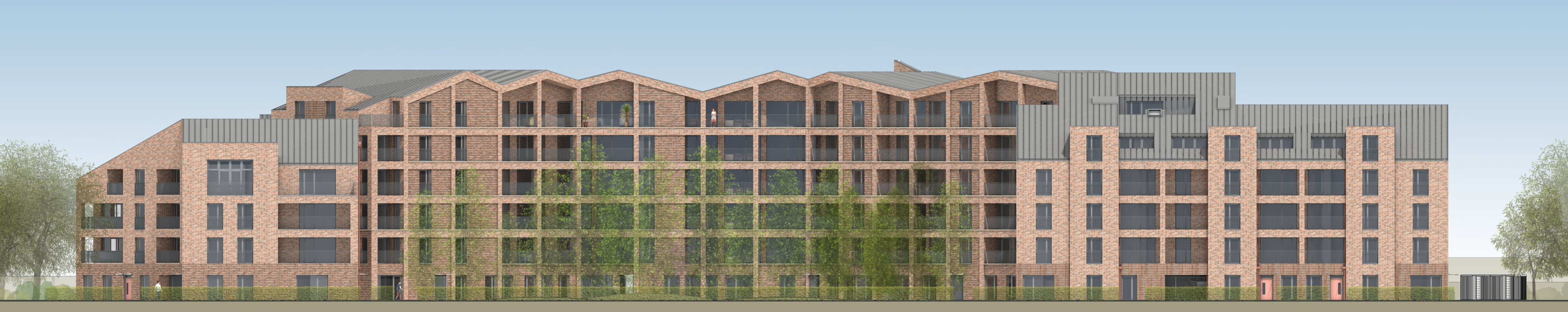
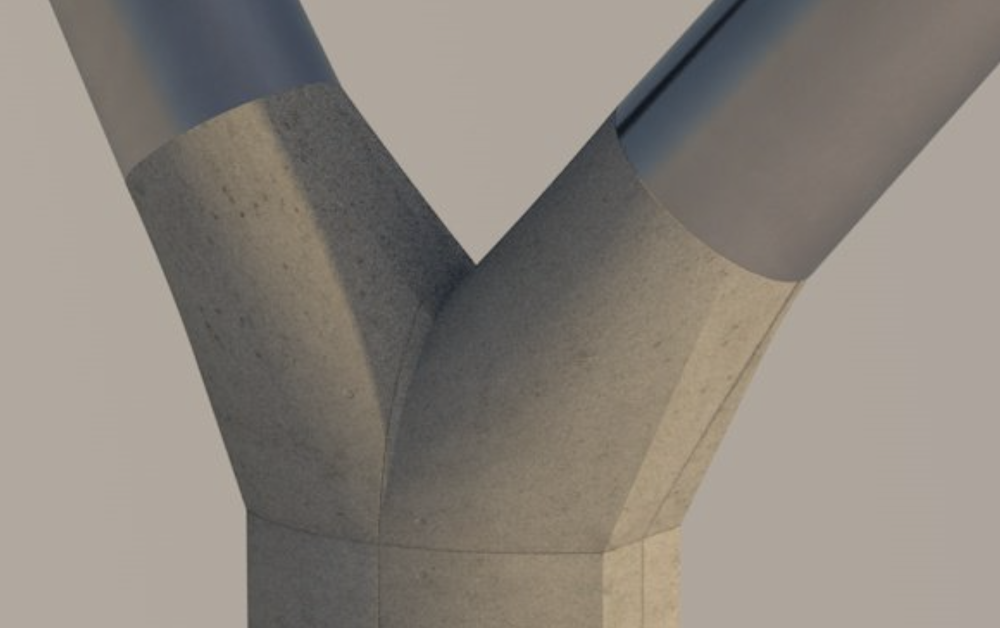
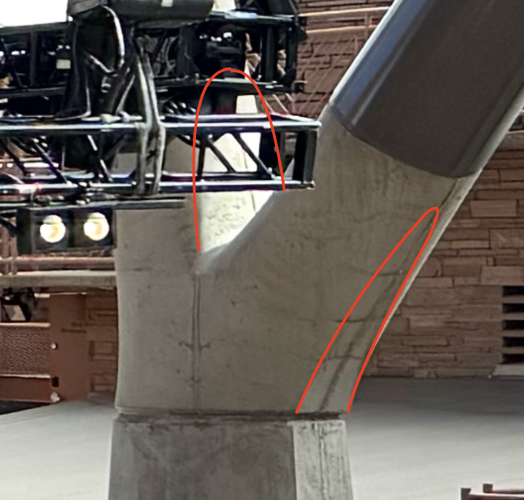
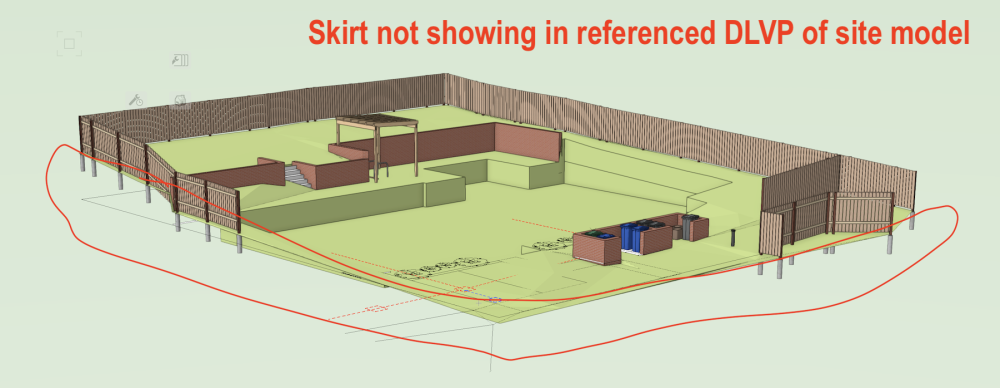
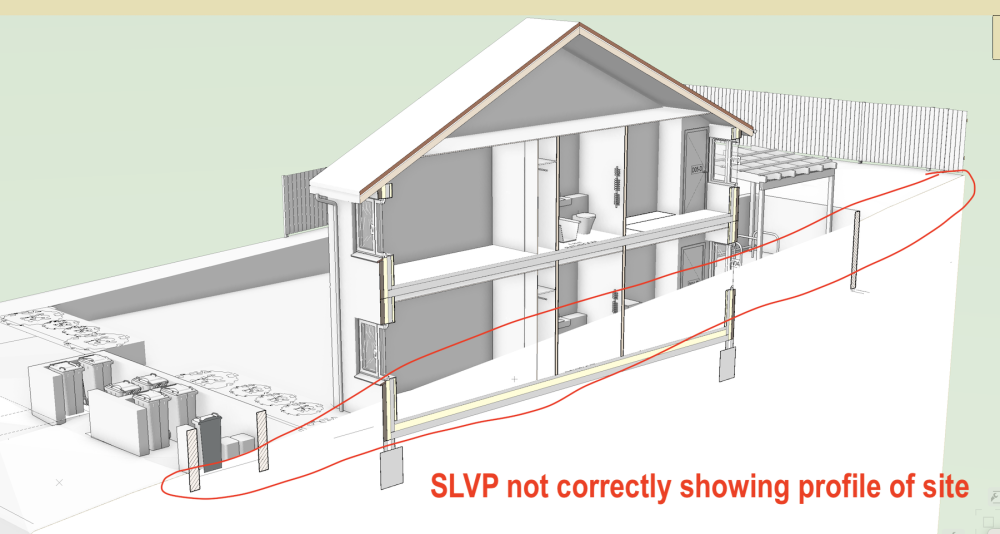
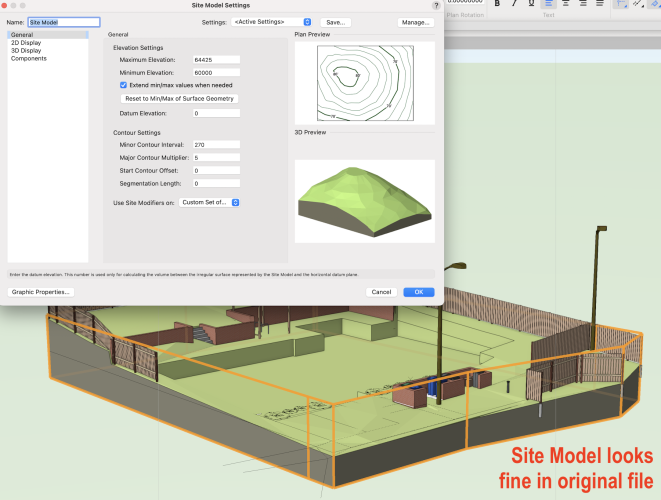
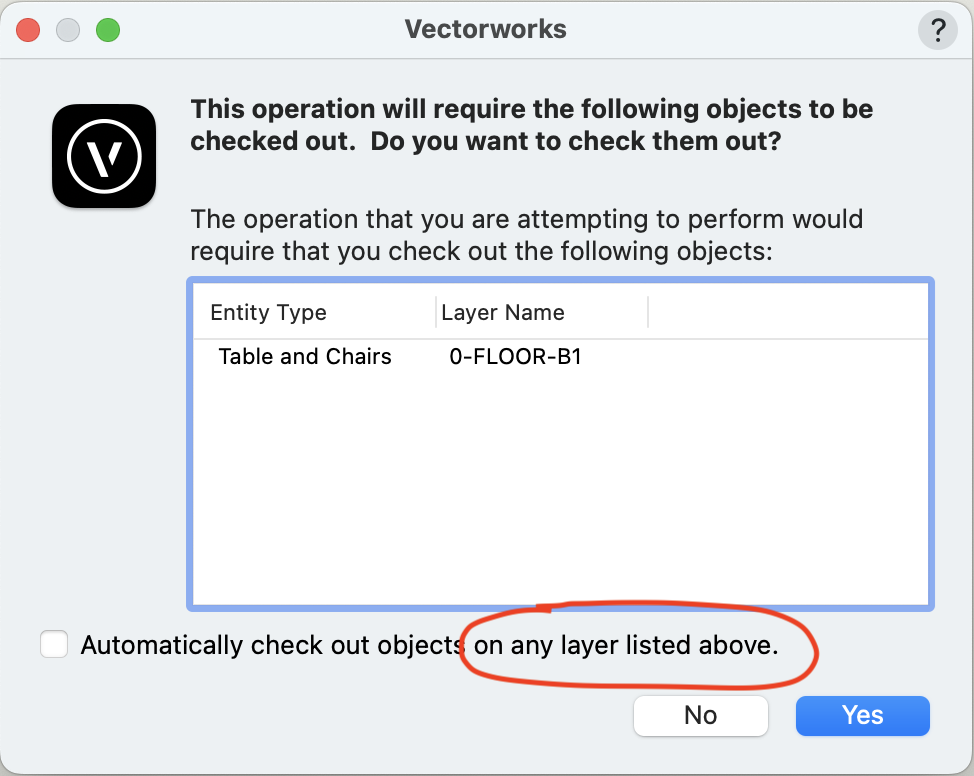
Board and batten size
in Architecture
Posted
Hi Mikieluca, welcome to the forum. Can you provide more details? What's the name of the resource you used? I presume it's a Renderworks Texture.